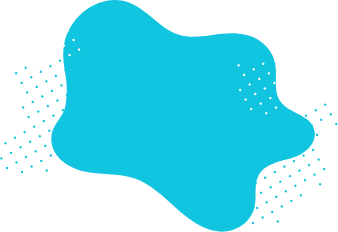Benefits of an online peer evaluation form
A peer evaluation form will show you the real image of how things work among colleagues or students. And thanks to online evaluation form templates, this process will be much shorter and more flexible for you and your employees or students. By giving feedback about each other, they will think about and learn the criteria of their work. At the same time, you will be able to see how the work or project is going from their eyes.
For companies, a peer evaluation form provides essential information about the performances and competencies of the workers. This way, you can see the strength and weaknesses of your employees and arrange the project teams accordingly. As for schools and other educational organizations, these forms will show the students' learning progress. So, with peer evaluations, you can maintain a quality standard in any case.
Things you need to consider when creating a peer assessment form
Peer evaluation forms can include different questions and fields for many purposes. For example, you have to ask different questions for employee evaluations. Student evaluation forms would have different questions as well. But, considering some common points can easily help you create a better peer review form.
- Ask intentional questions: Each question should be about a specific point of the work, project, or class. This way, you can clearly understand and address the issue.
- Add an additional feedback field for general opinion: Having an overall assessment will be useful for many reasons. With a general opinion field, you can see the situation from a wider perspective. You can easily add the comment field on the edit page after selecting forms.app’s peer evaluation form sample.
- Allow anonymous evaluations: Sometimes, people can hesitate to write their honest opinions because their names will be public. So, you may consider allowing anonymous assessment for more objective results.
Editing your peer evaluation form
forms.app offers you a free evaluation form sample for your class or business. Since it includes all the common and necessary questions, you can use the form template to evaluate peers without changing anything. This will save you a lot of time and effort. But you can also add extra questions and remove or edit the existing ones.
On the edit page, you can do many things, such as changing the questions, arranging their order by dragging them or setting conditions for some questions. You may also consider adding suitable field types for evaluations. For instance, an opinion scale or a selection matrix can be a good choice for evaluation forms. These fields will come in handy for statistics. And they will help you better understand the employees or students.
Customizing your peer feedback form
With forms.app, customizing your peer review forms takes only a couple of minutes. For a faster start, you can choose one of the free themes for your design, or you can adjust every feature for ultimate customization. Try applying different colors, border shapes, fonts, and backgrounds to have the most suitable design for your needs!
Reviewing the responses and statistics
After finishing your performance evaluation form and sending it to your employees and students via emails or direct messages, it is time to collect responses and review them. On the responses page, you can view the completed forms individually for a detailed examination or as a list to see the general picture.
In addition to these, you can view the statistics specifically created for your questions. These statistics will help you visualize and have a deep understanding of the situation. After reviewing student or employee evaluations, you will know how to keep productivity and performance high. Select forms.app’s free peer evaluation form template, and start collecting feedback today!