- Popular Forms
- Application Forms
- Booking Forms
- Consent Forms
- Contact Forms
- Donation Forms
- Evaluation Forms
- Event Registration Forms
- Feedback Forms
- Job Application Forms
- File Upload Forms
- Membership Forms
- Order Forms
- Payment Forms
- Registration Forms
- Report Forms
- Request Forms
- Sign-up Forms
- Subscription Forms
- Agreement Forms
- Complaint Forms
- See all Forms categories
- Quizzes
- Polls & Questionnaires
Attendance Forms
Want to know if your guests or attendees will be attending your event? You can do this with online attendance forms. Thus, you can make important adjustments to the event by learning the number of participants. All you have to do is choose one of the free attendance form templates below and start creating.
14 templates are listed in this category
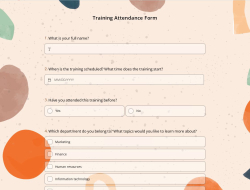
Training Attendance Form
Use this training attendance form to track trainee participation and attendance. With this training attendance form, instructors can keep tabs on trainees’ daily attendance, tardiness, and absences without a valid excuse. You can adapt this simple template to your company's needs. Use this form template and start right away!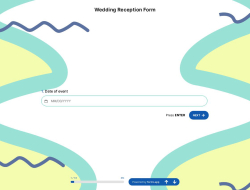
Wedding Reception Form
If you are a wedding planner, the wedding reception form will help you arrange the perfect wedding. The wedding reception form template contains questions for the bride and groom to answer. You can create your own form using the advanced features of forms.app.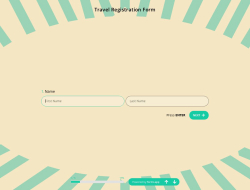
Travel Registration Form
You can use our travel registration form template if you run a travel agency and wish to organize trips based on your client's demands. Our template offers you the chance to plan or help your clients book their desired trip regardless of your specialty. You can choose from our registration form templates and get started right away!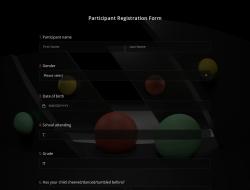
Participant Registration Form
Are you organizing an event with many participants and want to collect information easily? forms.app offers a variety of online registration form templates with useful tools to create custom forms for your needs. You can use our participant registration form template to make this task more manageable and less time-consuming.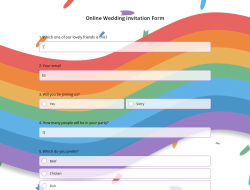
Online Wedding Invitation Form
If you are looking for more affordable options when organizing a wedding, these online invitations are for you. With forms.app's advanced customization features and various themes, you can design your online wedding invitation template according to your taste.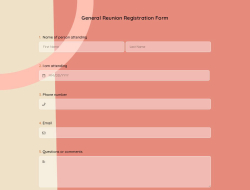
General Reunion Registration Form
Planning a meeting and need a registration form template? Start using forms.app's free registration form templates for all your meetups and meetings and makes your precious time productive.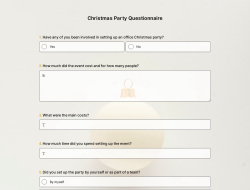
Christmas Party Questionnaire
Do you need experienced helpers to organize your Christmas party? Using the Christmas party questionnaire template, you can find the best party organizer to help you without having to write any code. The only thing you should do is create a party questionnaire and send it to your friends.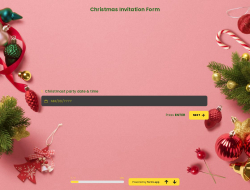
Christmas Invitation Form
To create a Christmas invitation form with the perfect background and theme, look no further than forms.app! You can create and customize your form in less than a minute. Start building your form using the free Christmas invitation form template below!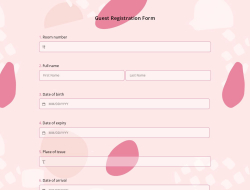
Guest Registration Form
Any business that provides accommodation can create a guest registration form and serve their customers online. Instead of contacting you directly or coming to your business, your customers can complete their registration by filling out this online form. You can also use a registration form to let people add their guests to an event. Start using the guest registration form template today!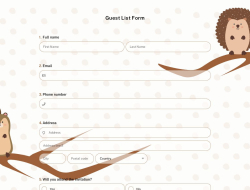
Guest List Form
A guest list form is generally used to collect the names and contact numbers of your guests. You can create your own guest list form for free and online at forms.app and share it with your guests. Without waiting any longer, Open this guest list form template by clicking the "use template" section below!
Volunteer Certificate Form
If you need to prepare a volunteer certificate form, then you can use an online form to collect all the necessary information. It doesn’t require coding knowledge to create a form on forms.app. You can use the free volunteer certificate form template to start building your form today!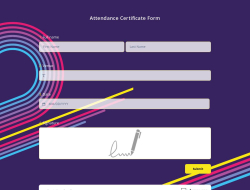
Attendance Certificate Form
Do you need to list to who you will give the attendance certificate? Then preparing an attendance certificate form is the key for you. You can create, edit, design, and share free of charge on forms.app. All you have to do is click “use template” below to open the attendance certificate form template.Frequently asked questions about Attendance Forms?
An online attendance form is a document to record attendees who will join an event or lesson. It can be used to track your students or employees' attendance. The age of paper is over. Thanks to digital forms, you can access your form whenever and wherever you want by using forms.app.
Although the beginnings always seem a little difficult, you will see that creating an online form is a piece of cake. You won't need to do much editing, thanks to the templates that forms.app already offers you. Get your form ready by following these simple steps:
- Sign in to your forms.app account
- Add, delete or move form fields from the Edit page
- Change the appearance and color settings of your form from the Design page
- Adjust the settings and enable the fields you want
- Revise your form by clicking the eye icon
- Share your form any time on the Share page
If you are using it yourself, then you do not need to share your form. It is already ready to use. You can start writing attendance records on your form.
Tracking student attendance is an essential part of a teacher's job. Didn’t you get tired of attendance sheets? If your answer is yes, then you should use an online attendance tracking form for a better experience. Online records do not tire you and do not waste your time. From the Results page, you have the opportunity to see all the data you have entered before. You don't have to worry about the burden of class attendance anymore; just create your form using an attendance form template.
Creating online forms and surveys is much easier than ever before. Without needing to code a single line, you can simply create forms or surveys and customize its fields, design, and general options with just a few clicks through forms.app’s intuitive form builder interface. After that, you can share using one or more of many sharing options and start collecting responses immediately.
Powerful features:
- Conditional logic
- Create forms with ease
- Calculator for exams and quote forms
- Geolocation restriction
- Real-time data
- Detailed design customization
Forms and surveys that are created on forms.app can be easily integrated with many third-party applications via Zapier. You can integrate with more than 500 third-party applications such as Slack, MailChimp, and Pipedrive. For example, you can create contacts on MailChimp and send notifications to a specific Slack channel per submission you received through your forms.
It is alright if you don’t want to put in more time to create a form from scratch. Jumpstart with one of many ready-to-use templates and get to the work of collecting responses without bothering yourself at all. If you would like to, you can customize your template’s form fields, design and adjust general form settings.
You can share your forms in any way you like. If you want to share your form and collect responses through your form’s unique link, you can simply adjust privacy settings and copy-paste your form link anywhere. And if you would like to embed your form in your website, you can easily copy and paste embed code in your website HTML.
On forms.app, you can customize your form’s theme and design elements in depth. Once you switch to the ‘Design’ tab after getting your form done, you will see many different design customization options. You can change your form theme by choosing your own colors or picking one of many ready-made themes.