- Popular Forms
- Application Forms
- Booking Forms
- Consent Forms
- Contact Forms
- Donation Forms
- Evaluation Forms
- Event Registration Forms
- Feedback Forms
- Job Application Forms
- File Upload Forms
- Membership Forms
- Order Forms
- Payment Forms
- Registration Forms
- Report Forms
- Request Forms
- Sign-up Forms
- Subscription Forms
- Agreement Forms
- Complaint Forms
- See all Forms categories
- Quizzes
- Polls & Questionnaires
Virtual Event Forms
Are you planning to do any virtual events? You can achieve this plan through forms.app. You don't need to be an expert in form or know to code. Choose one of the virtual event form templates below and start creating your form.
18 templates are listed in this category
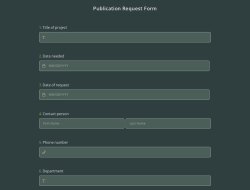
Publication Request Form
Get publication requests straight to your inbox using a free publication request form! All you need is to open this publication request form template and customize it however you want. Publish this form online anywhere you can easily create it on forms.app and get started!
Twitch Giveaway Registration Form
Are you an outstanding streamer on Twitch and planning to launch a giveaway on a live stream? Do you want it to look nice but also wish not to spend too much time on it? Jump right in and use forms.app’s Twitch giveaway registration form template to make your own!
Yoga Class Registration Form
Do you wish to bring all student applications for your new yoga classes in one place? Using an online registration form can help you a lot. Here is forms.app’s yoga class registration form template to help you create yoga class registration forms easier and faster!
Seminar Registration Form
Trying to figure out how to create your own seminar registration form? You can use forms.app’s seminar registration form template and create your form based on your needs. By selecting the "Use Template" option, you can begin right away.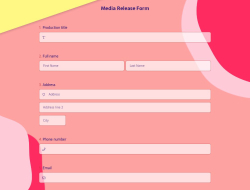
Media Release Form
If you are looking for a way to create a waiver form for visual or audio content, you can use forms.app’s free media release form template for free. With an online and free form builder app, like forms.app, you can easily start creating your form in minutes.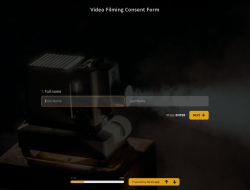
Video Filming Consent Form
A video filming consent form is a document that must be signed between producers and actors before a video is shot. With this form, the actors allow the use of their pictures, sounds, and images in the film for all purposes. You can create your own form right away by using the video filming consent form template!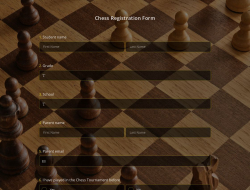
Chess Registration Form
Are you looking to organize a chess tournament and need a way to register participants? Look no further than a chess registration form template! This handy document allows you to easily collect information from players, such as their names, contact information, and skill level, all in one place.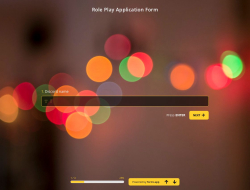
Role Play Application Form
The ability to portray a character is important for roleplaying. Use this application template if you are confident in this ability or want to find new talents. Start creating well-designed forms with forms.app's roleplay application form template now!
Presentation Feedback Form
A presentation feedback form is an excellent approach to gathering helpful feedback, whether you recently gave a presentation in a seminar or organized one. Add the presenter's name, remark areas, and grading criteria to the presentation feedback form template as needed. You can make your own by using forms.app's free presentation feedback form template today.
Tournament Registration Form
This tournament form sample is a document used to collect team names, player names, and contact details. Players can sign up for a tournament using the tournament registration form. Players can enter their personal information and any other necessary facts. This simple registration form template can be modified to fit the requirements and style of your competition.
Event Invitation Form
Are you planning a special event and need to send out invitations? If that’s the case, you may consider creating an online event invitation form. If you're not sure how to create an online event invitation form, don't worry. We've got you covered. Below is a sample event invitation form that you can use as a starting point.
Attendance Form
A well-designed attendance form can help streamline the process of taking and recording attendance in an event or other settings. The following attendance form sample can be used to create your own customized form. All you need to do is select this template and edit the form based on your event or plans.Frequently asked questions about Virtual Event Forms?
A virtual event form is an online document used to invite participants and collect their information for an online event. Gathering the list and information of attendees in an organized way is a useful aspect of online forms. So it is always good to use online virtual event forms to organize events.
First, register forms.app or log in to your account. Although forms.app is a free form builder, you need an account to share a form. After that, you can create your form by following the steps below:
- Choose a virtual event form template on this page, or search for a specific one from the search bar, or you can start from scratch
- Now you can add form fields or delete the existing ones on the Edit page
- Secondly, you can design your form and change the theme and colors on the Design page.
- And there are some useful settings you can use on the Settings page. For example, you can enable notifications to get notified when there is a new submission.
- Lastly, share your form. Choose a sharing method on the Share page: embed as iFrame into your Webpage, share with a direct link, share it on social media, or send it via email.
Creating online forms and surveys is much easier than ever before. Without needing to code a single line, you can simply create forms or surveys and customize its fields, design, and general options with just a few clicks through forms.app’s intuitive form builder interface. After that, you can share using one or more of many sharing options and start collecting responses immediately.
Powerful features:
- Conditional logic
- Create forms with ease
- Calculator for exams and quote forms
- Geolocation restriction
- Real-time data
- Detailed design customization
Forms and surveys that are created on forms.app can be easily integrated with many third-party applications via Zapier. You can integrate with more than 500 third-party applications such as Slack, MailChimp, and Pipedrive. For example, you can create contacts on MailChimp and send notifications to a specific Slack channel per submission you received through your forms.
It is alright if you don’t want to put in more time to create a form from scratch. Jumpstart with one of many ready-to-use templates and get to the work of collecting responses without bothering yourself at all. If you would like to, you can customize your template’s form fields, design and adjust general form settings.
You can share your forms in any way you like. If you want to share your form and collect responses through your form’s unique link, you can simply adjust privacy settings and copy-paste your form link anywhere. And if you would like to embed your form in your website, you can easily copy and paste embed code in your website HTML.
On forms.app, you can customize your form’s theme and design elements in depth. Once you switch to the ‘Design’ tab after getting your form done, you will see many different design customization options. You can change your form theme by choosing your own colors or picking one of many ready-made themes.