Getting Started
What is the calculator feature?
The calculator feature lets you create quizzes, quote forms, lead qualification forms, and all the other sorts of forms by assigning scores to options of some of the field types. ✨
See here to which fields you can insert calculations.
How does it work?
Assigning scores to the options of your questions and setting up calculations is pretty simple. You only need to follow the simple steps below:
1 - Switch to the “Calculator” tab.
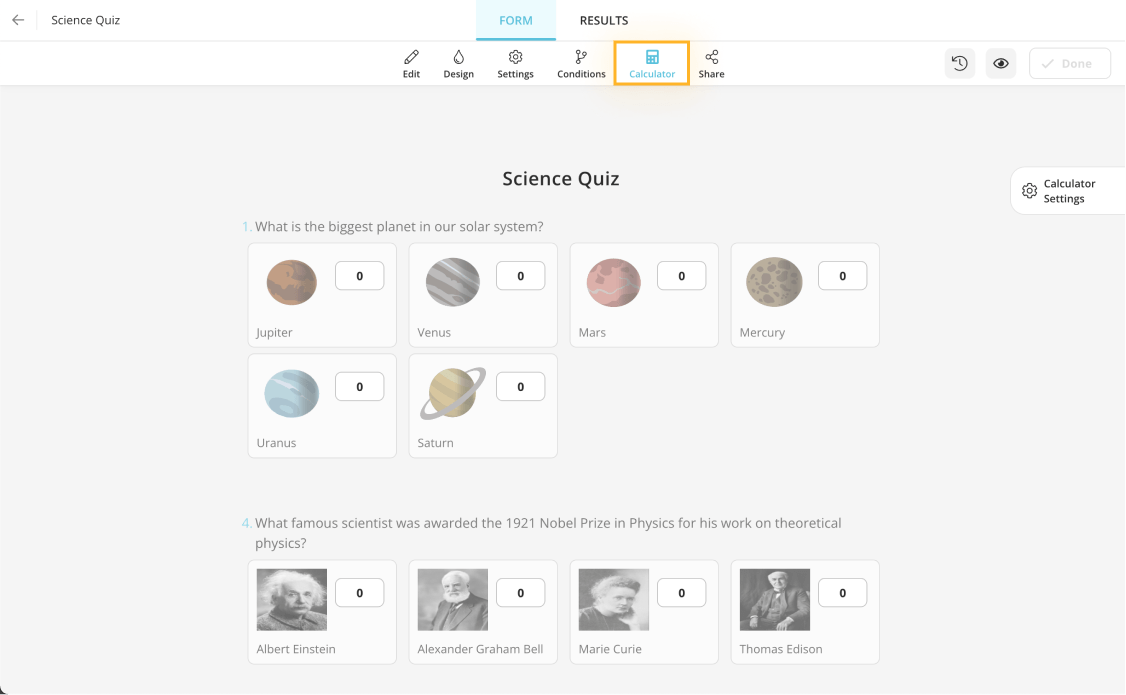
2 - Click on a score field of an option on the right side of each option.
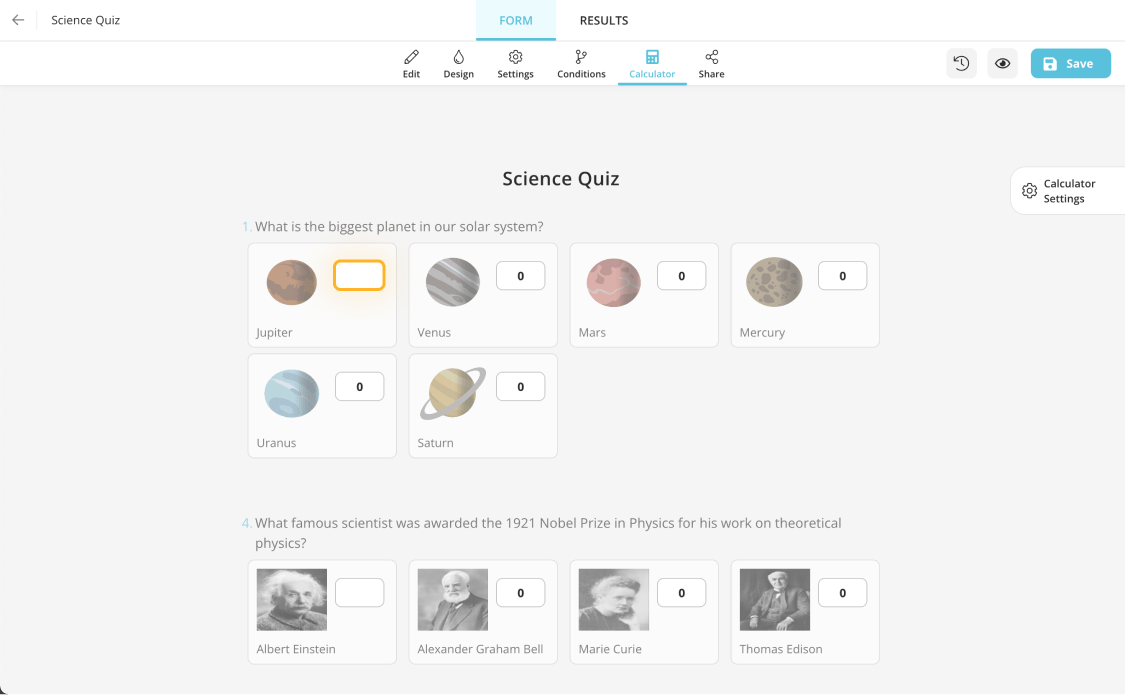
3 - Enter a positive value directly or a negative value like this —> -10,
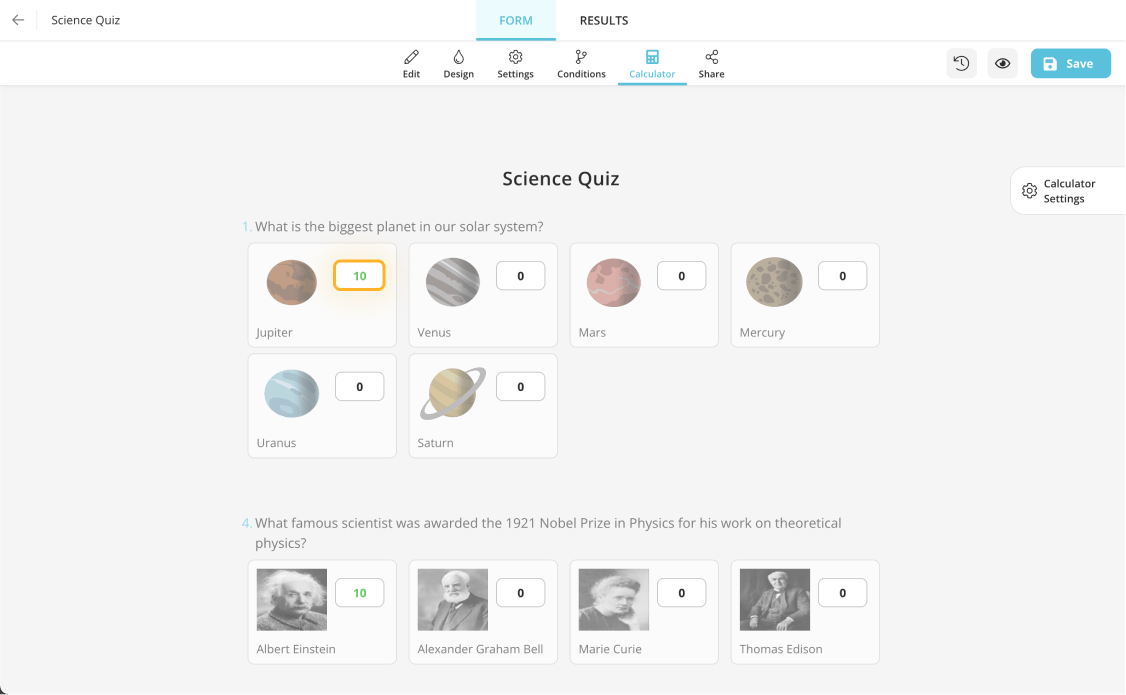
That’s it! You can repeat the same steps for the other questions & options as well. For more information on using the calculator, visit the related articles here.

 First Steps
First Steps Style & Design
Style & Design Form Fields
Form Fields Form Settings
Form Settings Account & Billing
Account & Billing Publish & Share
Publish & Share Security
Security.png) Team Collaboration
Team Collaboration Integrations
Integrations Calculator
Calculator Other Features
Other Features

