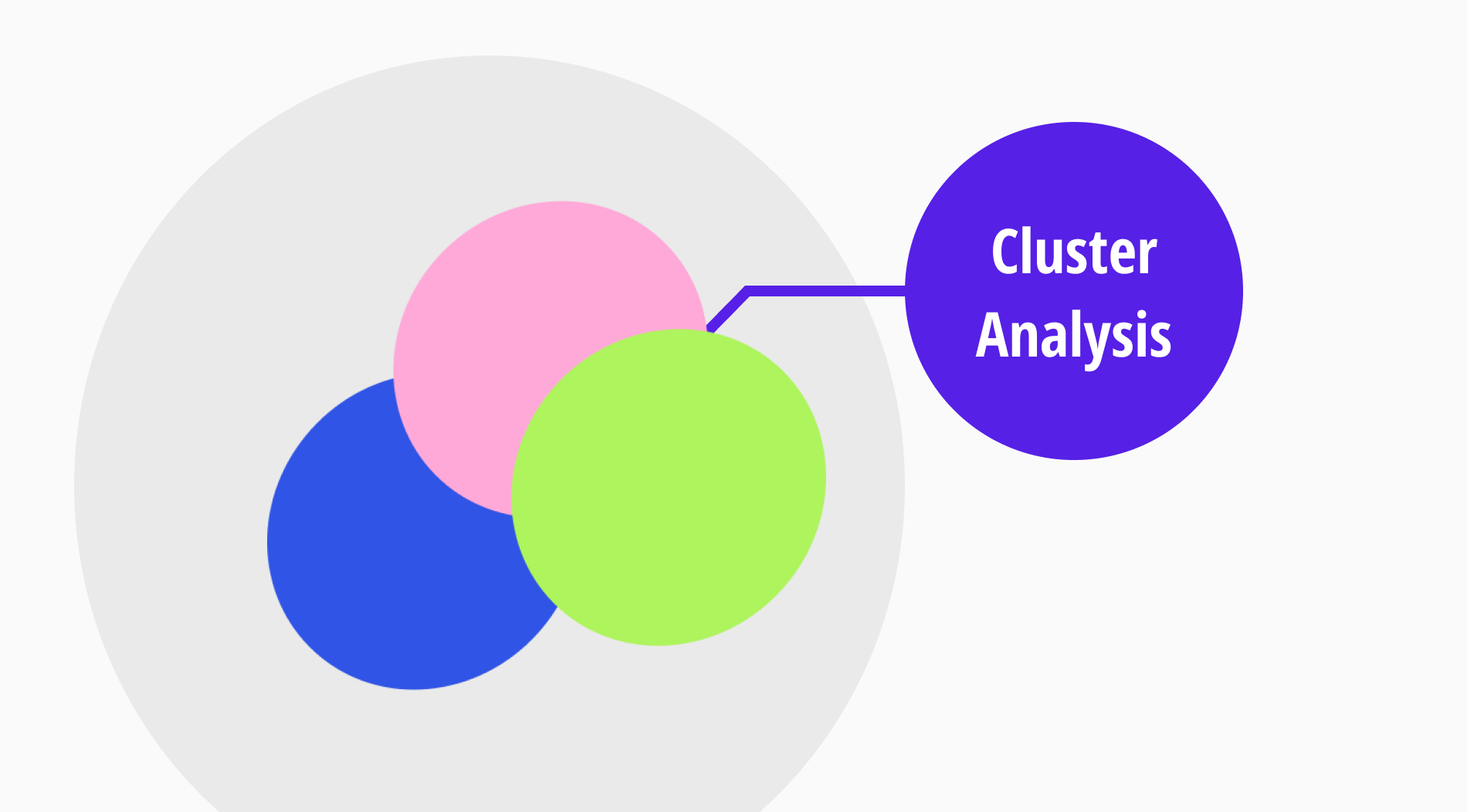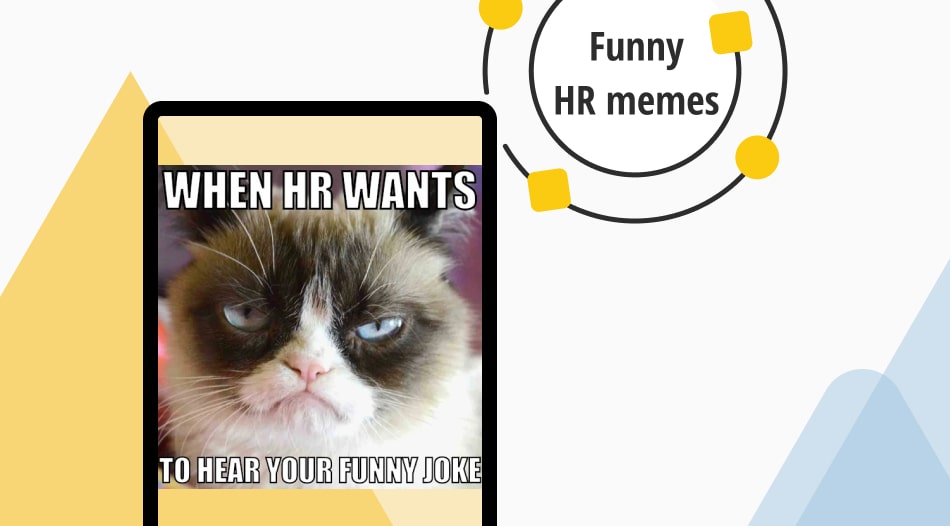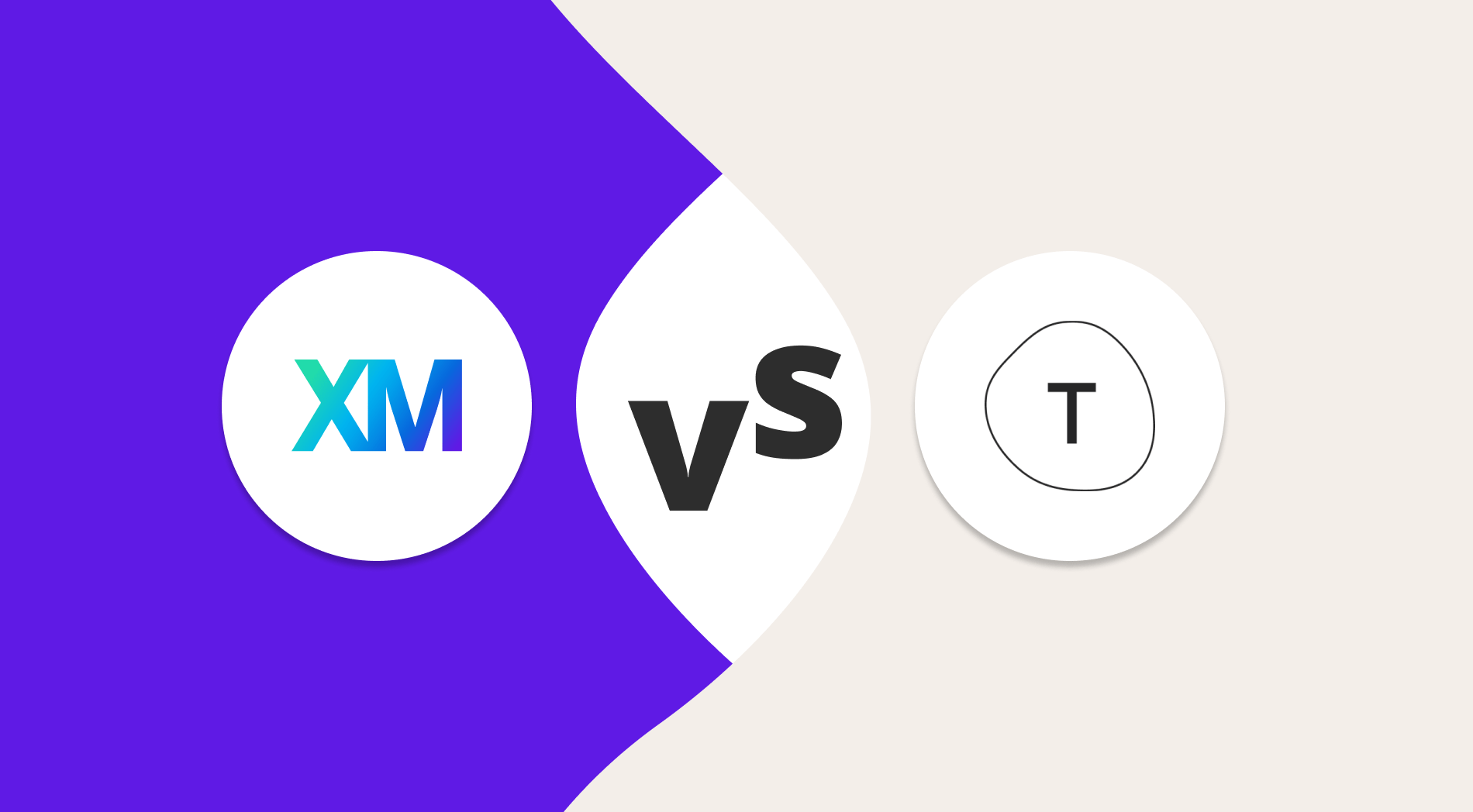
You may have a need to collect feedback or data from a group of people and manage the data you collect, whether you are a marketer looking to understand customer preferences or a researcher conducting research. No matter your line of work, creating surveys helps you gather the information you need. However, with so many options available in the market, choosing the right survey tool can be daunting and stressful.
In this article, we will compare two survey tools to help you make the right choice. You can learn the fundamental differences between Qualtrics and Typeform and decide which one is best suited to your needs. Keep reading to examine Qualtrics and Typeform thoroughly and make an objective comparison!
Taking a first look at Qualtrics and Typeform
Qualtrics and Typeform are among the popular platforms for creating surveys and forms. Each has its own highlights, advantages, and disadvantages. Qualtrics, for example, is an excellent choice for enterprise-level research and has a user-friendly interface. It offers many advanced features, from various survey designs to analytics and reporting tools.
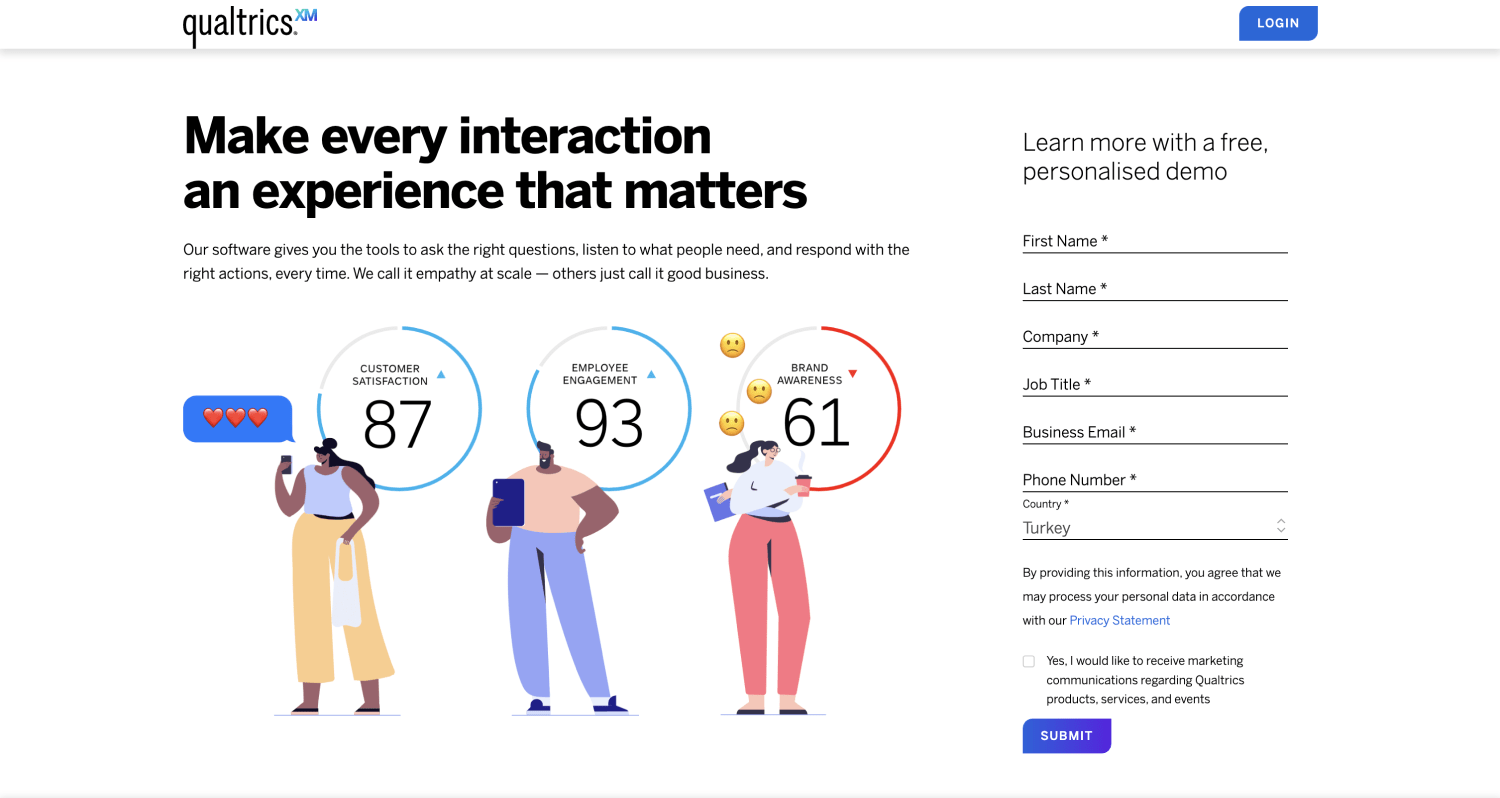
The home page of Qualtrics
On the other hand, Typeform stands out with modern and minimalist designs. It is a platform that attracts users with its easy-to-use interface and customizable templates. However, paid subscriptions are expensive and may not appeal to everyone’s budget. For example, users complain that they pay extra to remove brands.
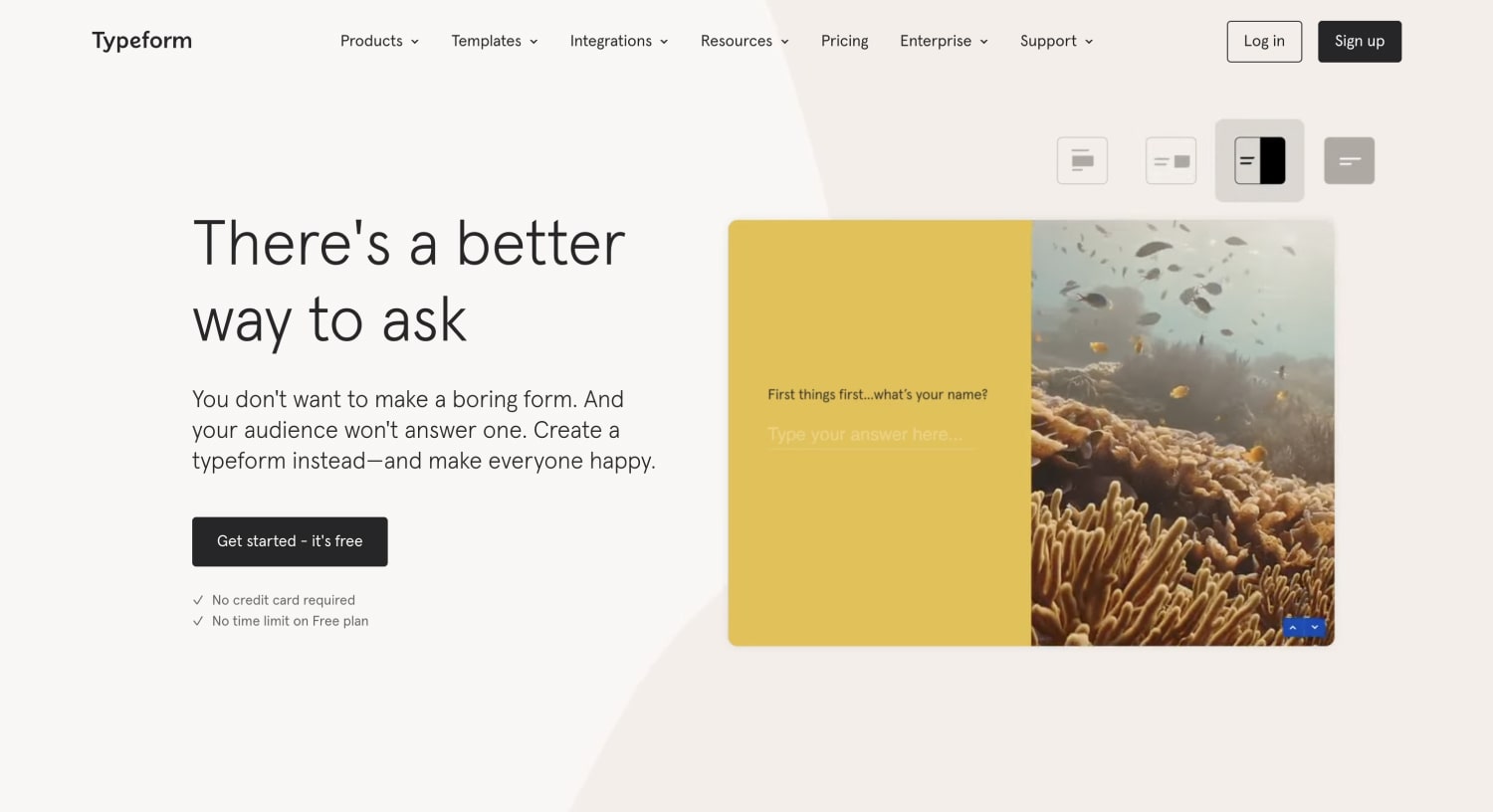
The home page of Typeform
After taking a general look at Typeform and Qualtrics, it’s time to move on to the factors you need to consider. You can determine which one suits your needs best by considering every factor, from the user interface to subscription prices. Get ready to examine Typeform and Qualtris.
Typeform vs. Qualtrics: 6 points to consider
Typeform and Qualtrics aim to provide users with advanced surveys and online form builders to deliver better service. As with any platform, both have their pros and cons. Therefore, when deciding which one to use, it’s essential to consider factors such as pricing, ease of use, survey appearance, integrations with third-party apps, and templates. By considering these 6 factors, you can decide which platform best suits your needs.
Whether you choose Typeform or Qualtrics, both offer powerful tools to help you create surveys and complex forms that meet your goals and deliver insights that can drive your business forward. Now examine the factors below and determine which options suit you best, depending on your needs and budget.
1 - Pricing
2 - Ease of use
3 - How forms look
4 - Form features
5 - Integrations with 3rd party apps
6 - Templates
1 - Pricing
When it comes to pricing, both Typeform and Qualtrics offer various paid plans for different use cases. Typeform offers a free plan with limited features, but its paid plans have many question types and advanced features. Paid plans start at $29 per month. However, there is also a plus plan starting $59 per month to brand your forms more effectively. Finally, the business plan, which offers a much wider range of features, costs $99 per month.
On the other hand, Qualtrics offers a free trial and custom pricing for its paid plans. The trial plan is limited to 100 responses and 7 question types, which is quite limited. To access Qualtrics’ paid plans, you need to book a demo and get the quote. But when it comes to choosing between them, you can make a decision based on whether the features it offers for the price are right for you.
If you want to consider an alternative, forms.app offers a free plan as well as many subscriptions to suit every budget. For example, subscription prices start at $19 per month and go up to $99. The $19 basic plan provides 1000 responses per month, while the $99 premium plan provides 100,000 responses per month.
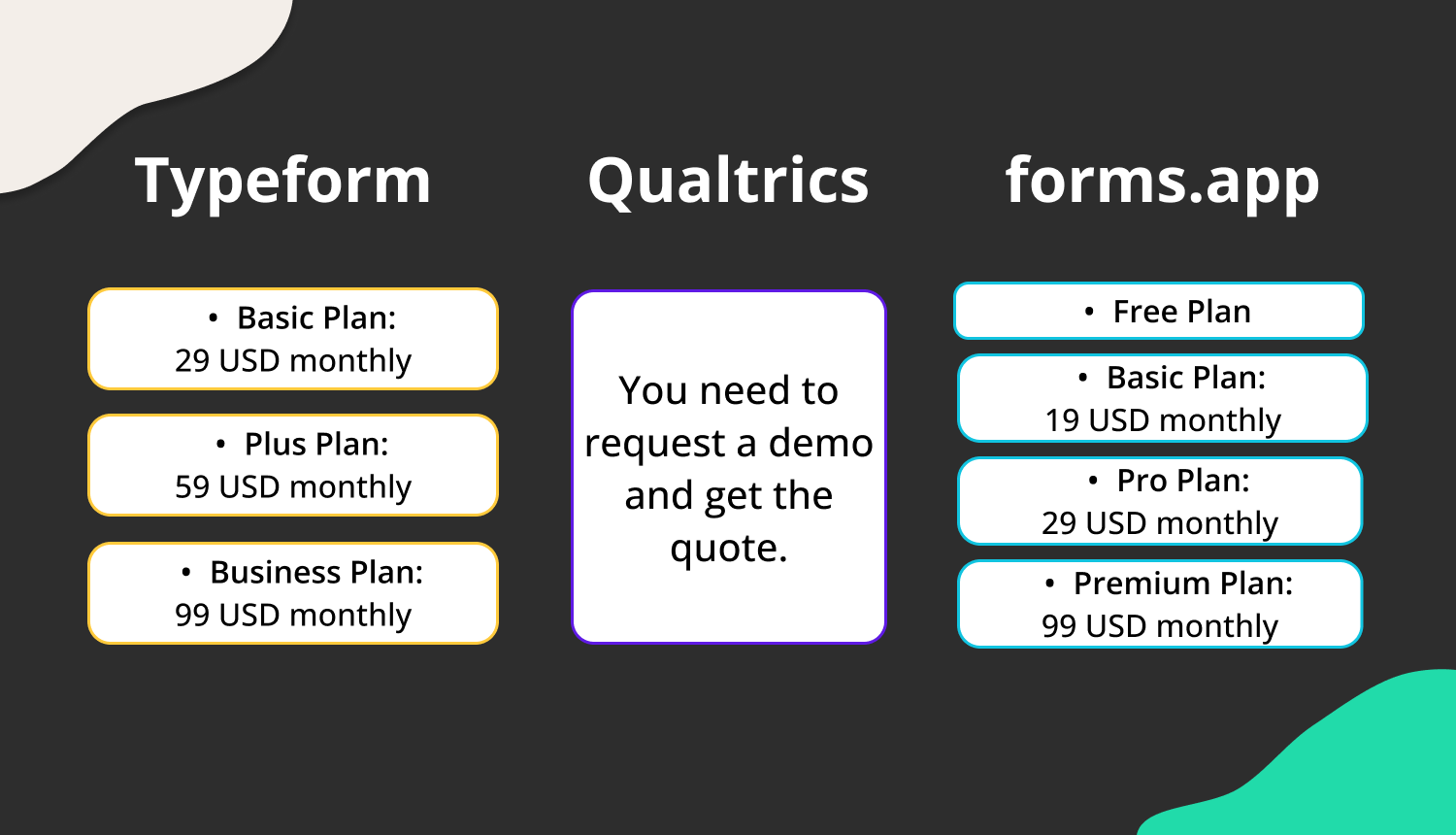
Pricing comparison between Typeform, Qualtrics, and forms.app
2 - Ease of use
When it comes to creating online surveys and forms, you should not overlook the ease of use of the platform you use because a user-friendly platform means saving time. Typeform delivers on this by providing a user-friendly interface that allows you to easily add various question types to your survey and customize the design without requiring technical knowledge.
Qualtrics also has a user-friendly interface similar to Typeform, making it easy for even someone who has never created a survey before to use the platform. However, Typeform’s advanced features, multiple question types, and impressive design options make it a more reliable choice when choosing the best option.
Additionally, there is not a significant price difference between the two platforms. If you are still undecided, check out our article “16 Great Qualtrics Alternatives to Try Out in 2023”. In this article, you can compare Qualtrics vs. competitors.
3 - How forms look
Both Typeform and Qualtrics offer visually appealing form and survey designs. Looking at Typeform provides ready-made templates for various use cases, from market research surveys to job application forms. These templates can be customized with various designs and are mobile-responsive, meaning that your forms and surveys will look great on all screen sizes, from tablets to smartphones.
Qualtricss has more than 50 ready-to-use templates and 8 question types. Experts design these online templates, and they are ready to use. With Qualtrics’ various customizations, you can create surveys tailored to your needs. If you need to make a choice based on your needs, budget, and purpose, Qualtrics may be more suitable for large-scale and corporate companies.
4 - Form features
Typeform and Qualtrics offer advanced features such as logic jumping, branching, and several question formats. However, Qualtrics offers more advanced features, such as conjoint analyses and experimental designs. If you need more advanced features for your form, Qualtrics might be a better option. Of course, this depends on what you need.
Also, both Qualtrics and Typeform offer a variety of designs for all user levels, as well as for brands, products, and market research. See the table below for a more detailed comparison.
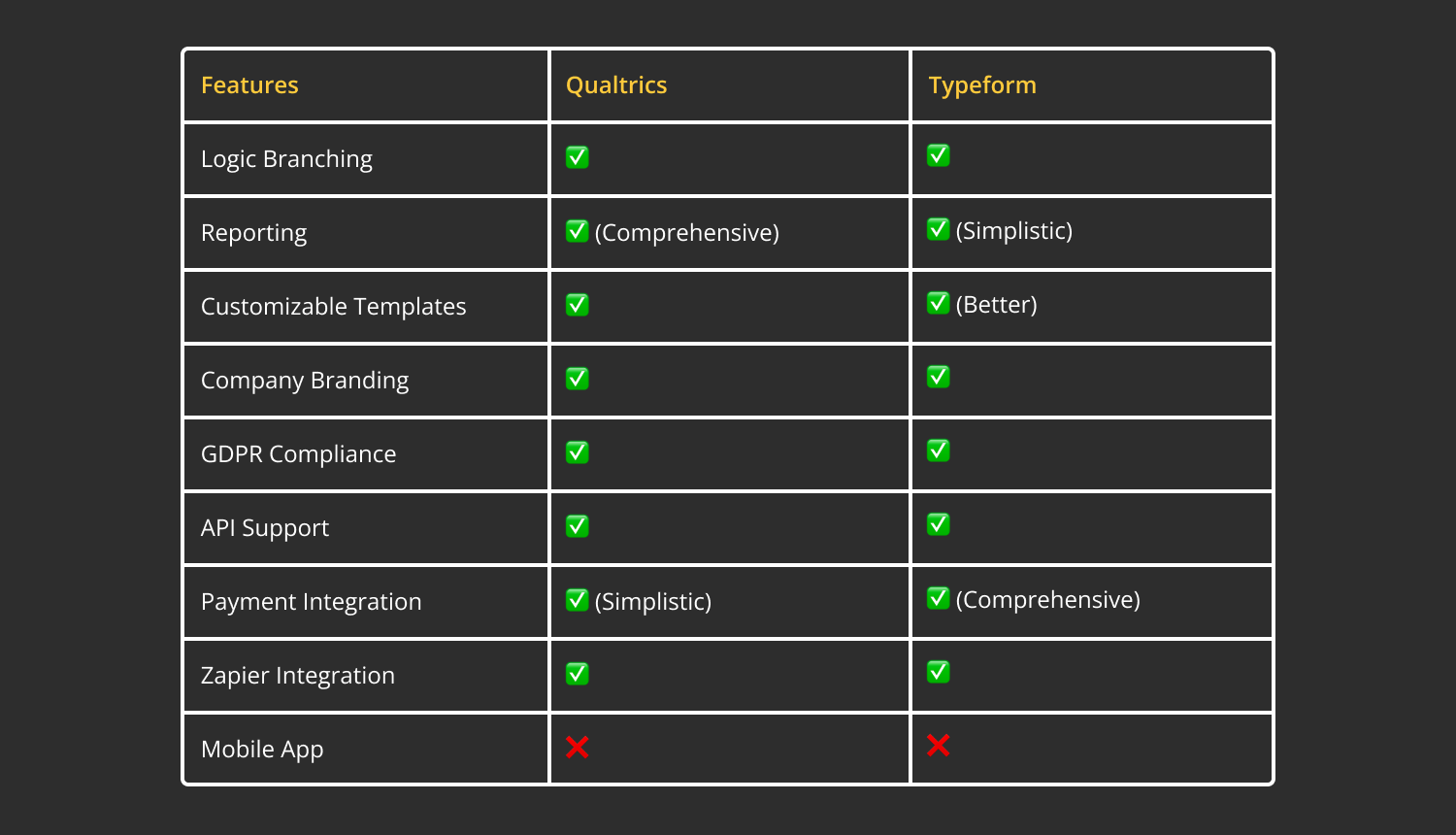
Qualtrics features vs. Typeform features
5 - Integrations with 3rd party apps
Typeform and Qualtrics both provide many 3rd party integrations to eliminate manual data entry and reduce the risk of errors. This allows you to automate repetitive tasks and save time. For example, Typeform offers +500 integrations with Zapier and integration with popular tools such as Salesforce and Slack.
Qualtrics, like Typeform, provides integrations with over 1500 applications and services, such as Five9, Zendesc, and Sinch. Unlike Typeform, Qualtrics offers a wide range of integration options.
6 - Templates
Typeform offers many ready-made templates for various use cases, from contact form templates to satisfaction survey templates. Qualtrics offers fewer templates but allows users to create and customize their own templates. Typeform might be a better option if you need many pre-built templates.
A better alternative to Qualtrics and Typeform: forms.app
If you still have doubts after looking at Qualtrics and Typeform from all aspects, you can look at an alternative to Typeform. However, you may not need to do this because you can trust forms.app as a great alternative.
One of the essential advantages of using forms.app is that it is more economical than Qualtrics and Typeform. While these tools are priced based on the number of responses, forms.app is much more cost-effective for small businesses and individuals. For example, paid plan starts at $19 per month.
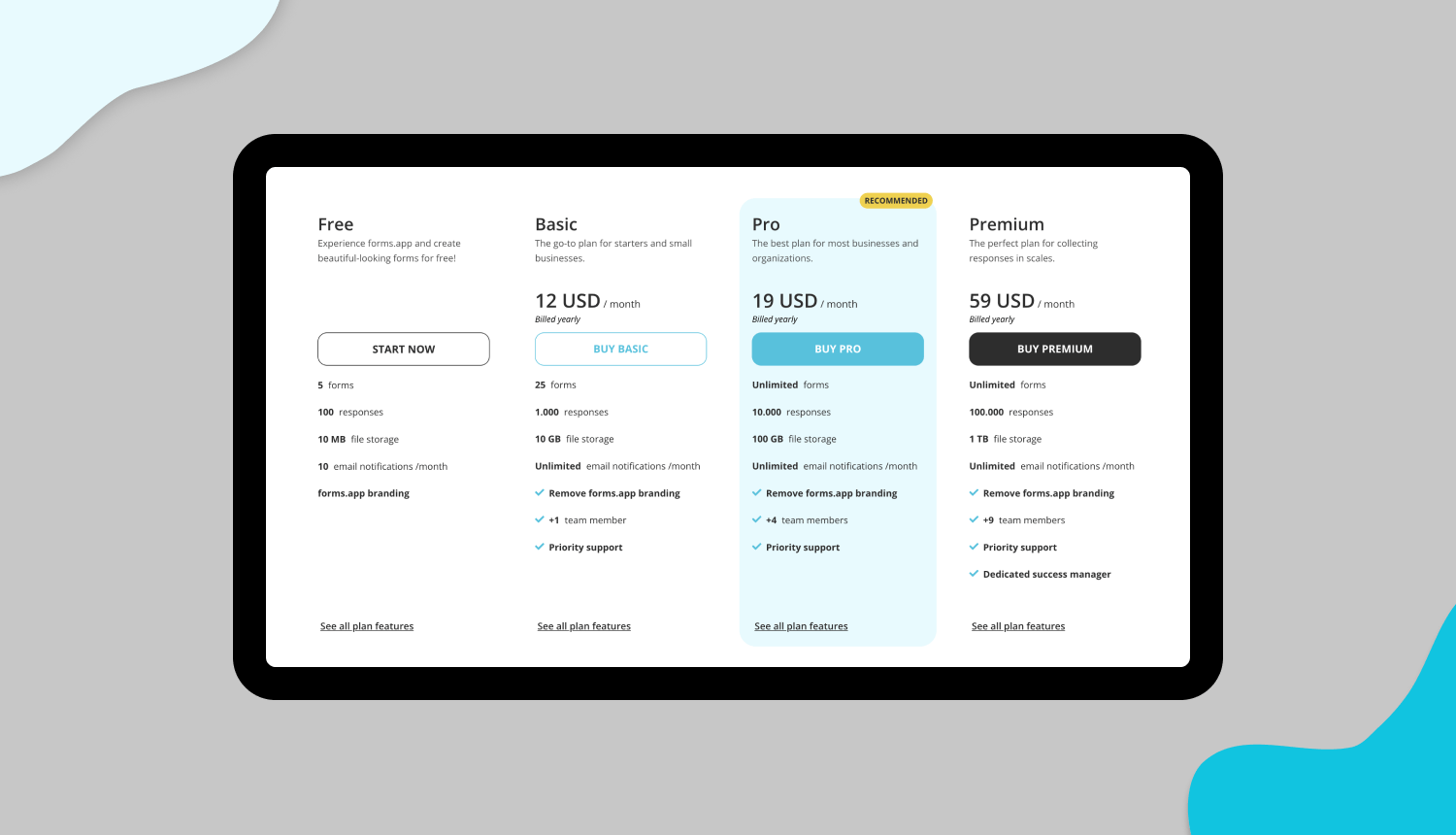
forms.app's pricing
On the other hand, forms.app allows users to create online forms and surveys tailored to their specific needs by offering various customization options. It provides various question formats and form fields such as single selection, multiple selections, yes/no, and dropdown menus. Users can easily add fields, change layouts, and customize the design of their forms using forms.app’s user-friendly interface.
Wrapping it up
Qualtrics and Typeform are two powerful survey-creation tools with different features. Qualtrics is better suited for large-scale corporate surveys, while Typeform is better for creating visually appealing and user-friendly forms. But always having an alternative like forms.app can be a lifesaver. Now you know better what to choose for creating surveys.



 6 min read
6 min read