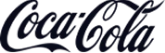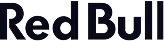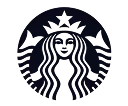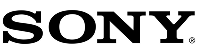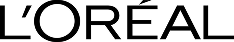WordPress form builder: Create online forms for WordPress
Create online forms in minutes, integrate them to your website through our WordPress form builder. forms.app user interface is so beginner friendly and intuitive that you will manage creating basic forms or complex forms only in a couple of minutes.
Just tell us the form you’d like to create
Trusted by 3M+ users from 150+ countries
Easy to get started
Just drag & drop questions
Whether you like to show a form, survey, or quiz on your WordPress forms, just drag and drop your questions from the menu. Plus, you can use AI to create a form or choose from our 5000+ free templates.

Fully-customizable
Match your brand style
Customize each and every part of your form to make it suitable for your WordPress website. forms.app has the easy design options and free themes to choose from.
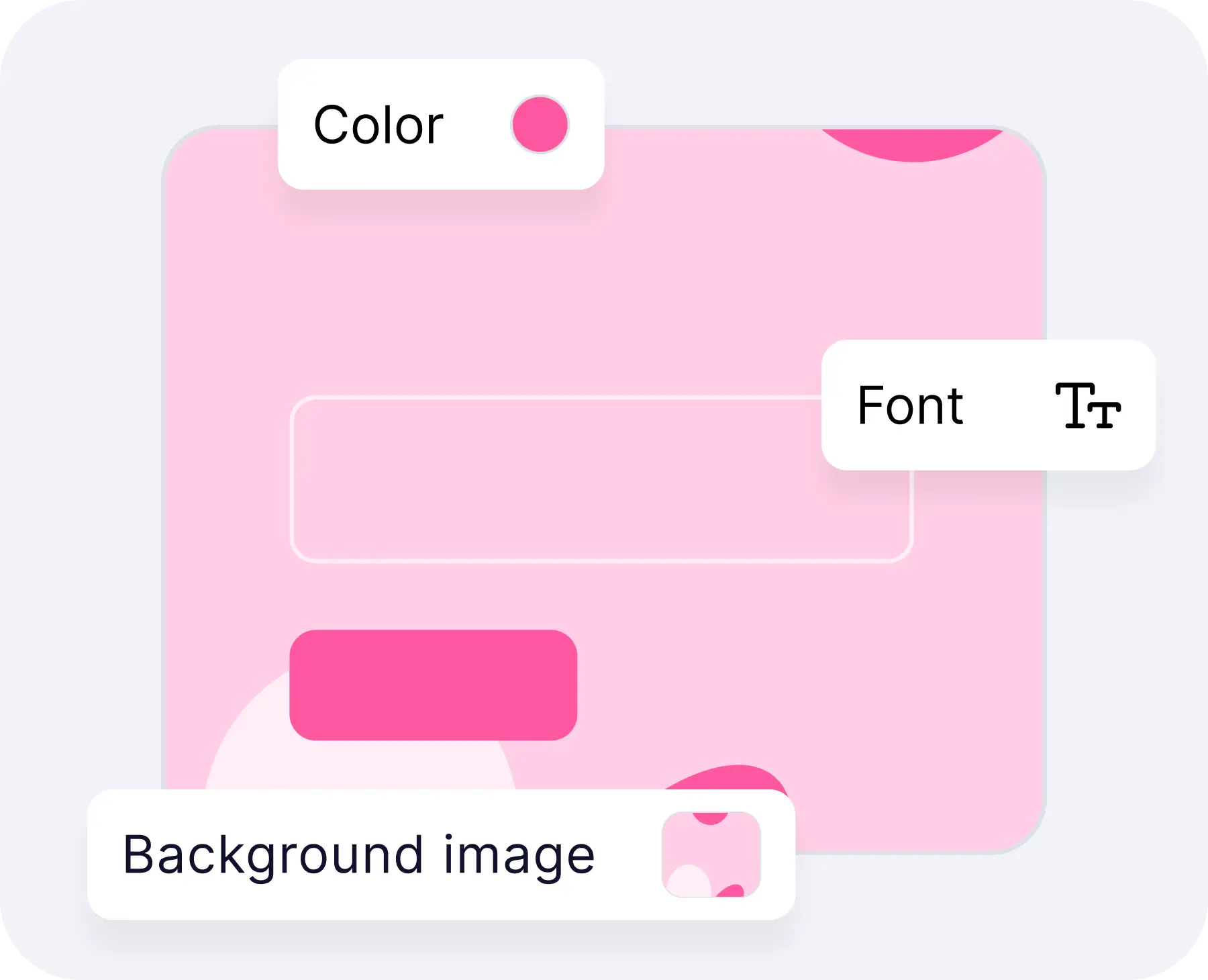
Spread the word effortlessly
Embed it on your WordPress website
Share your form through a custom link, create a QR for it, or embed it on your WordPress website in 6+ different embed options or using the WordPress short code.

Collect data &
Get impactful results
Check your form submissions through an easy-to-use inbox in forms.app, see form statistics, or ask AI for insights.