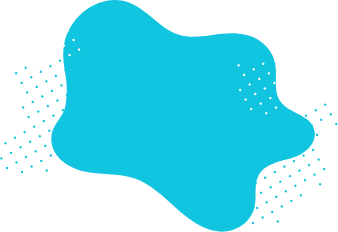Why does using a Website feedback form matter so much?
In almost all businesses, the main goal is to sell or at least offer some product or content to clients. So, this makes any remark, comment, or message from clients valuable data for your business. By listening to what they have to say and working on these areas, you may offer a better customer experience and naturally increase your sales.
The best way to collect feedback nowadays is using online feedback forms and feedback surveys. If you have a website for your business, then, this free website feedback form template can make your job much easier. This is surely the case because you will not only easily collect feedback from your website visitors, but also review these submissions in a more optimized way.
How to create a great website feedback form?
The website feedback form template you will find on forms.app includes the most common questions and form fields. Thus, you can simply start using the form after a couple of small changes. And not surprisingly anymore, forms.app have got you covered in that area, as well. Adding new fields, editing existing ones is only a couple of clicks away. You may also pay attention to the following tips and instantly create better feedback forms:
Ask the type of feedback
In order to review the feedback without any effort, it is best to ask your visitors about the type of feedback first. This will tremendously help you with the review process as you will be able to sort the answers according to the type of feedback they have sent. This way, you can differentiate the urgent ones from other suggestions and provide better customer support.
Add a Likert scale
Another way to collect feedback is by using opinion and Likert scales. Collecting data this way is often more straightforward than collecting fully-fledged text reviews. Besides, they are as valuable as other feedback and offer you a simple picture to read. After opening this website feedback form template, you can simply add a scale on the side menu.
Create a Thank You page for them
Once your visitors click the feedback button and write their valuable opinions, it is natural if they want to see you have received their message. On forms.app, you can show that their feedback hasn’t been thrown away via various methods. For example, you can automatically send notification emails to them or create a Thank You page. This is, indeed, an important factor for customer satisfaction, because it shows that you care about their opinions.
After editing your customer feedback form, simply head over to the design menu and choose colors and background for your survey form. You will also have access to forms.app’s library of themes and makes your website survey really blend into your web page. Open this website feedback form now and create your online form for free!