- Popular Forms
- Application Forms
- Booking Forms
- Consent Forms
- Contact Forms
- Donation Forms
- Evaluation Forms
- Event Registration Forms
- Feedback Forms
- Job Application Forms
- File Upload Forms
- Membership Forms
- Order Forms
- Payment Forms
- Registration Forms
- Report Forms
- Request Forms
- Sign-up Forms
- Subscription Forms
- Agreement Forms
- Complaint Forms
- See all Forms categories
- Quizzes
- Polls & Questionnaires
Customer Service Forms
Customer service can play an important role in achieving customer retention and higher satisfaction levels. Better customer support will bring you more opportunities in the market and help you create a loyal customer base. Also, customer service forms can help you do these and more. Create your online form with customer service form templates on forms.app for free!
64 templates are listed in this category

Building and Basement Cleaning Form
Online forms are a great chance to simplify the process of organizing professional cleaning services. This building and basement cleaning form template allows you to collect cleaning requests efficiently. Get started with this free template and manage cleaning tasks with ease.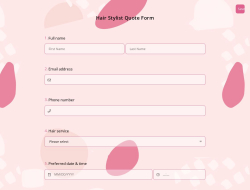
Hair Stylist Quote Form
Having trouble creating a quote for your hair styling services? Gather information from your potential clients with an online hair stylist quote form and create a customized quote for them. Open this template to create your own form with forms.app.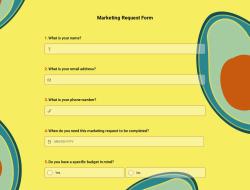
Marketing Request Form
Customers may want to contact consultants or marketing companies to learn and discuss how they can market their products. Use an online form to help customers make a request. Create your form today with forms.app’s free marketing request form template!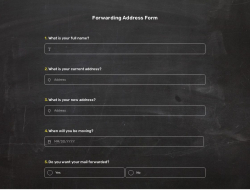
Forwarding Address Form
You can use an online form for customers to notify postal services or other organizations of a new address. With this online form, customers can request to have their mail delivered to another address. Use the free forwarding address from template to create and customize your online form today!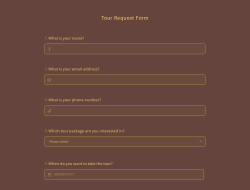
Tour Request Form
If you are looking for an efficient way to gather requests for a tourism guide or travel agency, this free tour request form template is for you. You can provide professional service to your customers. Plus, forms.app offers you many practical customization features and various sharing options. To start creating your tour request form, click the “Use Template” button.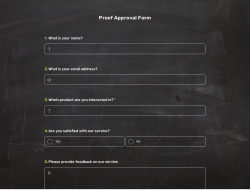
Proof Approval Form
Use this proof approval form to get customer feedback and streamline the project approval procedure. Customize this free and easy-to-use proof approval form with many attractive themes, and edit the questions depending on your needs. All you need to do is click the “Use Template” button and get started.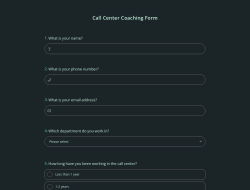
Call Center Coaching Form
A call center manager or supervisor can use an online form as a guide when coaching a call center representative. On the other hand, an online call center coaching form can also be used to score the performance of a customer service representative. Use a free call center coaching form template to create your own form now!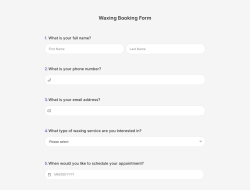
Waxing Booking Form
Do you want to work by appointment for the waxing service you provide at your beauty salon? forms.app's waxing booking form template makes it easy to create a form and help people choose the day, time, and preferred contact method. Start using this template now and have a simple appointment process.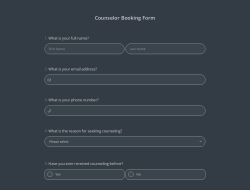
Counselor Booking Form
Do you want to collect your clients' appointment requests and manage this process smoothly? With this consultant booking form template, your clients can choose their preferred day and time and send you their contact information. You can add all the necessary fields to your form and embed it on your website for everyone to fill out.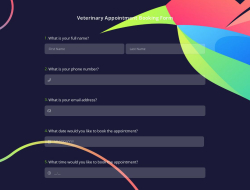
Veterinary Appointment Booking Form
The veterinary appointment booking form is an online document that allows veterinarians to collect appointment requests quickly. If you are looking for a way to find out about the problems of your clients in advance and get them to book an appointment, this appointment booking form is for you. Use the veterinary appointment booking form template here for free.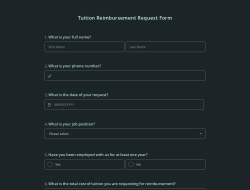
Tuition Reimbursement Request Form
If you want to track, organize and manage the tuition reimbursement applications that your customers make for themselves or their children, this application form template is for you. forms.app offers you this free and customizable tuition reimbursement template.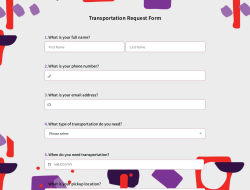
Transportation Request Form
In order to rent transportation vehicles such as shuttles and taxis, you will need transportation services request forms to attract your potential customers. forms.app offers you this free transportation request form template that might be useful to your customers applying for your transportation services. Click the “Use Template” button and create your form today.Frequently asked questions about Customer Service Forms?
Providing good customer support shows that you stand behind your product or service. Your customers will surely see that you take responsibility for the issues and are willing to give people a hand in fixing their problems. So, you can improve your brand image by simply using customer service forms.
Customer service forms will provide a great way to collect data on which aspects of your product people are having issues with. According to your preferences, you can get service requests and customer feedback at the same time. Therefore, you will receive valuable information and have a higher chance to improve your product or service.
Today, people are living in an ever-changing and digitalizing world. So, with traditional, hard copy forms there is little you can achieve. Additionally, you would have to deal with tons of paperwork. That's why the best way to reach your customers is by using online customer service forms.
Online customer service forms solve all the problems and provide an easy way for customers to get in touch with your company. As long as they have internet access, they can fill out your forms anywhere in the world. This will give them the flexibility they long for. Furthermore, once you have created your form by using forms.app's free customer service form templates, all the responses will be saved online. So you can reach them at any time you are available.
Form samples on forms.app comes with great features, design, and questions for your business. You can easily choose one and create your form if a part of your business provides support for your clients. After selecting the best template for your business, you may check the content and change some of the questions to use your form in the most useful way. That being said, you can also use the customer service form templates without significant changes.
These samples will minimize your efforts and save you a lot of time. Also, you will have access to powerful editing and design options that will easily carry your form to the top level. Simply edit the questions, change the field types, select a fitting theme, or change how your customer service forms will look manually!
By using all the features and options above, you can create great forms that will help you grow your business in a short time. But, you have to consider a few tricks first. Aside from collecting basic customer information, such as contact details and personal information, you can ask different questions to collect feedback from your customers. Further, by using these tips, you won’t have any hard time reviewing the responses.
- Ask about the type of service they are looking for: By simply adding a question about the issues, you can sort the responses in a more effective way. This way, you will be able to access them more easily, as well as have an easier review process.
- Add your brand logo to the form: professionalism can be decisive for customer retention and satisfaction. Adding your logo to the customer service forms shows that you care about your customers and brand image. It will also help you build trust between you and your customers.
- Give them a free space to write the problems in detail: It is important that customers have a field for writing their experiences, issues, and expectations freely.
- Ask for contact details to contact them afterward: One of the main reasons for using customer service forms is to provide good customer support and fix the existing problems. So, make sure to collect personal information, contact details, order no, and other details to inspect their submission and get in touch with them afterward. Start one step ahead with free customer service form templates on forms.app!
By using forms.app’s easy and extensive form builder user interface, you can create online forms, surveys, and exams with less effort than anything else! You can quickly start with a ready-made template and customize it according to your needs or you can start from scratch and build your form with many different types of form fields and customization options.
Powerful features:
- Conditional logic
- Create forms with ease
- Calculator for exams and quote forms
- Geolocation restriction
- Real-time data
- Detailed design customization
Automations between the tools you use are vital as it saves time and deducts tons of workload. Imagine that you would need to transmit data from your form responses to another tool manually. That would be boring and time-consuming distracting you from your real work.
forms.app integrates with +500 third-party applications such as Asana, Slack, and Pipedrive via Zapier. Thus, you can automate your workflows and focus more on enriching your business.
Let our templates do errands for you and let you focus more on critical parts of your forms and surveys such as form fields, questions, and design customization. With over 100 templates, forms.app enables you to create a form that you need and customize it according to your needs by using our form creator.
You can share your forms in any way you like. If you want to share your form and collect responses through your form’s unique link, you can simply adjust privacy settings and copy paste your form link anywhere. And if you would like to embed your form in your website, you can easily copy and paste embed code in your website HTML.
On forms.app, you can customize your form’s theme and design elements in depth. Once you switch to the ‘Design’ tab after getting your form done, you will see many different design customization options. You can change your form theme by choosing your own colors or picking one of many ready-made themes.