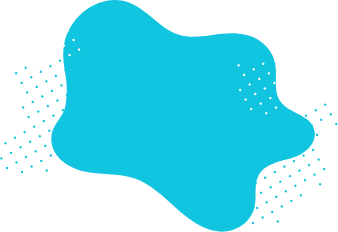To distribute newsletters to potential subscribers, a subscribe to newsletter form is required to capture their email addresses. This form allows you to create an email or mailing list of people who have agreed to receive your newsletters. You may efficiently reach and interact with a specific audience through email marketing by subscribing to a subscription form.
How to create a subscribe to newsletter form
Building a subscribe to newsletter form is relatively straightforward. First, determine the type of data you wish to gather. This will frequently include both the subscriber's email address and name. You may also want to include fields like their location or interests. Requesting necessary and relevant information is crucial, as asking for too much information may discourage visitors from completing the form.
- Log in to forms.app: Create an account on forms.app, if you don't have one.
- Chose a template: Chose this email registration form template to save time on creation of your own form or you can click on “Create form” to start from scratch.
- Add fields: Click on the plus button and select fields to add your questions, you can chose from various options such as an explanation, multiple options, opinion scale or a signature field it is up to you to decide and detail your form as you wish.
- Customize how your form looks: Use your branding and design guidelines to create a visually appealing form that compliments the overall look and feel of your website. Make the form easy to comprehend and apply formatting and design to make it stand out.
- Test the form before sharing: to confirm that it functions correctly and that the required information is captured, previewing how it will look brings many advantages. This will assist you in identifying any problems and ensuring that the form operates appropriately.
- Embed the form into your website: You may either insert the form into an existing page, such as the homepage or footer, or create a new one. It is crucial to place the form in an easily accessible and visible location.
Tips for optimizing the form for conversions
Optimizing your subscription form for conversions means creating a clear and straightforward sign up process that makes it as easy as possible to convert visitors into subscribers. There are many different ways you can go about doing this, but here are a few key formatting principles:
- Offer an incentive: Consider offering a discount or free resource to encourage people to sign up for the newsletter. This can effectively motivate people to provide their email addresses and opt-in to receive your emails.
- Use social proof: Including testimonials or the number of subscribers you have can help build trust and convince potential subscribers to sign up. Seeing that others have had positive experiences with your newsletters can be persuasive and increase the likelihood.
- Add CTA:Make sure you have a clear call to action. You want to make sure that your subscribers understand what they are signing up for, and that they know how to confirm their subscription.
- Clear description: Include a clear description of what the newsletter is about. This should be written in a way that will appeal to your audience and get them excited about receiving updates from you.
- Add some personal touches: Your subscribers want to feel like they're getting something from you personally, so make sure to add some personal touches (like jokes or stories) into your email content.
How to get started
Now that you know how to create a perfect subscribe to newsletter form, you can use this knowledge as a starting point for a start building your own form. Once ready, you can try to promote your subscription form across different social media platforms, by email, or a combination of both. No matter where you choose to promote your form forms.app will help you to get the best results. Start building your own form today and get the best results with forms.app!