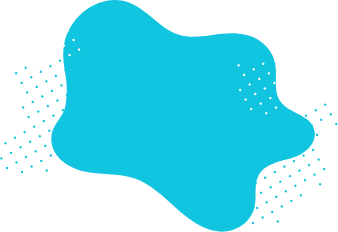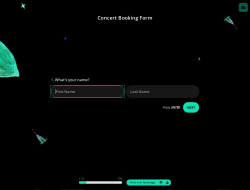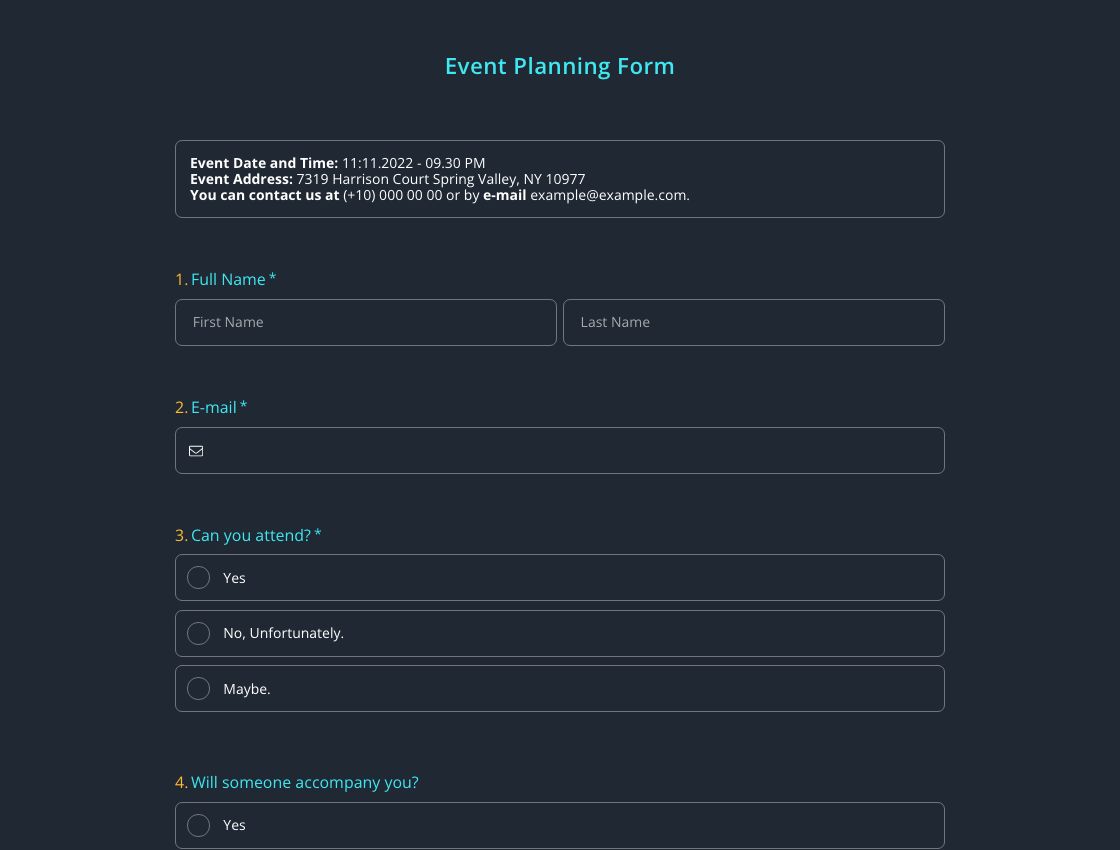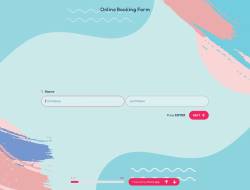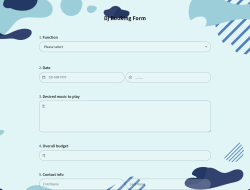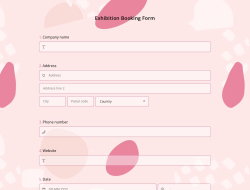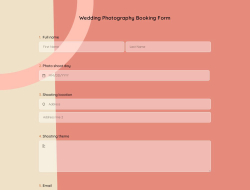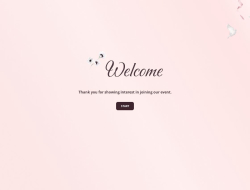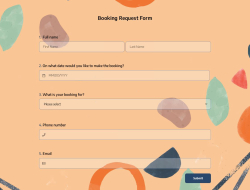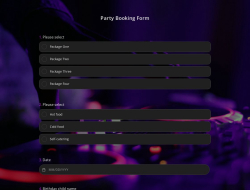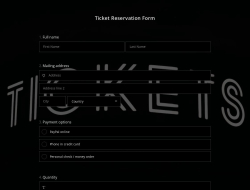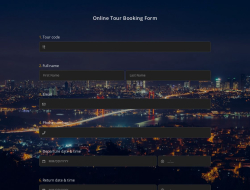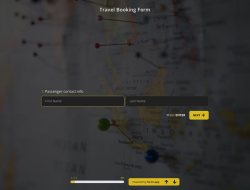How to create an event booking form on forms.app?
You can find the most beautiful and useful event booking form templates by using the search bar on forms.app. All templates you see here are free; you only need to register to share. Unlike other form builder sites, you can use templates in forms.app without sharing your document. You can create your form by following the steps below:
- Edit your form on the first page you encounter after selecting a template
- Design your form by choosing a suitable theme and colors
- Adjust the settings on the Settings page
- Preview your form by clicking on the eye icon above
- Share your form or select the iFrame option to embed it on your webpage as iFrame
How will my form be seen on mobile or tablet?
You can always check how your form will be seen on mobile or tablet by clicking on the eye icon while you are on the Edit page. If you want your form to appear smoothly on any device, you can control it here.
What are the sharing options for my online forms?
forms.app offers you many ways of sharing. You can choose the one that best suits you and your business. You can also change the share settings from the settings page. For example, from the schedule settings you can choose to have your form removed after a certain period of publication, or from the quota settings you can choose to have your form filled by a certain number of people. Going back to the sharing options, they are:
- Sharing it with HTML
- Embedding it on your webpage as iFrame
- Sharing it on social media
- Sending via e-mail
For more information, you can visit the Publish and Share page on forms.app.