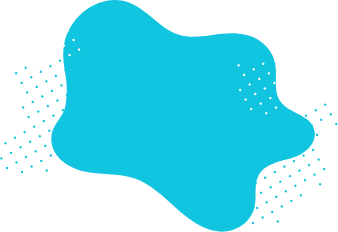Advantages of using an online charity donation form
No matter what type of charity event you plan, collecting online donations with forms will help you in many ways. Because donation forms offer more than collecting donations. With an online charity donation form, you can:
- Reach more people on the internet
- Collect charitable donations via secure gateways
- Keep track of the donations
- And also, contributions to a non-profit organization have mostly the benefit of tax deduction
Getting the most out of your charity donation form
forms.app’s charity donation form sample comes with all the standard questions and fields. That is why you can use the sample as a base to create your contribution form. In fact, you can even use it without any changes. But considering some common aspects can especially help you with charitable donations. forms.app will make this process shorter than you imagine.
- Ask only the necessary and simple questions: Keeping people on the form page is one of the things you should pay attention to when collecting online donations. And people mostly do not want to fill out a long and detailed form to make a donation. So, keeping the questions simple will not only shorten the process but also affect convincing people.
- Have a professional and engaging design: How your form looks will affect how people look at and think about your event or organization. That’s why having a professional design will make you one step ahead. You may use the charity donation form template or choose one of the free themes for a quick start. Or you can design your form manually from scratch.
- Offer various contribution options: One of the important aspects of online donations is the payment methods. With forms.app, you can easily collect donations via Stripe and PayPal or directly via credit and debit cards thanks to the payment field. Also, you can add an option for cash contributions.
- Post it on social media: Today, the power of social media is undeniable. Posting about your event and sharing the form link will take donations to the next level.
- Enable notifications: forms.app offers many notification options for your form. For example, you can send emails to people to notify them about their donation and send them a donation receipt. You can also enable email or push notifications for yourself. This way, each time a form is submitted, you will receive a notification. Use forms.app’s charity donation form template to do all the above and more!