First Steps
Style & Design
- How to customize your form design?
- How to upload your own videos as a field media
- How to select an animated background?
- Apply a theme to your form
- Change the font
- Choose your colors
- Add free background images from Unsplash
- Improve design with CSS
- Upload custom background images from your device
- List View & Step View
- Add a logo to your forms
- How to create right-to-left forms
- How to change field layouts
Form Fields
Form Settings
Account & Billing
Publish & Share
Security
Team Collaboration
Results & Statistics
Integrations
Conditional Logic
Calculator
Other Features
Choose your colors
Colors tell a lot about everything. This is also true for your forms, so you should choose the form colors wisely. Luckily, you have all the options on forms.app; you can stick to classics and always stay professional or you can go wild and try out many colors & combinations.
1- Firstly, go to the Customize section on the Design page:
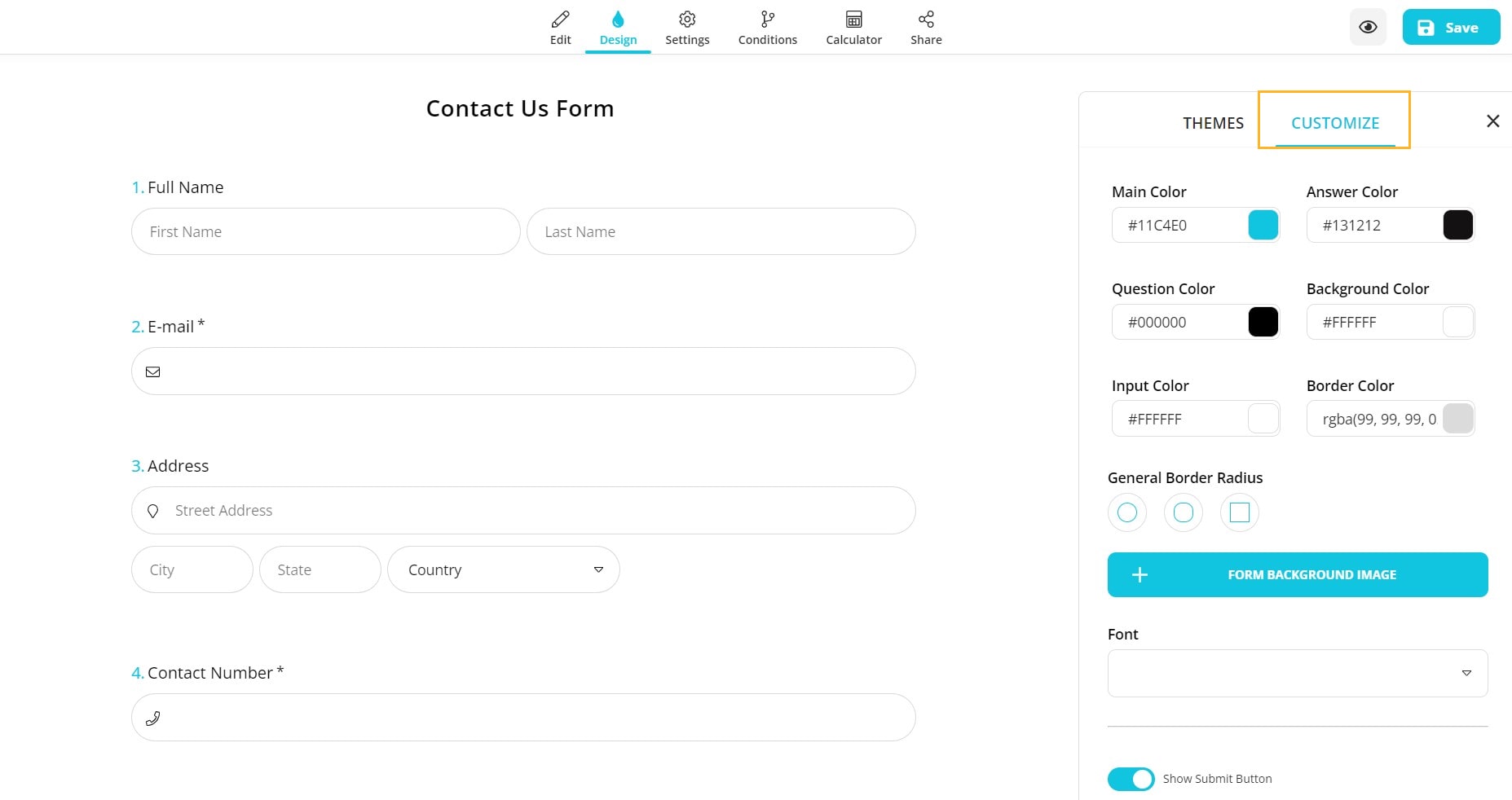
2- There you will see some color buttons and their descriptions. You can edit the color codes or click on these colors to open the color pallet:
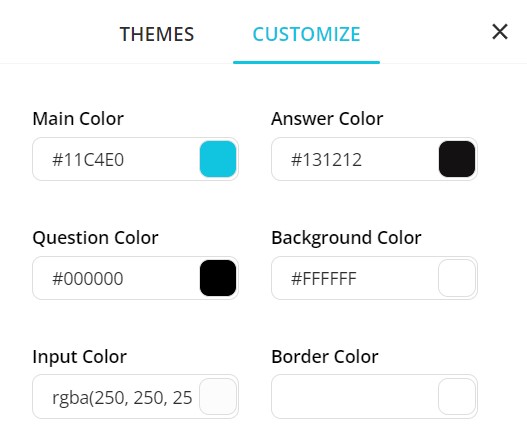
3- On the color pallet, you can pick a standard color by clicking on them or you can pick your custom color:
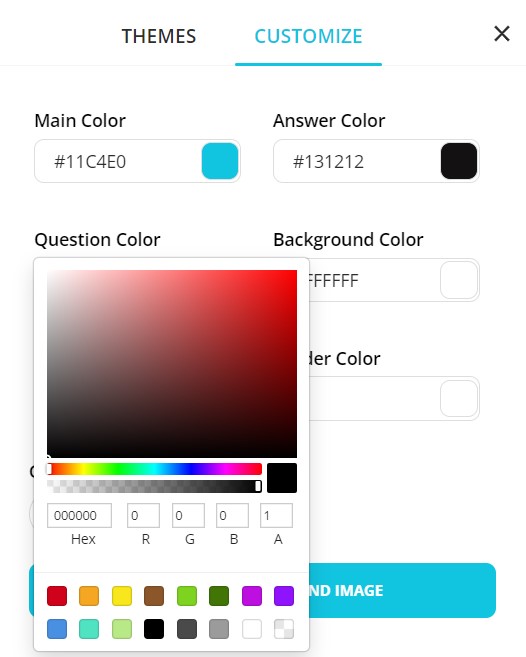
4- Once you have selected a color, you can adjust its transparency through the Alpha channel:
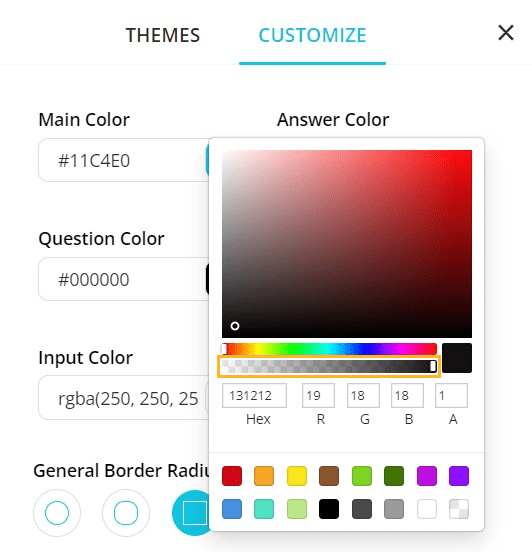
5- Changes will be reflected immediately. When you find a color you like, click elsewhere on the menu and proceed to choose other colors:
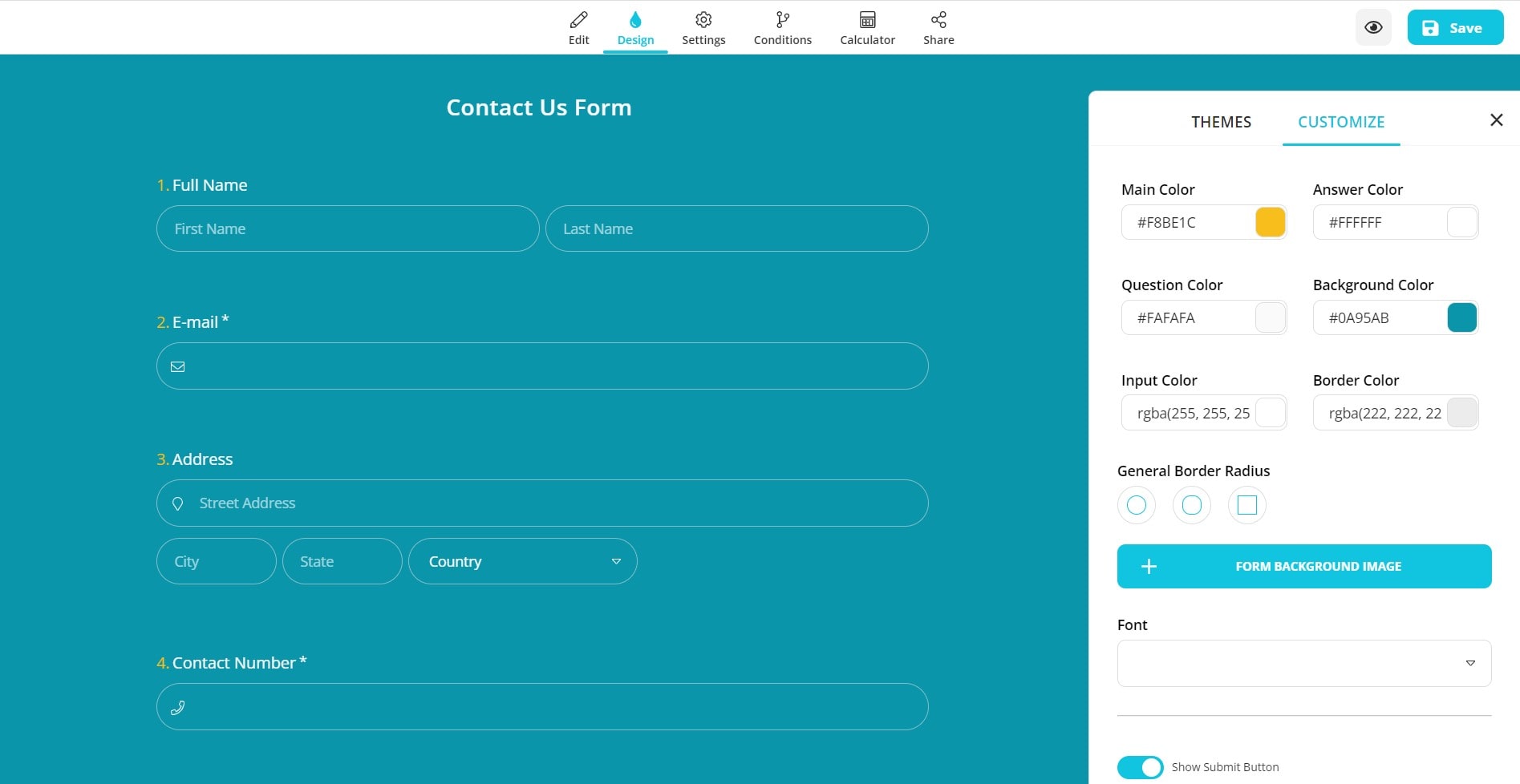
⚡ Stunning! In addition to selecting custom colors, you can also choose a custom background image for your form. To learn more about it, please visit the next article: “Upload custom background images from your device”



