Getting Started
How to show scores after submission
Are you willing to show the total score your respondents get after filling out your form or quiz? That’s possible with a couple of quick adjustments that you will need to do through your calculator settings. 💯
1 - Switch to the calculator tab and click on the gear icon that will open the calculator settings.
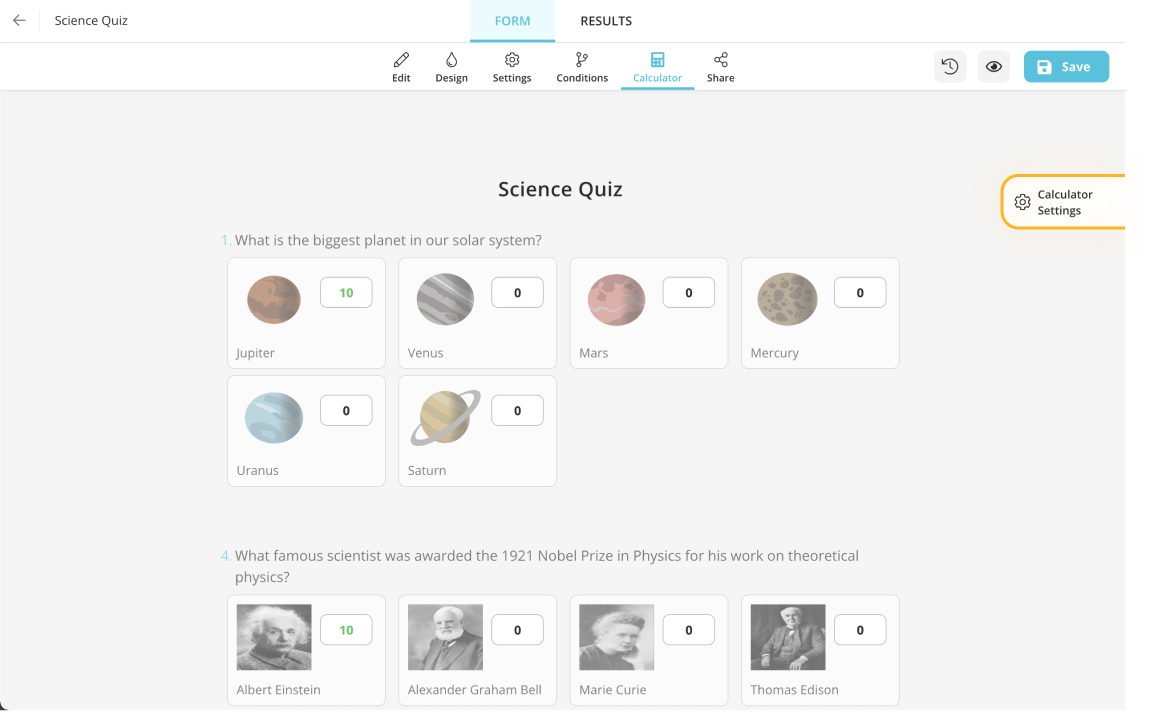
2 - Enable the “Show calculation result” option.
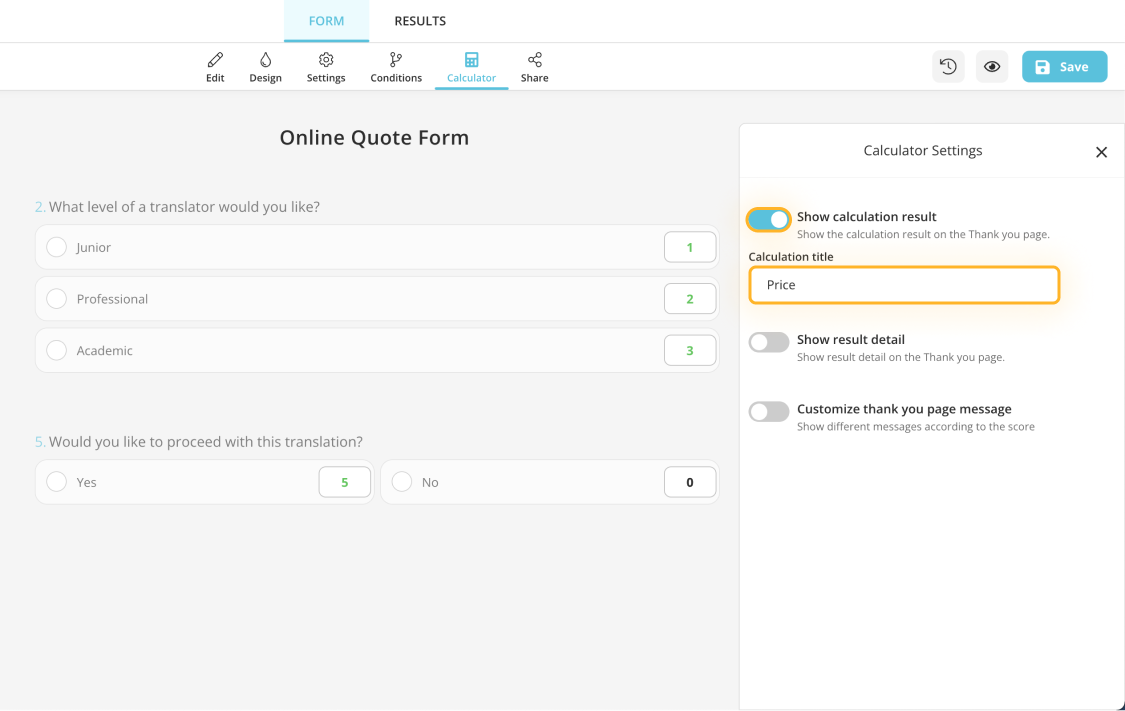
3 - Enter a calculation title. This could be a test score, estimated price, etc.

4 - Click on the “Save” button to save your changes.
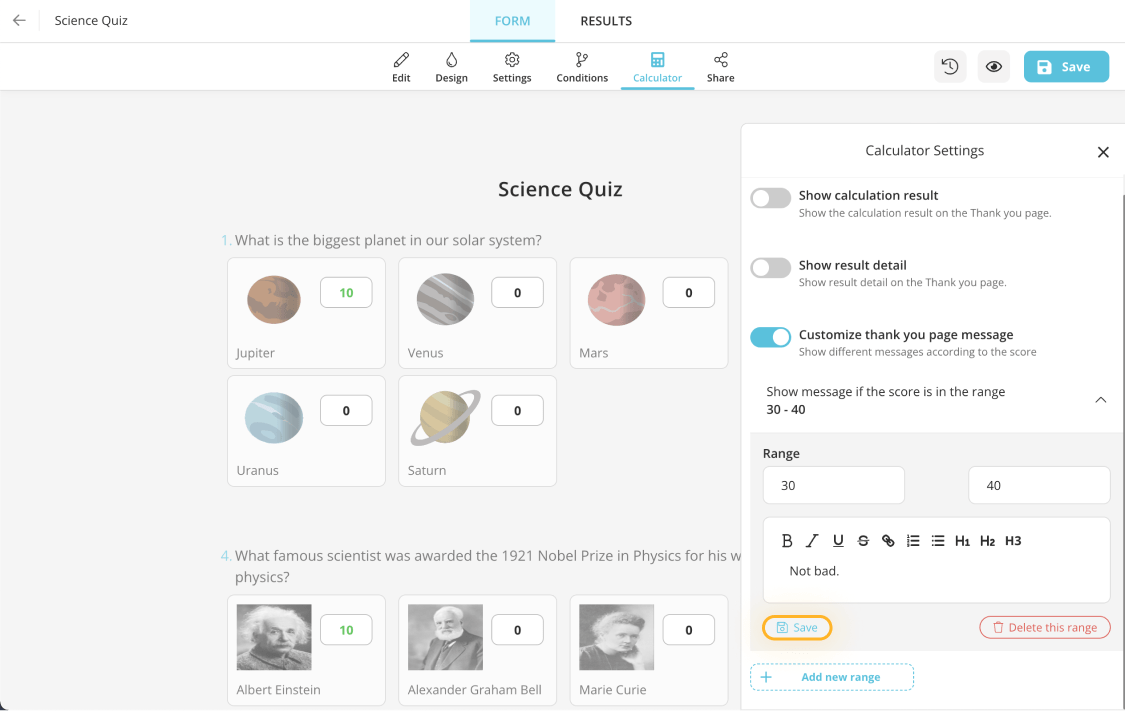
Simple as that. Now your respondents will see the total calculation result on the thank you page after submitting a response on your form. For more information about our calculator feature, visit related articles here.

 First Steps
First Steps Style & Design
Style & Design Form Fields
Form Fields Form Settings
Form Settings Account & Billing
Account & Billing Publish & Share
Publish & Share Security
Security.png) Team Collaboration
Team Collaboration Integrations
Integrations Calculator
Calculator Other Features
Other Features

