First Steps
Style & Design
Form Fields
Form Settings
Account & Billing
Publish & Share
Security
Team Collaboration
Results & Statistics
Integrations
- ApiX-Drive Integration
- Zapier Integrations
- Webhook Integrations
- Leadsources Integration
- SureTriggers Integration
- Supademo Integration
- Google Tag Manager Integration
- Meta Pixel Integration
- ActiveCampaign Integration
- Slack Integration
- Discord Integration
- Mailchimp Integration
- HubSpot Integration
- Microsoft Excel Integration
- Google Sheets Integration
- Google Analytics Integration
- WhatsApp Integration
- Facebook Messenger Integration
- Google Calendar Integration
- Notion Integration
- Intercom Integration
- Google Drive Integration
Conditional Logic
Calculator
Other Features
Google Drive Integration
Google Drive is one of the most commonly preferred cloud services out there. It is used by millions of individuals and organizations. To automate storing your responses and response attachments, you can easily connect your forms to Google Drive in less than a minute.
How to connect your forms with Google Drive
Integrating your forms to Google Drive helps you store your responses, as well as the documents and images you have collected. This requires just a few steps and will only take seconds.
1. Open your form and head over to the “Connect” tab:
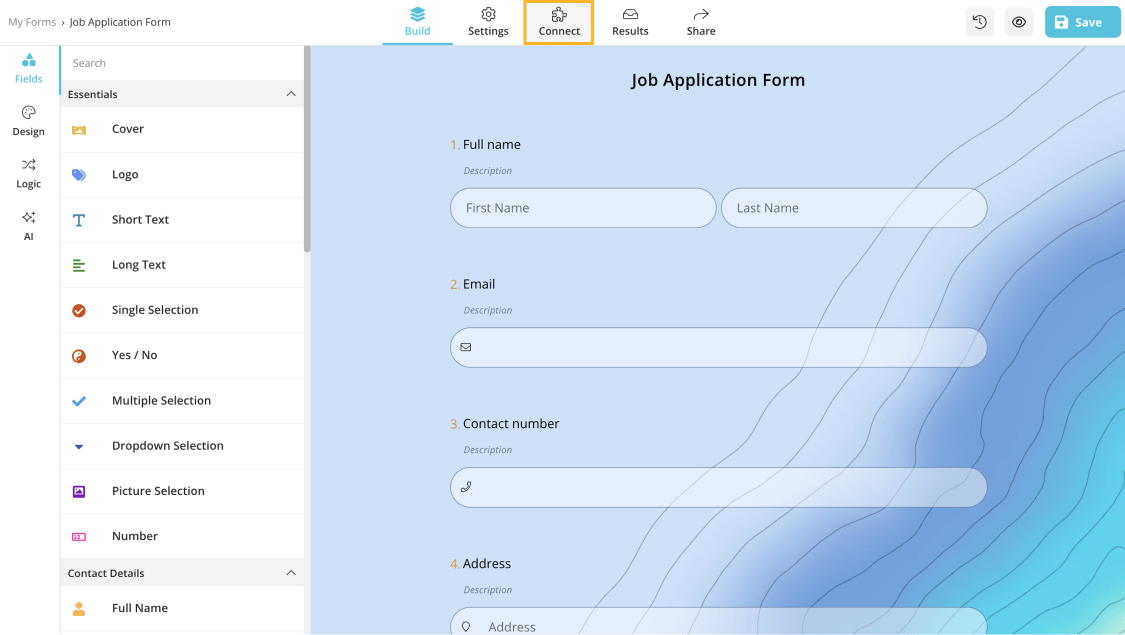
2. Scroll down to find Google Drive and click on “Connect”:
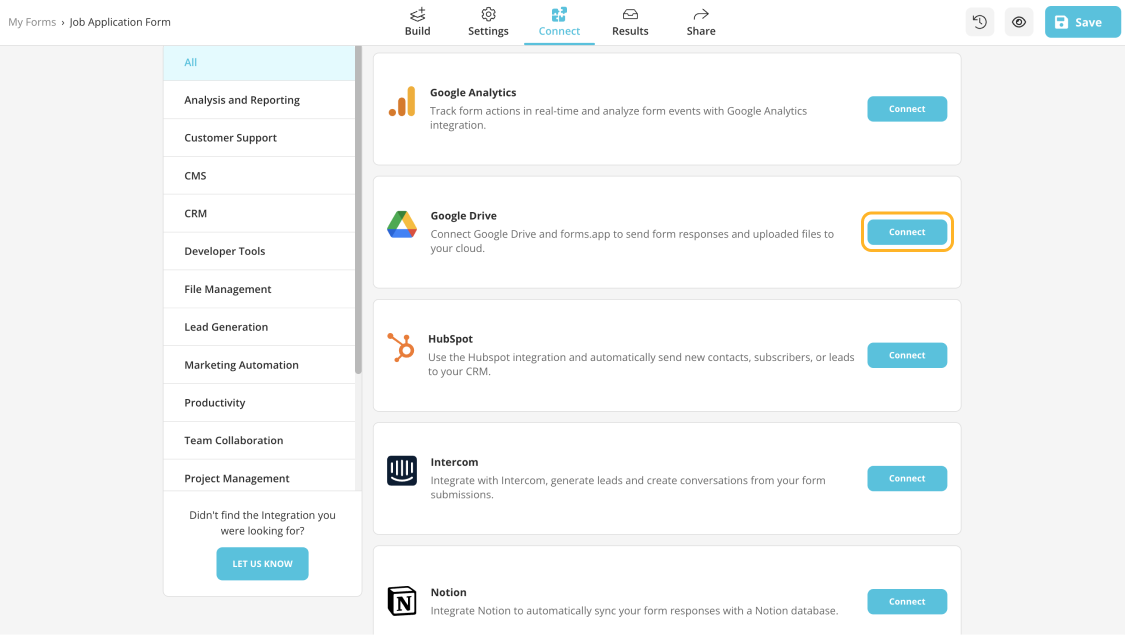
3. Sign in and choose a Google account:
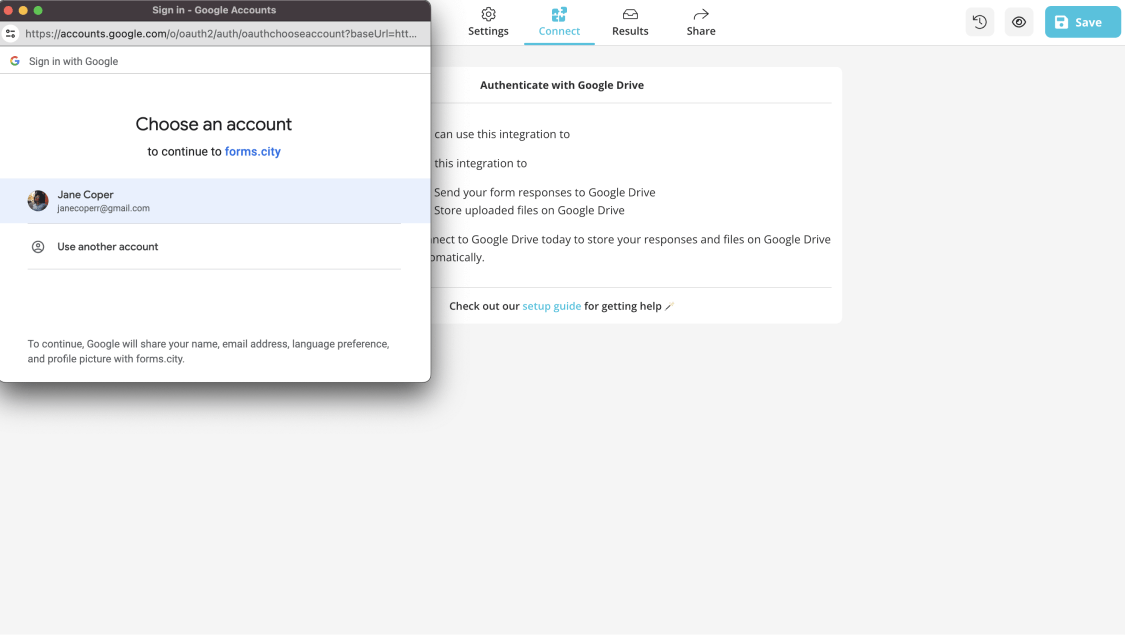
4. On the integration settings, you can:
- Choose where to store your files
- Select a storage method
- Re-name your document name for saving
- Choose which answers to show in the PDF document.
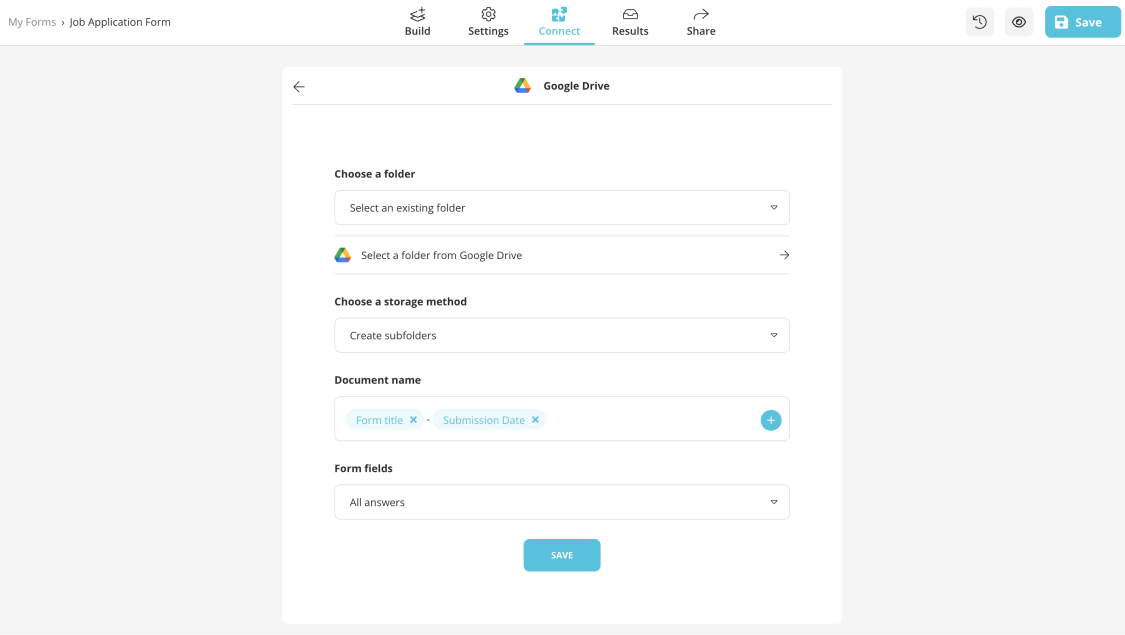
5. Save your integration and test how it works.
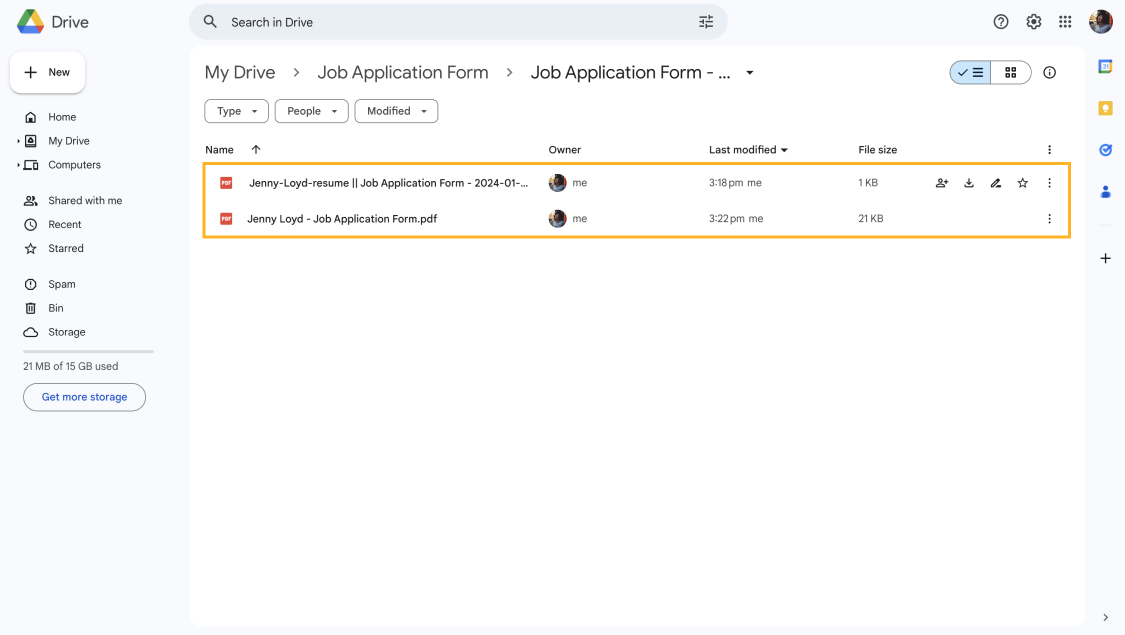
That’s it! Now, you can easily and automatically store your responses and collected files on your Google Drive account. This is a great way to back up or share the results of your forms. Go to forms.app and connect your form to Google Drive now.



