- Popular Forms
- Application Forms
- Booking Forms
- Consent Forms
- Contact Forms
- Donation Forms
- Evaluation Forms
- Event Registration Forms
- Feedback Forms
- Job Application Forms
- File Upload Forms
- Membership Forms
- Order Forms
- Payment Forms
- Registration Forms
- Report Forms
- Request Forms
- Sign-up Forms
- Subscription Forms
- Agreement Forms
- Complaint Forms
- See all Forms categories
- Quizzes
- Polls & Questionnaires
Order Forms
Create your own online order form by choosing one of forms.app's many free online order form templates. Accept payments online within just seconds thanks to PayPal and Stripe integrations and collect orders of products or services.
575 templates are listed in this category

Refund Request Form
Do you want to refund your customers faster? You can create your own form in no time by using the refund request form template. You can also embed it into your own site and share it wherever you want. Get started building forms with forms.app!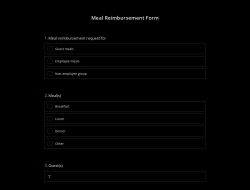
Meal Reimbursement Form
Do you want to make refunds for the meals of employees or students faster? Using the meal reimbursements form template, you can create your own form without writing a single line of code. Start creating forms yourself by using the advanced features of forms.app!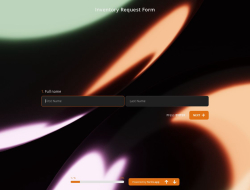
Inventory Request Form
Whether you own a small or large firm, inventory management is necessary. If you request stock from the warehouse or outside sources, use this form. For information on repeat clients, data search is a helpful tool. The inventory request form is simple to get and use on forms.app.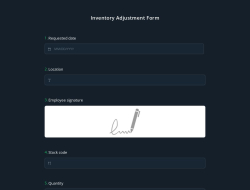
Inventory Adjustment Form
You can use the inventory adjustment form template to make inventory changes and keep a detailed record of all updates. Once you click ''use template'' your job is pretty straightforward. You can change the questions in the ready form and customize the form according to your preferences.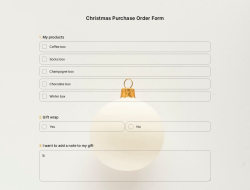
Christmas Purchase Order Form
Christmas is the most wonderful time of the year, meaning you should be able to make good sales for your store. It could become a nightmare if you need to be organized. No worries with forms.app, you can create the best Christmas purchase order form template for free.
Uniform Request Order Form
Are you looking for a uniform request order form template? Let us help you. The uniform request order form template allows the seller of goods to guide the buyers on what they are purchasing. You can easily create an order form for your company with forms.app at no charge.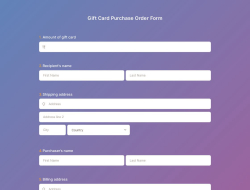
Gift Card Purchase Order Form
One way to make your business grow is by promoting gift cards. And the best part is that if you want to create a gorgeous, professional-looking, original order form for your gift cards, you can do it in seconds with forms.app!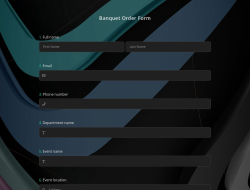
Banquet Order Form
What is a banquet order form? How to create a banquet order form template with forms.app? Let's explore what a banquet order form is and save time with forms.app template! It is up to you to choose from different templates or start from scratch!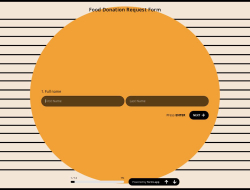
Food Donation Request Form
If you are the head of a nonprofit charitable organization, a food donation request form can be really handy for giving away foods and dishes to those in need. By using this food donation request form template, you can start creating your form without coding knowledge.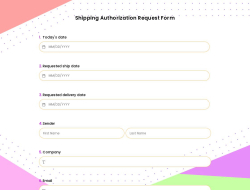
Shipping Authorization Request Form
Do you need to transfer your goods or products? You can provide detailed information about your shipping through this form. You can customize and share it with anyone you like. Get started to create your own form in minutes with this coding-free online form!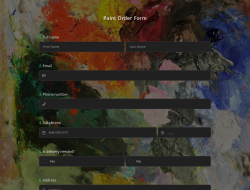
Paint Order Form
Are you looking for a paint order form template? A paint order form is a document that helps you to organize the information that you need to include in your paint order. A paint order form template will make creating new orders and printing out forms easier.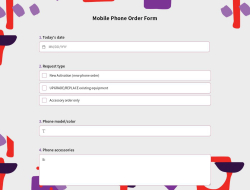
Mobile Phone Order Form
Are you looking for a way to make progress for your business? Here is a mobile phone order form template created by forms.app. With a mobile responsive design, it will help you to make your office management more efficient and accessible in the future.Frequently asked questions about Order Forms?
Order form templates are ready-made forms that are presented to your use by forms.app. Whether you are a small business or a large-scale company, you can use forms.app’s free purchase order form templates and collect online orders with much information such as contact information, address, and whatever data you need to collect per order.
You can choose an order form free template and create your own by clicking on the “Use Template” button. As forms.app presents many types of order form examples; you can either start quickly or get inspiration from them while creating your order form.
Once you get started with a template, you can always customize your form with forms.app’s excellent order form creator. You can add new form fields, customize your order form design and modify general form settings with just a few clicks.
- Get started with a template by clicking on the “Use Template” button.
- Add new fields or remove existing ones if you don’t need them.
- Customize your form theme and other design elements.
- Adjust your general settings, such as notifications.
Now you’re ready to go live! Share your form wherever you like, including your social media, or simply embed it into your website.
forms.app’s unique form field, “Product basket,” enables you to list your products or services with various photographs, titles, and descriptions. Moreover, you can add options for each product, such as size, color, etc. It is also possible to price each option, manage your stocks, and do much more!
You can do many cool things with product basket form field such as:
- Adding different photos for your products
- Show your products as a list or table with photos
- Add size, color, and different options and prices for each option
- Track and manage your stocks
- Categorize your products and services
Add a “Payment” form field right after your “Product basket” and get paid for each purchase online. With easy and secure payment gateways such as Stripe and PayPal, you can receive payments from your customers right after they order a product or service. As the “Product basket” field already calculates the total sum and charges your users the right amount, you won’t need to deal with complex calculations.
Exporting your orders in Google Sheets is very easy with forms.app’s Zapier integration. You can go to your form settings, activate integrations, and connect your Zapier account with your forms.app account. After that, you can integrate your form responses with a Google Sheet.
With Zapier integrations, it is also possible to integrate your form with many different third-party CRM applications. From Pipedrive to Salesforce, you can integrate your forms with over 500 applications through Zapier. Once you create an integration, you can automatically get new deals created on these CRM applications and track your sales professionally.
You will also be collecting contact information and addresses as well as order information. At this point, you can use your order form as a contact form or registration form. You can integrate your form with third-party e-mailing applications such as MailChimp and ActiveCampaign. After that, you can start marketing your new products to your old customers!
Create online forms with ease, customize your form’s fields, design, and privacy options within a couple of minutes. By adding some of many types of form fields for all needs with forms.app’s drag and drop form creator screen, you can also create online surveys and exams.
Powerful features:
- Conditional logic
- Create forms with ease
- Calculator for exams and quote forms
- Geolocation restriction
- Real-time data
- Detailed design customization
You can integrate the forms and surveys you created on forms.app with many third-party applications via forms.app's direct integrations and Zapier. These applications and integrations include creating or modifying a sheet on Google Sheets every time your form is submitted and creating a deal on Pipedrive for an order you received or a generated lead.
There are no limits and boundaries when it comes to creating online forms, surveys, and exams with forms.app! You can choose one of many types of templates, create a form, and get started right away! Once you start with a template, you can easily customize your form fields, form design, and many other attributes!
You can share your forms in any way you like. If you want to share your form and collect responses through your form’s unique link, you can simply adjust privacy settings and copy-paste your form link anywhere. And if you would like to embed your form in your website, you can easily copy and paste embed code in your website HTML.
On forms.app, you can customize your form’s theme and design elements in depth. Once you switch to the ‘Design’ tab after getting your form done, you will see many different design customization options. You can change your form theme by choosing your own colors or picking one of many ready-made themes.