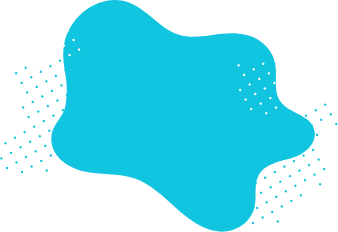Hogwarts Houses and traits
For its students, Hogwarts' houses served as both living and learning communities. The same dormitories and numerous classes were shared by the same group of students each year in the same House. Throughout the school year, the houses competed by gaining and losing points for behavior. The House Cup was won by the House with the most points. A Quidditch team from each House also participated in a competition for the Inter-House Quidditch Cup. Rivalries between the Houses were fostered by these two competitions.
Gryffindor: Bravery, daring, nerve, and chivalry were highly regarded in Gryffindor. The lion served as its mascot, and its colors were scarlet and gold.
Hufflepuff: Hufflepuff placed a high priority on effort, commitment, perseverance, loyalty, and fair play. The badger served as its mascot, and yellow and black served as its official colors.
Ravenclaw: Ravenclaw placed high importance on humor, wisdom, curiosity, and innovation. Its colors were blue and bronze, and its symbol was an eagle.
Slytherin: Salazar Slytherin, who created the Slytherin house, emphasized ambition, leadership, self-preservation, cunning, and ingenuity. The serpent served as its symbol.
If you are planning to test your harry potter fan friends and trying to find which house depending on their characteristics, this free Harry Potter house quiz template is what you need. Customize and design for your taste and start finding houses for your friends.