- Popular Forms
- Application Forms
- Booking Forms
- Consent Forms
- Contact Forms
- Donation Forms
- Evaluation Forms
- Event Registration Forms
- Feedback Forms
- Job Application Forms
- File Upload Forms
- Membership Forms
- Order Forms
- Payment Forms
- Registration Forms
- Report Forms
- Request Forms
- Sign-up Forms
- Subscription Forms
- Agreement Forms
- Complaint Forms
- See all Forms categories
- Quizzes
- Polls & Questionnaires
Employment Forms
Are you looking for a way to collect online job applications, leave requests, or damage reports? You can easily do all these by creating an online form with forms.app’s free employment form templates. This will not only help you save a lot of time and effort but provide an easy and flexible way to contact your company as well!
506 templates are listed in this category
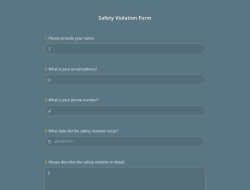
Safety Violation Form
Keeping the safety standards in a workplace in pristine condition is the responsibility of all personnel. Reporting the incident in detail is in order in case of any violation of such measures. This and much more are now possible with forms.app’s safety violation form template.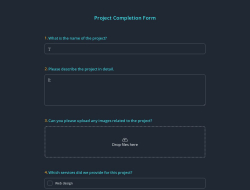
Project Completion Form
As a project manager, use this project completion form after completing a project. This form quickly collects details about the project and evaluates whether the project was successful. Edit this free project completion form according to your needs. Just click the “Use Template” button and start using it.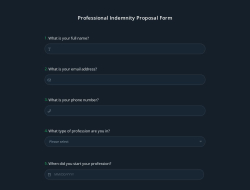
Professional Indemnity Proposal Form
If you need a professional indemnity proposal form as an organization owner, this form template is the best for you! Easily customize this free professional indemnity proposal form with dozens of ready-made themes. All you have to do is click the “Use Template” button to get started.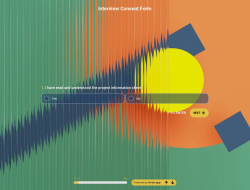
Interview Consent Form
Looking to create an interview consent form based on your needs? You can use the free online tool forms.app to create an interview consent form. You can start building your form today by clicking the “Use Template” button below!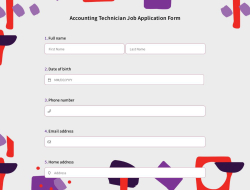
Accounting Technician Job Application Form
The accounting technician job application form is an online document where you can find out the employment history of potential candidates. This accounting technician job application form is a great way to find candidates. Plus, you can customize it as you wish to collect responses professionally. Click the "Use Template" button to get the answers you are looking for.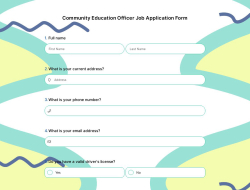
Community Education Officer Job Application Form
The community education officer job application form is a document used to collect CVs from candidates for this role. With forms.app, it is possible to collect and organize all the information of potential candidates in one place with an online form. Click on the "Use Template" button and get started for free.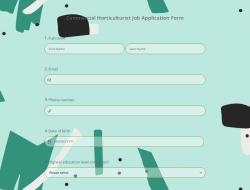
Commercial Horticulturist Job Application Form
Are you looking for an easy way to get applications from commercial horticulturists? Customize and embed this commercial horticulturist job application form on your landing page or share it on digital channels to start collecting resumes. Just click the "Use Template" button to get started right away.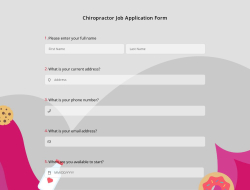
Chiropractor Job Application Form
Having trouble collecting chiropractor job application requests? An online job application form is easy to access for potential candidates and thus allows you to collect more responses. Open forms.app's chiropractor job application form template and enjoy easy response collection.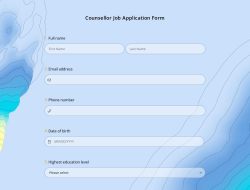
Counsellor Job Application Form
A counsellor job application form is a helpful document for collecting CVs from potential candidates. If you want to stay organized when collecting job applications and reach talented candidates as soon as possible, you can collect responses with this form.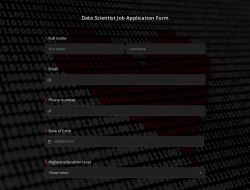
Data Scientist Job Application Form
Need a practical solution for collecting data scientist job applications? This data scientist job application form template comes with targeted questions to help you in collecting the information you need. You can click the "Use Template" button to start collecting data for free.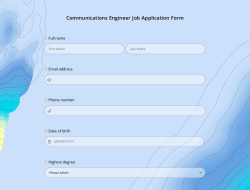
Communications Engineer Job Application Form
Looking for a good way to get a communication engineer job application? forms.app's communications engineer job application form template comes with targeted questions and saves you time. Click the "Use Template" button to get started for free.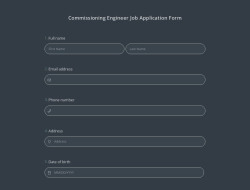
Commissioning Engineer Job Application Form
Having trouble getting commissioning engineer job applications? This commissioning engineer job application form can help you reach potential candidates and manage their information in one place. Click the "Use Template" button to collect responses with zero coding.Frequently asked questions about Employment Forms?
The business world gets digitalized more and more every minute. So, catching up with current technology will bring you many advantages in the market. You can create employment forms about many aspects and issues. Once you have selected a fitting template for your needs, All you have to do is edit some questions to get the optimal results. On forms.app, you can create employment forms for:
- Taking online job applications
- Getting to know the employees better
- Allowing the employees to apply for paid or unpaid leaves
- Collecting employee complaints, and more
Traditionally, you would have to deal with tons of paperwork and spend a lot of time doing all these. But using online forms will provide both you and other people the flexibility you need. Aside from creating forms and collecting submissions, forms.app will also make the review process easy for you. By simply sorting the responses as you want and comparing them with the list view, you can assess the eligibility for work much faster and easier.
With forms.app, you will have a ready-to-use form with all the necessary questions and form fields, such as contact information, emergency contact, and so on. Thus, a proper background check is even possible with no changes required. But what can you do to get the best results from these employee forms? To help you with that, forms.app offers awesome features and customization options just for you.
For example, you can remove or edit the existing questions and add your own after selecting a sample from the employment form templates. Let’s say, you want to learn about the military service or marital status of the applicants. You can easily add a single selection field and provide a simpler and cleaner form for the applicants. This will help you see the statistics for the answers as well. forms.app offers all the options essential for creating perfect employment forms.
Creating online forms and surveys is much easier than ever before. Without needing to code a single line, you can simply create forms or surveys and customize its fields, design, and general options with just a few clicks through forms.app’s intuitive form builder interface. After that, you can share using one or more of many sharing options and start collecting responses immediately.
Powerful features:
- Conditional logic
- Create forms with ease
- Calculator for exams and quote forms
- Geolocation restriction
- Real-time data
- Detailed design customization
Forms and surveys that are created on forms.app can be easily integrated with many third-party applications via Zapier. You can integrate with more than 500 third-party applications such as Slack, MailChimp, and Pipedrive. For example, you can create contacts on MailChimp and send notifications to a specific Slack channel per submission you received through your forms.
It is alright if you don’t want to put in more time to create a form from scratch. Jumpstart with one of many ready-to-use templates and get to the work of collecting responses without bothering yourself at all. If you would like to, you can customize your template’s form fields, design and adjust general form settings.
You can share your forms in any way you like. If you want to share your form and collect responses through your form’s unique link, you can simply adjust privacy settings and copy-paste your form link anywhere. And if you would like to embed your form in your website, you can easily copy and paste embed code in your website HTML.
On forms.app, you can customize your form’s theme and design elements in depth. Once you switch to the ‘Design’ tab after getting your form done, you will see many different design customization options. You can change your form theme by choosing your own colors or picking one of many ready-made themes.