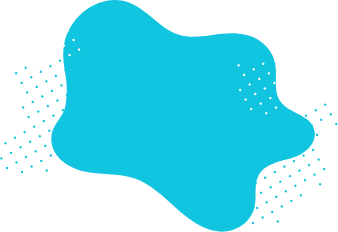What is an employee referral form?
There are many ways to employ new people for a job. Hiring processes include job finder sites, social media posts, or even newspapers. Usually, candidates will apply themselves with application forms (which you can create by using forms.app, by the way) and be involved with the company’s human relations departments. Another very effective way is referrals. Sometimes, not seldom, an employee might refer a person to a position. These are done with the help of employee referral forms. forms.app has an employee referral form template ready to use to help you.
Referral forms, filled by an employee currently working for the company, will have employees fill in information about themselves. This is to confirm that the said employee is in a position to refer a candidate. After that, referred candidates' information will be given. Submitting an employee referral form means that the employee is more or less guaranteeing that the candidate is fit for the job.
How to create an employee referral form using forms.app?
Creating an online referral form using forms.app is pretty simple. You can jump right into it by clicking the ‘Use Template’ button above. If you’re unsatisfied with the template, you can easily use the tools that we provide. They require no specialization and are straightforward. With forms.app, you can customize our online employee referral form template in different ways such as;
- Adding new fields or modifying existing ones
- Adding conditions for fields or checkboxes
- Notifications
- Adding an e-signature field
How to design your employee referral form?
After you’re done with the form, you can go to the design tab to add some spice. You can choose to present your form in step view, which means that the fields appear one after the other instead of a list. forms.app provides you with ready-to-use themes that you can pick (including animated backgrounds). At the customization tab, you can;
- Change the font
- Customize the color of texts
- Change the border
- Change background-color
- Add a custom background (can be used to add your company logo)
If you’re CSS savvy, we have that available to use. You can freely use your imagination and create a form that looks sharp.
How to adjust your employee referral form?
Now, you created the form, customized it, and are about to put it to use. Before you do that, you’d find it beneficial to check the ‘settings’ tab under ‘form’. Here, you can set who can see the form, set notifications when an employee submits a form, and add custom messages. Moreover, you can add a ‘welcome page’ that might act as a way to inform your employees that they need to fit the requirements to offer a candidate, and other necessary information before submitting. Check the tab and you might find more settings that you can use.
Viewing and evaluating submissions
If you’d like to see the submissions, you can go to our results tab go to ‘responses’. There, we keep all the submissions. You can choose to download all of it and/or view it on our website and app. Go on and start with our free online employee referral form template!