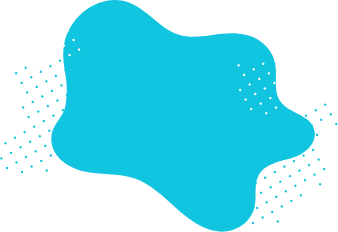Benefits of using an online church membership form
Many churches have membership applications for people. After completing these forms and becoming a church member, people can vote for church decisions or really commit themselves to the church. It also provides a good way to keep track of members’ contributions, birthdays, contact details, and so on.
Thanks to an online church membership form, this process will be much faster and more flexible for everyone. Also, with these forms, you will be free from a great deal of paperwork. So, instead of writing the details by hand or searching all the papers when you want to contact a member, all you have to do is open the review page and type the name you want. What’s more, you can create your form more quickly by selecting forms.app’s online church membership form sample.
Some points to consider when creating your church membership form
People, of course, want to apply for church membership for many reasons. And to get necessary membership information and make the new members feel welcome, you may consider some points when creating your church membership application form.
- Make sure the name of the church can be seen clearly: It is important that the church’s name is clearly visible in the form. Showing that you have created a custom and special registration form will instill confidence in the new members.
- Ask all the necessary questions: Learning about your someone before accepting them as a part of the church family is important for the churches. You may also consider asking about their motives as well as contact details, such as phone numbers and addresses. This way, you will learn why they want to be a church member and help them find a suitable position in the church family.
- Add an upload field for required documents (if there are any): Some churches may require documents to be a member, such as a residence document and a copy of an ID card. By using forms.app’s free form template to be a church member and adding an upload field, you can accept documents from your new members. People will easily drag and drop the necessary files, and the process will be complete.
- Have a welcoming design: People can be hesitant when entering a new space or community. So, it’s your job to welcome the new members of the church group. And you can start doing this from the very start with the form design. forms.app’s free membership form templates, and handy design features will help you create a great form for people. You can also add group photos and videos to the form to achieve this.
Customizing your church membership form
forms.app’s online church membership form template includes all the general questions for church membership. At the same time, you have all the necessary features to make the form truly yours. On the edit page, you can add photos, a field to explain your mission, and make changes to the questions. After finishing the questions and having a basic layout, head over to the design menu to make your form appealing to everyone.
On the design menu, you will find some easy-to-use options about the design of your form. You can always choose forms.app if you want to finish the design process faster. forms.app’s free themes for your form. Either way, you will surely have a suitable design for your form. Lastly, preview the form to see how it looks on other devices. If everything is okay, hit the save button, and you are ready to accept new members into the church group.
Reviewing the records
After creating your church membership form and accepting submissions, all you have to do is pay a visit to the results page and view the forms. There, you can inspect the forms individually or choose to view them as a list. forms.app also provides advanced statistics for the answers. Use forms.app’s online church membership form template and create your form today!