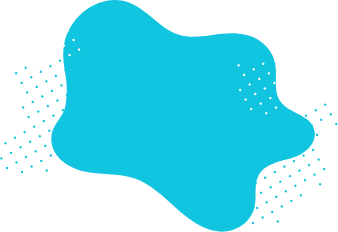How to create Church Member Information Form
You can collect new members' information online with the church member information form you can create with forms.app's free templates. Additionally, you save the church administration from many time-consuming tasks, such as printing and filing a ton of paperwork. Now here are the steps you can follow to create this handy form:
- Choose the template for the church member information form.
- Add fields where members can enter their information.
- Make customization your form.
- Add a “Thank you” or “Welcome” page.
- Adjust your notification settings.
- You can share your form URL or place it on your site using the form link.
What should be on the church member information form?
You can use the church member information form to collect information from members of your church easily. Thus, you collect data in an organized way and keep it safe. By using this form, you enable your new members to fill out the form in person or digitally.
However, there are some fields that must be in this form. By getting this information from your members, you can get to know them better and adjust your services. Now let's look at what should be on a church member information form.
- Name
- Gender
- Phone number
- Address
- Talent and skills for the church