Product Basket
Do you want to sell online without a website? forms.app is a spot-on platform for this. Create your order forms with our handy product basket form field, sell online without needing a website, and offer your customers a hassle-free e-Shopping experience. 🛒
What is the Product Basket?
Product Basket is an original form field of forms.app that enables you to list your products on your order form with prices, photos, and details, categorize your products, track your stocks, and do many other things efficiently.
How can I add Product Basket to my form?
It’s pretty simple. Just open the form fields menu and click on the Product Basket field.
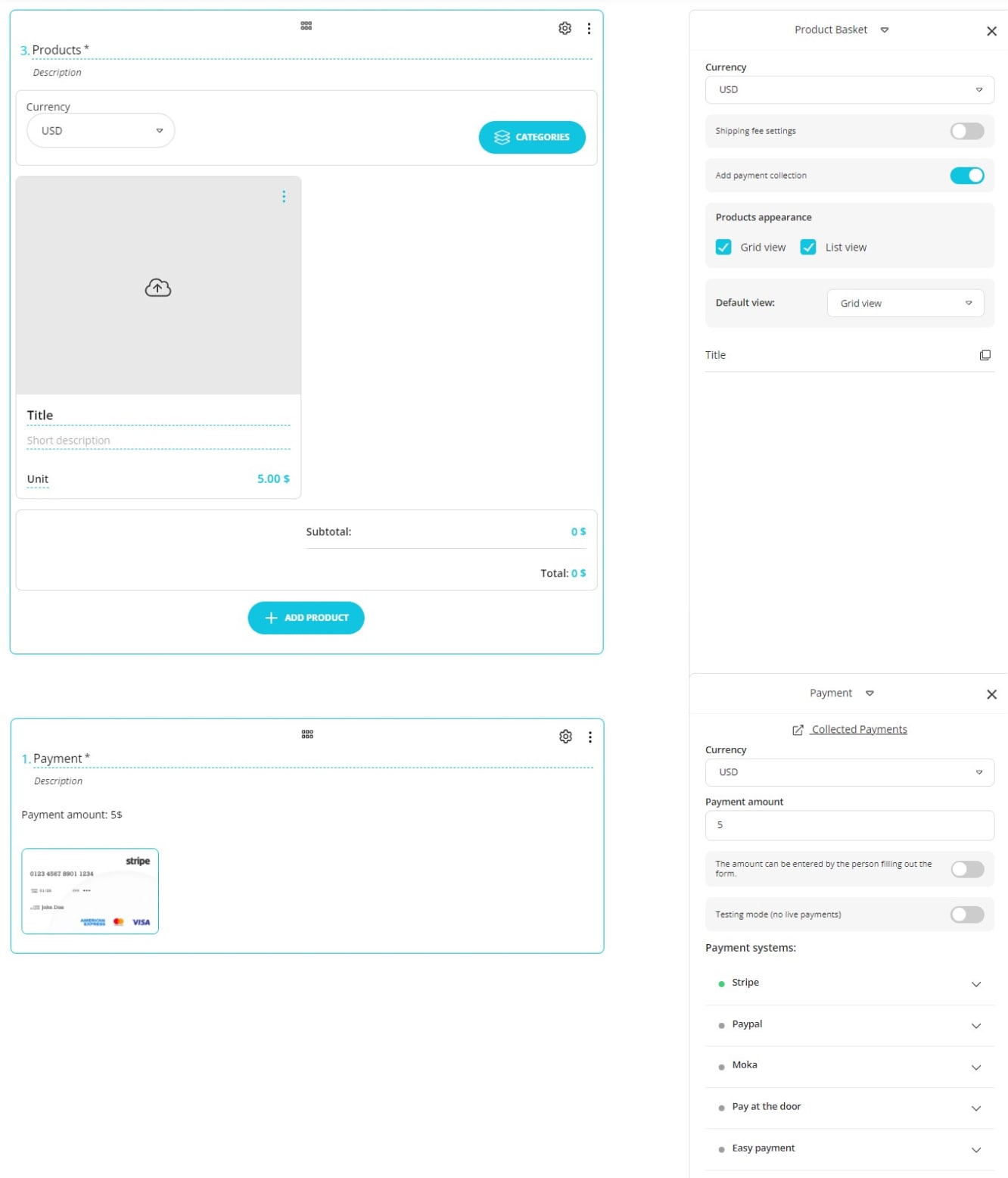
How to add products to your Product Basket?
Once you have a Product Basket field on your form, you can simply add new product slots by clicking on the “+ ADD PRODUCT” button at the bottom of the field.
You can add up to 300 products to your product basket field
After adding as many product slots as you need, you can type down the title, description, price, etc., for your products and upload product photos.
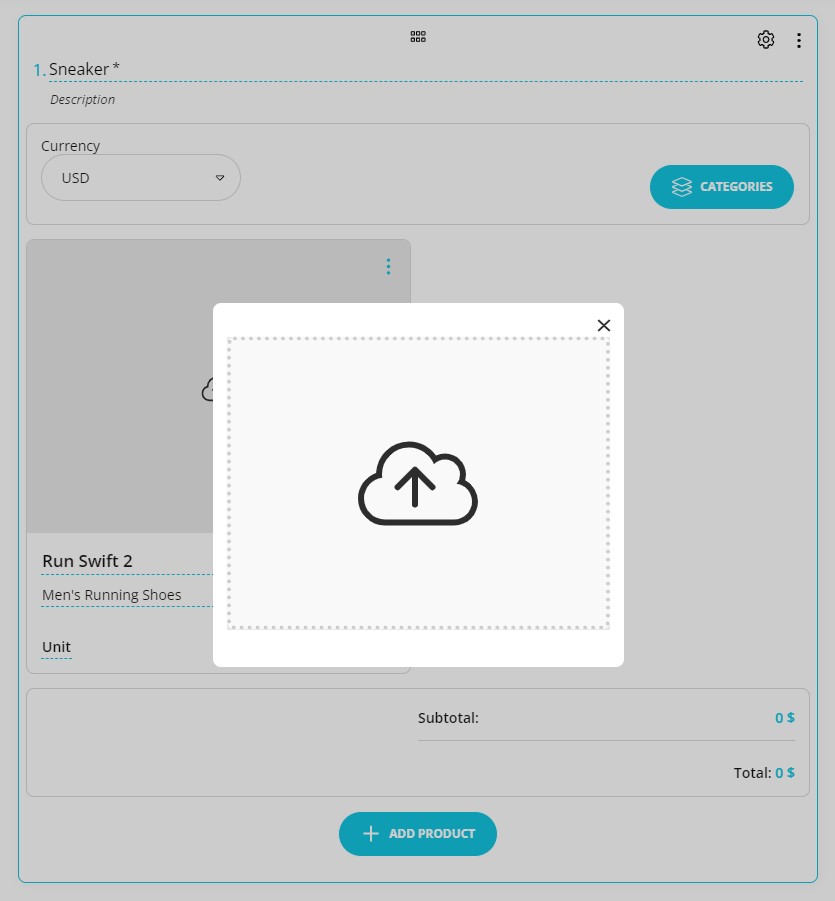
Product Basket settings ⚙️
Through the field settings of your Product Basket, you can make adjustments like changing the currency, adding fixed shipment fees, changing the layout of the Product Basket, inserting a Payment field to your order form, and you can do many other useful things for an excellent e-Shopping experience.
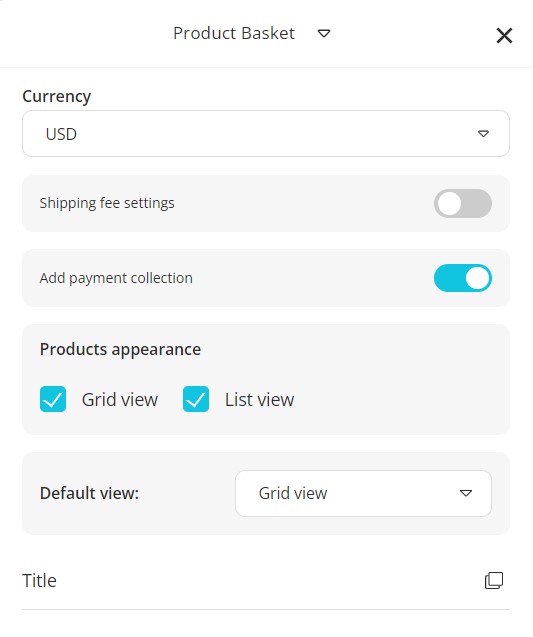
Adding product images
You can add up to 4 images for each product. You can show your products in different angles or simply add one image of each size option! Here are the best image sizes for product images:
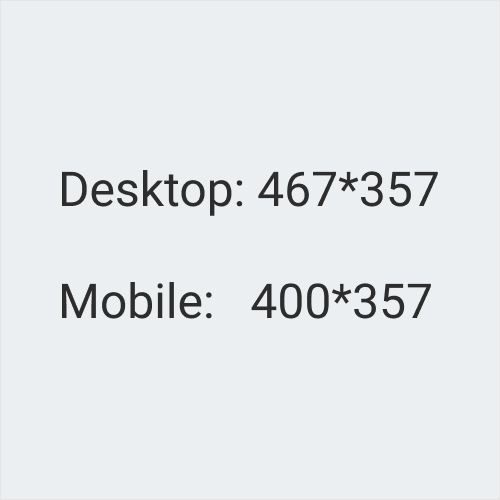
Product settings
Apart from the general field settings, you have access to many other capabilities through your product settings. But how? Explained below:
- Click on the “Three dots” icon at the top right of a product.
- Click on the “Settings.”
- Here you will see all the fields that you need to fill in for a complete product. Title, price, description, etc.
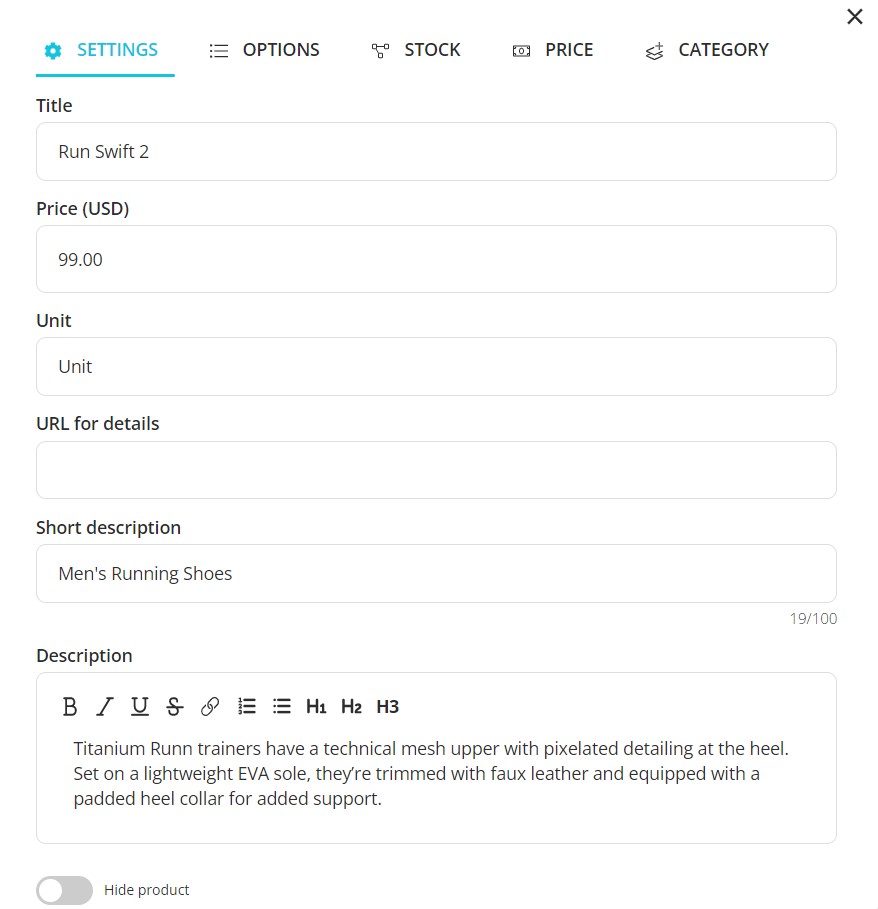
Product options
After switching to the menu at the right of your product settings, called “OPTIONS,” you can add different options for this specific product such as Size, Color, etc.
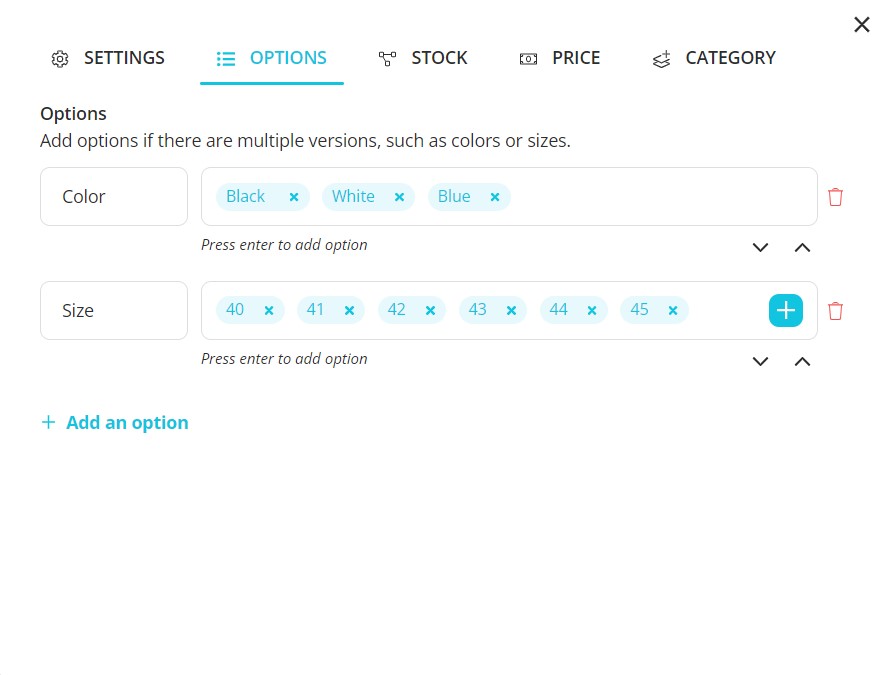
Stock options
On this menu, you can set the stock amount for your product and choose how it will behave once you run out of stock, like hiding, disabling, or continuing to offer the product.
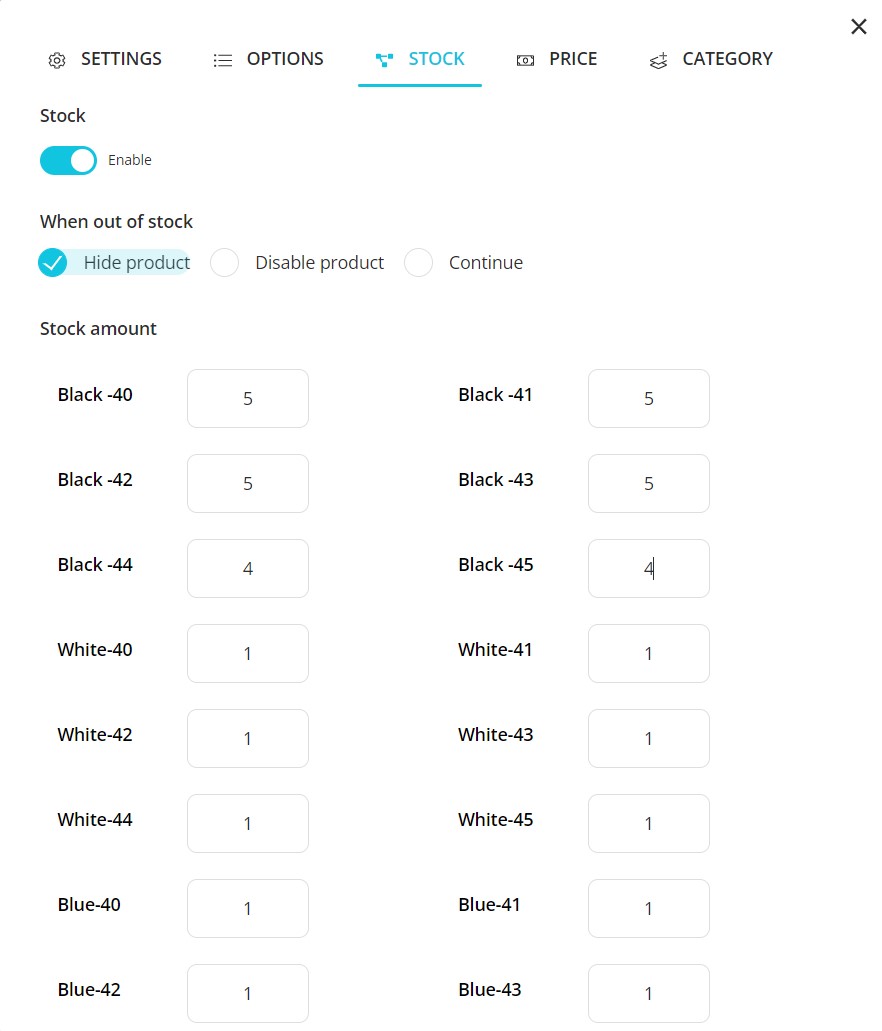
Price options
On the price options menu, you can set different prices for each option of every single product. For example, if you want to sell a T-shirt’s L size more expensive than the M one, you can set different prices for each here.

Category options
You can create categories and put your products under them with the category options to have a more organized product basket. Your customers can have a better e-Shopping experience.
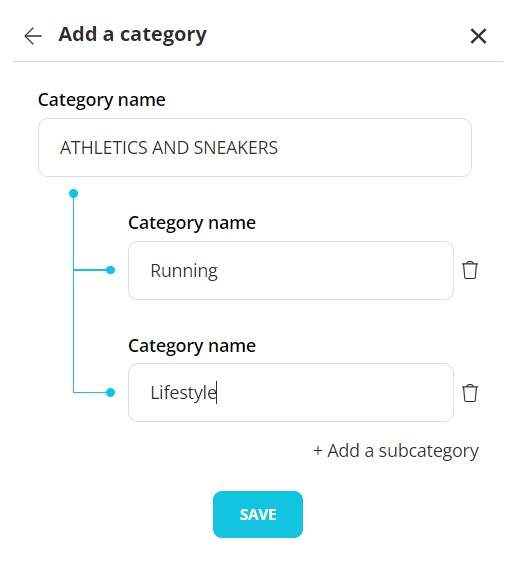
What’s next?
Once you have completed adding products to your product basket, now you can look for the ways to accept online payments for them, and it is a pretty easy-to-do thing with forms.app’s Payment field and integrations with the World’s most popular payment gateways such as Stripe and PayPal.