Privacy settings
On forms.app, you have full control over who will access your forms. In privacy settings, you can limit the viewing access for your forms or records with a single click. Let’s see how you can change privacy settings on forms.app! 🎭
How to change privacy settings?
After heading over to the privacy settings in the settings menu, you will find privacy options for your form and record page. For both pages, you will have 4 options to choose from:
- Public: By making your forms public, you can make them visible to everyone.
- Unlisted: Unlisted forms will be seen only by people who have the form or report link.
- Limited: Limited forms will be only accessible to emails you have entered.
- Private: Private forms will be only viewable by you.
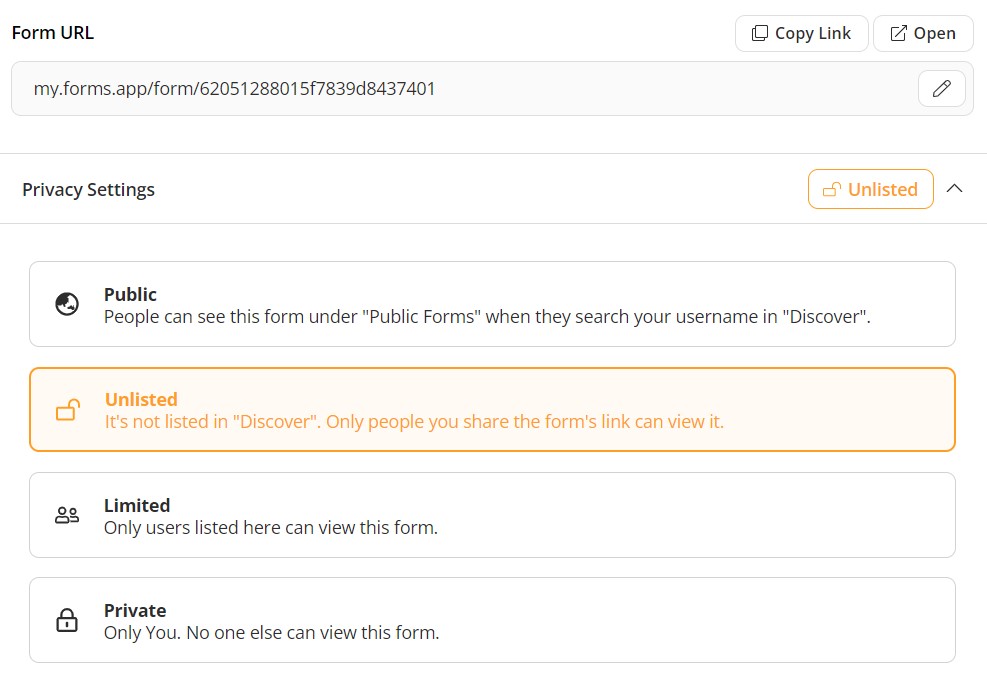
How to change form/report URL?
In order to change your form URLs, first, you have to set your form public. Then, you can simply edit the URL box on the Privacy Settings or on the Share menu.
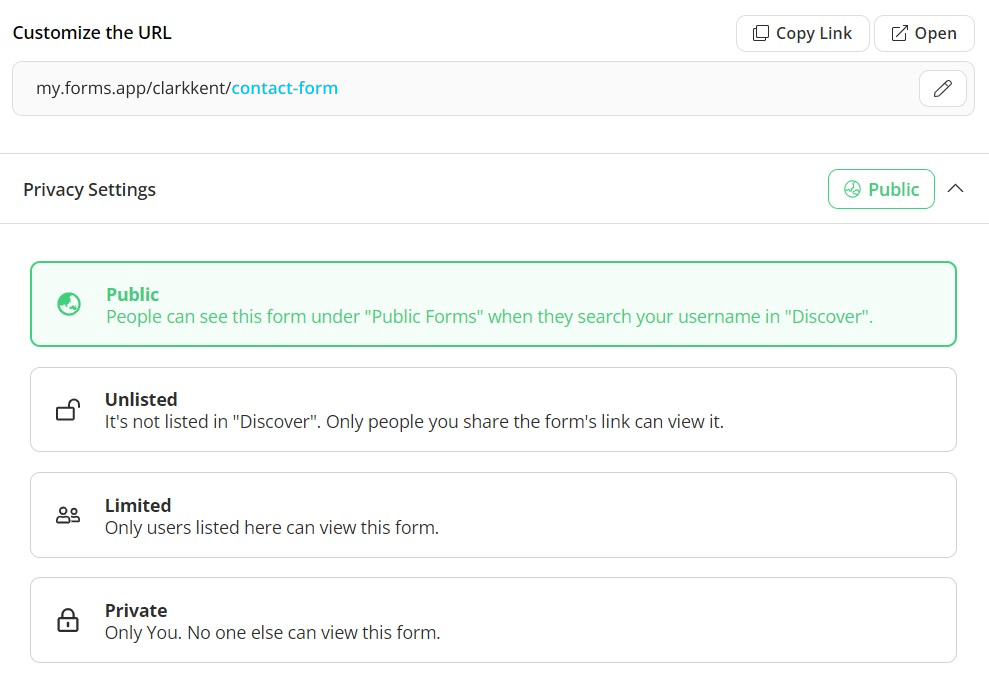
Once you are done, you can visit other settings to fine-tune your forms and make them perfect 💯
In this article: