Payment Field
Payment form field of forms.app enables you to collect online payments easily and securely. You can integrate your forms.app account with the World’s most trusted & used payment apps like Stripe and PayPal to enjoy collecting online payments. 💸
How to add a Payment Field to your form?
You can open the Form fields menu and add a “Payment” field to your form easily. After that, you can get down to working on your payment field settings.
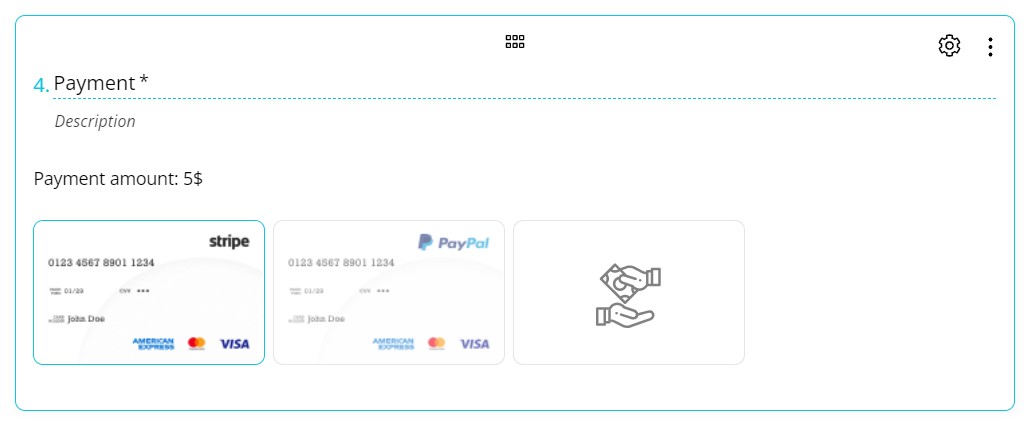
How to customize payment field settings?
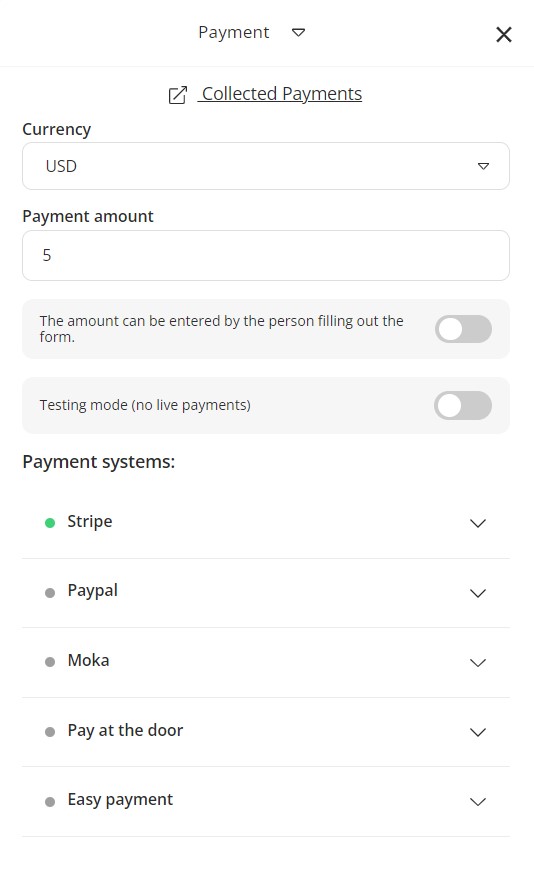
There are a variety of functionalities you can use in payment field settings. They are listed as:
1- Choosing currency.
2- Payment amount (best for fixed-price payment collections).
3- Option of letting the respondent enter the payment amount (best for donation forms).
4- Testing mode.
5- Enabling payment options like PayPal and Stripe.
How to connect your form with Stripe?
With forms.app’s easy integration with Stripe, you can connect your forms with your Stripe account to collect payments through your forms. For more information about this integration, visit our Stripe integration directory. If you need help while implementing, see our “How to collect payments through Stripe?” article.
How to connect your form with PayPal?
forms.app has an integration with PayPal enabling you to accept payments through your forms. For more information about this integration, you can visit our PayPal integration directory. If you need help while connecting with PayPal, see our “How to collect payments through PayPal?”