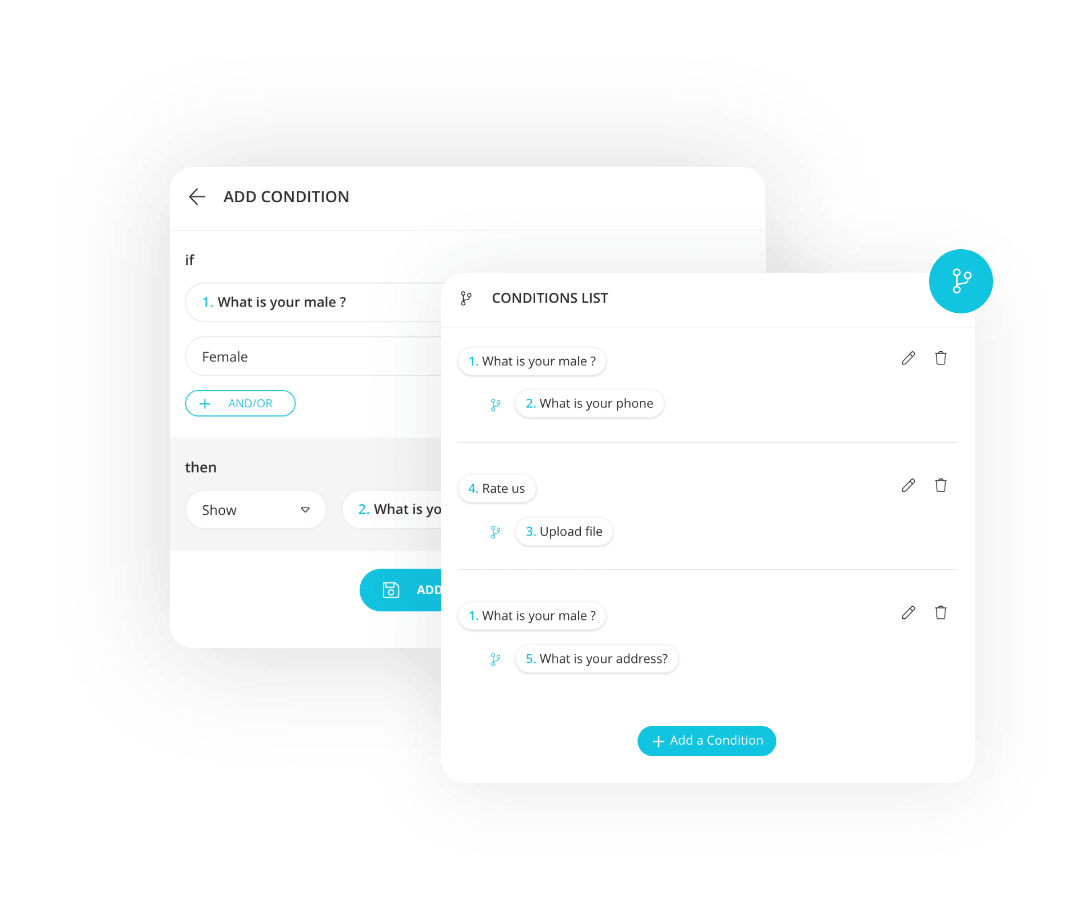You can both save your submitters’ time and push them into completing the forms or surveys you are asking them to fill in
Presenting quick and relevant form-filling experiences is at least as important as presenting visually appealing forms and surveys. Even if you attract people’s attention with your form design, you may lose their attention by pushing them to answer irrelevant questions. With forms.app’s outstanding conditions feature, you can hide or show some questions according to the answers given to previous questions.
Collect reliable data
You can increase the quality and reliability of the data you receive by setting up conditions, allowing people to answer only the questions that they need to answer. For instance, let’s say you’re conducting a customer satisfaction survey regarding the different services you offer. You can’t ask a customer who got a B service about A service. Thus, you can hide the questions related to A service for that particular customer and increase the reliability of the data you receive from your customer feedback survey.
Generate qualified leads
Whether you create lead generation forms and distribute them via different channels or embed them into your landing pages, there’s one vital thing that connects you with qualified potential customers – a smart lead generation form built with conditions. You can show or hide some questions in your forms according to the answers given to the previous ones. For example, if you’re offering products for only people above a certain age, you may ask for age information at the beginning of your form and eliminate those who aren’t qualified.
Increase your completion rates
Nobody wants to answer irrelevant questions and complete long forms or surveys. In order to save your submitters’ time and push them to the finish line of your forms, you can set conditions that will hide or show some questions according to the answers they’ve given to certain questions. In this way, you can both receive more submissions and present a better experience for your submitters.