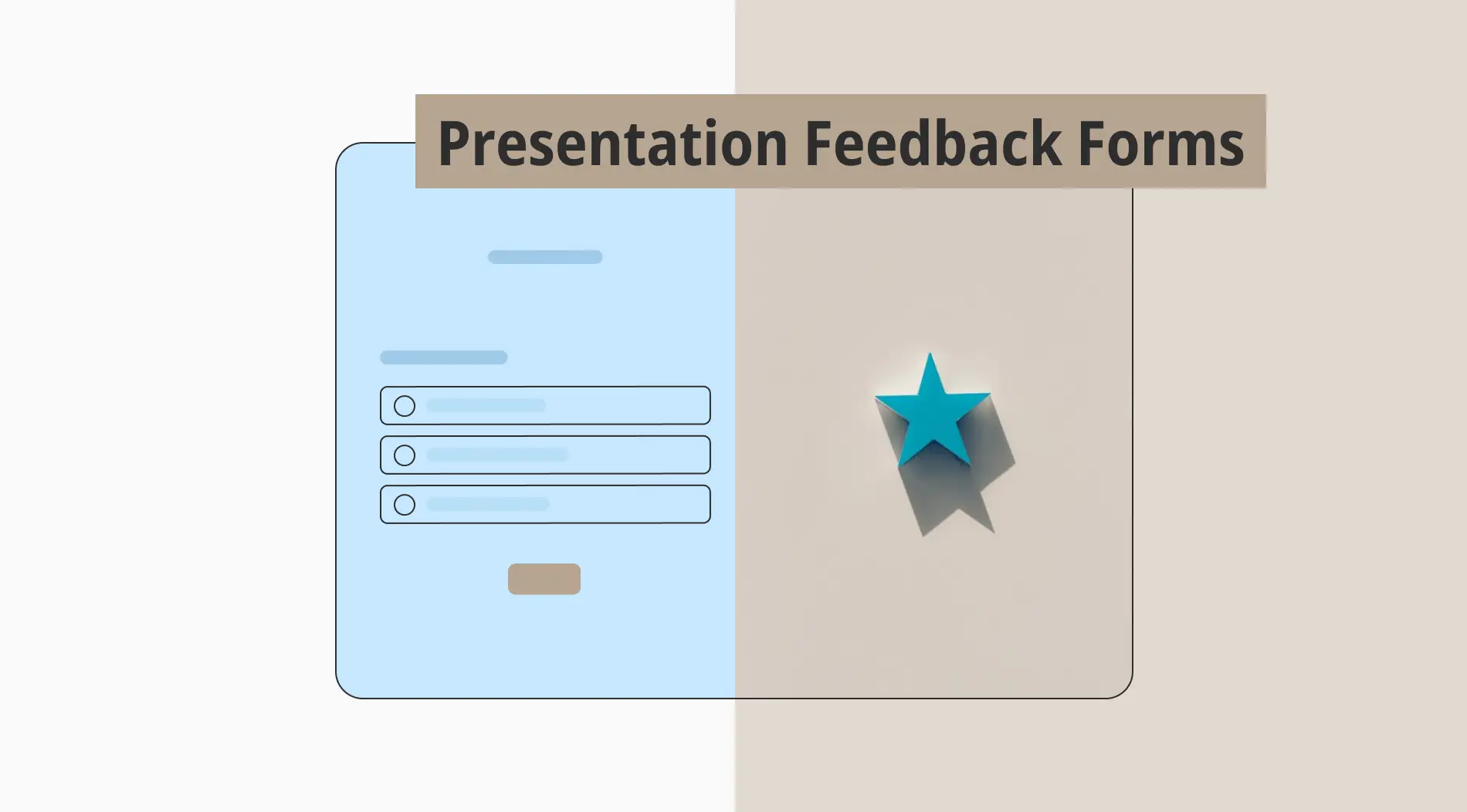The importance of customer feedback, which plays a critical role in a business's customer-based product or service development process, cannot be denied. Understanding customer sentiment through various information methods and getting feedback about product features or user experiences is the first step to creating happy customers. In this way, you can increase customer satisfaction scores, guide purchasing decisions, and develop ways to gain new potential customers.
In this article, we first talk about the definition of customer feedback. Then, we list and explain the most common types of customer feedback. We also explain how to create a customer feedback form (step-by-step). Finally, you can see 5 expert tips for creating an online customer feedback form.
What is customer feedback?
Customer feedback is a form of evaluation in which they collectively express their opinions about their general experiences with a product, service, or brand.
These evaluations, which are made through various methods, guide businesses in many areas. Based on this feedback, companies can understand customers' expectations and needs in more depth and carry out their activities in line with these expectations and needs. In this way, they aim to improve customer experience and satisfaction.
8 Types of customer feedback
There are many ways to collect customer feedback. Of course, each method is a valuable tool for achieving different successes in different areas. Below, we share some of the most common creative ways to collect feedback. You can effectively collect customer feedback and make data-driven decisions to improve your business using one or more of these methods.
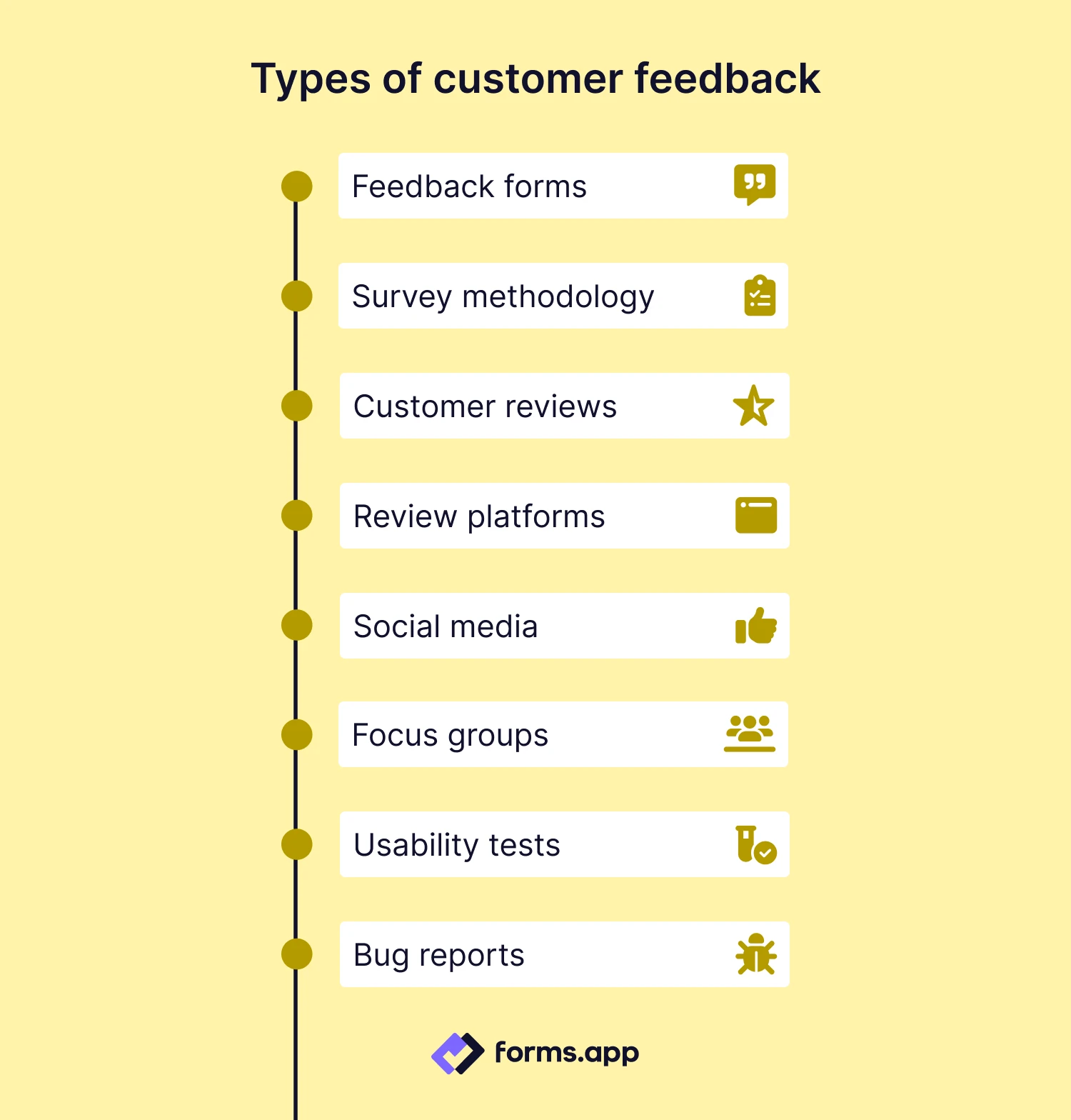
Customer feedback types
1. Feedback forms
Feedback forms are an excellent tool for collecting targeted feedback from your customers. You can integrate a feedback form into your website or mobile app to collect customer feedback. You can also send it via email and get valuable insights into their more personalized experiences. It will help you understand your customers better and identify areas where improvement is needed.
2. Survey methodology
Customer feedback surveys, like feedback forms, ask your customers various questions and provide information about your products, services, events, brand, customer service, and many other issues, allowing you to understand them more deeply. We have no problem saying that surveys and forms are the masters of this business. They are excellent customer feedback examples, so you can ask them directly and get clear answers.
It helps you to direct your product or service development and customer service team in this direction by using survey types that are very valuable and useful for collecting feedback, such as net promoter score (NPS) or customer satisfaction surveys. Conducting studies based on your feedback will help you create loyal customers and improve the customer experience.
3. Customer reviews
Customer reviews are comments your customers leave on your website or business regarding their experiences with your products and services. They reflect honest and direct experiences submitted per the customer's request and demand. Therefore, opening up a space for your customers regarding this is very valuable for collecting customer feedback.
4. Review platforms
Review platforms or forum sites are valuable feedback-gathering tools where customers can share their experiences with your brand. Through these digital platforms, customers interact, learn about each other's experiences, and discuss ideas. This type of feedback will also be very effective in gaining new customers.
5. Social media
It is possible to use social media platforms, which almost everyone uses today, as a customer feedback tool. Social media is one of the most common areas where users share their experiences in many areas. It is an effective tool for collecting and following up on feedback through social media listening tools, comments, messages, or surveys.
6. Focus groups
Focus groups are a method where a select group of your target customers come together and share their opinions and experiences about your brand, products, or services. This method creates a live chat environment between customers. This way, businesses can evaluate customers' perceptions of their products or services.
7. Usability tests
Usability testing is one of the feedback-gathering methods that can help you understand the difficulties your customers face while using your products or services. It allows you to improve the user experience and provides valuable insights into making your products and services more user-friendly. You can increase customer satisfaction by carrying out the necessary improvement and development activities.
8. Bug reports
Bug reports, which are helpful for your product development and improvement process, are also an effective way to collect feedback. Although their general purpose is related to technical problems experienced by your customers, they allow you to solve your customers' issues as quickly as possible.
Feature requests, shared in the bug reports, are feedback that provides information about customer preferences and pain points. You can also request that your customers add a new feature to your product through this feedback. It offers valuable insights, especially for your product development teams, to guide the product development process and understand customer needs and preferences.
How to collect customer feedback on forms.app
The most effective way to collect customer feedback is undoubtedly to ask them. The most effective ways to do this are surveys and forms. When done at the right time and in the right way, it will help you achieve efficient results. In this sense, you can create an effective feedback form and collect valuable feedback from your customers through forms.app by following the steps below:
Step 1: Sign up or log in to forms.app
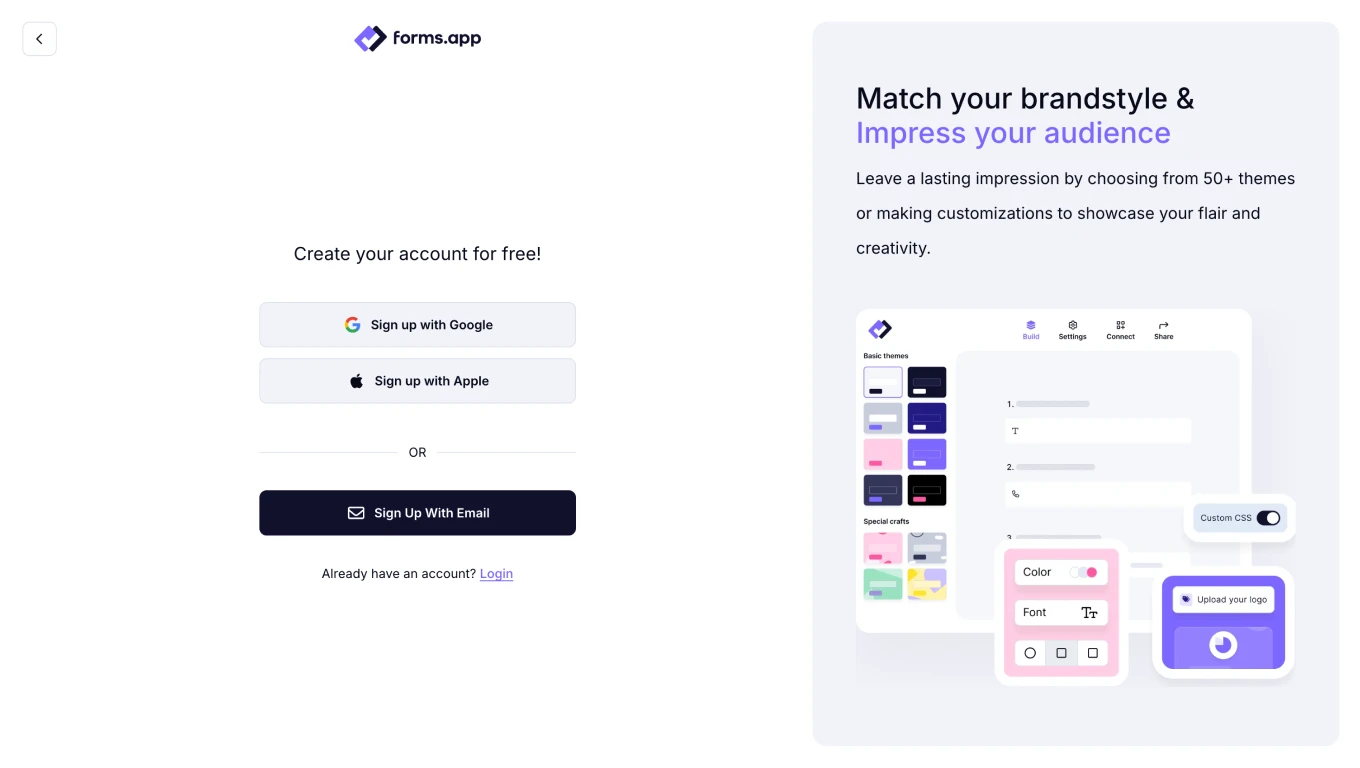
Open your forms.app account
The first step to creating a customer feedback form or survey in the forms.app is to log in or sign up. You'll need to create an account if you don't have one. This process will take seconds. You can create your customer feedback form directly by going to the platform if you already have an account. The forms.app also lets you use your Google or Apple accounts to make logging in easy.
Step 2: Start by choosing a template or creating from scratch
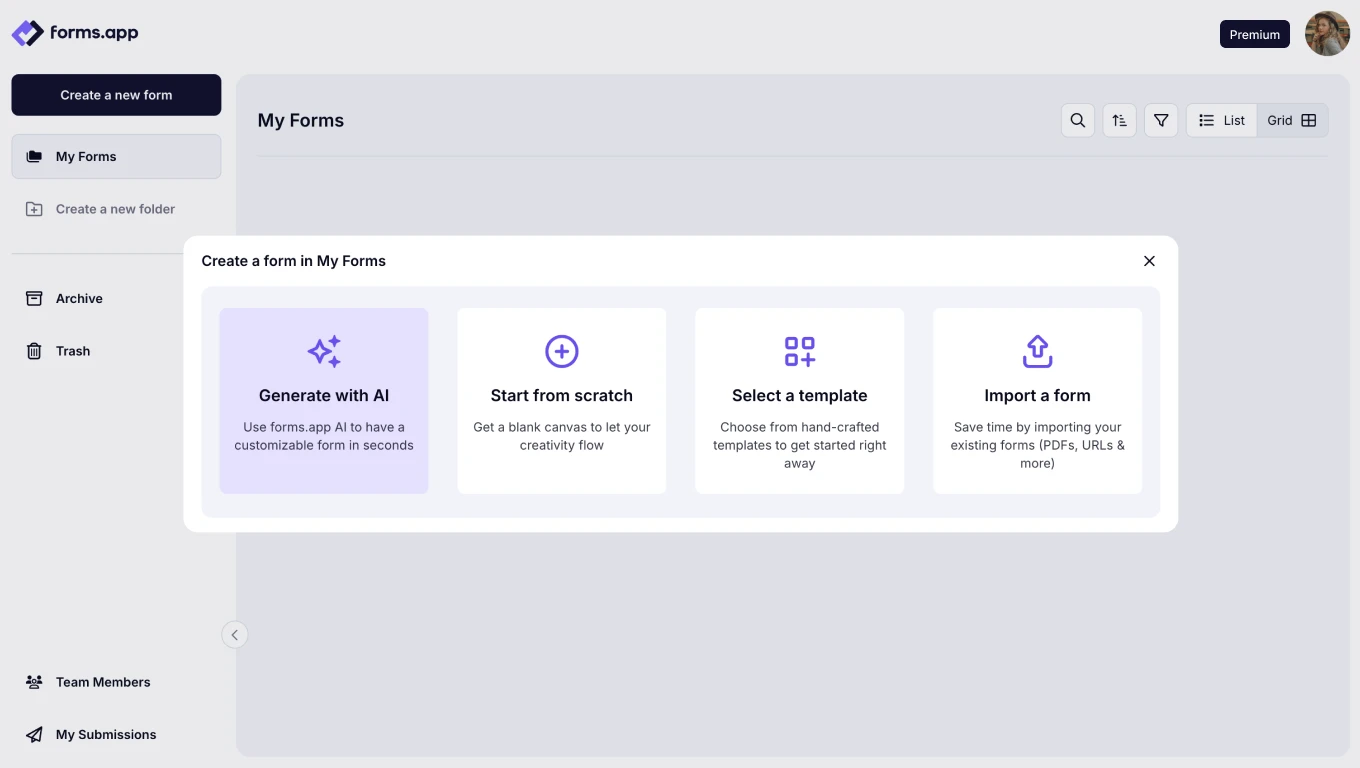
Choose a way to start
You can easily create your survey through the forms.app form builder by clicking the Create Form button. Also, a ready-made customer feedback form template can save you time. You can also easily edit and change this form and similar survey templates to suit your goals. You can also get help from forms.app AI survey tool to create your customer feedback survey.
💡 You can use 43+ ready-made customer satisfaction surveys to collect feedback on whether your customers are satisfied with your products or services.
Step 3: Choose the right questions
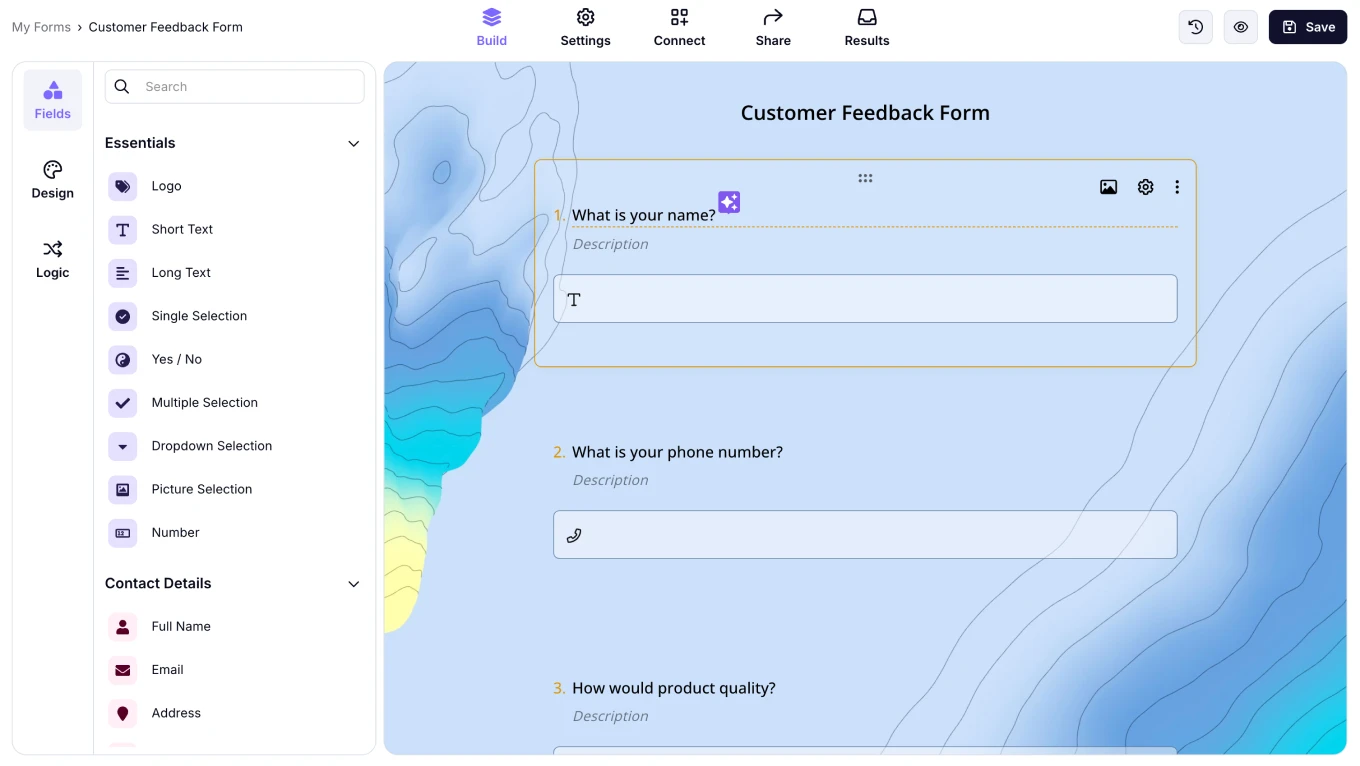
Add your customer feedback questions
Regardless of which form you are creating, adding the right questions is one of the most critical factors that affect the effectiveness and efficiency of a form or survey. In this regard, you can also benefit from customer satisfaction survey questions that have similar content and can inspire you.
forms.app offers a variety of question types, including multiple choice questions, short-answer, long-answer open-ended, and closed-ended. Combining question types helps you better understand your customers and improve customer experience. You can also collect customer feedback about your customer service using customer service survey questions that will help you understand and improve customer experience.
Step 4: Customize form design
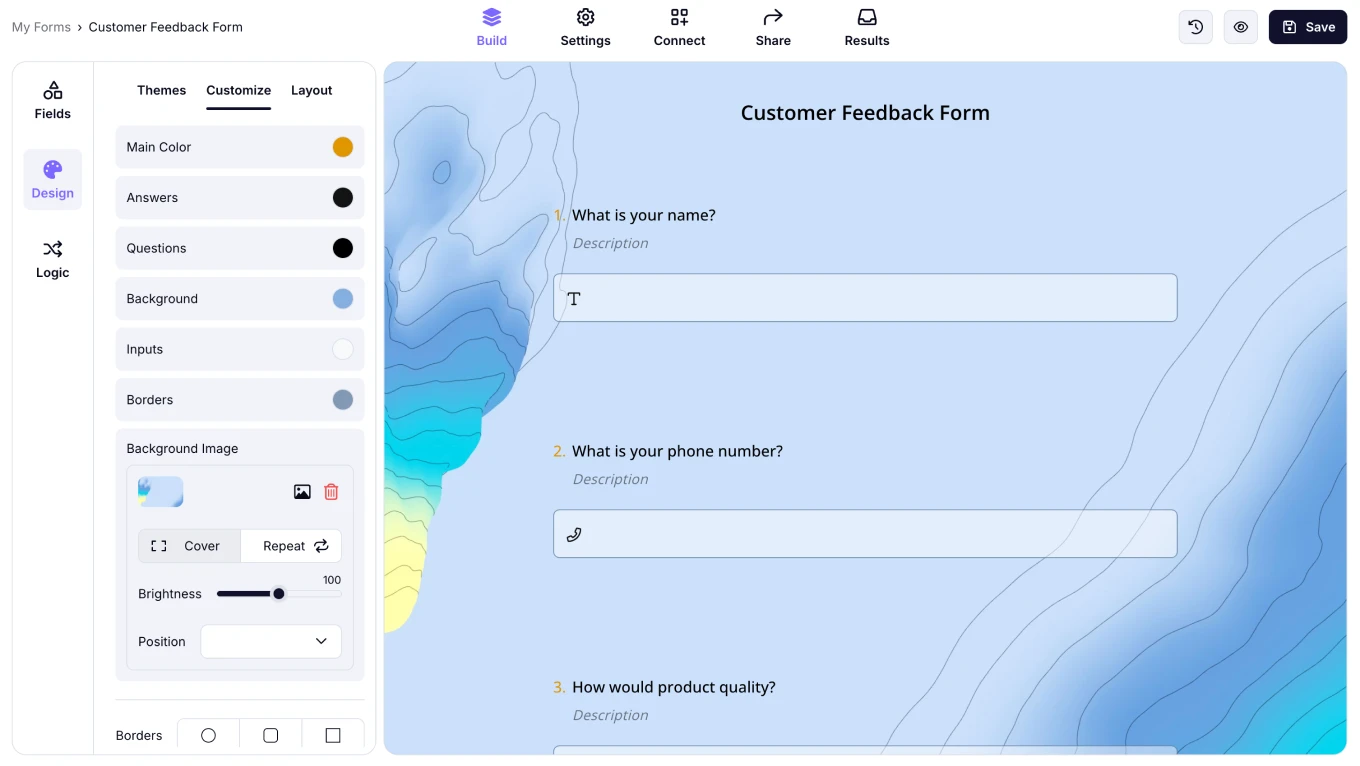
Style your customer feedback form
The next step is to customize the survey as much as you want. forms.app's design field offers many options for styling your form. You can add or delete questions, add images, and even change the background colors. You can easily select a theme and choose your form images, logo, and cover. You can tailor colors, fonts, and other overall design tools to create a form that mirrors your organization's identity.
Step 5: Edit the form settings
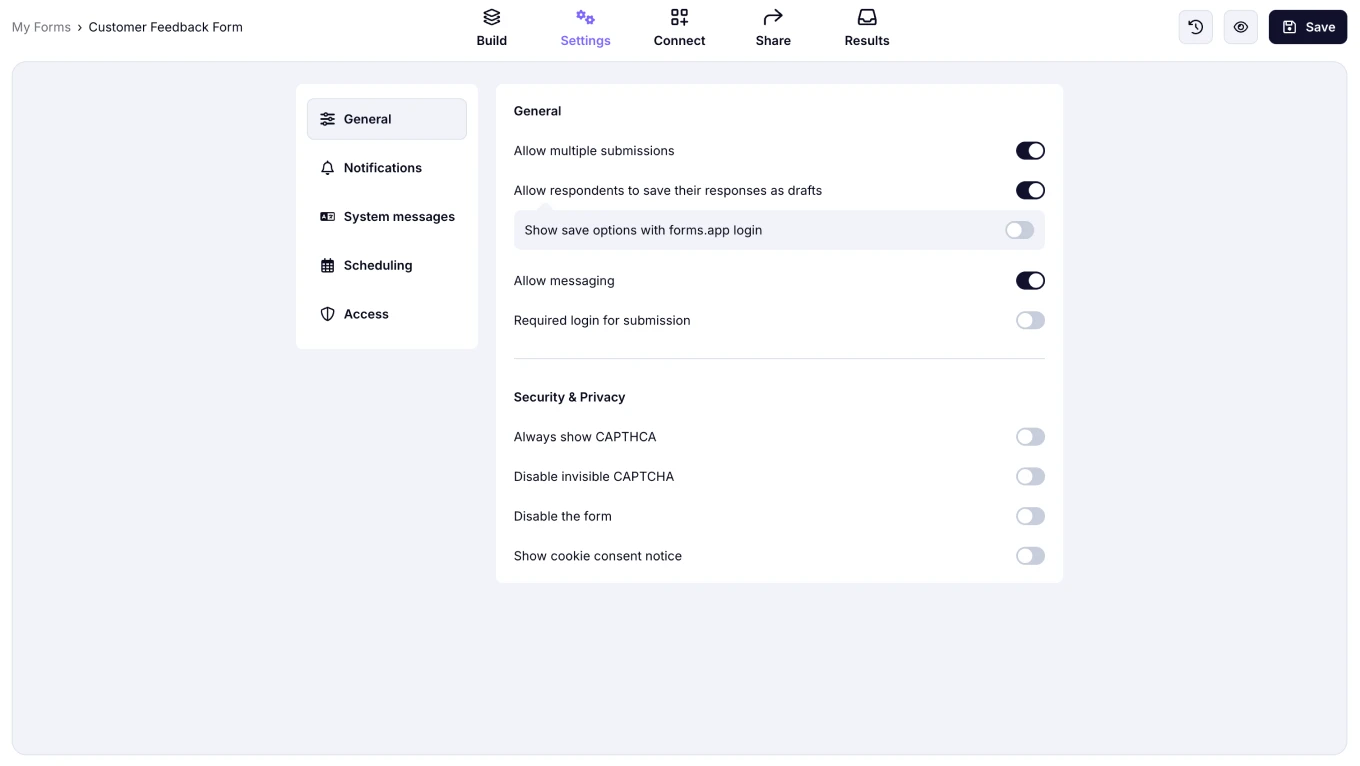
Customize the settings
After all the customizations are done, it is time to edit the form settings. By optimizing the settings of your form to collect customer feedback, you can achieve higher response rates and more accurate data. You can customize notification settings and integrations and manage the feedback collection process more effectively.
Step 6: Sharing your feedback form
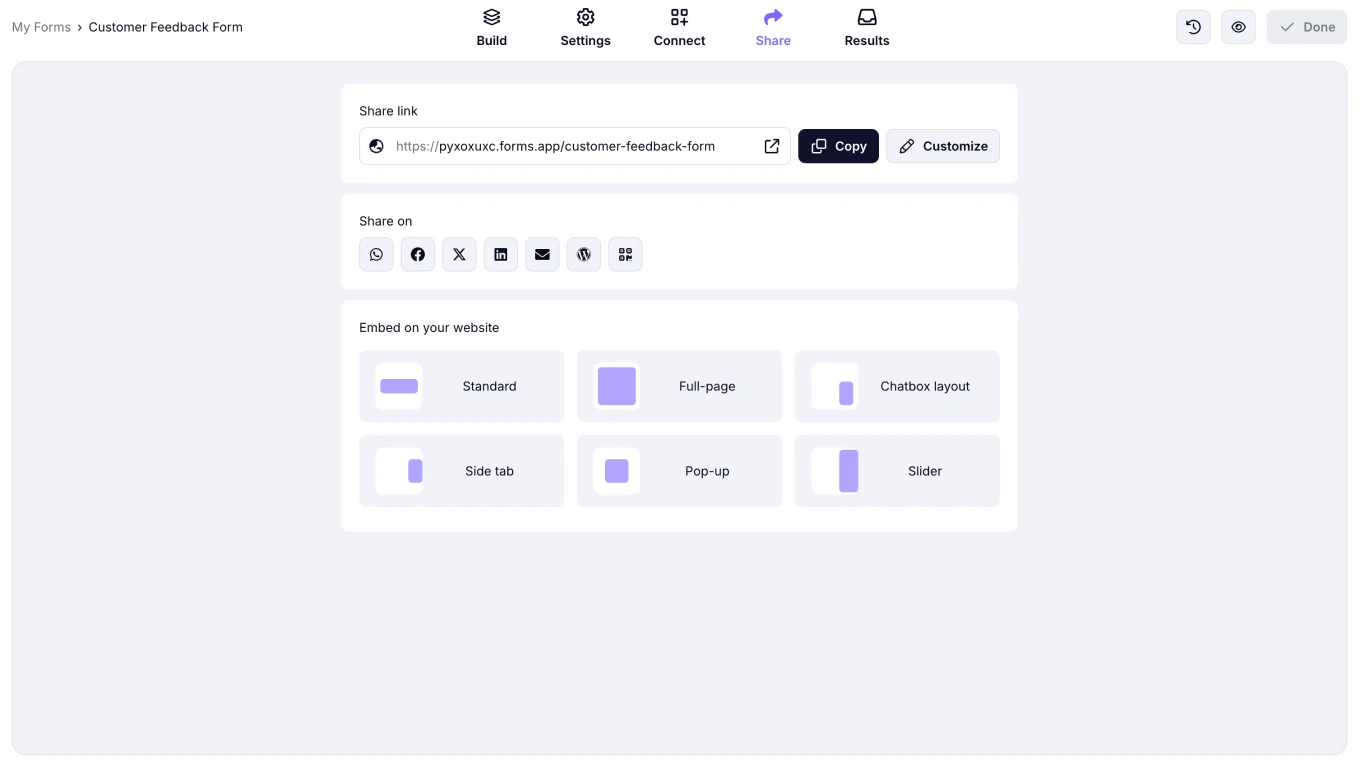
Share your customer feedback form
You can share your form with your customers using various sharing options within the forms.app. You can share your form on popular social media platforms like Facebook, Twitter, LinkedIn, and WhatsApp. You can also copy your survey link and share it with your audience via SMS, email, or a QR code they can scan with their mobile devices for easy access.
Step 7: Evaluate the results and take action
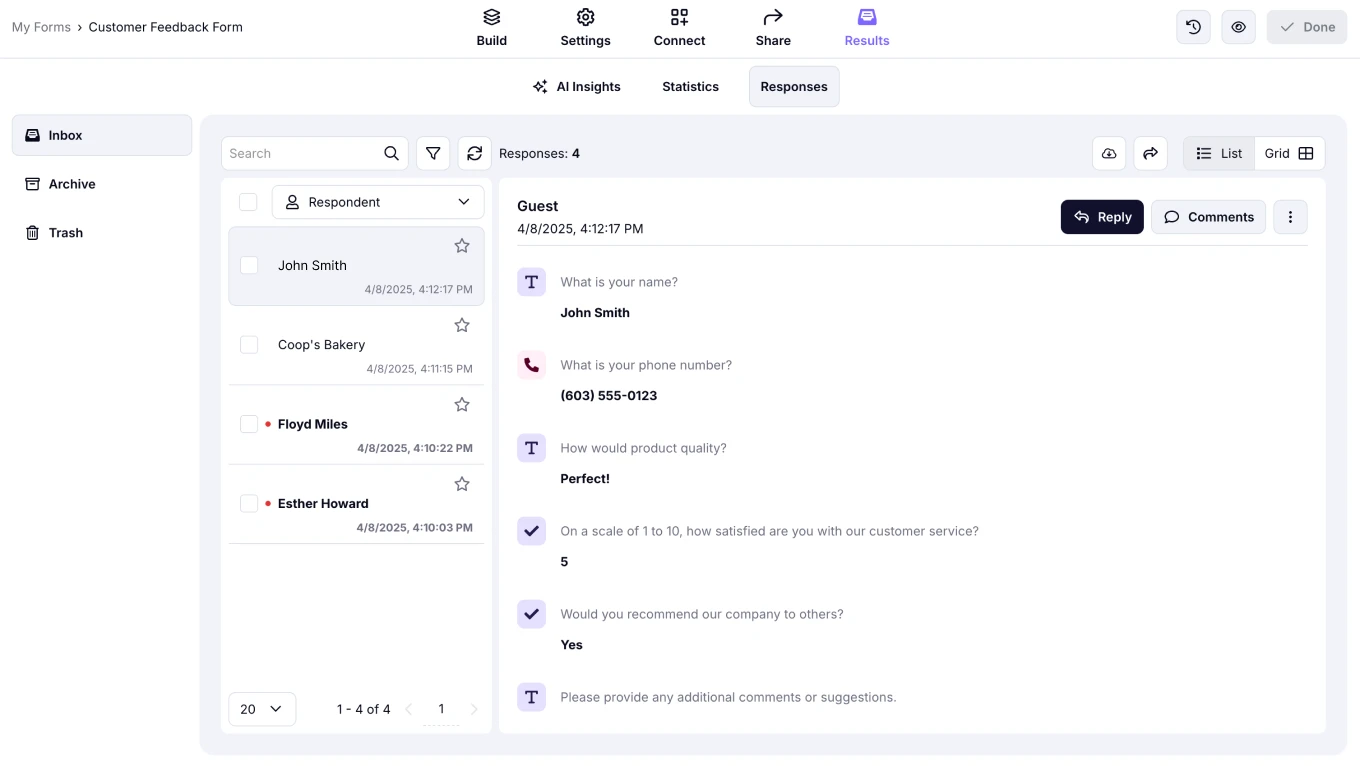
Check your responses
Once your customers fill out your forms, you can use the forms app’s features and filters to analyze their responses. You can take action to make improvements in necessary areas based on the feedback you receive. Also, don't forget to share the outstanding feedback and improvements that can be made to make your customers feel more valued.
💡 You can also benefit from customer feedback statistics that will give you great insights into areas where you need to improve and fix them.
5 Expert tips to take away
Now, you have learned everything you need to know about gathering customer feedback. They are essential for improving satisfaction and enhancing the customer experience. Finally, we give you 5 expert tips to help you gather more effective customer feedback:
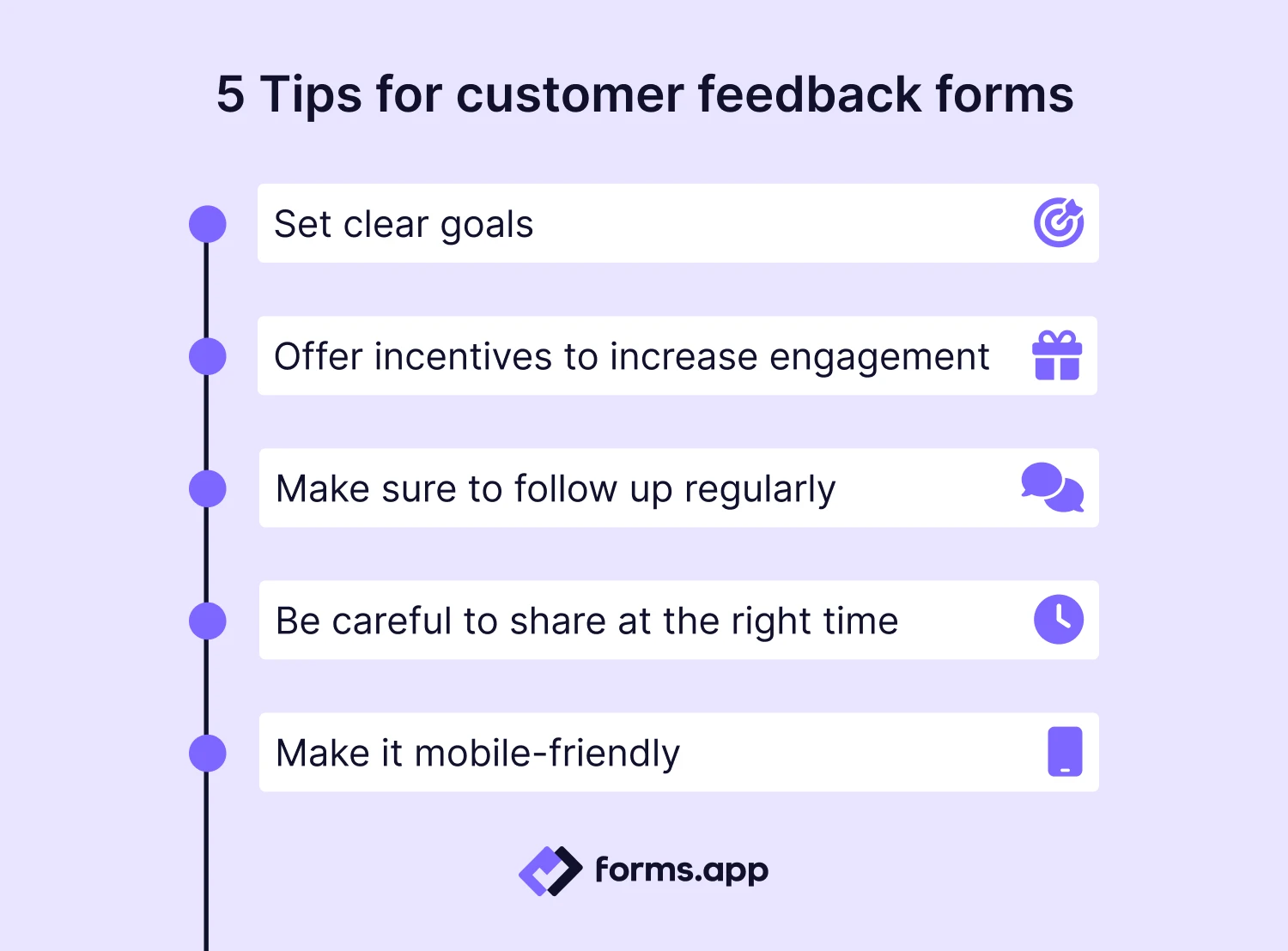
Expert tips for customer feedback forms
🧭 Set clear goals: What is the purpose of collecting customer feedback? What information do you want to obtain? What do you want to use it for? Knowing the answers to these questions is crucial to the success of customer feedback.
🧭 Offer incentives to increase engagement: Including more customers in your customer feedback collection process is vital to getting honest answers and ensuring overall satisfaction. To ensure this, you can offer several rewards and incentives to your participating customers. Remember, the results can be misleading when the majority's voice is not heard.
🧭 Make sure to follow up regularly: Instead of collecting feedback from your customers once, it will be much more beneficial for your development process if you do it regularly. It will also increase satisfaction by making your customers feel you care about their opinions.
🧭 Be careful to share at the right time: Timing is everything. The best way to understand your customers’ experiences is to learn how they feel immediately after the experience because their experience with your product or service is new, which can lead to more honest answers.
🧭 Make it mobile-friendly: If you want to present your forms in a user-friendly format and get more feedback, you should make sure your customer feedback software is mobile-friendly.
Key points to take away
Why is it important to collect feedback from customers? It is a valuable activity that combines many goals under one roof, from developing a product or service to increasing sales, from customer satisfaction to gaining new customers. In fact, positive customer feedback means sales, new customers, and a positive brand experience. Customer feedback is the fundamental building block for evaluating and developing all of these.
In this article, we first talk about what customer feedback is. Then, we included the eight most common customer feedback types that you can use for business. We also included how to create an effective customer feedback form in 7 steps. Finally, you learned 5 expert tips for gathering feedback from your customers that you need to be careful.
Işılay is a content writer on forms.app. She is passionate about advertising. This passion comes from the fact that she likes to make things interesting for people. She loves reading and writing. Işılay specializes in marketing, survey types, and program management.