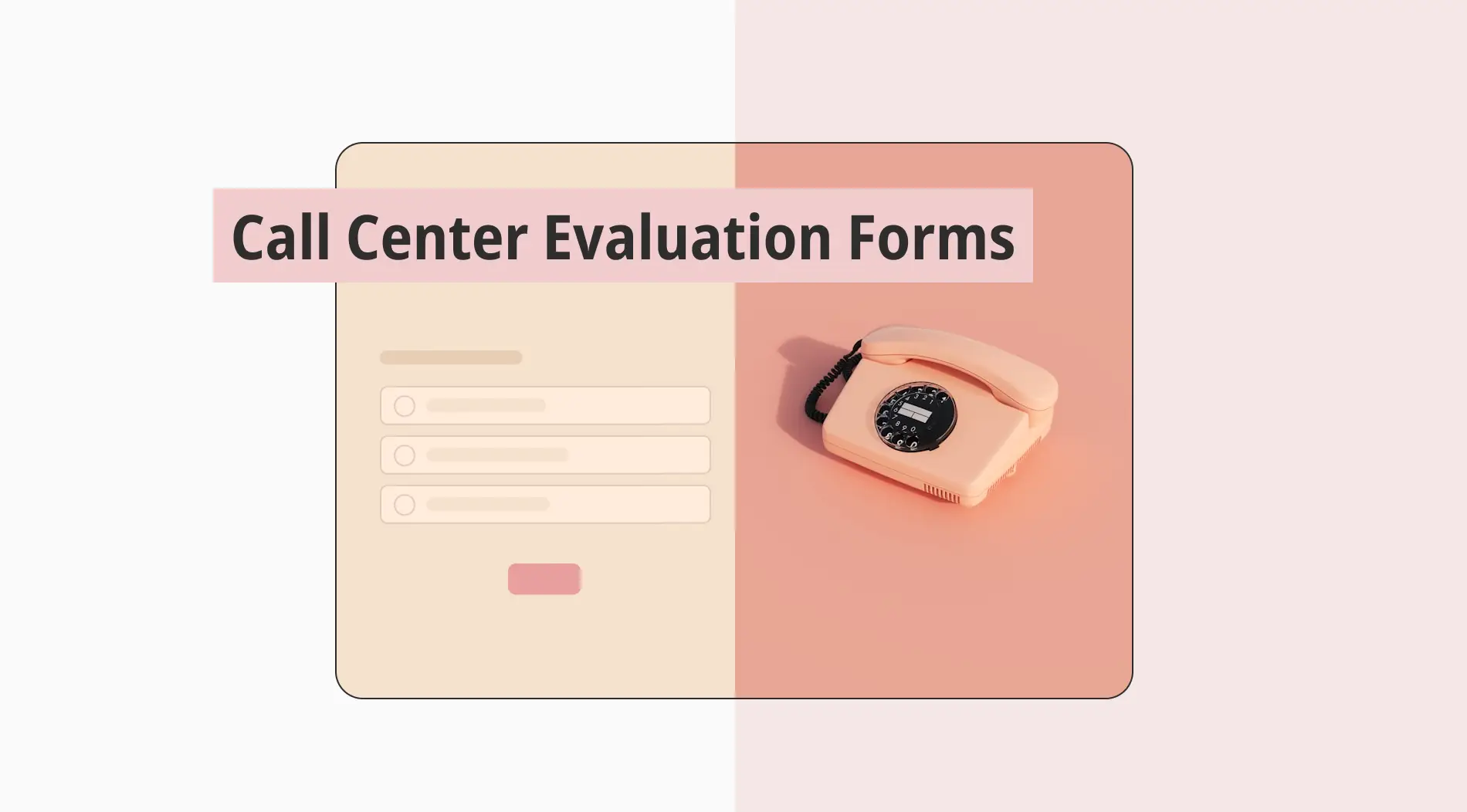Online form builders have become a crucial part of modern business, helping companies create web documents, manage data collection, and even accept payments in real time. If you're already familiar with form-building, it's likely that you or your team have crafted forms like Google Forms. It is undoubtedly a user-friendly platform, but there are more tools available on the market.
As we began exploring alternatives to Google Forms, this article will compare it with another popular contender - Wufoo. We will break down the features and highlights of each platform step by step to determine whether Google Forms or Wufoo comes out on top. Plus, you’ll discover an even better solution that could become your business’s top choice.
Google Forms vs. Wufoo at first glance
Before diving into the details and features, we'll start with an overview of these tools. This quick look will help you understand what they are, how suitable they might be for your company, and whether they can meet your specific needs. A first impression is crucial, as selecting the right service will significantly enhance your form-creation process.
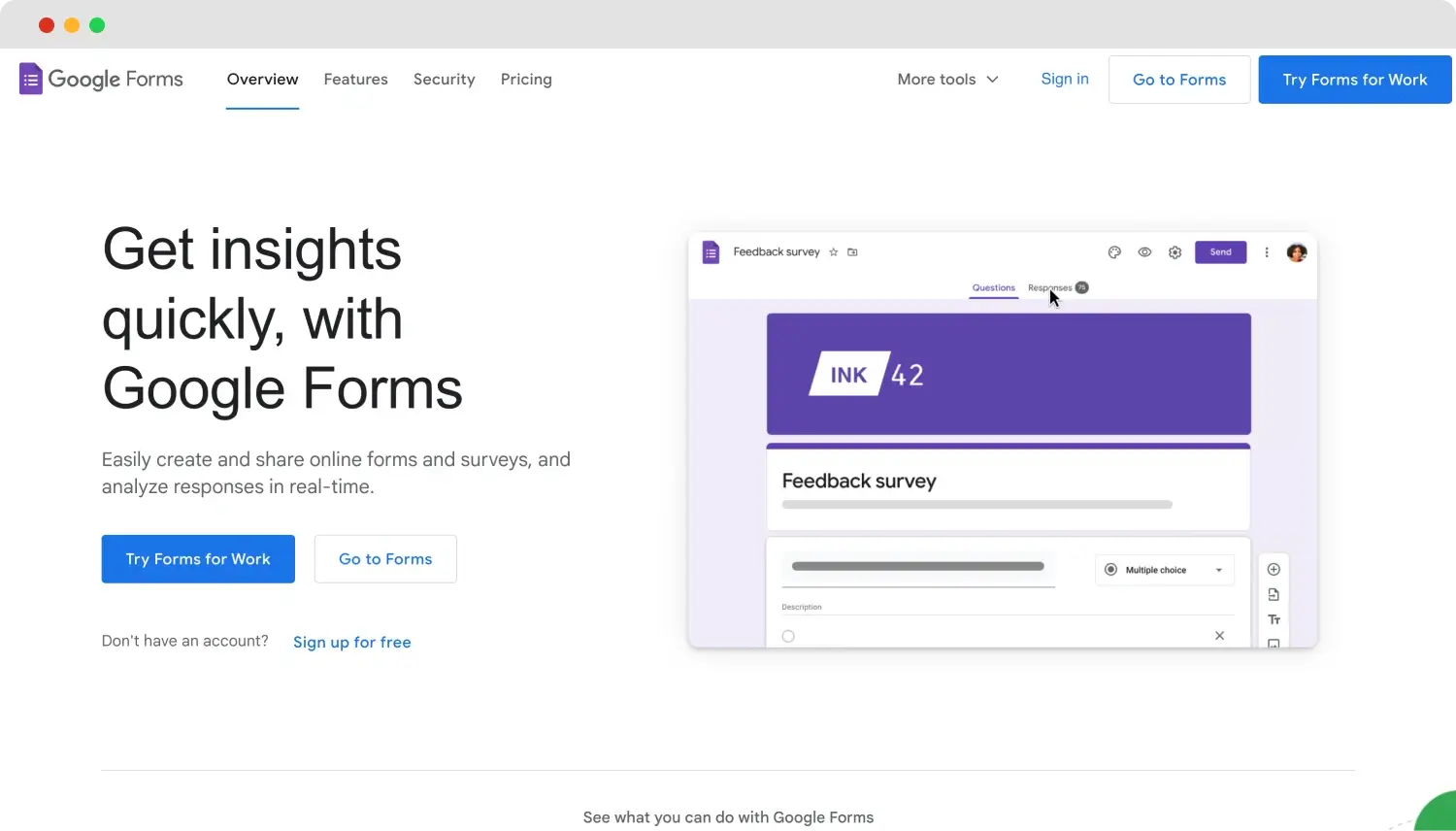
The homepage of Google Forms
Google Forms creates a user-friendly online space for both businesses and individuals to collect data through customizable forms. As part of Google Workspace, it is easily accessible and manageable for anyone with a Google account. Its affordability makes Google Forms ideal for small businesses, startups, and educational purposes, providing quick form creation and gathering responses directly into Google Sheets.
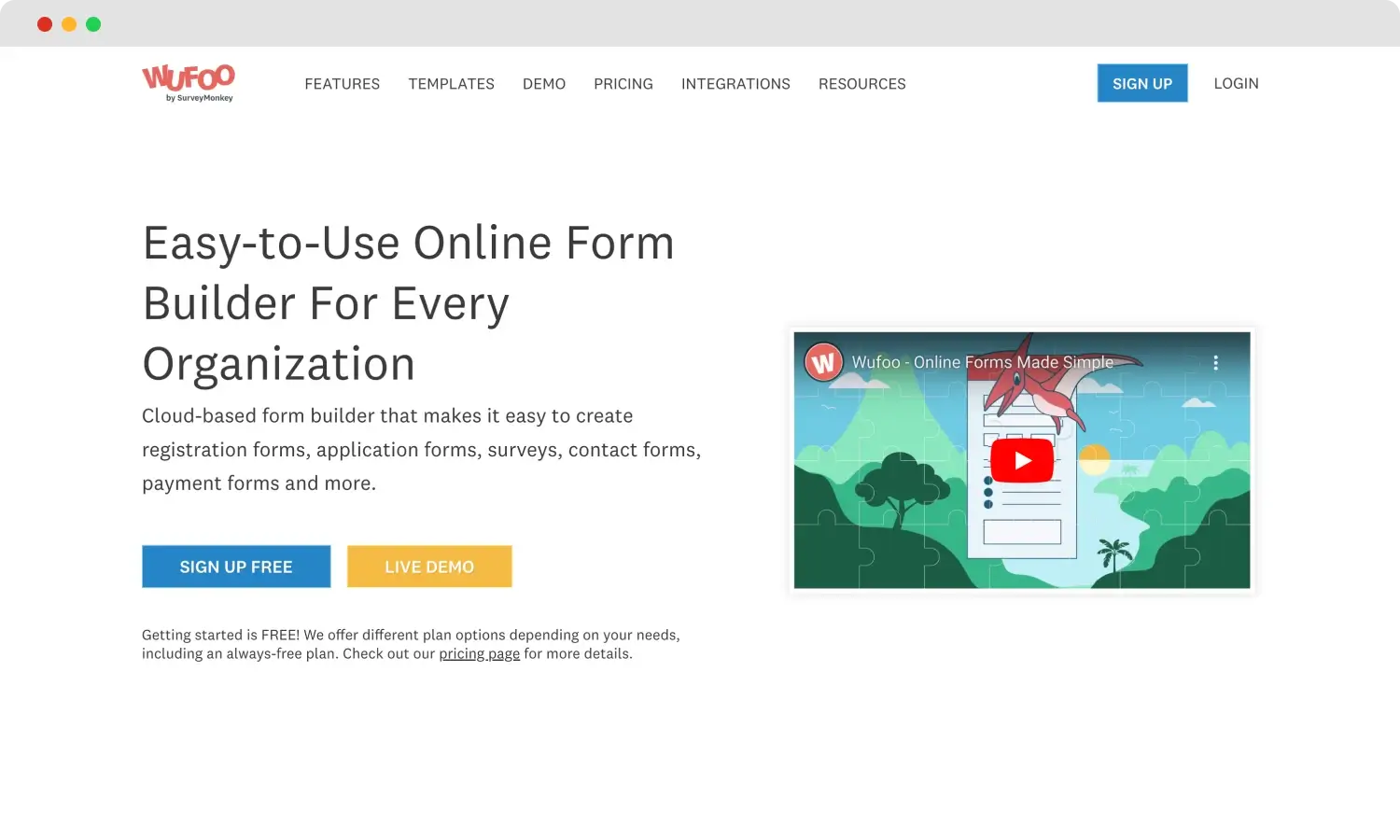
The homepage of Wufoo
Wufoo, a cloud-based form builder from the SurveyMonkey platform, excels in versatility. While SurveyMonkey focuses on advanced and complex marketing research and business surveys, catering to experts and compliance needs, Wufoo is ideal for creating multiple-purpose forms. It helps you collect payments, manage data, and craft various web documents with ease.
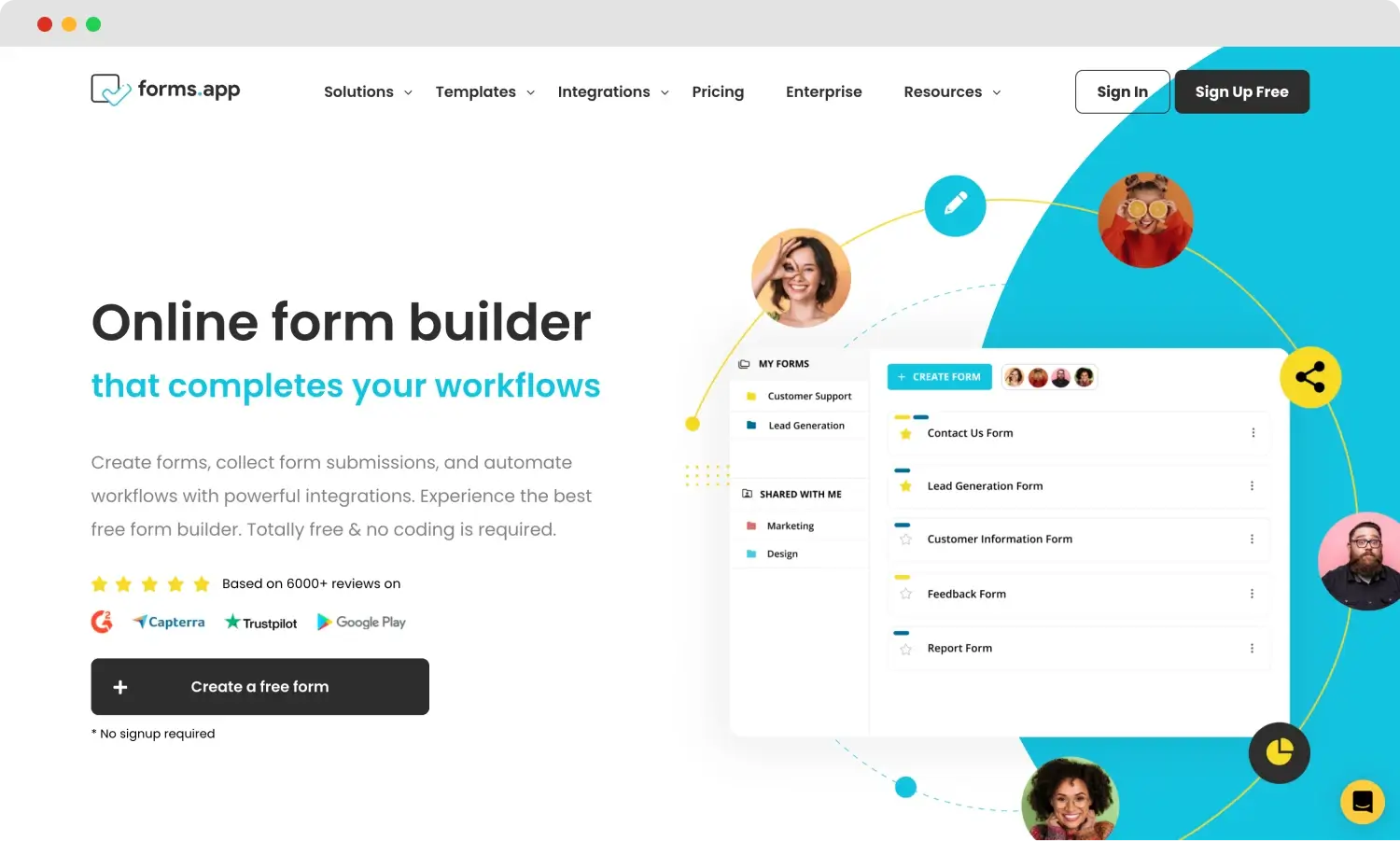
The homepage of forms.app
If you're looking for a platform to create all kinds of forms that also meet your business needs with fantastic reporting tools and payment integrations, look no further than forms.app. It brings together the best features in one convenient service. Its advanced AI capabilities help you build forms quickly, making your work faster and more efficient.
Google Forms vs. Wufoo: 7 Essential points
Now it's time to dive into the details and explore all the features and highlights step by step. When comparing Google Forms and Wufoo, we'll cover 7 key factors, such as pricing plans, form templates, special collaboration tools, and more. Consider sticking with us to ensure you make the right decision later.
1. Pricing
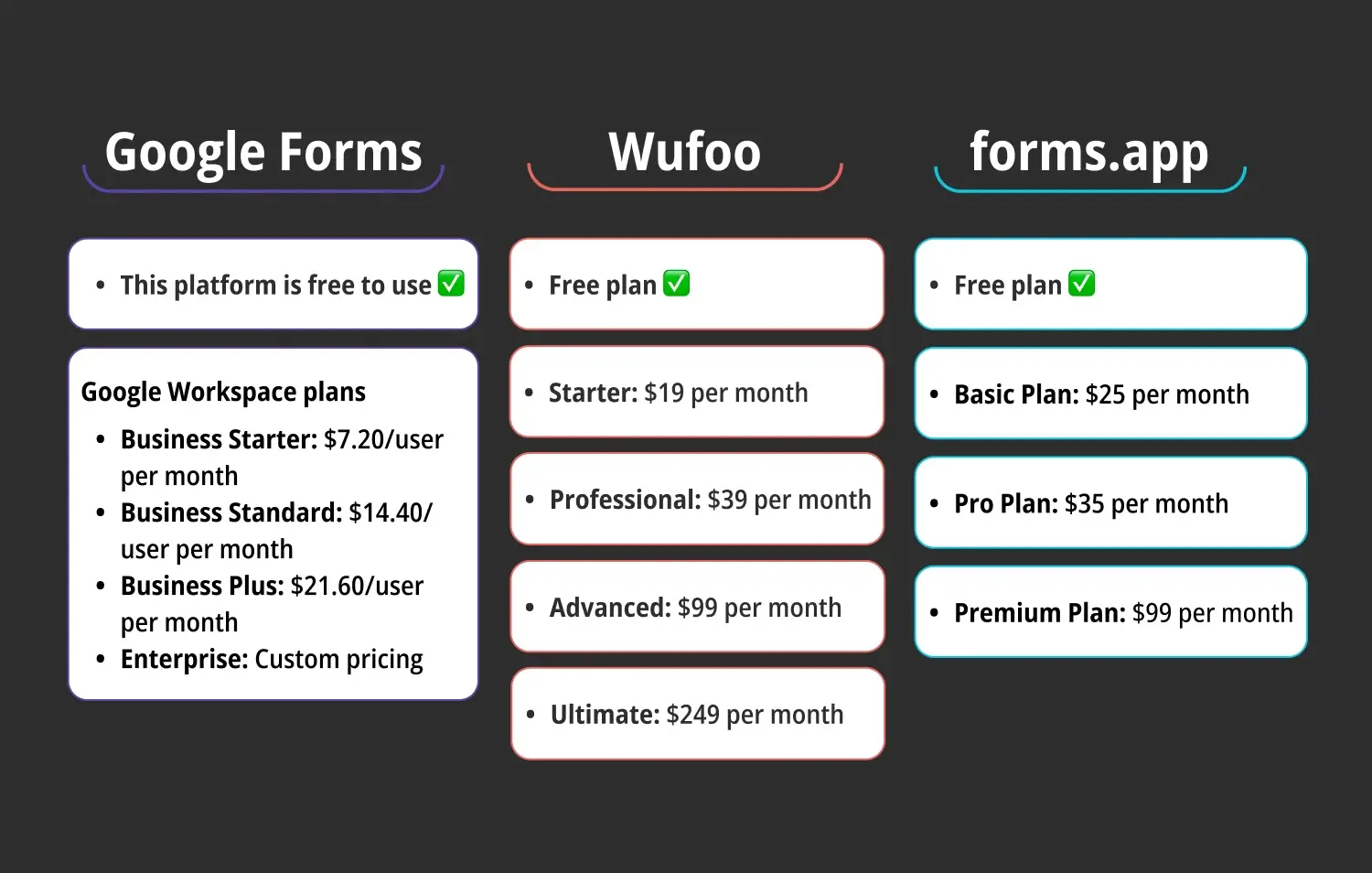
Pricing comparison between Google Forms, Wufoo, and forms.app
Speaking of the pricing of each tool, Google Forms stands out as it is free to use, which is really tempting. However, companies might consider subscribing to Google Workspace to enhance their workflows and access additional apps. This all-in-one plan includes Google Forms along with other tools like Gmail, Google Drive, and Google Sheets. Consider reviewing Google Forms' pricing plans:
This platform is free to use✅
Google Workspace plans
- Business Starter: $7.20/user per month
- Business Standard: $14.40/user per month
- Business Plus: $21.60/user per month
- Enterprise: Custom pricing
Wufoo has a free plan with limited options. You can create up to 5 documents with 10 fields each and collect 100 entries per month. For more advanced features, Wufoo provides four different paid plans starting at $19 per month. These Pro plans enable you to collect payments, upload files, and remove Wufoo branding. Consider reviewing Wufoo's pricing plans:
- Free plan ✅
- Starter: $19 per month
- Professional: $39 per month
- Advanced: $99 per month
- Ultimate: $249 per month
While Google Forms offers limited features and Wufoo's free plan has restrictions, you might want to consider forms.app. It provides a free plan with access to all features, form templates, and fields. The paid plans start at $25 monthly, making it an ideal choice for small businesses and personal use. Here are all of its pricing options:
- Free plan ✅
- Basic Plan: $25 per month
- Pro Plan: $35 per month
- Premium Plan: $99 per month
2. Form features
Google Forms offers a user-friendly drag-and-drop builder and a range of pre-built question types, simplifying the form creation process. You can export results to Google Sheets or download them as files. However, an internet connection is necessary, which can be problematic if access is unreliable. Additionally, it includes basic conditional logic options that can be somewhat helpful.
Wufoo provides features for managing online orders and payments through its payment gateway. You can also benefit from the file upload field and organize your data using popular integrations. Wufoo helps you easily build, customize, and embed various forms on your website. However, all these essential features are only available on paid plans, so you must upgrade to use them.
When competitors have limited features and access, opting for forms.app can be a smart choice. You can use features like robust conditional logic, easy payment collection, and e-signature fields—all available in the free plan. Plus, forms.app supports creating all types of web documents with AI tools that help you craft them in just a few clicks.
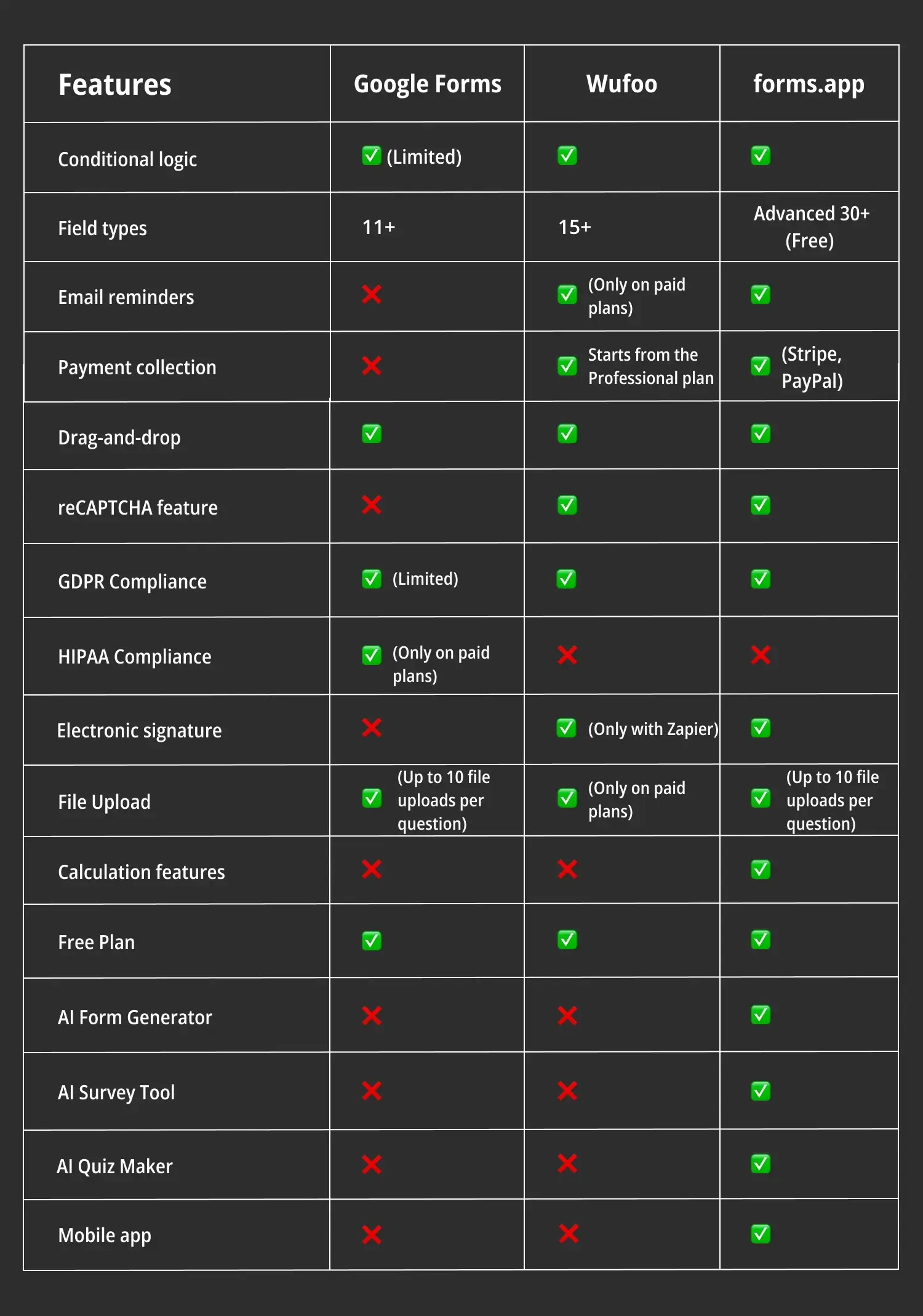
Feature comparison between Google Forms, Wufoo, and forms.app
3. Customization options
Customizing capabilities can significantly enhance customer experience and improve the overall appearance of your forms. With Google Forms, you can personalize your forms with different fonts, custom images, and color themes. While customization is limited to standard layouts and question types, it is ideal for those without technical skills who need to craft simple forms and documents effortlessly.
Wufoo offers more customization options to enhance the look of your forms. You can use one of the ready-to-go themes with the Theme Designer or design your own from the beginning. For custom branding, you can add your organization’s logo and brand elements to match your company’s identity. Plus, there is custom CSS that goes beyond the built-in options.
4. Field types
Google Forms presents 11+ different field types, including Long Answer, Short Answer, Multiple Choice, checkboxes, and dropdowns. You can also incorporate images or videos with YouTube support, which can be added via search or link. Additionally, various settings for your fields allow you to include descriptions, enable response validation, and shuffle option order.
In contrast, Wufoo provides more field types to suit various needs. The platform has all the essential standard fields, such as Single-Line Text, Number, Multiple-Choice, and Checkboxes. These fields are simple and flexible, helping with various inputs. Additionally, Wufoo features more advanced fields that are suitable for specific data types, such as Address, Email, Phone, Likert, and File Upload.
When it comes to the top platform in this category, forms.app offers 30+ practical form fields, including all the essentials and unique options like Product Basket, Signature, Drawing Field, and Payment Field. The best part is that all these features are available in the free plan, ensuring a fantastic and enjoyable customer experience.
5. Integrations
Although the number of integrations with Google Forms is not very high, they can be really helpful if you enjoy working with Google products. It connects to the entire Google Workspace, enhancing collaboration and form submissions management. With a single click, you can link your form to a Google Sheet or save your data as files for later use.
Wufoo offers featured integrations with popular platforms such as Mailchimp for email marketing, Stripe and PayPal for payment processing, Google Sheets for spreadsheet management, and DocuSign for electronic signatures. Also, Wufoo supports a vast number of third-party apps that you can connect through the Zapier tool, covering areas like marketing, CRM, sales, and more.

Integration comparison between Google Forms, Wufoo, and forms.app
6. Team collaboration
Moving further, Google Forms has useful features for real-time collaboration among multiple users. You can always invite team members to work on your document, giving them full editing access to make necessary changes and manage responses. Whether you're working alone or with a team, Google Forms supports collaborative form creation and management seamlessly.
You can invite new users to a Wufoo account to collaborate on building forms, documents, and reports with your team. However, these collaboration features are only available on paid plans. If these options are not enough, you can enhance your team collaboration by connecting Wufoo with other productivity apps through Zapier, allowing seamless integration with many tools for improved teamwork.
7. Templates
Another crucial factor is the template library. Google Forms provides several basic templates to simplify form creation. These templates cover needs, such as order forms, event registration, work requests, and customer feedback, each with themes and suggested questions. While its template library isn't vast, the provided templates are actually practical and easy to customize.
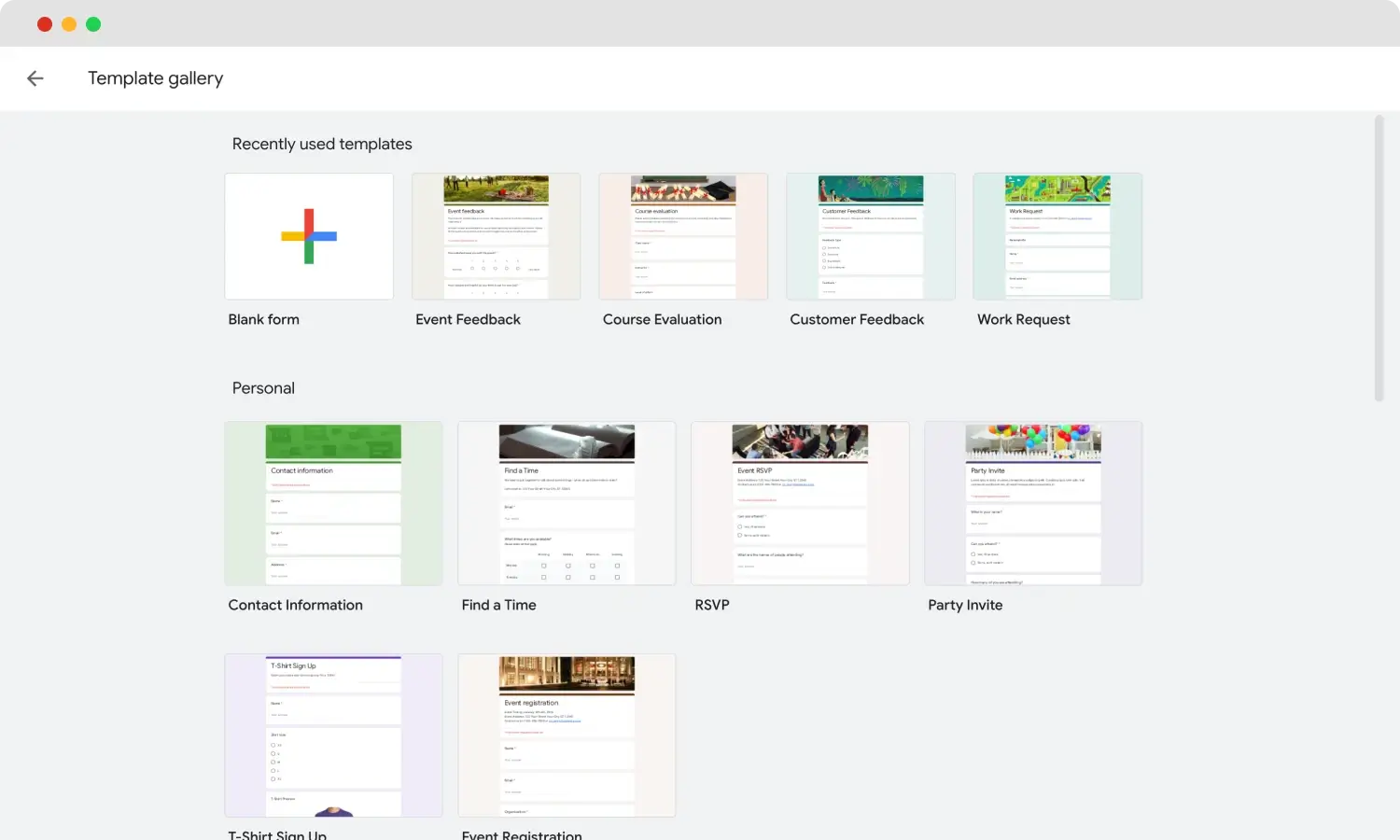
Template gallery of Google Forms
Wufoo's form gallery boasts 400+ diverse form templates tailored for different purposes, including invitations, lead generation, online orders, registrations, and surveys. Users can conveniently pick and customize various pre-designed templates, such as wedding invitations, employee surveys, market research forms, and numerous types of order forms.
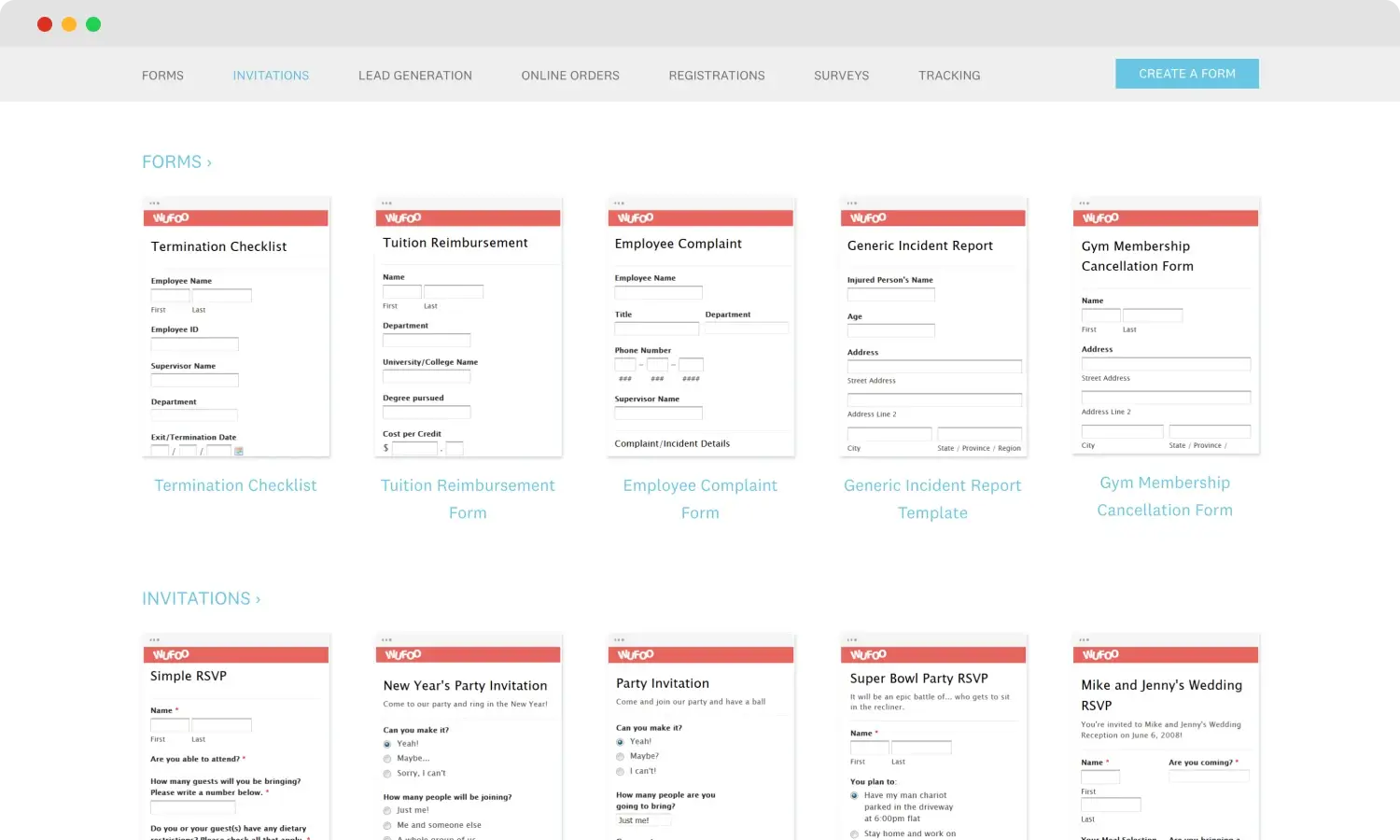
Template gallery of Wufoo
If a rich template library is crucial for your business requirements, consider forms.app as your new form builder platform. It excels with its impressive collection of 5000+ free templates, covering forms, documents, surveys, quizzes, and questionnaires. This extensive library ensures there are many options to meet both business and personal needs, available in multiple languages.
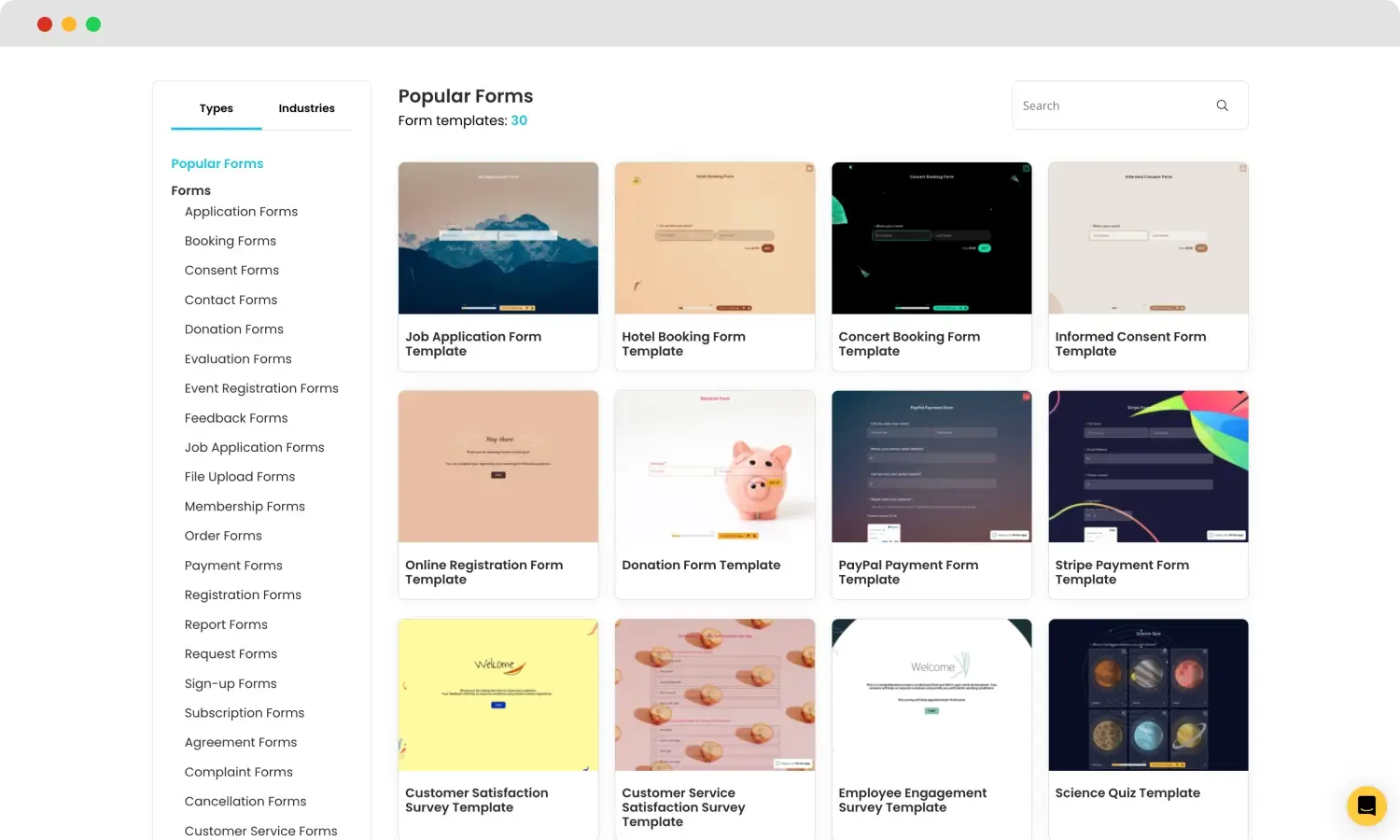
Template gallery of forms.app
A better alternative: forms.app
Any online service for your business, especially a form builder, must be flexible, easy to use with a quick-to-learn interface, cater to all your project needs, and include automation to enhance productivity in your work environment. After our step-by-step comparison of Google Forms and Wufoo, you might still have some doubts. In this case, consider exploring a great alternative.
forms.app is a powerful online form builder designed for businesses of all sizes and purposes. With it, you can create appealing and effective order forms, marketing surveys, and quizzes for your clients. Moreover, forms.app’s innovative AI tools can speed up your workflow, giving you more time for other tasks. Below, you can find its key features:
📚 Extensive template library: forms.app offers 5000+ expertly designed templates tailored for various business needs. These ready-made solutions simplify your form-building process, saving time for your team.
✨ User-friendly interface: With its intuitive drag-and-drop editor, anyone in your organization can create professional forms effortlessly. This ease of use speeds up form creation, leading to quicker project turnaround times.
🤖 AI powers: You can enhance productivity with forms.app's innovative AI tools, such as AI Form Generator, AI Survey Tool, and AI Quiz Maker. These tools utilize advanced AI technology to streamline your workflows and reduce manual effort.
🧩 Seamless integrations: With forms.app, you will boost your team’s productivity with seamless integrations to popular business apps such as Slack, HubSpot, WordPress, Stripe, PayPal, and Google Drive.
📊 Analytics and reporting: The platform provides data analysis features, including real-time analytics and reporting. These tools help you track form submissions, gain insights, and improve your forms.
Conclusion
In summary, several factors must be considered when choosing a form builder tailored to business needs. These include diverse template selections, extensive integrations, AI capabilities for automation, seamless payment gateways, and robust team collaboration tools. Each of these elements plays a huge role in enhancing efficiency and productivity within a business environment.
This article has compared Google Forms and Wufoo, leaving it up to you to decide which suits your organization's specific needs better. However, if you're seeking a platform tailored perfectly for business purposes and equipped with all the essential features, consider exploring an excellent alternative—forms.app.
Yulia is a content writer at forms.app. She has skills in advertising and translating. Using her knowledge in these departments, she researches marketing topics and creates articles. Yulia loves to travel, learn different languages, and explore new things. Her expertise lies in the best tools and marketing.