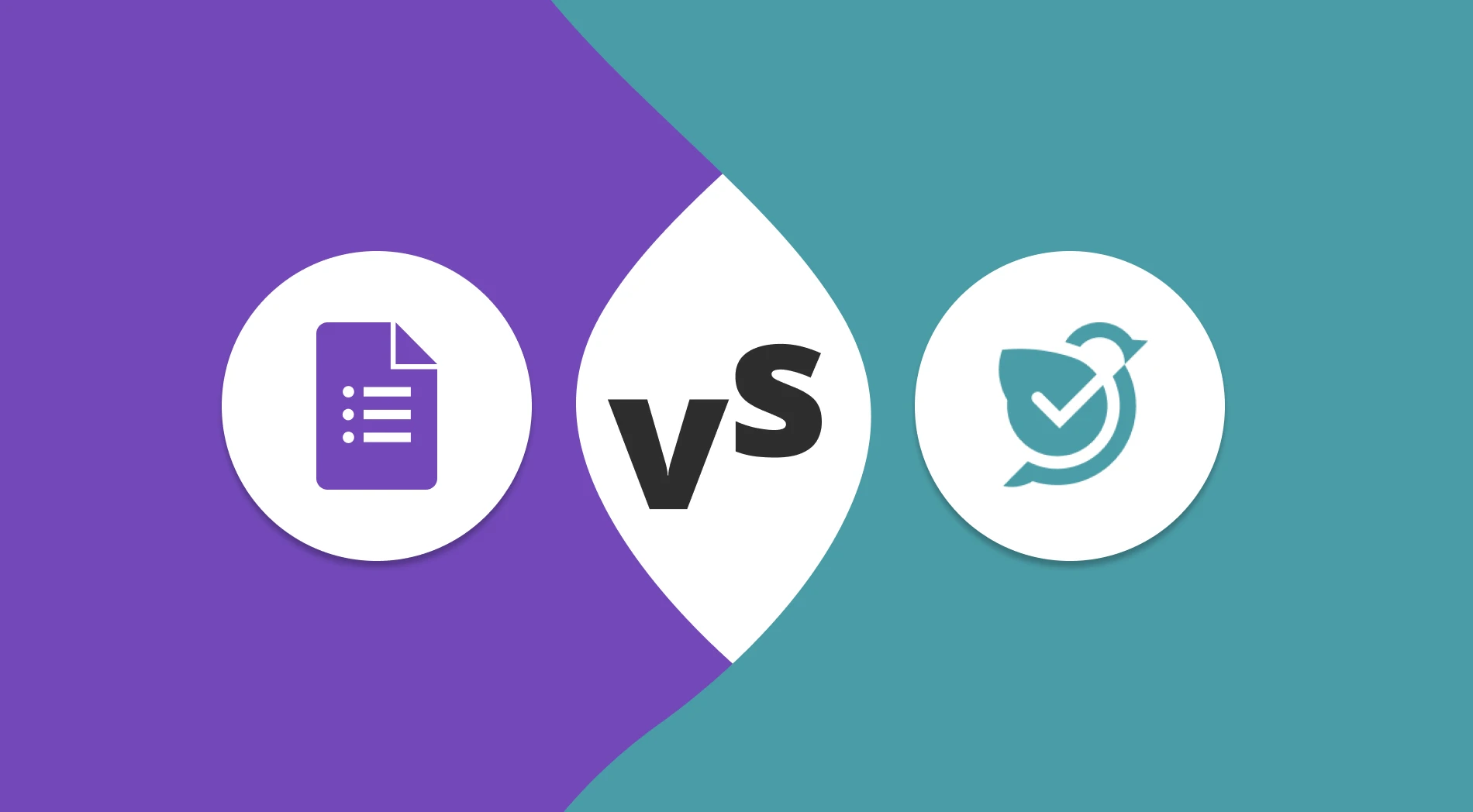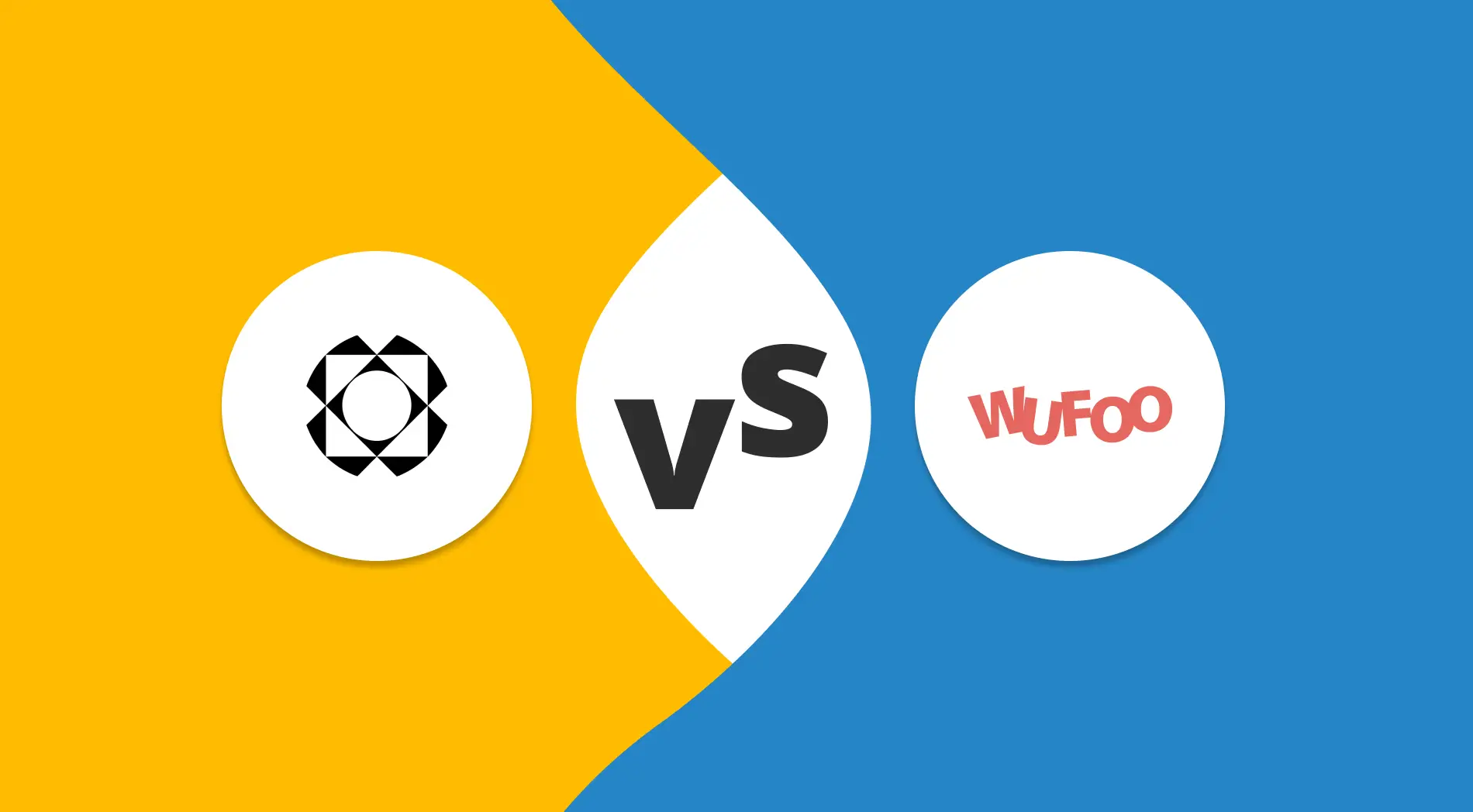Online forms have revolutionized business, education, and research fields. As a respondent or customer, you've likely filled out forms like Google Forms, so rating them is easy from that side. However, if you're a business or startup owner, it's crucial to consider many factors at once, like making your form effective, practical, and appealing to ensure success in your work.
So, if you're ready to start your form creation journey, it's time to choose the right platform. The popularity and recognition make Google Forms the first tool that comes to mind. However, there are many other options available. Today, we will compare Google Forms and SurveySparrow to determine which is stronger, and we'll also introduce you to an exciting alternative.
Google Forms vs. SurveySparrow at first glance
Our comparison will cover many key aspects, but starting with a brief review of Google Forms and SurveySparrow is more logical. It will help you get a first impression and decide if these platforms suit your goals and needs. Before diving deeper into the details, it's important to understand what these tools are and how they might benefit your business.
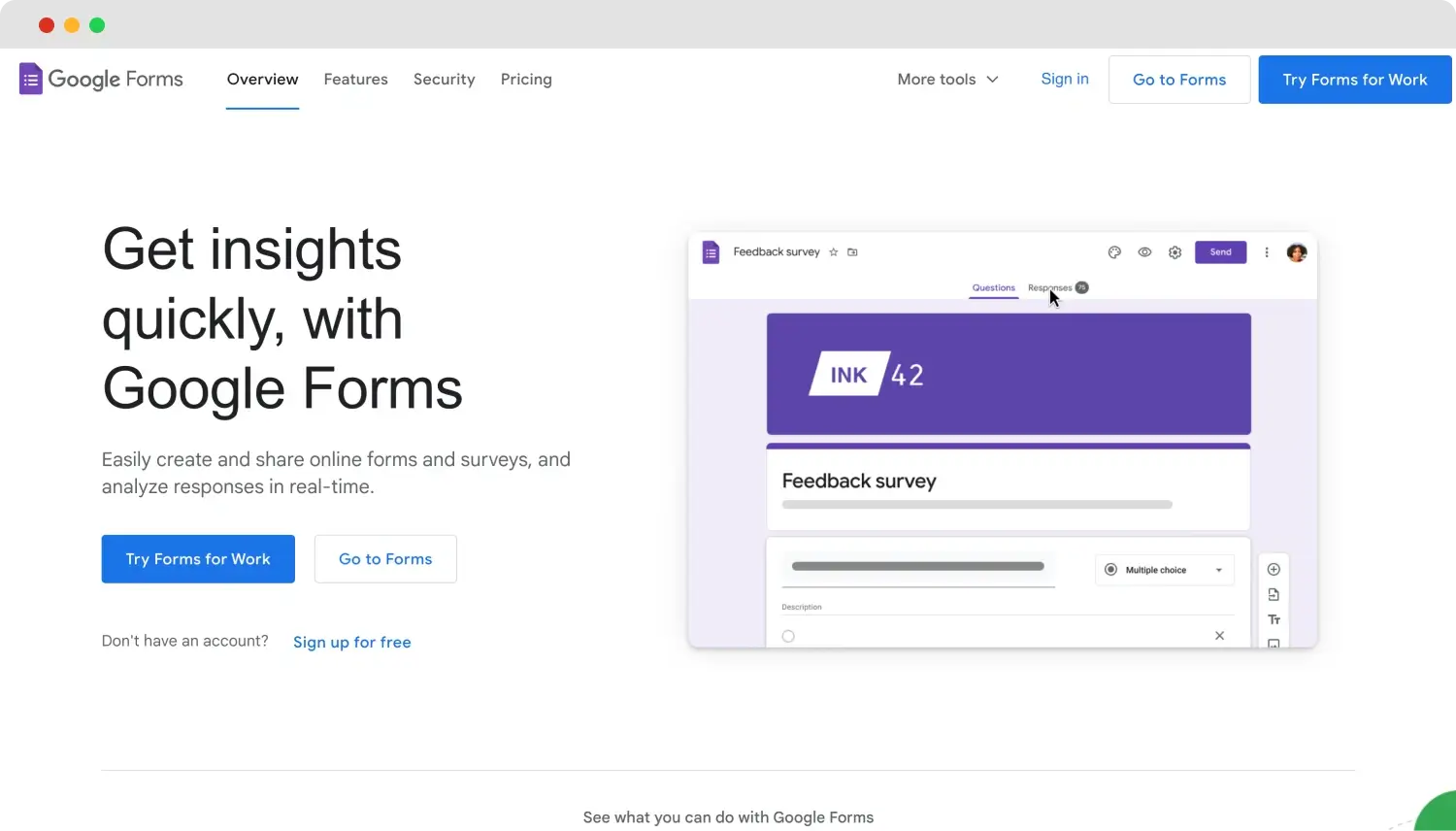
The homepage of Google Forms
Google Forms is a user-friendly tool for collecting data through customizable forms and documents. As part of the Google ecosystem, it offers useful integrations and accessibility on any device. Google Forms creates a super affordable workspace for small businesses, enabling them to quickly craft and share web forms while effortlessly collecting responses directly into Google Sheets.
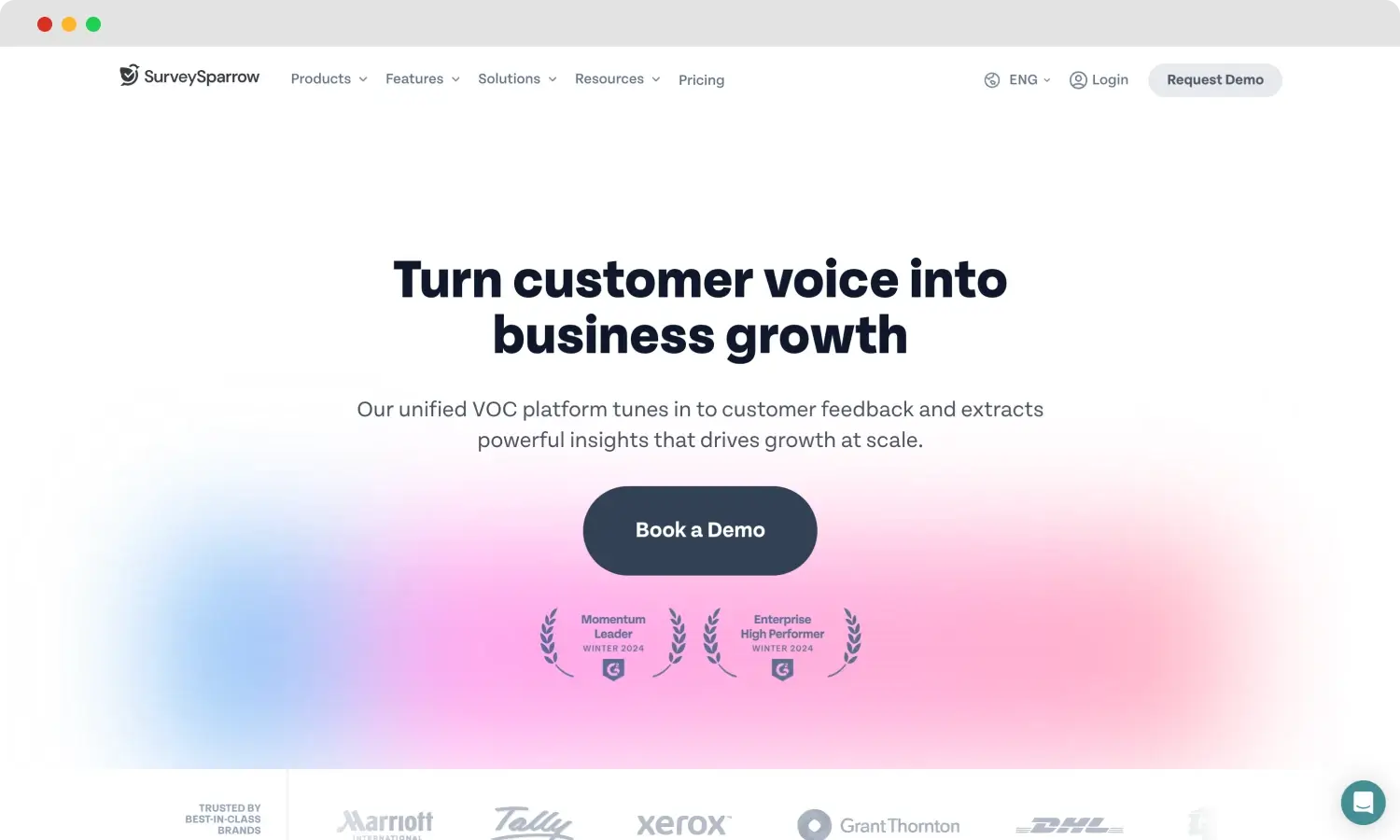
The Homepage of SurveySparrow
SurveySparrow is a versatile chat survey service designed to manage customer, employee, and product experiences. It will help you create customized surveys that engage respondents in a friendly, chat-like format. Beyond basic data collection, it offers features like conditional logic, AI options, advanced reporting, and real-time insights, making it a perfect tool for enhancing feedback and customer experience.
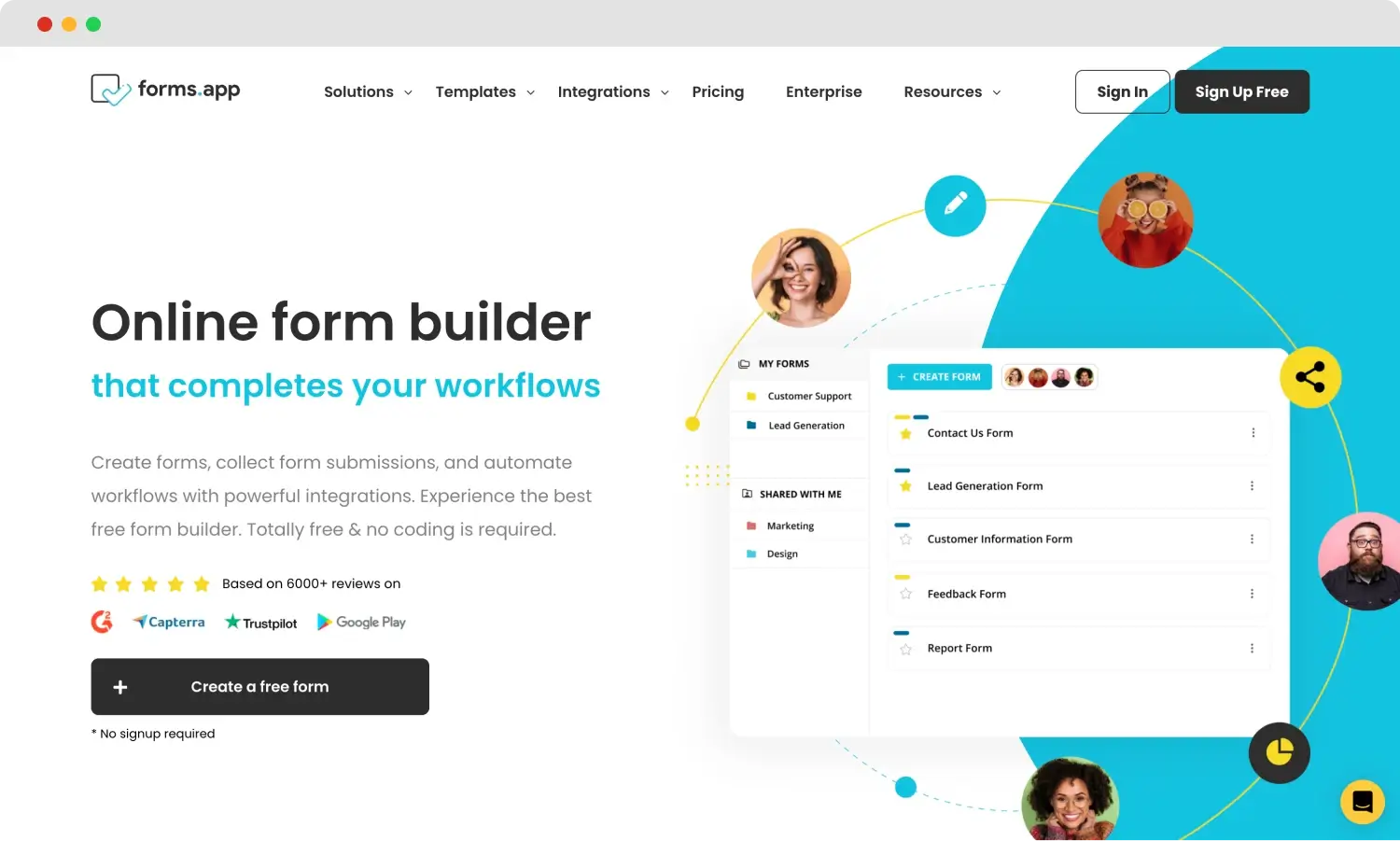
The homepage of forms.app
Now that you've had a quick look at these two platforms, you may have formed some opinions. Before you learn more about their specifics, let us introduce you to an intriguing alternative. forms.app not only provides tools to create impressive surveys but is also super helpful for all types of forms. Plus, it offers AI powers to enhance your work.
Google Forms vs. SurveySparrow: 7 Essential points
Moving forward, it's important to note that choosing a form builder involves considering many factors that directly relate to your business type and purposes. To help you make an informed decision, we've prepared a 7-step comparison of Google Forms and SurveySparrow, covering the most important points to consider when selecting a service. Be sure to go through it:
1. Pricing
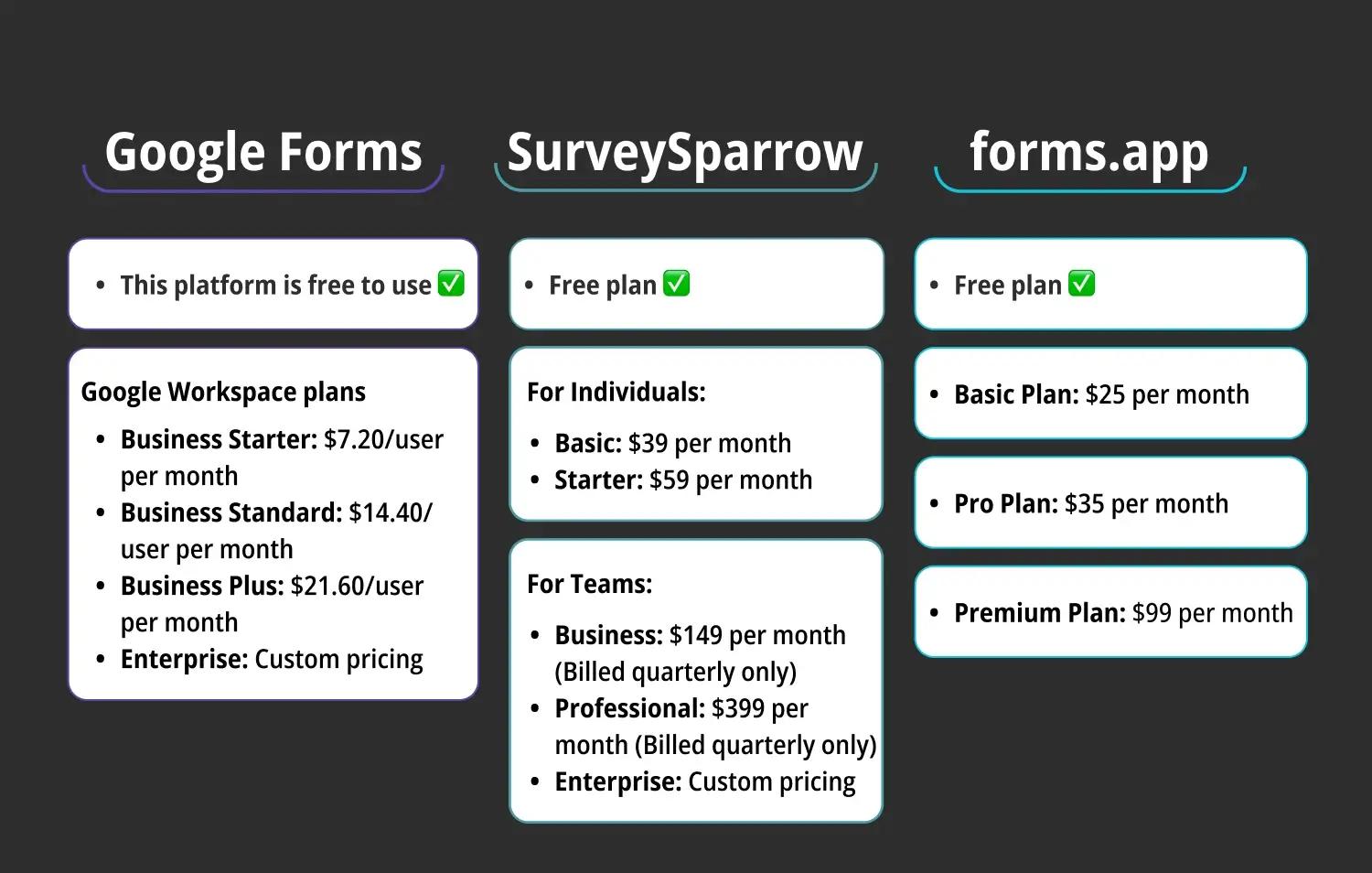
Pricing comparison between Google Forms, SurveySparrow, and forms.app
Starting with pricing, Google Forms is free to use, which is undoubtedly a huge advantage. You can access it simply by creating a Google account. However, business owners might consider using Google Workspace to streamline workflows and integrate additional apps. This plan includes tools like Google Calendar, Gmail, Google Sheets, Google Drive, and Google Docs. Here are Google Forms’ pricing plans:
This platform is free to use✅
Google Workspace plans
- Business Starter: $7.20/user per month
- Business Standard: $14.40/user per month
- Business Plus: $21.60/user per month
- Enterprise: Custom pricing
In contrast, SurveySparrow also offers a free plan, but its features are limited. Therefore, it's more practical to consider its paid solutions. SurveySparrow has four paid plans, with the most affordable one starting at $39 monthly. These plans are categorized for individuals and teams, making it easier to choose based on your needs. Here are SurveySparrow’s pricing plans:
- Free plan ✅
For Individuals:
- Basic: $39 per month
- Starter: $59 per month
For Teams:
- Business: $149 per month (Billed quarterly only)
- Professional: $399 per month (Billed quarterly only)
- Enterprise: Custom pricing
While competitors provide only essential features or limited access in their free plans, forms.app offers access to all features, field types, and templates in its free plan. Paid plans on the platform start at just $25 monthly, making it an excellent choice for even users with small budgets. Consider checking out forms.app’s pricing solutions:
- Free plan ✅
- Basic Plan: $25 per month
- Pro Plan: $35 per month
- Premium Plan: $99 per month
2. Form features
Google Forms focuses on simplicity and ease of use, so it lacks many advanced and unique features. It provides a user-friendly interface and pre-built question types, making form creation quick and straightforward. You can set questions as required, keep surveys anonymous, and access your respondents. Additionally, users can export data to Google Sheets or download it as files.
SurveySparrow focuses on survey creation and collecting feedback, offering many specific features. From applying conditional logic and white labeling your surveys to advanced reporting and real-time insights, SurveySparrow covers all your feedback and customer experience needs. You can collect responses through various channels, including email, SMS, and links. Plus, there is a recurring survey feature for tracking changes over time.
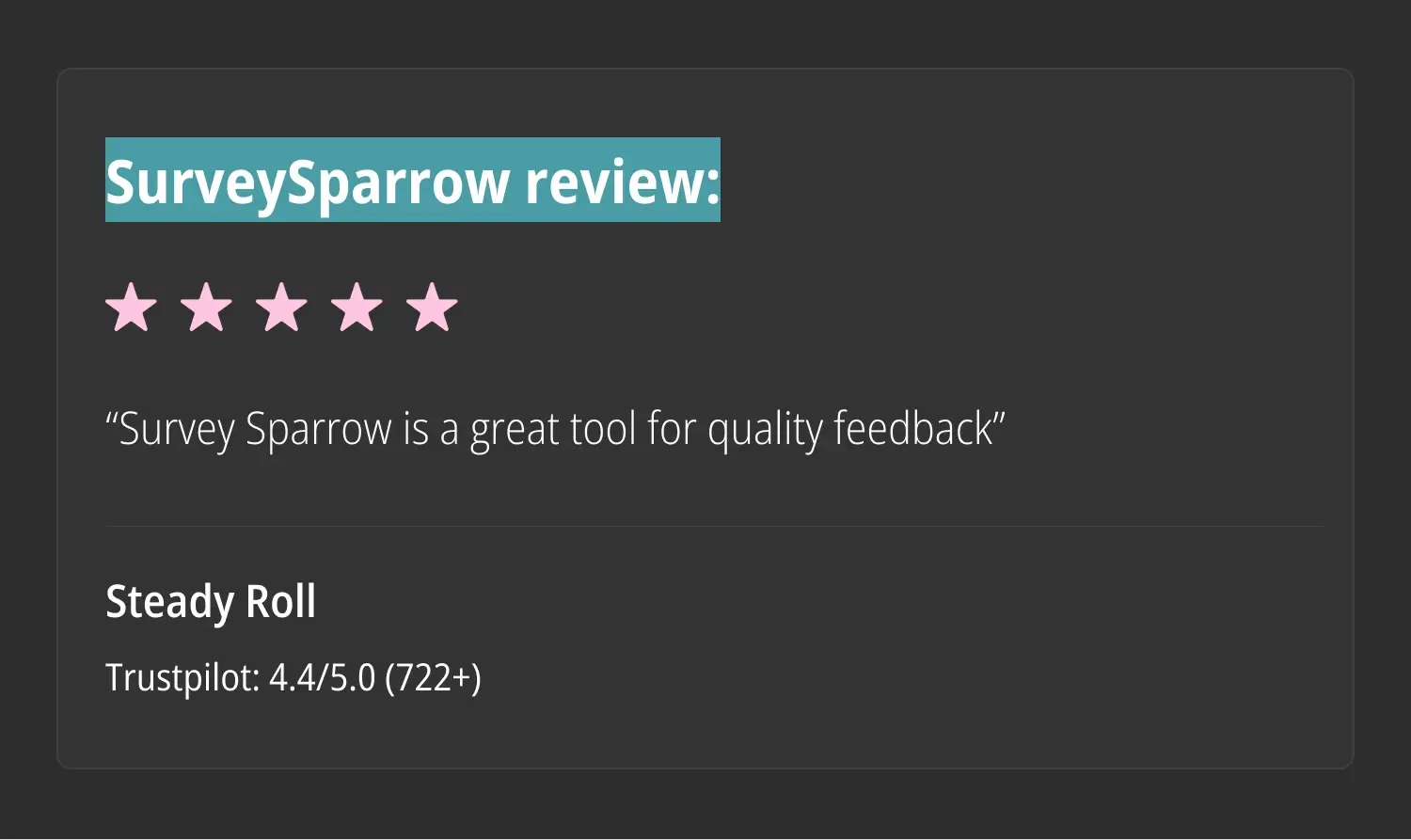
SurveySparrow review
If your business requires not just surveys but all types of web forms and innovative solutions, forms.app is worth considering. It offers a Step View for surveys and quizzes and a List View for forms. forms.app includes free features like Conditions, Calculations, Payment collections, and Geolocation Restrictions. Additionally, its AI tools can streamline form creation, saving valuable time.
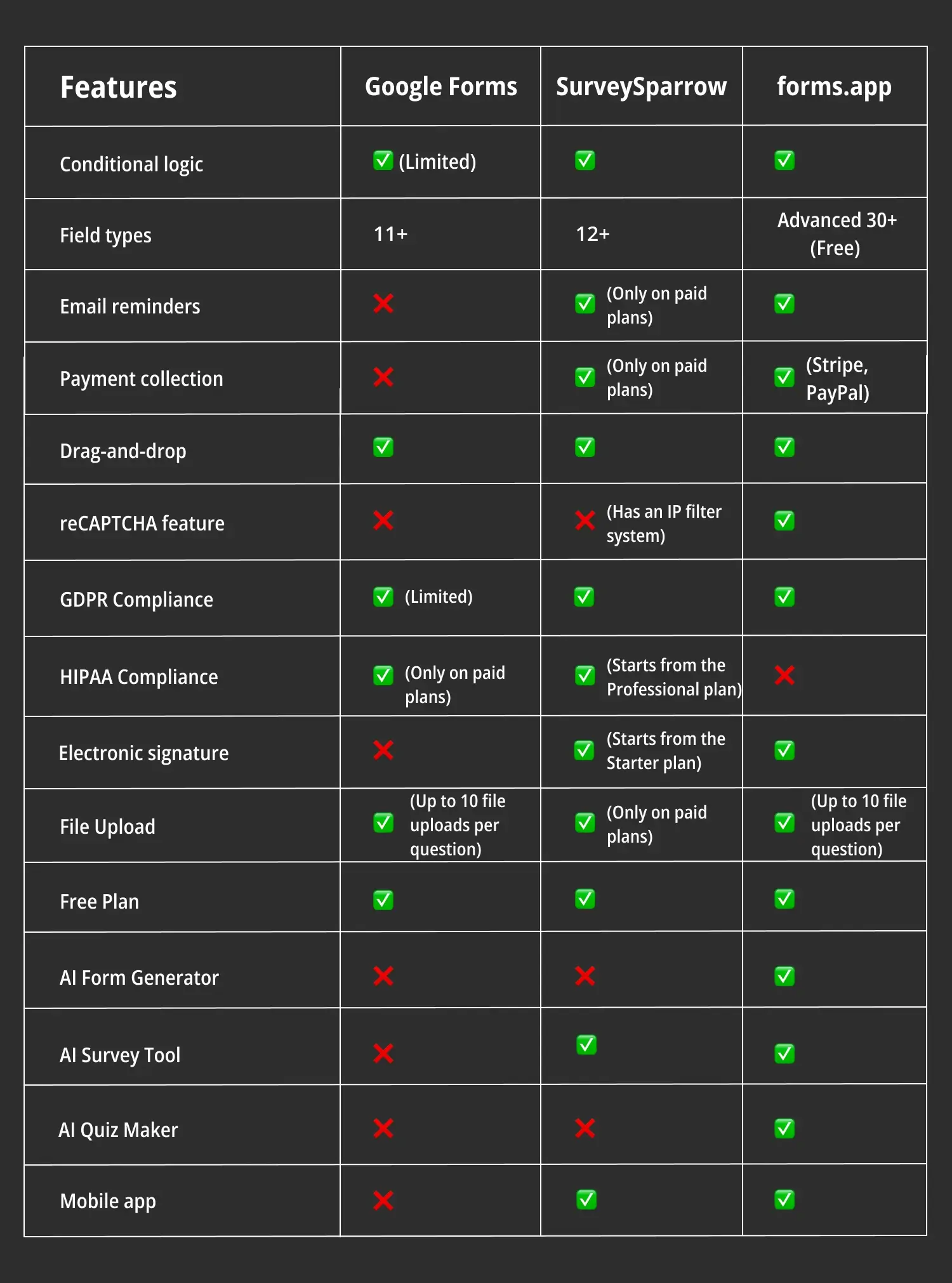
Feature comparison between Google Forms, SurveySparrow, and forms.app
3. Customization options
When it comes to customization, which is crucial in form creation, Google Forms provides only the essentials. You can personalize forms with fonts, custom images, and color themes. Although customization is limited to standard layouts and question types, it caters well to all users, even those new to form-building processes, looking to craft basic forms and documents quickly.
SurveySparrow offers more options to ensure your surveys align with your brand. You can easily embed images, videos, and other multimedia elements into your survey templates. Your company can also customize forms with your logo, colors, and font, which helps create a more professional image. Plus, you can add a survey ending page and apply custom CSS for further personalization.
forms.app is the best Google Forms alternative and even surpasses SurveySparrow in terms of customization. Its AI features, like Rewrite with AI, enhance questions and the overall appearance of the form, making this tool a top choice. You can also upload your videos as field media and use animated backgrounds, adding a dynamic touch.
4. Field types
Google Forms provides you with 11+ field types, including long answer, short answer, multiple choice, checkboxes, dropdowns, matrices, and file uploads, along with options for summaries and suggested answers, enhancing flexibility in form creation. On the other hand, SurveySparrow complements this with text fields, rating scales, option scales, matrix grids, and checkboxes, providing comprehensive options for collecting feedback.
A unique and practical form field can be a game-changer in customer experience. forms.app presents 30+ useful form fields, including essentials and unique ones like Product Basket, Drawing Field, and Payment Field. The best part is that all these options are available in the free plan, ensuring a top-notch improvement in your customer experience.
5. Integrations
Integrating with many third-party apps can be incredibly helpful. Google Forms connects seamlessly with various Google products. With a few seconds, you can link your form to a Google Sheet or save your data as files for use in other applications. So, Google Workspace users can further streamline their workflow by linking various sheets and forms for effective data management.
SurveySparrow provides many third-party integrations, including Salesforce, Zapier, Google, Zendesk, Intercom, WordPress, Slack, HubSpot, and Stripe. It's important to note that with the free plan, you can connect to Slack, Microsoft Teams, and IFTTT, as well as use 5000+ Zapier integrations. However, to benefit from more advanced integrations, you must upgrade your plan.

Integration comparison between Google Forms, SurveySparrow, and forms.app
6. Team collaboration
Speaking of collaboration and connecting with your team, Google Forms offers some features that improve real-time teamwork. You can invite members to work together on your form, giving them complete editing rights to make changes and manage responses. Whether you're working alone or with a team, Google Forms' collaboration tools make creating forms and managing documents simple and effective.
On the other hand, SurveySparrow's team collaboration features make it perfect for successful teamwork. Your work team can co-create and review surveys, communicate via built-in chat for real-time discussions, and assign roles to control access and permissions. It facilitates fast decision-making and easy feedback from various stakeholders.
7. Templates
Any form builder tool must have many pre-designed templates. Google Forms, though providing a modest selection, has practical and easily customizable solutions for various needs. These include job applications, registration forms, work requests, and customer feedback forms, each complete with themes and suggested questions. While the library is not extensive, the available options are still highly useful.
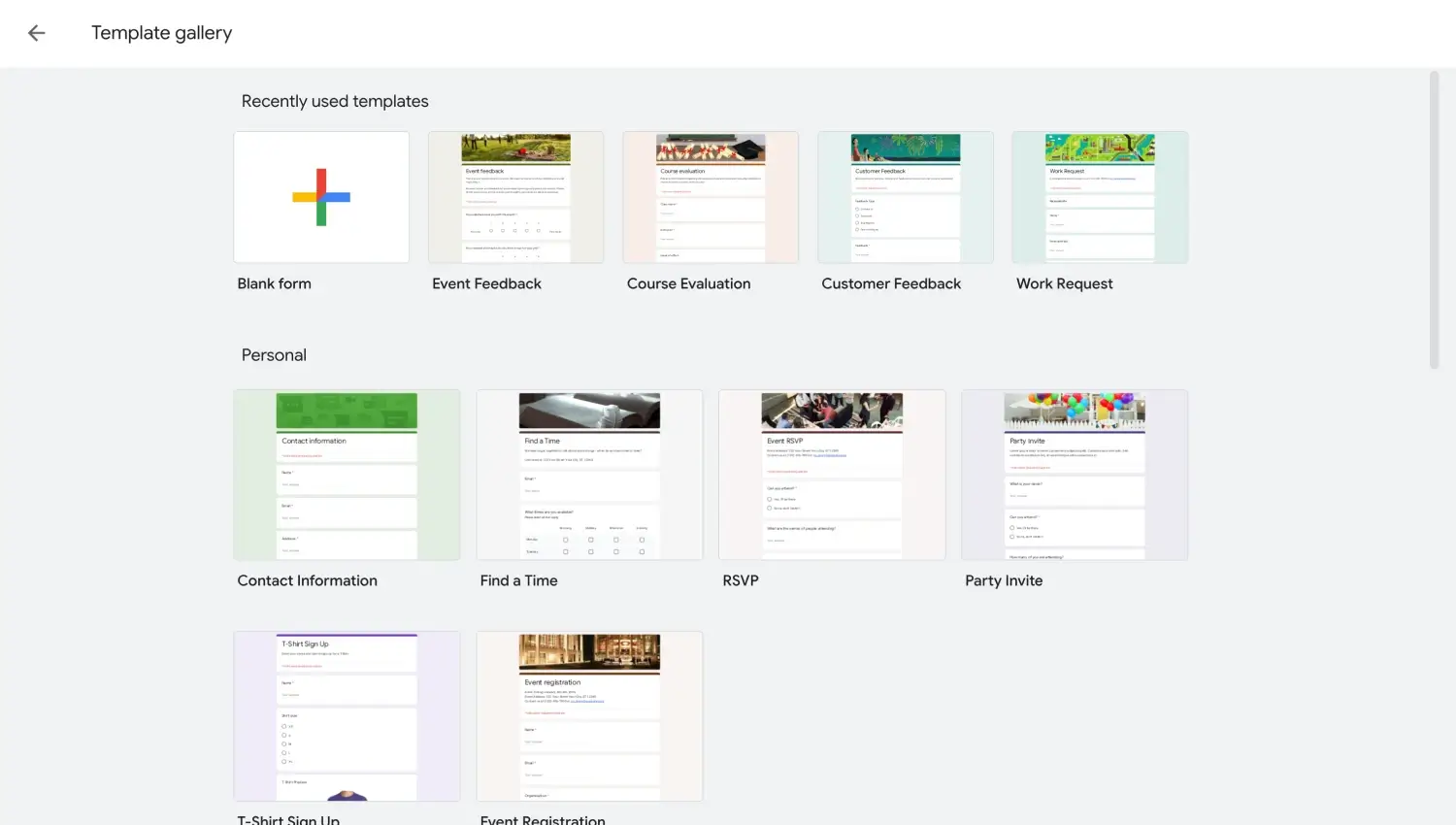
Template gallery of Google Forms
SurveySparrow offers 1000+ pre-built templates for various uses. These templates are easily accessible from the menu and are primarily focused on survey creation, catering to business, marketing, employee, healthcare, and education purposes. However, there are also some templates available for other form types, such as order forms, applications, and invitations, providing options to suit different needs.
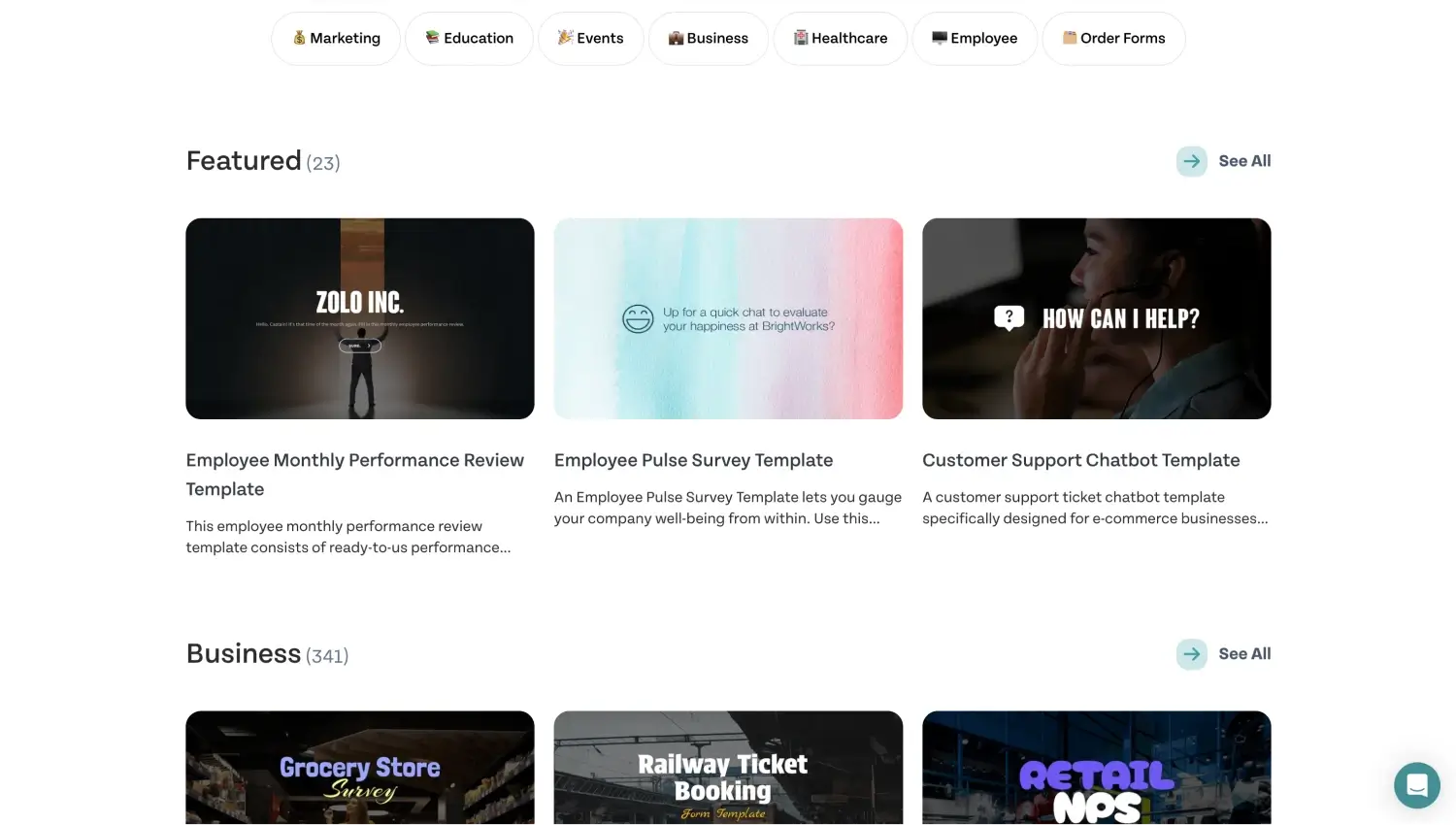
Template gallery of SurveySparrow
At this point, it would be incomplete, not to mention forms.app's template library, as this is where the platform truly shines. The tool presents 5000+ appealing free templates ready for use. It provides professionally crafted solutions for various forms, surveys, and quizzes, ranging from basic contact forms to complex market research surveys. Plus, these templates are available in multiple languages.
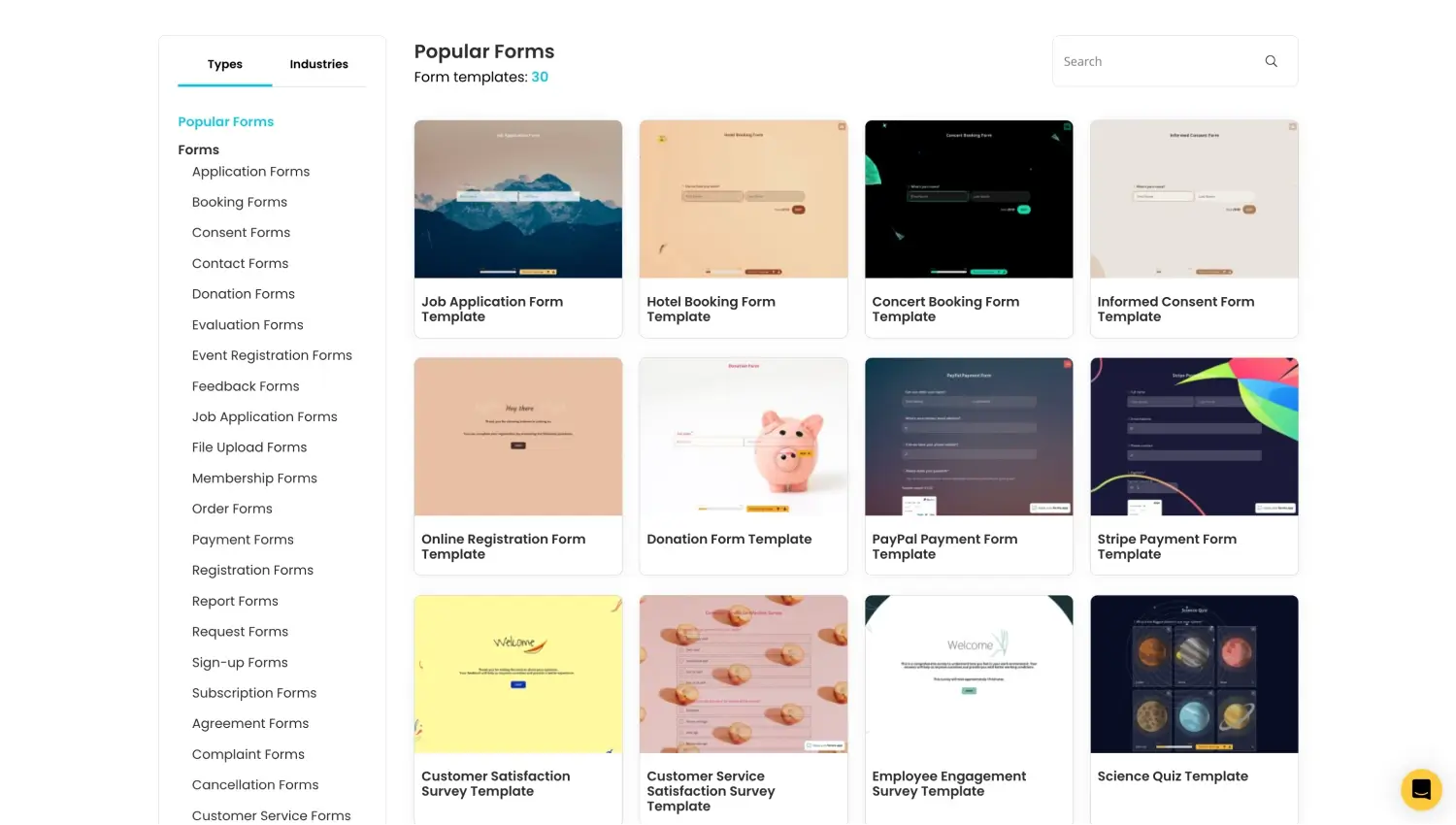
Template gallery of forms.app
A better alternative: forms.app
Together, we've conducted a detailed comparison: SurveySparrow vs. Google Forms. However, it's important to note that there are numerous alternative options available worth considering. Among these, forms.app stands out as a versatile choice for both business and personal needs, offering free access to its innovative tools and features. So, let's provide you with more insights into this platform.
forms.app is a versatile form builder designed to cater to businesses of all sizes and purposes. With this platform, you can easily create appealing and efficient forms, surveys, and quizzes. Whether you're aiming to gather data or streamline operations, its intuitive interface and AI capabilities make it an ideal choice. Here are its key features:
✨Intuitive interface: The tool boasts a user-friendly interface with a drag-and-drop builder, making it exceptionally easy for beginners to create forms and achieve excellent results.
📚5000+ free templates: With a vast array of pre-made templates organized by type and use case, with forms.app, you can easily find and navigate to the category you need or search for specific templates.
🧩Many integrations: forms.app provides extensive integration capabilities, allowing you to connect your forms and documents with popular platforms such as Slack, WordPress, Google Sheets, Trello, Stripe, PayPal, Google Drive, and many more.
🧠Analytics features: The platform offers robust data analysis features, including real-time analytics and reporting. These tools help you track form submissions and improve your forms.
🤖AI capabilities: forms.app has many innovative AI tools, including AI Form Generator, AI Survey Tool, and AI Quiz Maker to enhance your questions or fields and build forms in seconds.
Conclusion
To summarize, Google Forms and SurveySparrow each have their strengths and limitations. Google Forms is ideal for small teams and personal projects due to its simplicity and affordability. On the other hand, SurveySparrow excels in conducting more complex research with its advanced survey and feedback collection features, though its pricing plans might not be accessible for every team.
Selecting the right form builder tool involves considering several key factors, such as ease of use, pricing, a library of pre-designed templates, and features that meet your specific needs. Today, we provided a detailed analysis of two popular platforms. Now, it's up to you to choose a suitable app. Or perhaps you'll opt for the amazing alternative we introduced.
Yulia is a content writer at forms.app. She has skills in advertising and translating. Using her knowledge in these departments, she researches marketing topics and creates articles. Yulia loves to travel, learn different languages, and explore new things. Her expertise lies in the best tools and marketing.