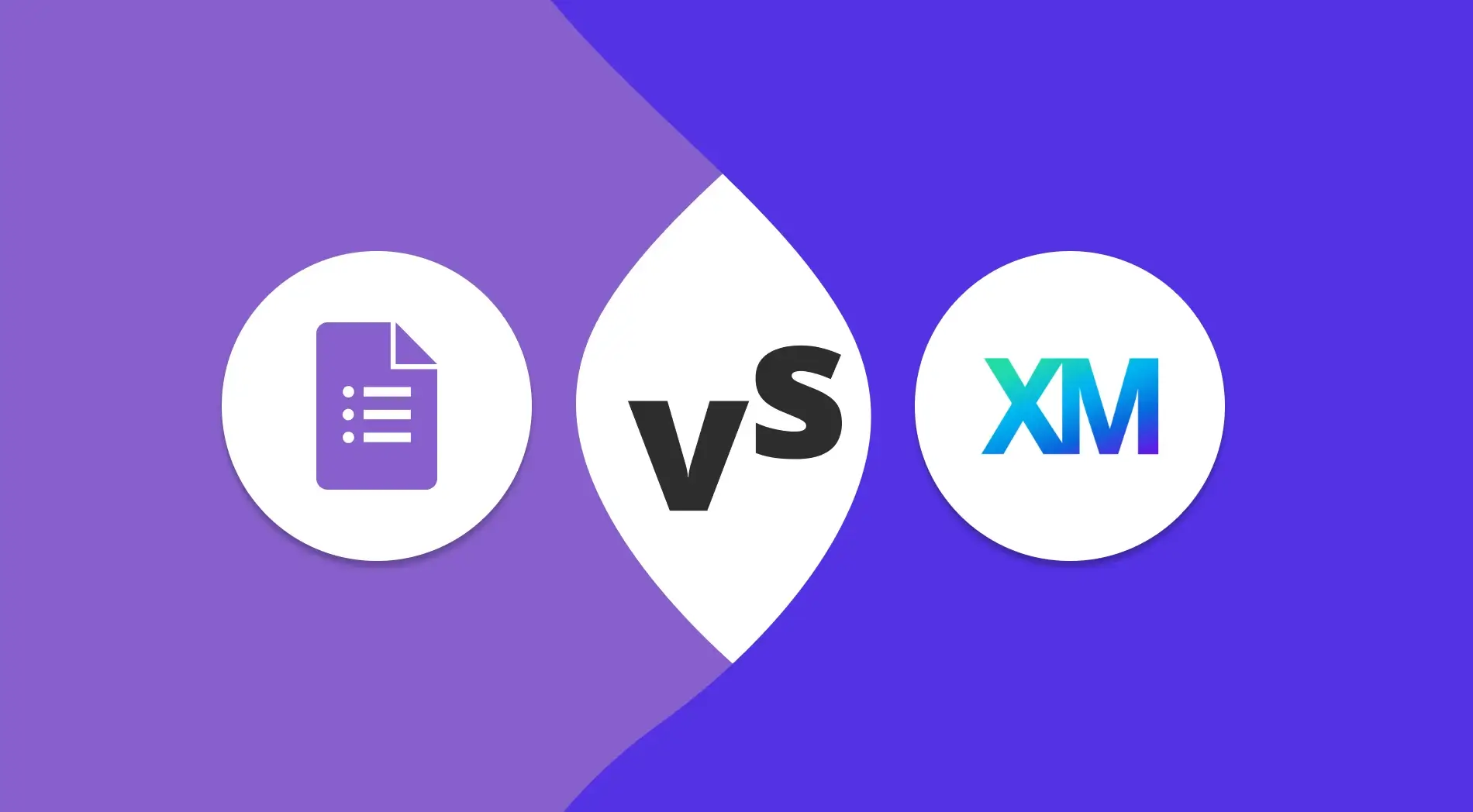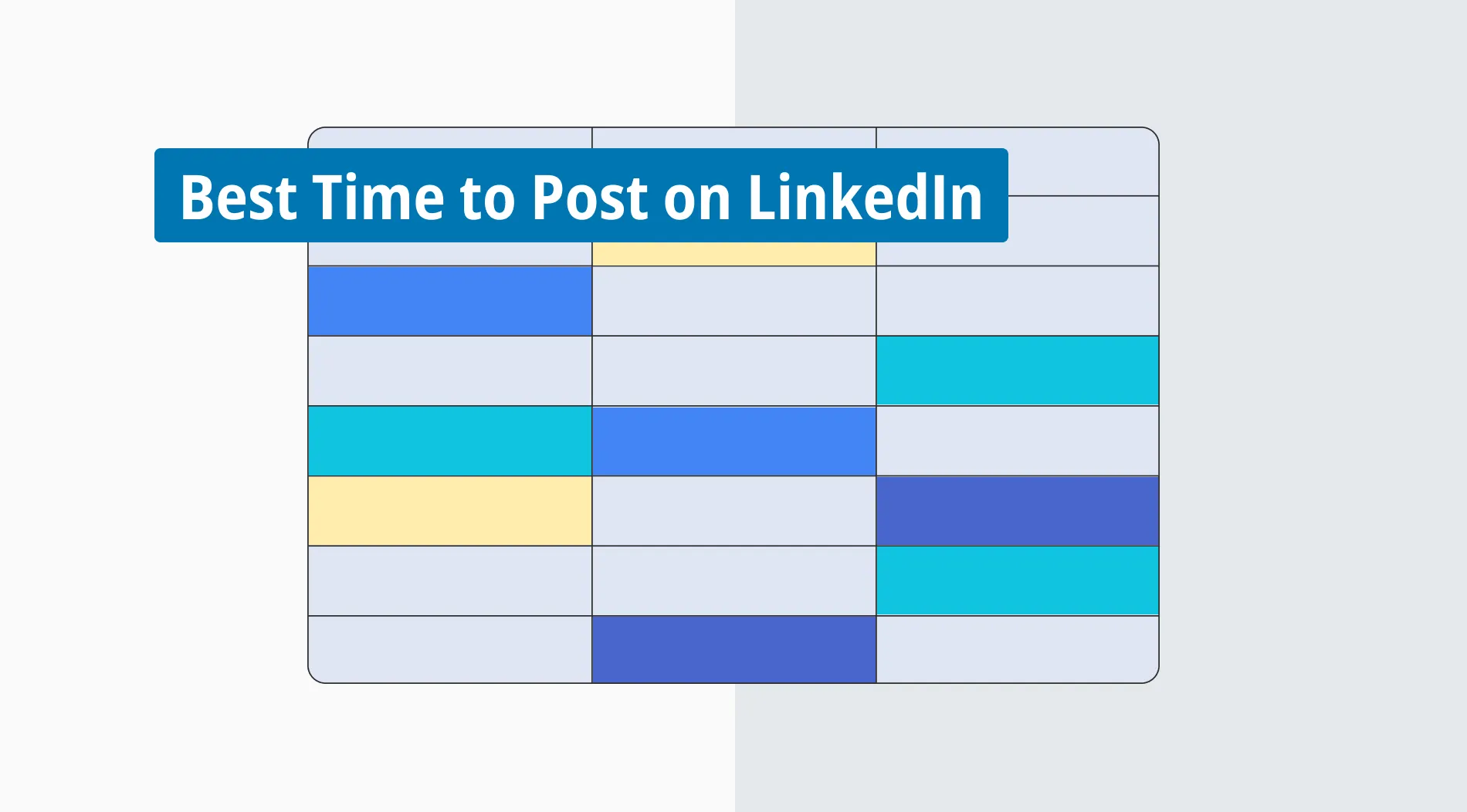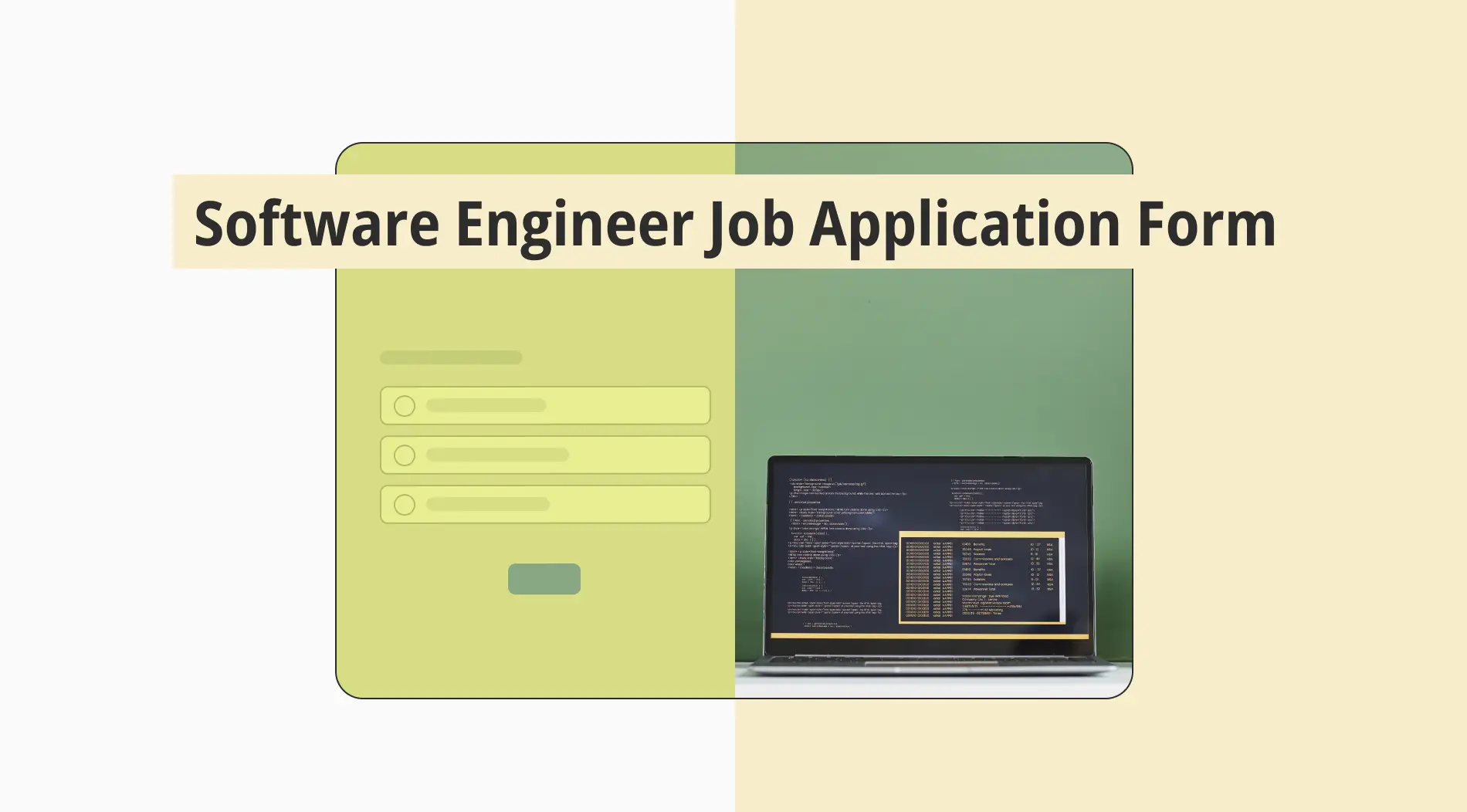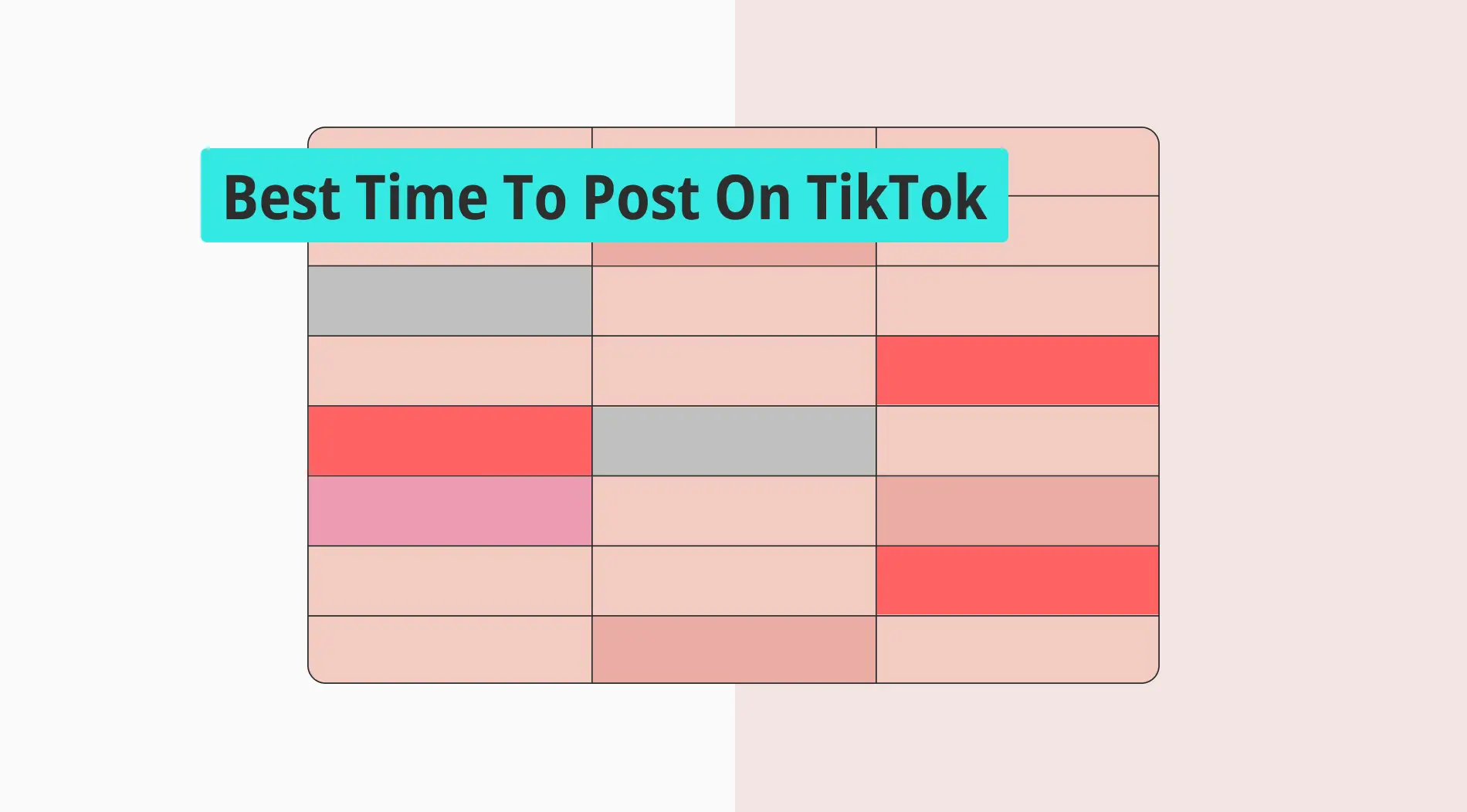Running a business today requires efficient data collection, and online form builders are incredibly helpful for this and other purposes. They let you access forms from anywhere with an internet connection, which is essential for multi-location and remote operations. Besides gathering data, well-built forms can assist with online orders, HR processes, and even event organization.
The critical step is choosing the perfect tool. We think you have already tried using platforms like Google Forms or other basic options for online forms. This article will compare two popular form-building apps, Google Forms and Qualtrics. You'll gain insights into their features, helping you decide which one to use, or you might even discover a great alternative after reading!
Google Forms vs. Qualtrics at first glance
We will start by taking a glance at Google Forms and Qualtrics. There are some essential features your form builder should offer, such as smooth data collection, a straightforward interface, and effective form submission control. We will delve into these apps’ specifics later. For now, here’s an overview of what they are and how they can benefit your needs.
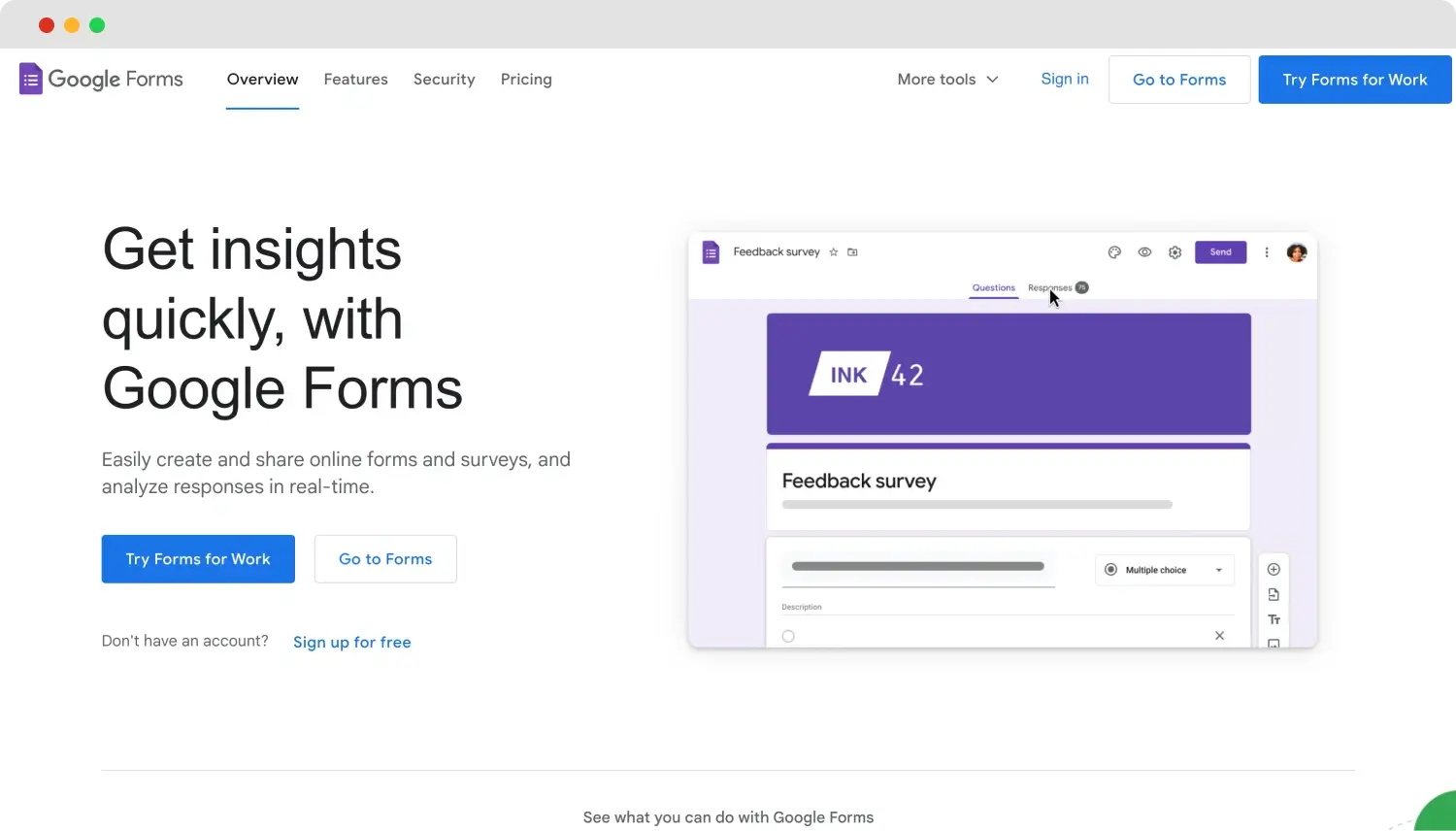
The Homepage of Google Forms
Google Forms creates a user-friendly online platform for collecting data via customizable forms. Being part of Google Workspace, this service is accessible on any device, making it great for business, education, and personal use. Its affordability makes Google Forms ideal for small businesses, enabling them to craft forms quickly, customize fields, and effortlessly gather responses directly into Google Sheets.
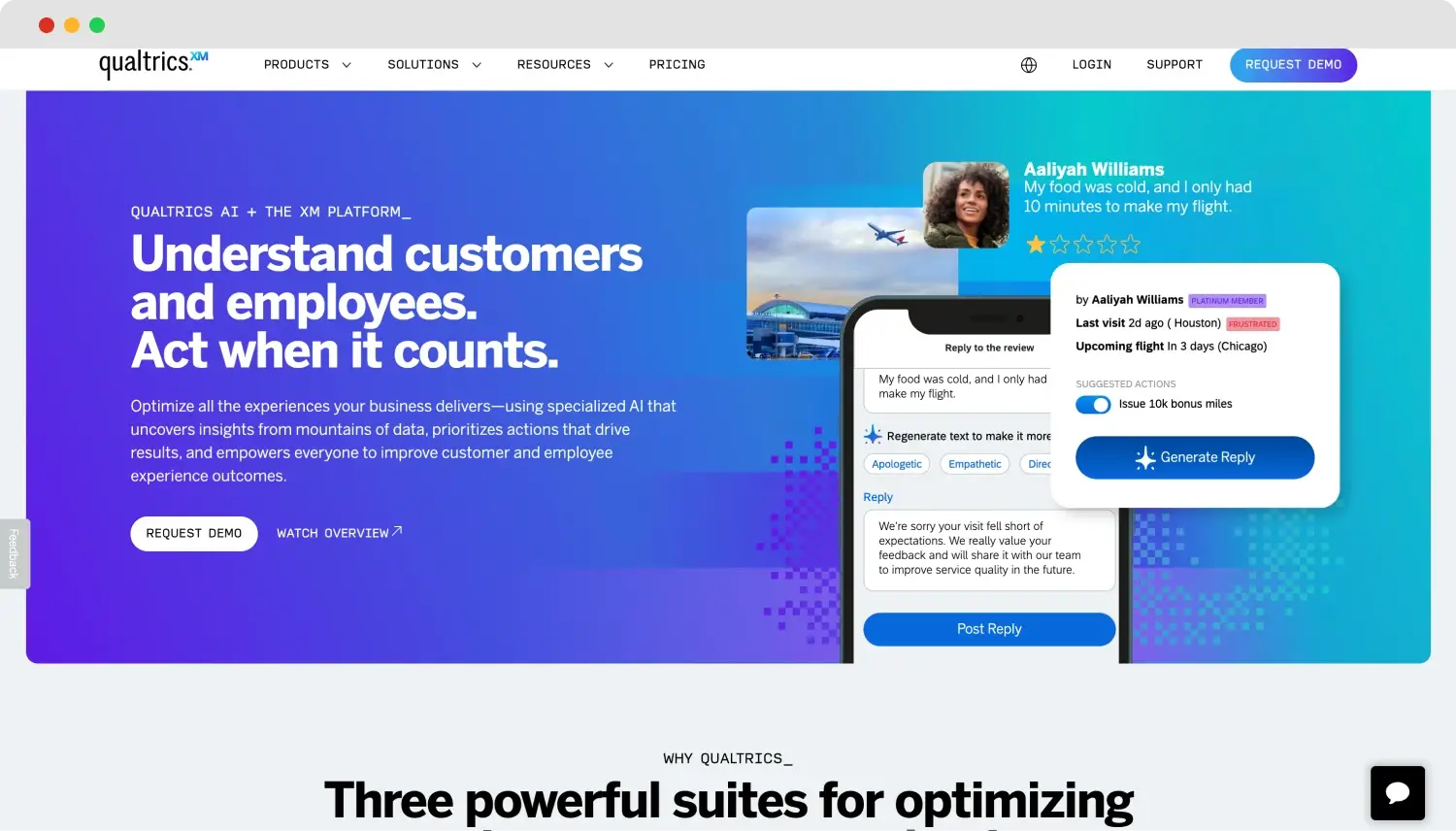
The Homepage of Qualtrics
Qualtrics is a software platform specially tailored to build and analyze high-quality online surveys. With its straightforward interface and robust data analysis tools, it's ideal for conducting diverse research and gathering feedback across various purposes. Its impressive AI capabilities further enhance employee and customer experiences, making it an excellent solution for market research and HR needs.
Google Forms vs. Qualtrics: 7 Essential points
We've provided a quick overview of Google Forms and Qualtrics, but to make a well-informed decision, this isn't enough. It's crucial to explore each tool's features step by step. Below, you'll find a detailed 7-step comparison covering pricing plans and free trials, specific features, form templates, customization capabilities, and more.
1. Pricing
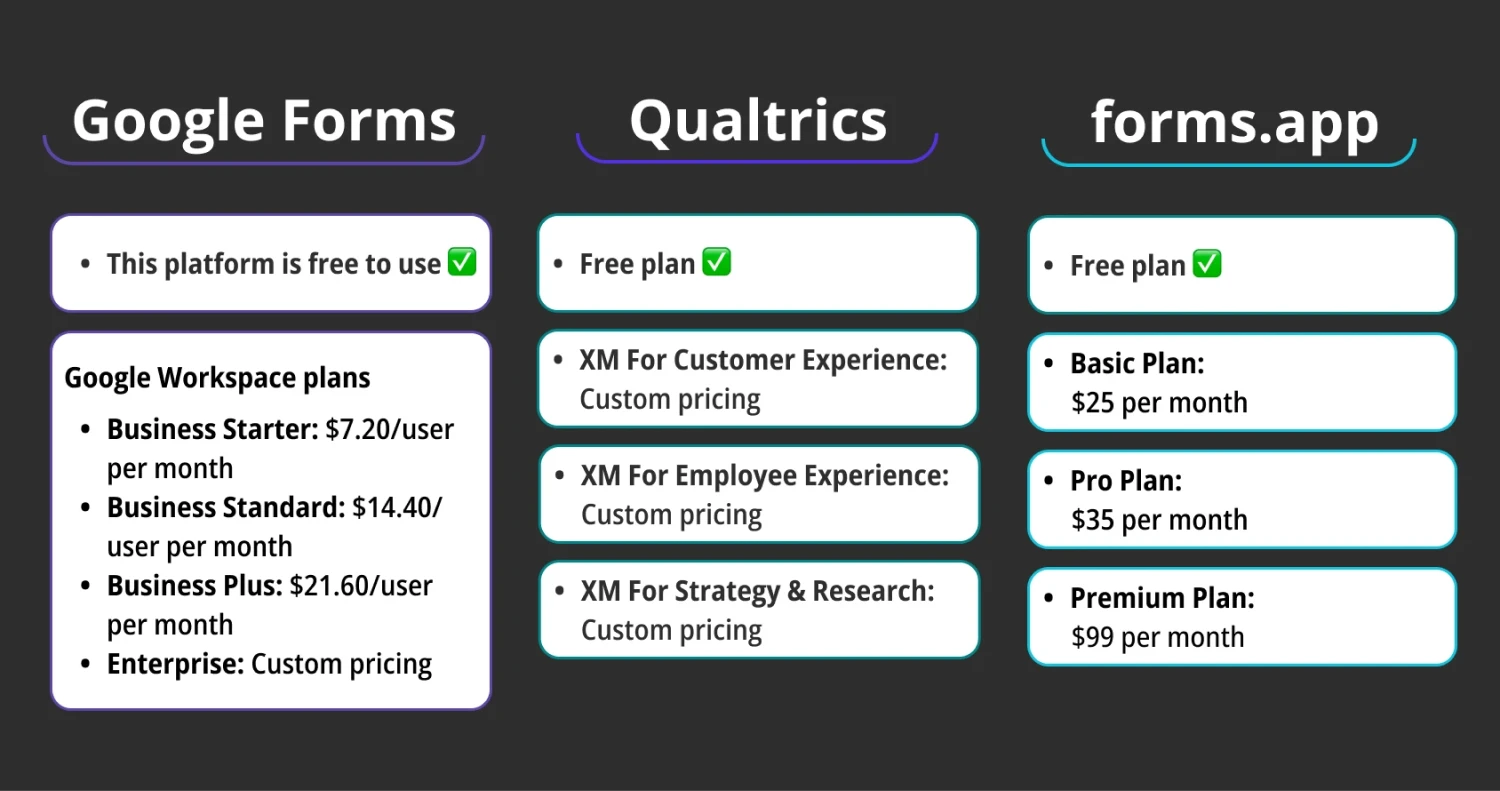
Pricing comparison between Google Forms, Qualtrics, and forms.app
Google Forms is free to use, which is a massive advantage; all you need is a Google account. However, business users may want to sign up for Google Workspace to enhance their workflows and access additional apps. This all-in-one plan includes Google Forms, along with other tools like Gmail, Google Drive, and Google Sheets. Consider checking Google Forms' pricing plans:
This platform is free to use✅
Google Workspace plans
- Business Starter: $7.20/user per month
- Business Standard: $14.40/user per month
- Business Plus: $21.60/user per month
- Enterprise: Custom pricing
Qualtrics also has a subscription model, but it is designed for businesses with bigger budgets. The platform doesn't list prices on its website. Qualtrics offers three plans: CustomerXM for enhancing customer experiences, EmployeeXM for HR needs, and Strategy & Research. Despite them, you can create a free account to use the survey builder. Here are Qualtrics' pricing plans:
- Free plan ✅
- XM For Customer Experience: Custom pricing
- XM For Employee Experience: Custom pricing
- XM For Strategy & Research: Custom pricing
Speaking of alternatives, forms.app has transparent and easily accessible pricing plans that are surprisingly affordable. It offers a free plan that provides access to all features, form templates, and fields. Platform’s paid plans start at $25 a month, making it a perfect option for small businesses and personal use. Consider checking all of its pricing solutions:
- Free plan ✅
- Basic Plan: $25 per month
- Pro Plan: $35 per month
- Premium Plan: $99 per month
2. Form features
Google Forms features a user-friendly drag-and-drop builder and a variety of pre-built question types, making form creation quick and easy. Results can be exported to Google Sheets or downloaded as files. However, it requires an internet connection, which can be an issue without reliable access. Additionally, it provides basic conditional logic to guide your respondents through surveys.
In contrast, Qualtrics offers powerful features for creating and analyzing complex surveys. The XM Directory provides advanced respondent management and personalized surveys, including statistical analysis tools. The 360-degree Feedback Tool supports effective feedback collection for organizational and employee development. Qualtrics can be ideal for businesses, academic researchers, and companies needing detailed survey functions.
While Qualtrics focuses on surveys and Google Forms provides only essential features, opting for forms.app can be a smart choice. forms.app supports creating all types of web documents with AI tools that help you craft them in a few clicks. Plus, you can benefit from its Step View and List View options, strong Conditional logic, and easy collection payments.
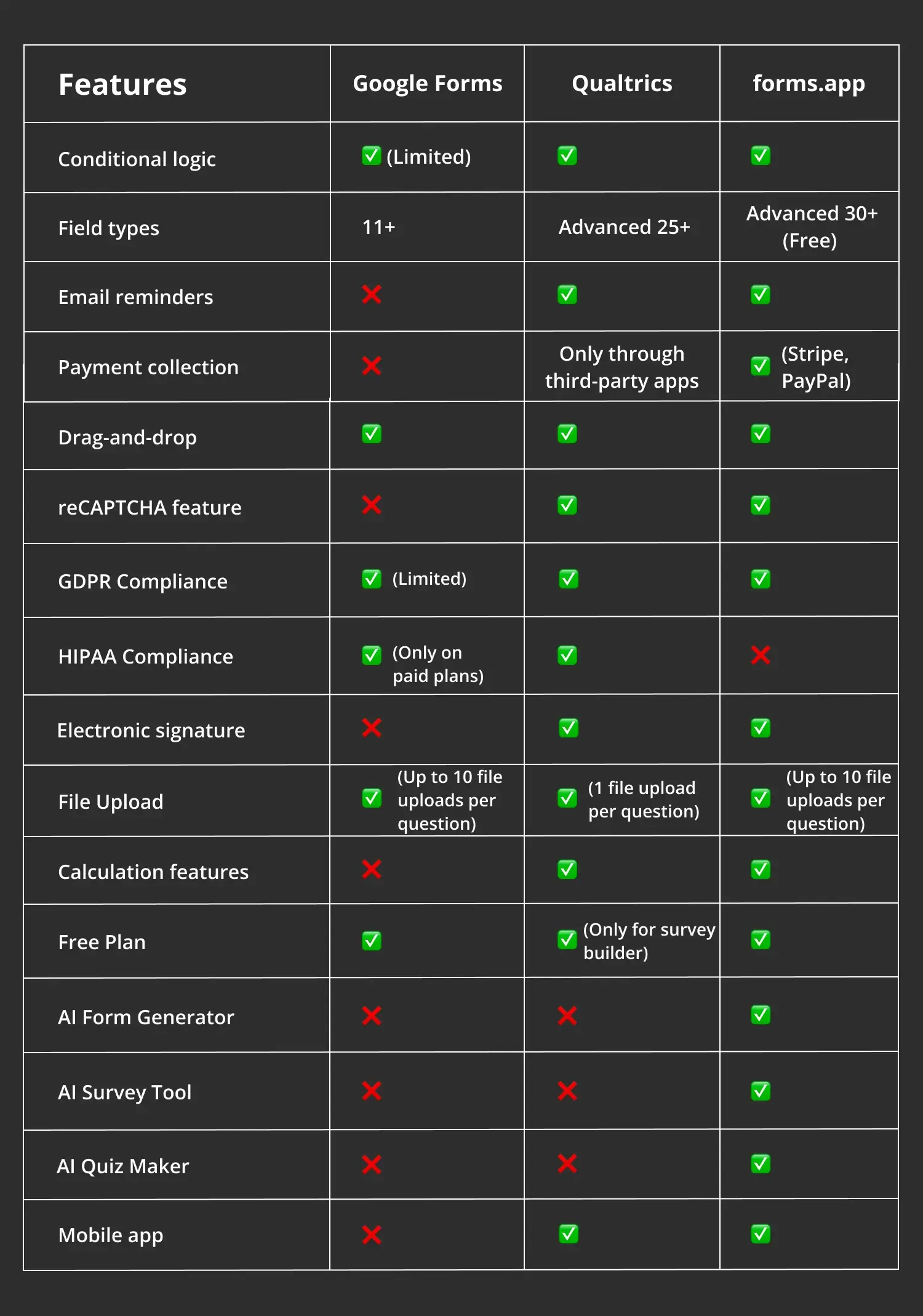
Feature comparison between Google Forms, Qualtrics, and forms.app
3. Customization options
Moving on to customization capabilities, Google Forms again offers only basic options. You can personalize your forms with suitable fonts, custom images, and color themes to match your branding. While customization is limited to standard layouts and question types, it is ideal for those without technical skills who need to effortlessly create simple forms and documents.
Qualtrics offers extensive customization options, including adjusting colors, fonts, and backgrounds like Google Forms. Additionally, Qualtrics helps you choose from four different survey layouts and limit the number of questions per page. You are also free to customize the Next and Back button text, add a progress bar, control survey motion, and even add custom CSS for endless theming possibilities.
4. Field types
Google Forms presents 11+ different field types, such as long answer, short answer, multiple choice, checkboxes, and dropdowns. Additionally, you can include images or videos, though video support is limited to YouTube, which you can add via search or link. Moreover, other settings for your fields help you mark options such as description, response validation, and shuffle option order.
On the other hand, Qualtrics offers 22 primary question types to suit different research needs. These include multiple-choice for simple surveys, text entry for open-ended answers, and matrix tables for collecting multiple data types in one question. Advanced options like Graphic sliders enable more interactive feedback. Specialized types like Heat Map and Hot Spot provide insights into your respondents' interactions.
forms.app is the best Google Forms alternative and even outperforms Qualtrics in this step. It provides numerous essential and unique fields tailored for various purposes, including innovative options like Product Basket, Drawing Field, and Payment Field, totaling 30+ field types. What's remarkable is that all these options are available even with the free plan.
5. Integrations
Google Forms integrates effortlessly with the entire Google Workspace and Google Suite products, boosting collaboration and data management processes. With a single click, you can link your form to a Google Sheet or save your data as files to use in other apps. Google Workspace users can connect your documents, creating a smooth workflow that is easy to work with.
Qualtrics offers extensive integration capabilities with various business and research tools, enhancing data utility and streamlining workflows. It integrates seamlessly with popular systems like Zendesk, HubSpot, and WorkJam, as well as automation platforms like Zapier. For advanced reporting and analysis, Qualtrics connects with tools such as Intuify, Five9, UserTesting, and Tableau.

Integration comparison between Google Forms, Qualtrics, and forms.app
6. Team collaboration
Regarding team collaboration, Google Forms has some helpful features that enable real-time collaboration for multiple users on forms. You can invite your team members to work on your document, providing full editing access to make necessary changes and collect responses. So, whether you work solo or with a team, Google Forms facilitates collaborative form creation and management.
Qualtrics also has collaboration tools with which you can give other Qualtrics users access to your surveys, ensuring efficient teamwork. You can restrict collaborators' access, such as allowing translators to work without accessing survey data. The platform supports collaboration both inside and outside your company and accommodates new users. However, these features are more suitable for professional teams.
7. Templates
The next critical factor is the template library. Google Forms gives you some essential templates to streamline form creation. It provides pre-ready templates for various needs, such as order forms, event registration, work requests, and customer feedback, with themes and suggested questions. Though it doesn't have an extensive template library, the available templates are helpful and easy to customize.
A free Qualtrics account offers you 50+ free survey templates. These templates cover various needs, such as Customer Experience with customer satisfaction and feedback surveys, Brand Experience with brand awareness and logo testing, Employee Experience with employee engagement surveys, and Product Experience with feature and pricing surveys. These templates help you gather valuable insights during research projects.
Google Forms offers a limited selection of templates, while Qualtrics primarily addresses survey creation. In contrast, forms.app stands out with its expansive library of 5000+ free templates. These templates cater to building forms, documents, surveys, quizzes, and questionnaires, providing extensive options for all your business and personal needs. Plus, they are available in multiple languages.
A better alternative: forms.app
After our detailed comparison, you'll see that while Google Forms is popular and user-friendly, it has some limitations. Qualtrics is highly specialized, catering only to complex research needs with its comprehensive survey-building capabilities. For a tool that is straightforward for new users and includes all the advanced features in one app, forms.app is an excellent choice for your business.
forms.app is a strong online form builder tailored for businesses of all sizes and purposes. You can craft appealing and effective forms, surveys, and quizzes with it. Whether you aim to gather data or streamline processes, its intuitive platform is ideal. Moreover, forms.app’s innovative AI tools are sure to capture your interest. Here are its key features below:
📚 Fantastic template library: forms.app boasts 5000+ templates, expertly tailored for diverse fields and purposes. These templates offer ready-made solutions for all your form-building needs, ensuring convenience and efficiency.
🤖 AI features: The platform includes innovative AI-powered tools such as the AI Form Generator, AI Survey Tool, and AI Quiz Maker. These features leverage AI technology to save you valuable time and effort.
✨ Easy to use: Designed for both novices and experts, forms.app's drag-and-drop form editor simplifies form building, providing professional results with ease.
🧩 Third-party integrations: forms.app integrates with popular applications like Slack, HubSpot, WordPress, Stripe, PayPal, and Google Drive. These quick connections enhance your team's productivity and workflow efficiency.
📲 Mobile accessibility: forms.app has a dedicated mobile app available on both the Google Play Store and Apple Store, ensuring you can create forms on the go. This feature helps you stay productive across desktop and mobile platforms.
Final words
In summary, it's crucial to note that while both Google Forms and Qualtrics are widely used tools, they differ not only in their intended purposes but also in their complexity. Google Forms is ideal for smaller companies and quick form creation. On the other hand, Qualtrics is designed for larger-scale and more advanced research projects and survey creation needs.
After comparing these two platforms, it's challenging to say which is stronger or better due to their distinct differences. However, choosing forms.app as your form builder tool could be your best decision. It offers advanced features, is exceptionally user-friendly, and remains highly affordable for businesses of any size, making it perfect for any purpose or business scope.
Yulia is a content writer at forms.app. She has skills in advertising and translating. Using her knowledge in these departments, she researches marketing topics and creates articles. Yulia loves to travel, learn different languages, and explore new things. Her expertise lies in the best tools and marketing.