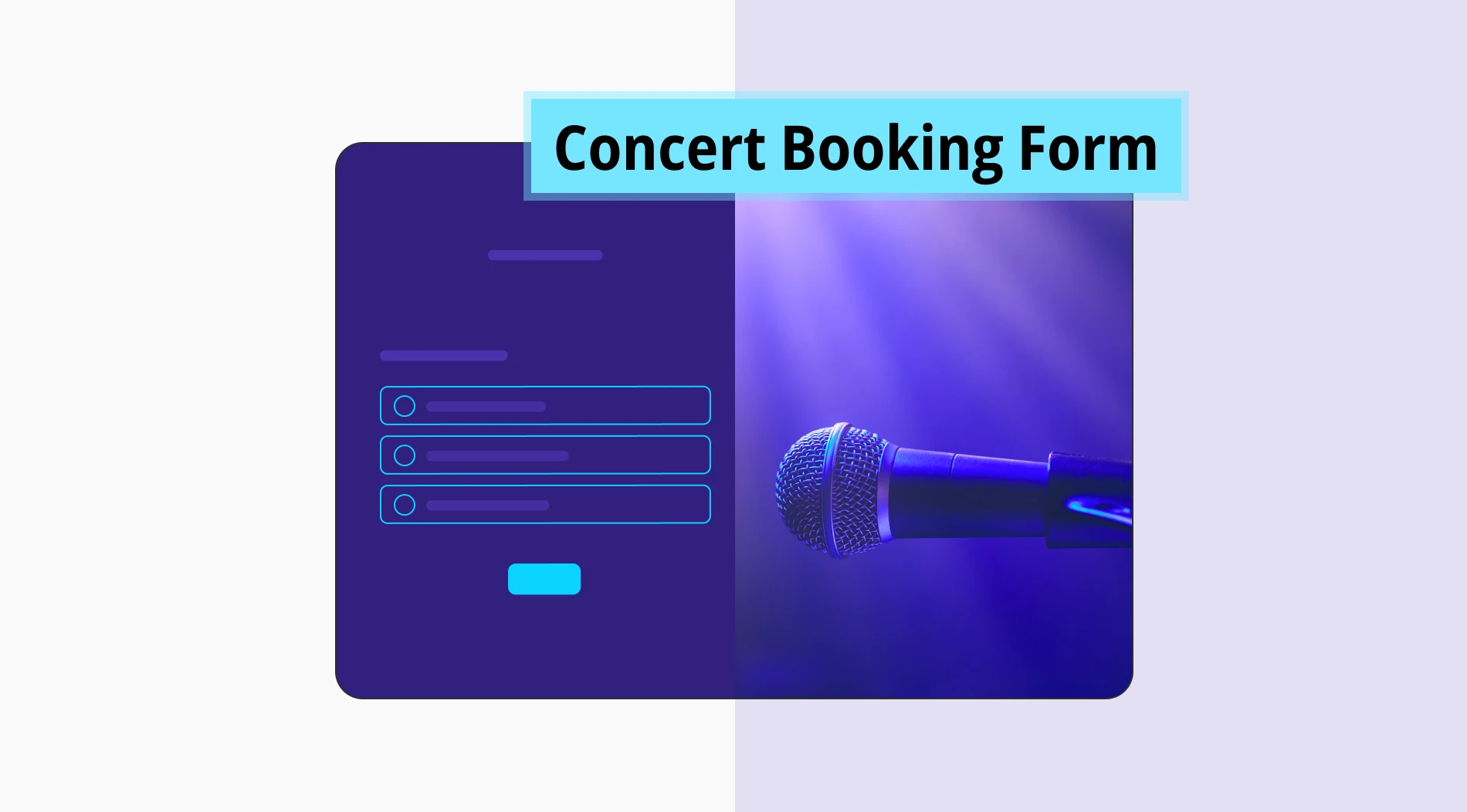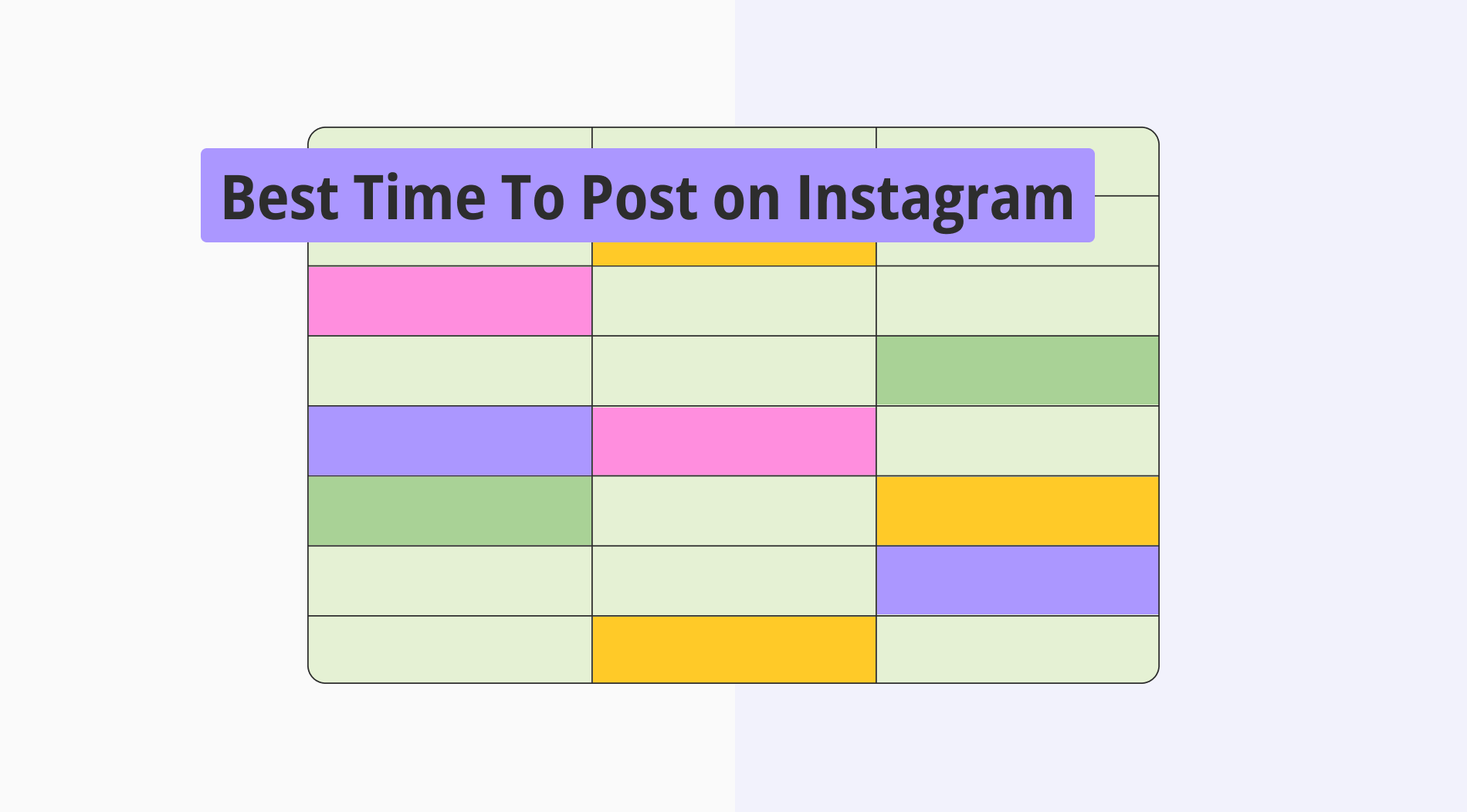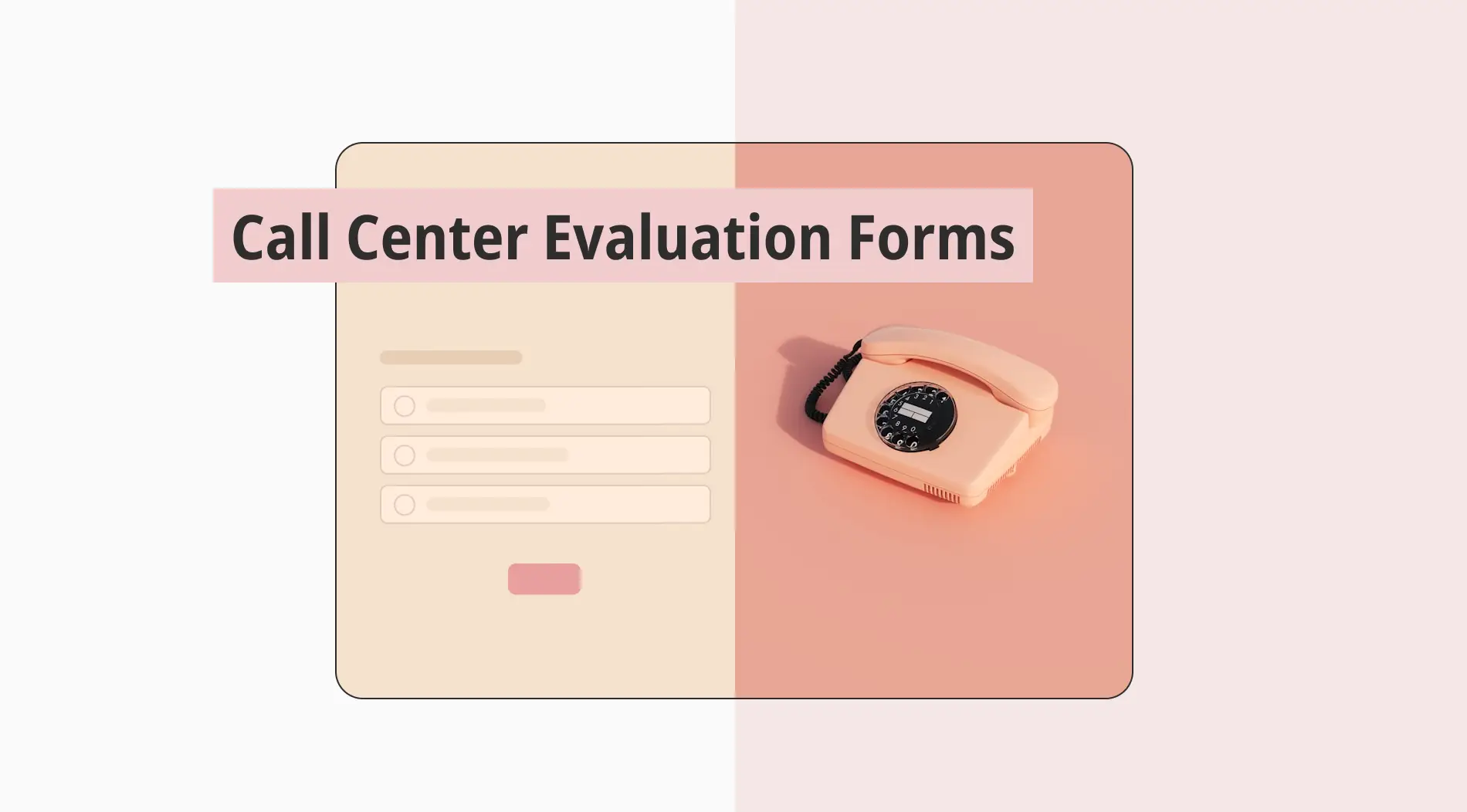The music industry is expanding daily, and gathering information from attendees is a crucial part of the business. Visitors to your website or those interested in attending your event prefer a user-friendly booking process and a seamless purchasing experience. Having a concert booking form in your business will give you many advantages and provide your customers with a great experience while they make a purchase.
Making people who would like to have fun with your events comfortable at the beginning of the event process is essential for customer satisfaction. In this article, you will learn what a concert booking form is, why to use it, and how to create a concert booking form or event booking form free online. Additionally, you will learn 10+ must-ask questions in your booking form and get pro tips to create a better form.
What is a concert booking form?
A concert booking form is used by performers, booking agents, event organizers, and venues to collect bookings and essential information about concert or event attendees.
A concert booking form acts like a bridge for both provider and client, and it is also a written online document that preserves all rights for both client and provider. It's essential to specify the terms and conditions, cancellation process, and legal responsibilities of the concert or events to people who would like to attend.
This will provide both provider and client with a smooth process, as you have already specified the problems you may face in the future. A simple concert form with clear instructions can improve customer experience and increase the successful completion of the booking process.
Why to use a concert booking form
There is a growing demand for concerts or events that people can have with their friends and family members. Collecting payment and selling tickets in the old-fashioned way will reduce people's attendance levels. In modern times, everything is fast, and people expect fast, easy-to-use, and flawless booking processes. Using concert or event booking forms will reduce mistakes and streamline the booking process.
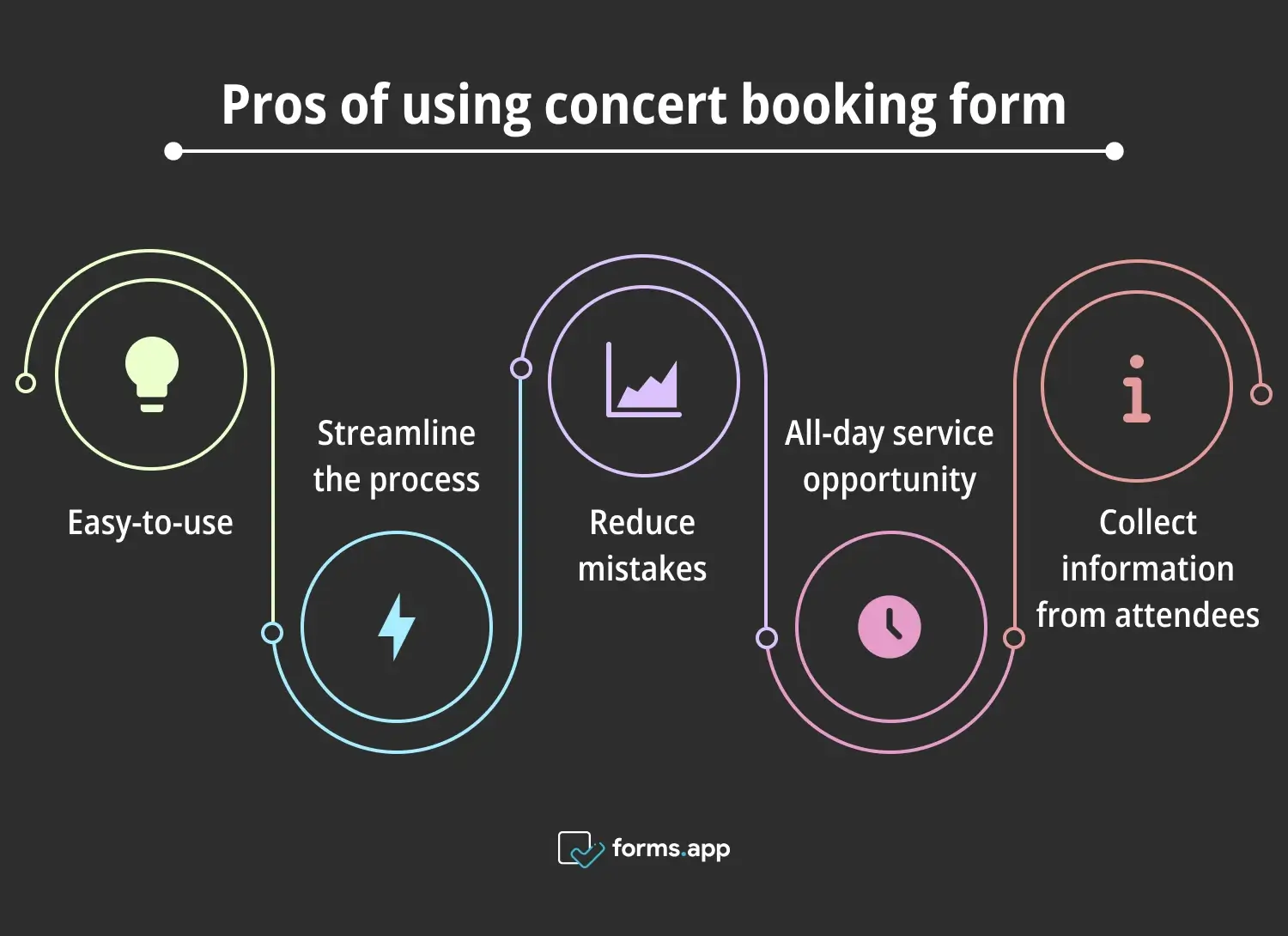
Reasons to use concert booking forms
💡 Easy-to-use: When you use the concert booking form, you provide your clients with an easy way to attend your concert or events. It makes the process easier than the old-fashioned method and eventually increases customer satisfaction.
⚡ Streamline the process: The concert booking form can streamline the process and reduce your employees' workload. It'll gather the booking data on its own, so there won't be any extra effort or workload required.
📉 Reduce mistakes: Every step of the process will be carefully planned online to reduce the chance of human error and its consequences.
🕒 All-day service opportunity: People can fill out the concert booking form at any time and from anywhere they prefer. There is no deadline, and there is no need to physically arrive and purchase tickets.
ℹ️ Collect information from attendees: The concert booking form allows you to gather all essential information from clients and analyze the data according to the concert or event.
10 Must-ask questions to ask in a concert booking form
Creating an efficient and user-friendly concert booking form demands collecting essential information from attendees. This form needs to include personal information, contact information, number of tickets, and seating preferences. You can create a form that is easy to navigate and make the attendees comfortable with the purchasing process.
To do this, you need to know what to ask in your concert or event booking form. We prepare 10 must-ask questions to get proper information from attendees.
- What is your full name?
- What is your current phone number?
- What is your email address?
- Can you please enter your residential address?
- Can you please enter the date of your event?
- How many tickets would you like to purchase?
- Can you please specify your seating preferences?
- Can you please select your payment methods?
- Can you please accept the terms and conditions of the event? (You need to specify terms and conditions first)
- Are there any additional questions and comments?
How to create a concert booking form for free (step-by-step)
Using a concert booking form will give you a professional look and increase your business level. Creating a free online registration form for your events and a concert booking form will make your customer's buying process easier, and they will be happy. To do this, you need an online tool like form creator forms.app that allows you to create concert booking forms to gather all the information you need.
You need to know how to create a concert booking form so that clients can fill out the concert or event registration form. Following the steps below can help you create a better one on the forms app:
1- Login or create a new account
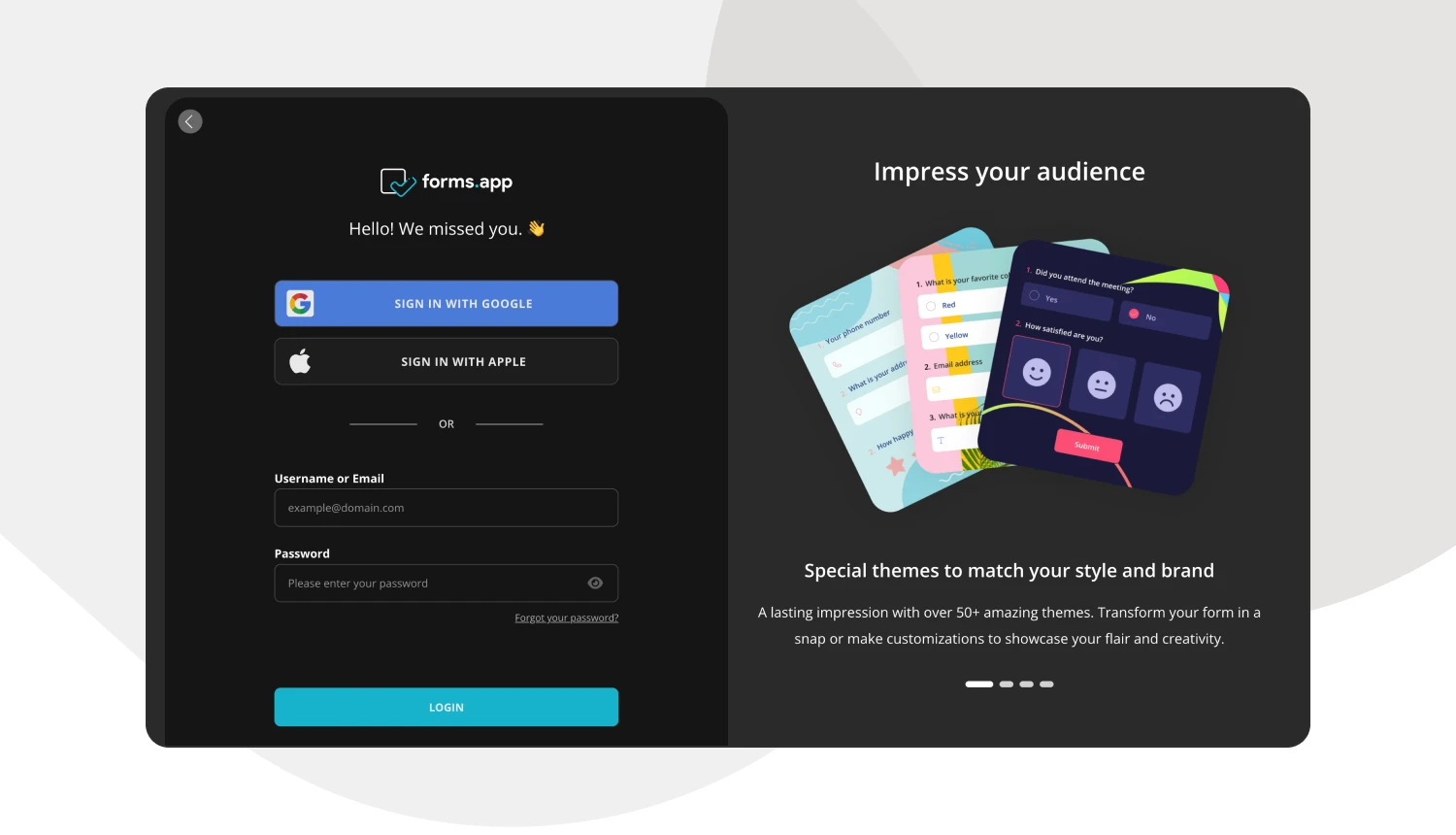
Login to your account
You can easily sign up to forms.app, or if you have an account you can log in immediately. We know that your time is precious, so you can also log in via Google, Facebook, and Apple accounts.
2- Select a free template
You can start from scratch if you want to decide on every element from the start. If you would rather save time, you can select from our user-friendly concert booking form template or event form templates to quickly get your form up and running. This way, you can customize the details that matter most to you. In accordance with your business needs, you can create a ticket registration form, a free reservation form template, and an online registration form template.
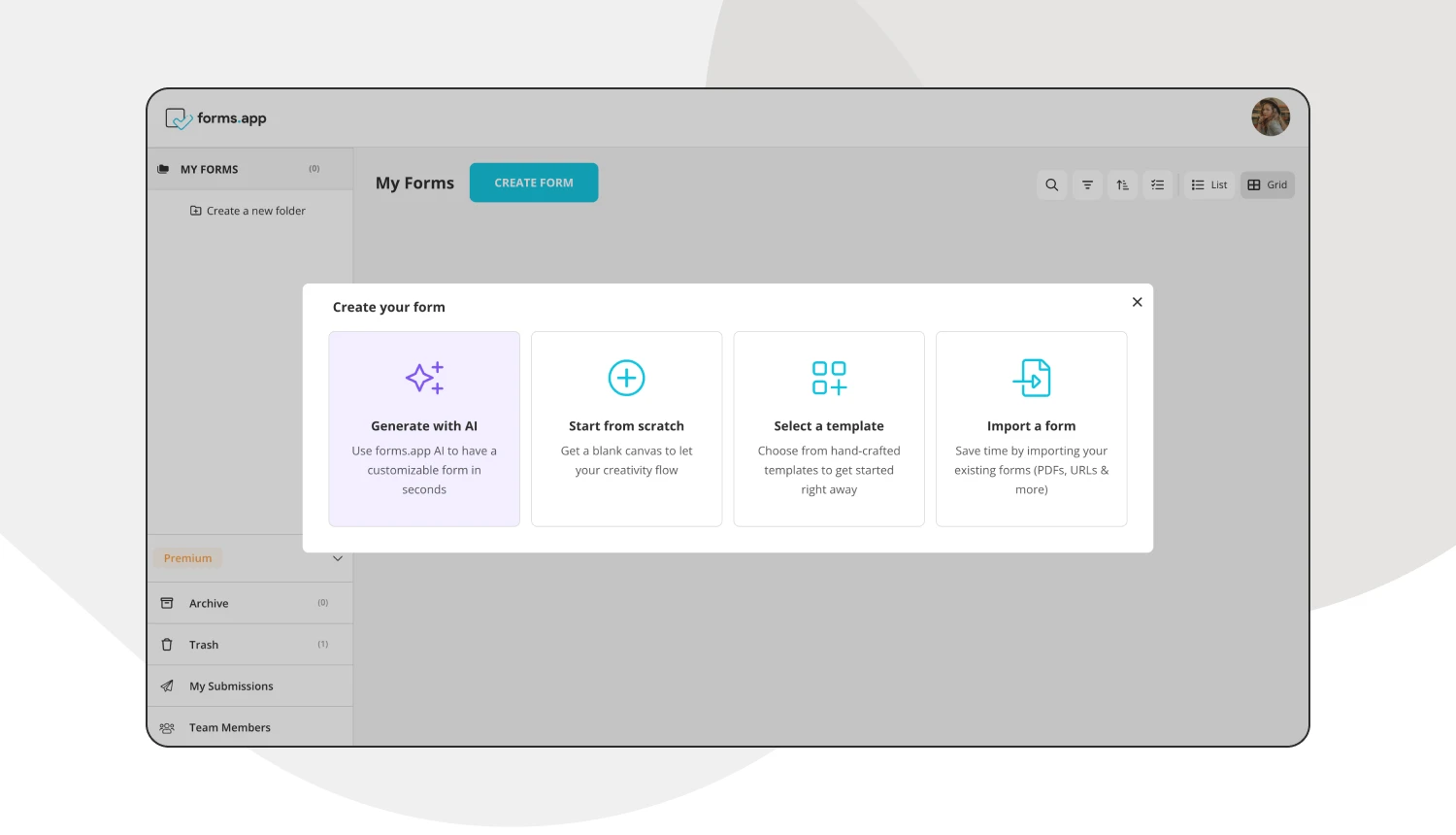
Choose a beginning option
You can also take advantage of the fast usage of AI. You can simply create a concert booking form using forms.app AI form generator.
3-Add your own questions
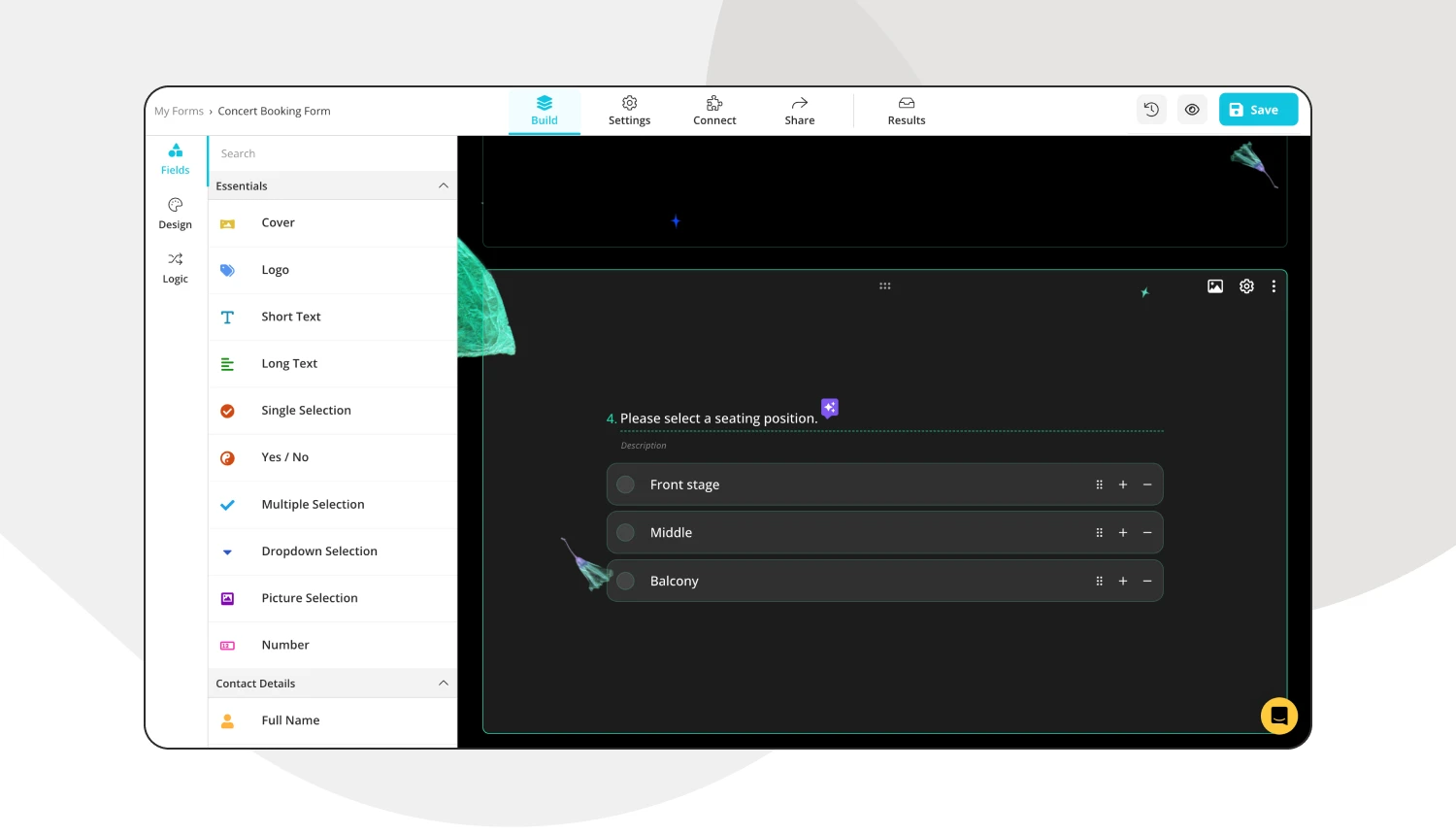
Add your form questions
The questions in this section are the most valuable aspect here. Regarding the questions, you can use the ones you created in accordance with business needs, or you can check the ones we provided above to get ideas.
4- Change how your form looks
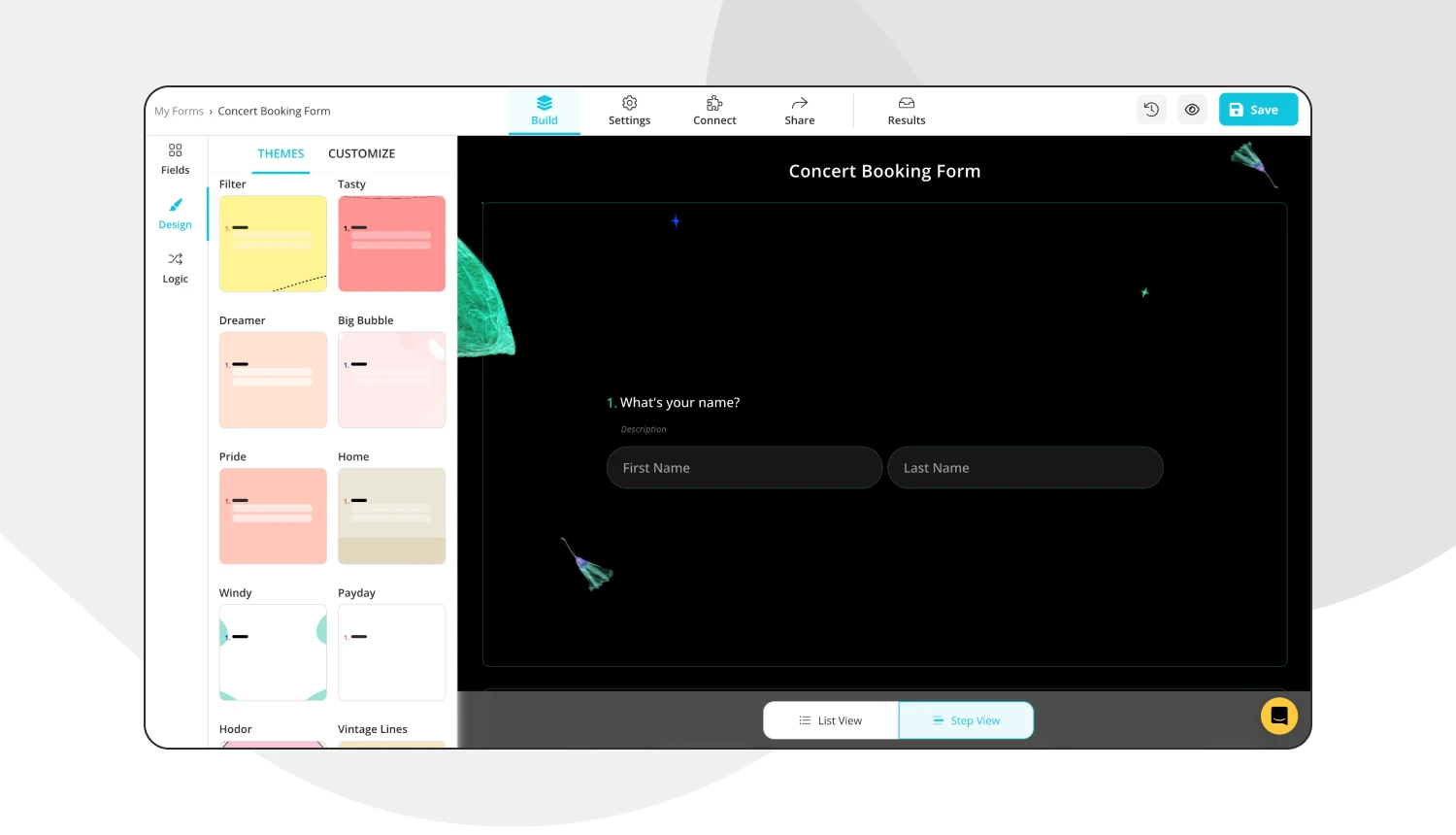
Change the design of your form
Every business has a distinct color scheme and typography. You can customize the appearance of your form fields to reflect your brand's requirements. You can also add a logo and change the background and theme. By selecting the customize section, you can change the theme to your liking by adjusting font style, text color, and brightness.
5- Connect to databases
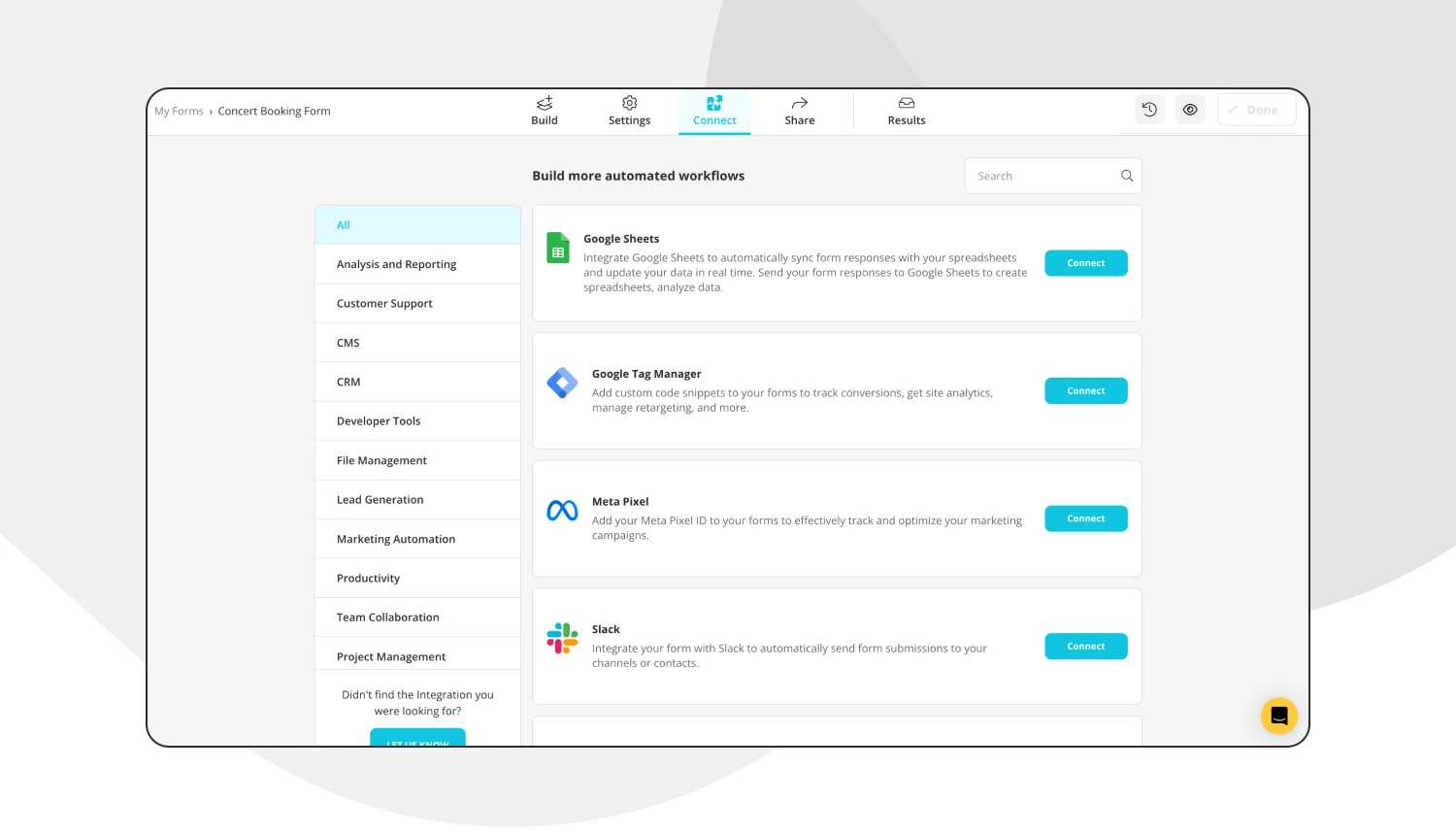
Connect your form
The Connect Tab allows you to connect your form to a database. For analysis and reporting, you can connect with Google Sheets, Microsoft Excel, ActiveCampaign, etc. For customer support, you can connect your form with WhatsApp, Discord, etc. You can find various database fields according to your preferences.
6- Add the payment field & Date and time section
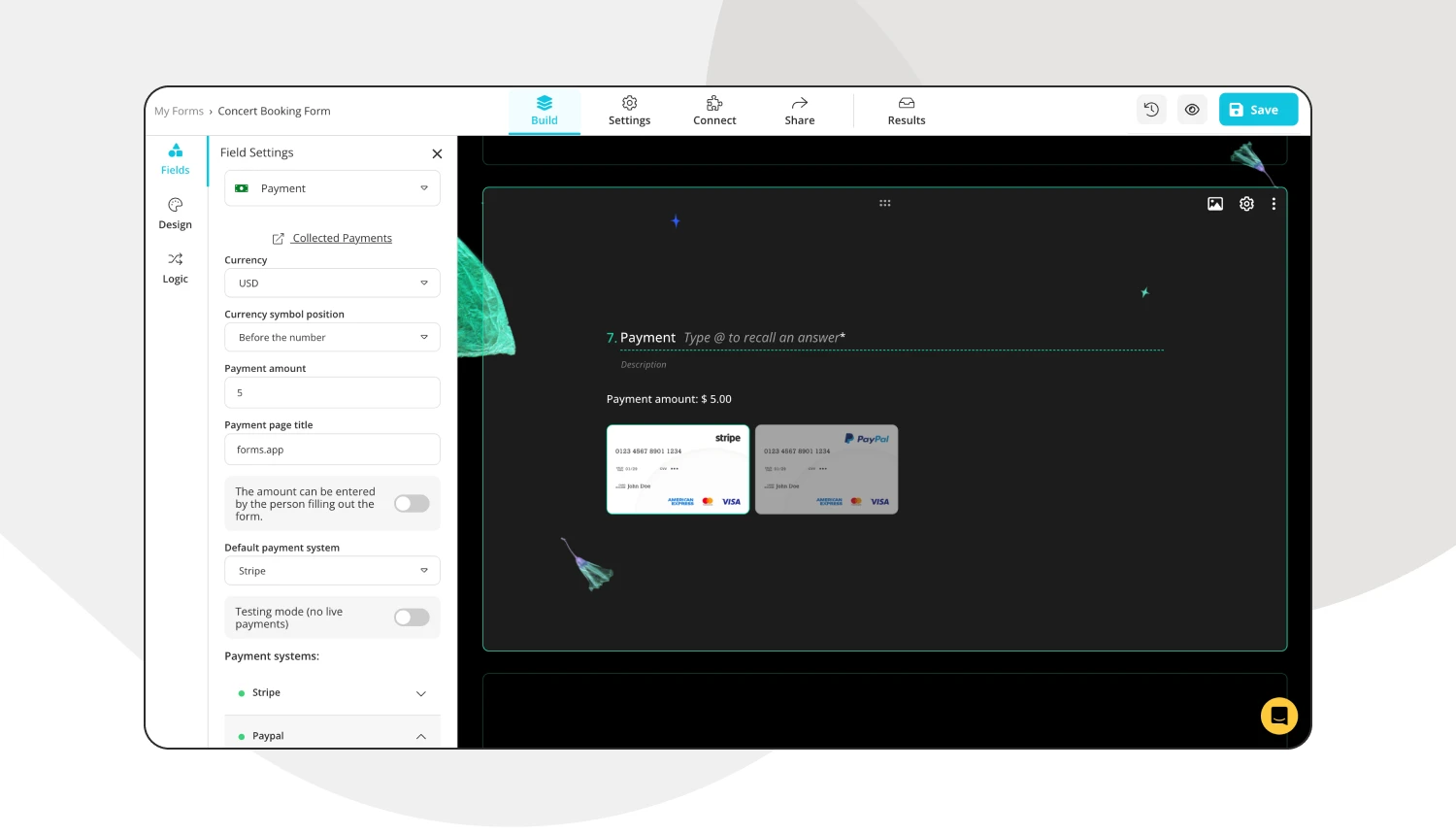
Add a payment method
You might want to add some extra fields, especially for your concert booking form, such as the online payment method. In doing so, you can adjust the price of the relevant concert or event booking and receive payment for your business. Adding payment processors to your booking form allows you to collect payment safely.
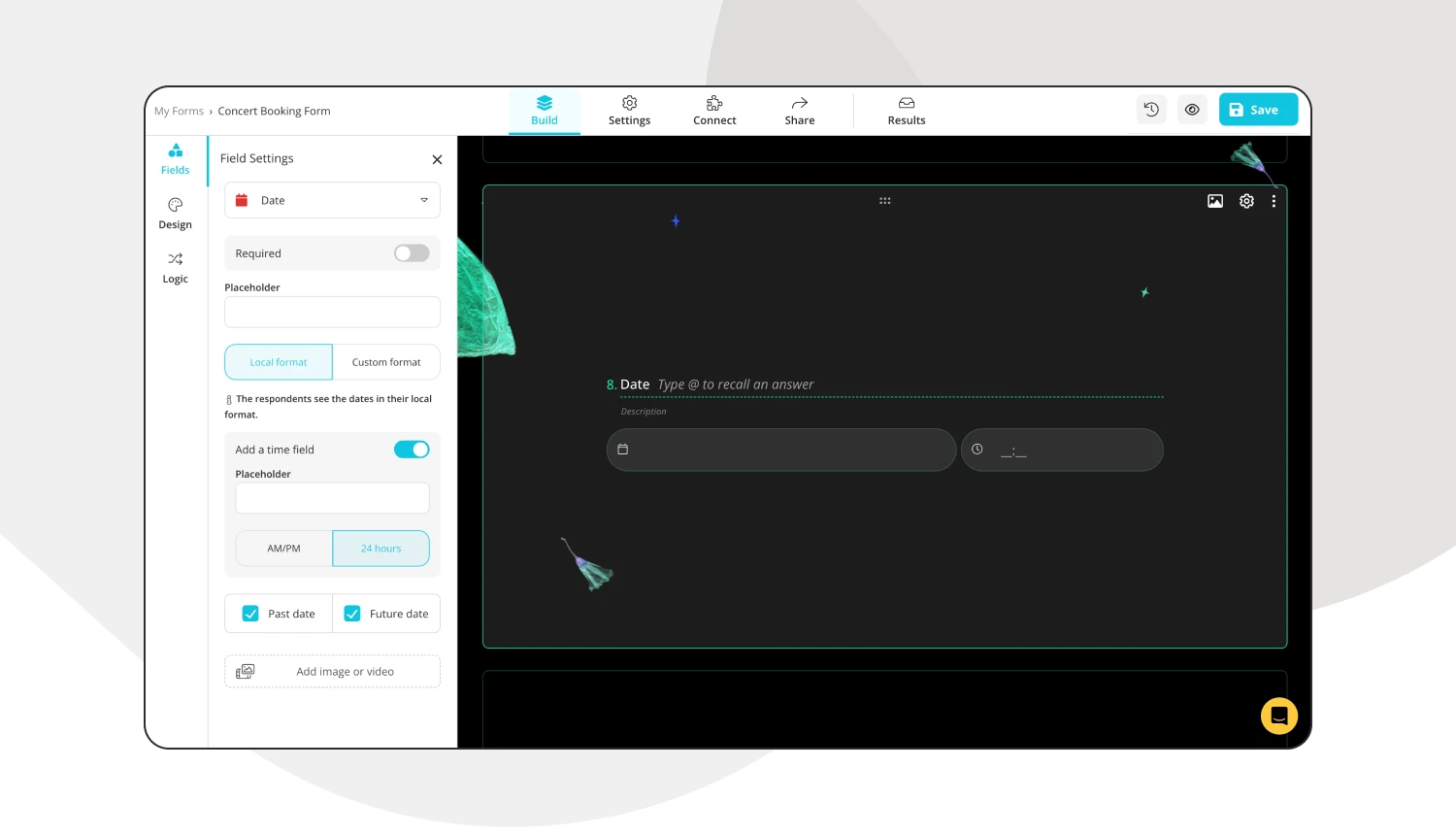
Add a time field for booking
Once you start creating an online registration form or concert booking form, you can find the date and time section inside the fields, and you can add it easily. Also, you can add calendar design footage to make your date and time section more usable.
7- Share the form
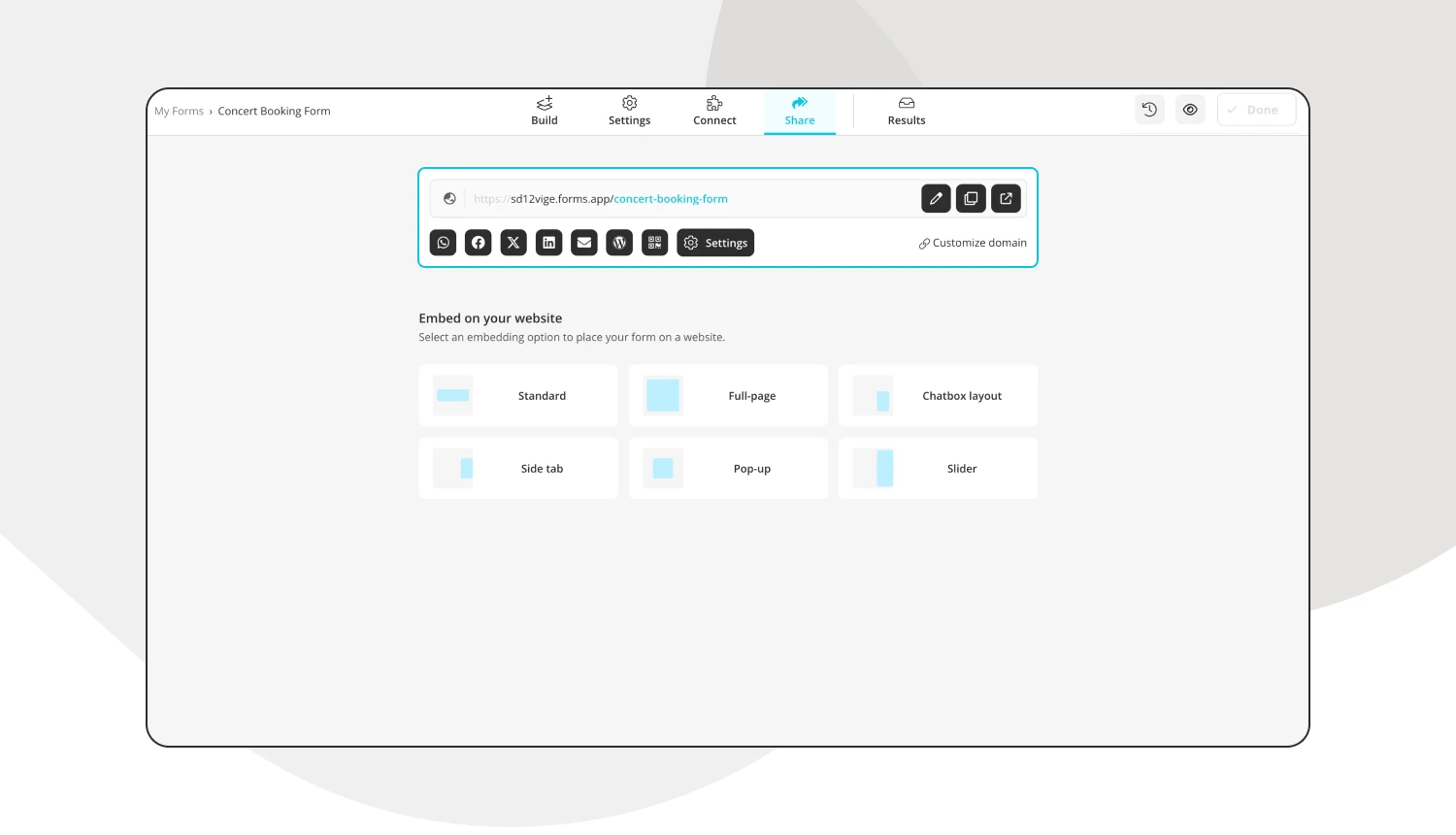
Share your form
At the final stage, you can choose to embed it on your website or share it across all digital platforms like social media. You may also set up privacy choices like public, limited, and private in the settings. Additionally, you can choose how the form appears on your website when you share the form. Also, you can send your form by email or make a QR code to make it more technological and embed code your website.
4 Pro tips while creating a concert booking form
We have mentioned that the collection of information is an essential key to the concert booking form. To increase customer satisfaction and grow your business to the next level, you need to create an efficient form to collect information and offer a great experience for your customers. To make the process simple and easy to use, there are a few things to keep in mind when you create a concert booking form.
You need to follow some basic steps to create one, but if you want to make a pro one, these are the pro tips to follow:
💡 Add information about performance: To prevent confusion about performance details, you need to specify all details about performance, such as dates and times, where to be, starting and closing hours, etc.
💡 Make it easy to navigate: People who would like to attend music events prefer a fast and easy purchasing process. Make your form simple, and make sure the purchasing process is clear. When collecting information, it is important that the steps are ordered and not directed to other pages.
💡 Offer different payment methods: Music events are global, so it's important to have different payment options to make sure people can pay easily and avoid mistakes when they buy tickets.
💡 Add confirmation page: Providing a confirmation page shows your professionalism during the process. It shows that the process is complete and makes sure there is no problem with the registration.
Conclusion
By creating a concert booking form for your customers, you can easily register them for your event and collect payment. The information you collect during the registration process can be used to send emails about your upcoming events and keep them informed. In doing so, you might get extra customers for your concert or events.
So far, in our article, you have learned what a concert form is, why to use a concert booking form in your business, and how to create a user-friendly and free concert booking form online by form designer forms.app. You have also learned 10 must-ask questions while creating a concert booking form and get pro tips to create a more efficient and better one.