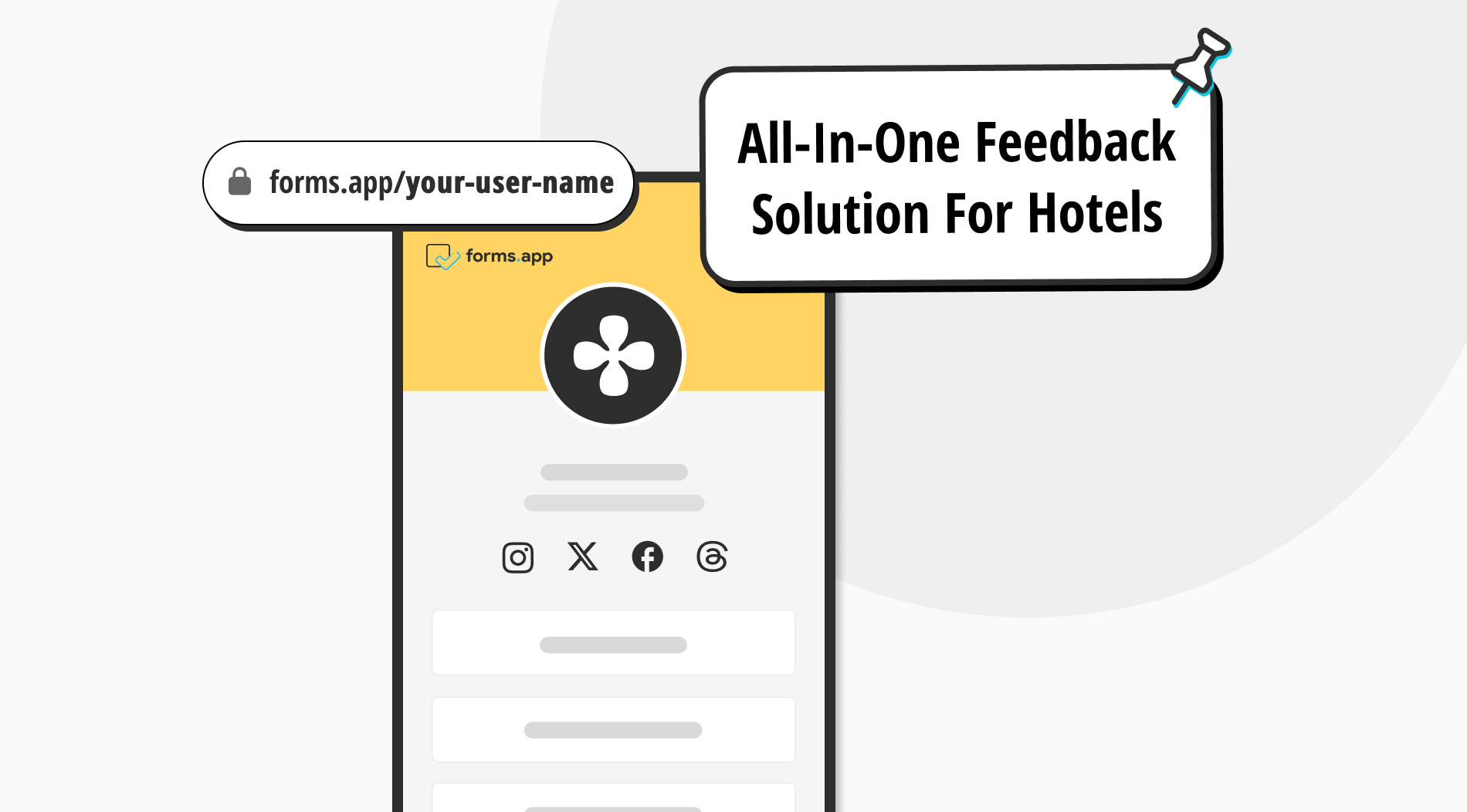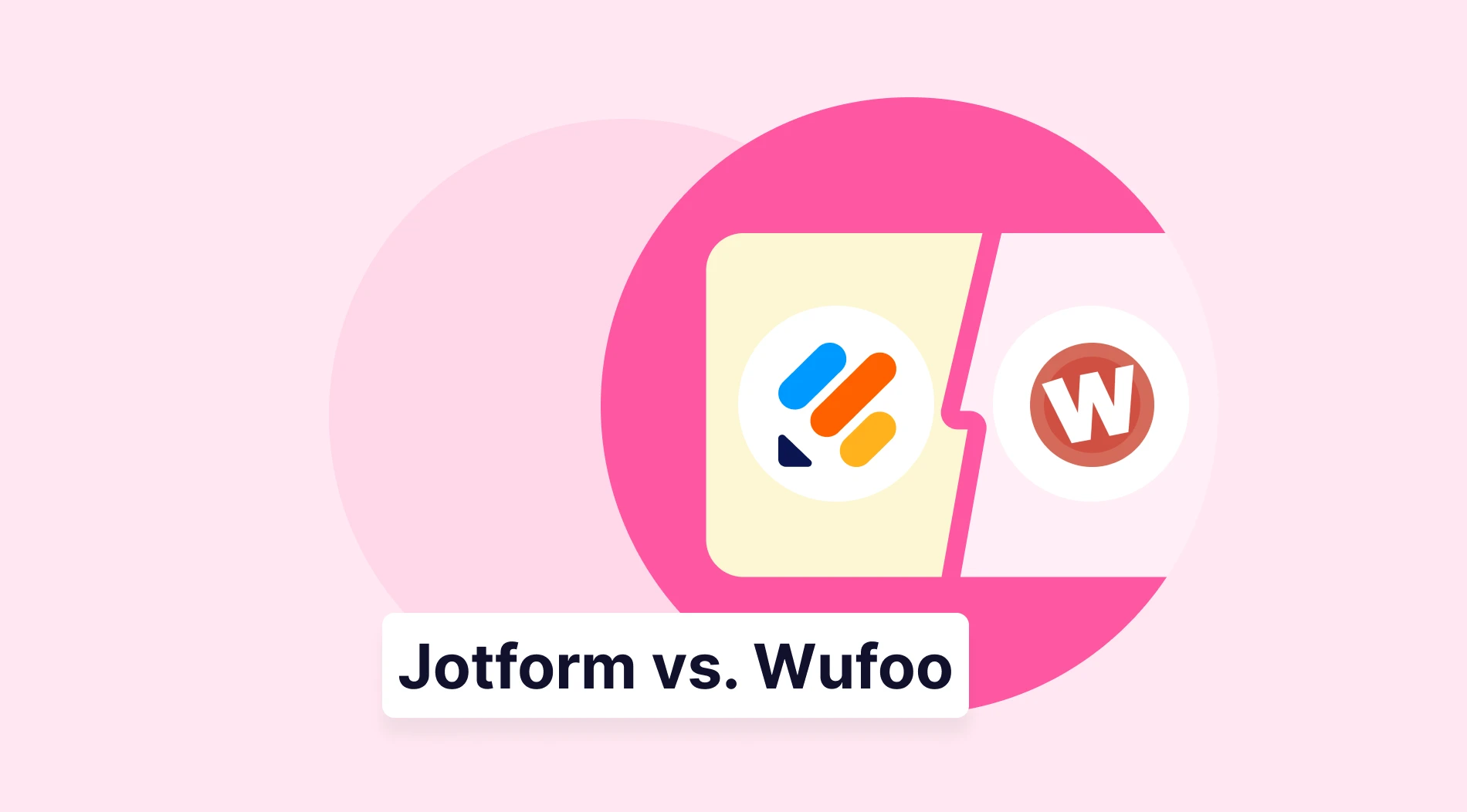Collecting feedback is a vital process for hotels. Your guests’ feedback, comments, or thoughts make your hotel more or less successful. So, gathering precious feedback and finding instant solutions for your guests is an undeniably important process for each hotel. We have designed the fastest and easiest solution to complete this cycle for you: forms.app Profile.
To learn how to use forms.app Profile effectively and help your business grow faster; keep reading because we will share a complete guide to using and applying it for your own hotel!
The new form of feedback for your business
Your guests' opinions about your hotel matter because all the services and products you share are for them. As you listen to them more, you will realize your strong and weak points better. At this point, forms.app Profile is an excellent helper to collect guests’ feedback faster and better.
When you start using forms.app Profile, you will immediately realize that it helps you with these points while collecting feedback:
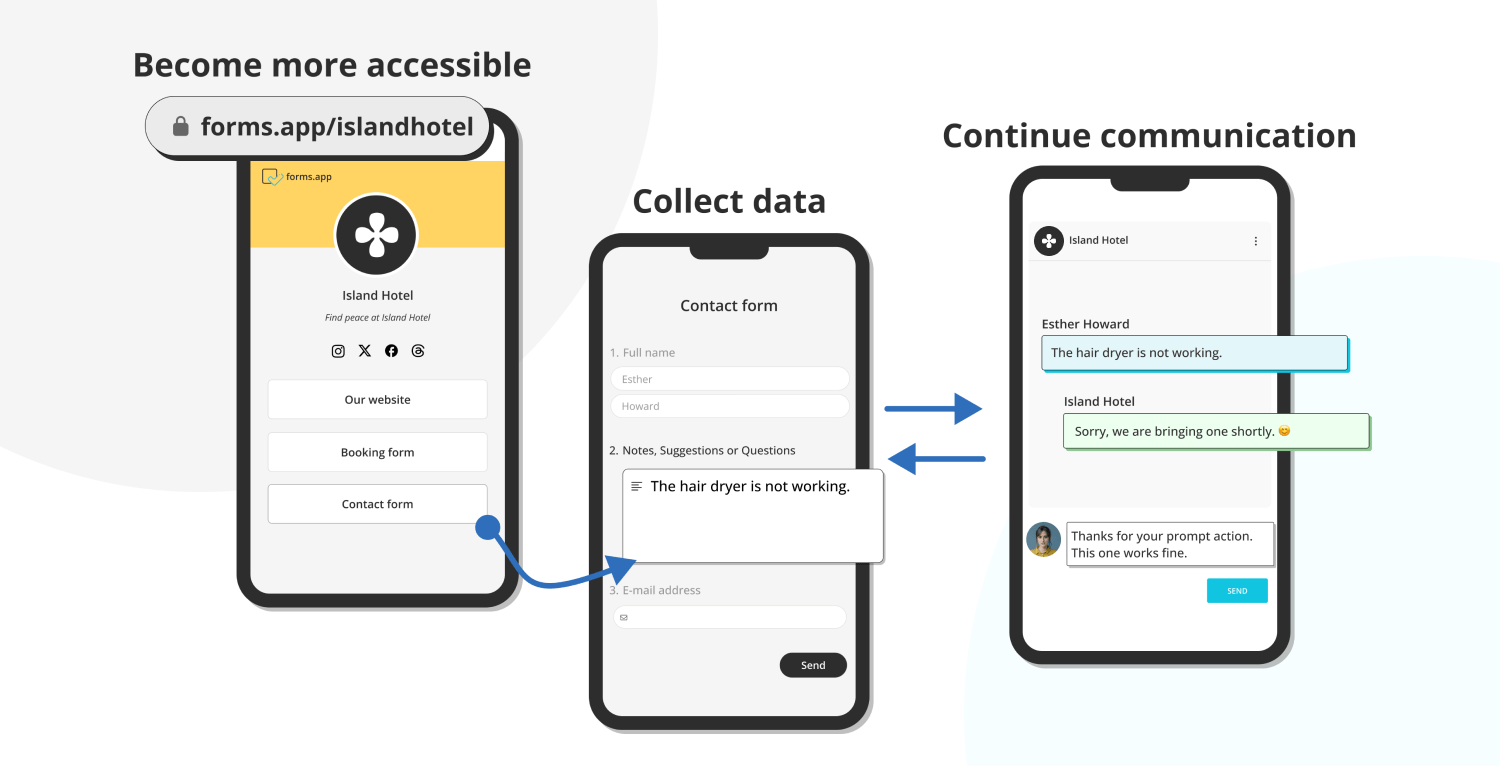
1. Become more accessible 🎯
To start the whole process, you must craft a profile for your hotel. When you complete creating your profile, you can immediately share your profile’s link. Sharing links allows your hotel to access more guests easily because they can find the essential forms on your profile directly (such as booking form, contact form, hotel’s website, etc.)
2. Collect data 👩🏻💻
Now that you share the link to your hotel’s profile, more guests will access it, and you will gather more data. People can share feedback or ask questions about your hotel, including deficiencies of rooms, comments about food, check-in and check-out times, etc. Collecting this data can help you understand your hotel’s strong and weak sides and solve your guests’ problems faster.
3. Continue communication 👥
Collecting feedback alone will not help you, for sure. You must analyze the feedback and reply to them or check whether the problem is solved. So, keeping in touch with your guests is essential. Messaging with your guests and staying in touch to troubleshoot problems is an excellent solution for your hotel to fix problems.
How to create a forms.app Profile for your hotel
As we have discussed so far, forms.app Profile has many pros for your hotel. If you also want to craft your own hotel profile to share, all you need to do is follow some easy steps. You can learn how to create your hotel’s forms.app Profile in 4 steps:
1. Open forms.app
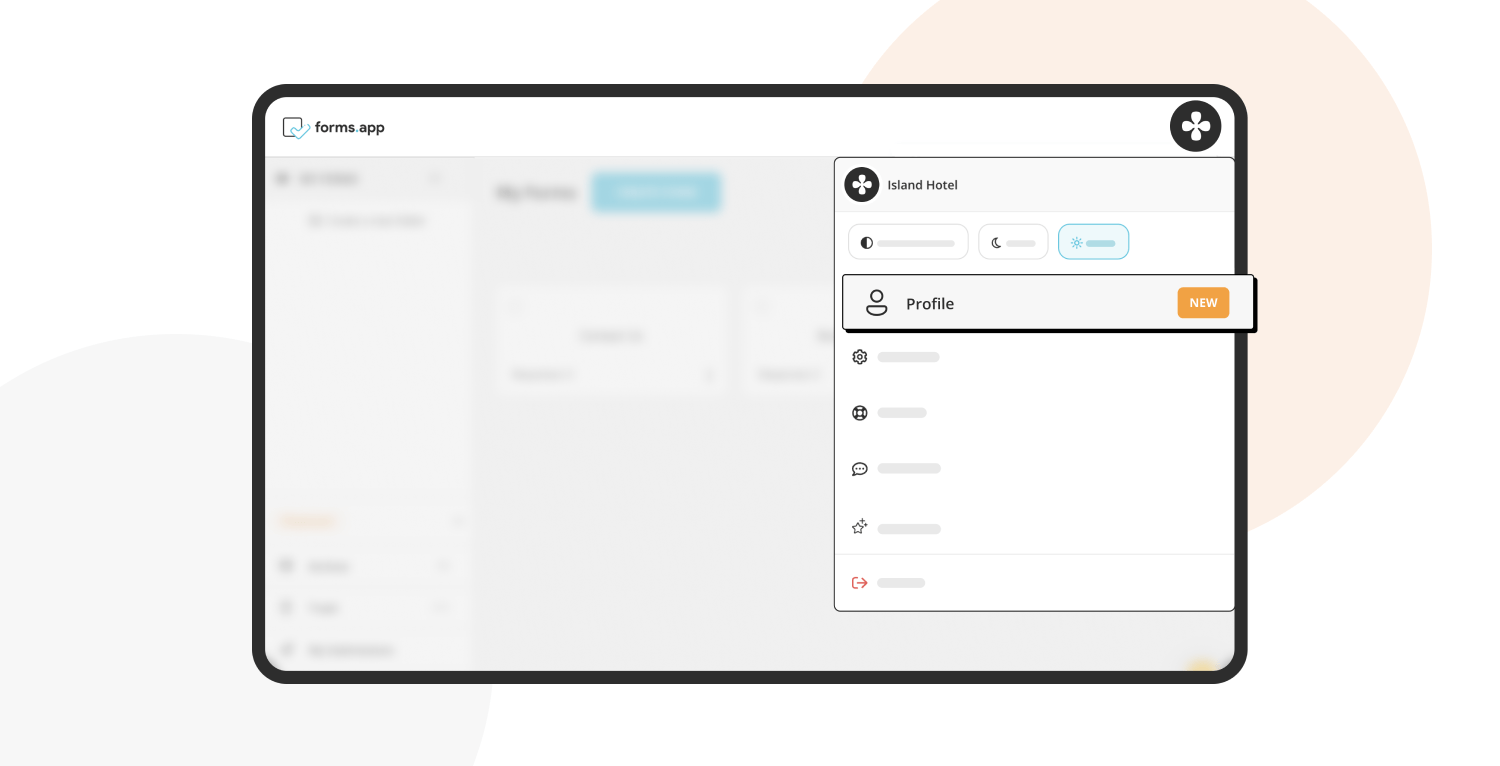
In the beginning, you need to log in or sign in to forms.app and click your profile that exists in the upper right. When you click the “Profile” button, the page will lead you.
2. Add forms, links, and social media accounts
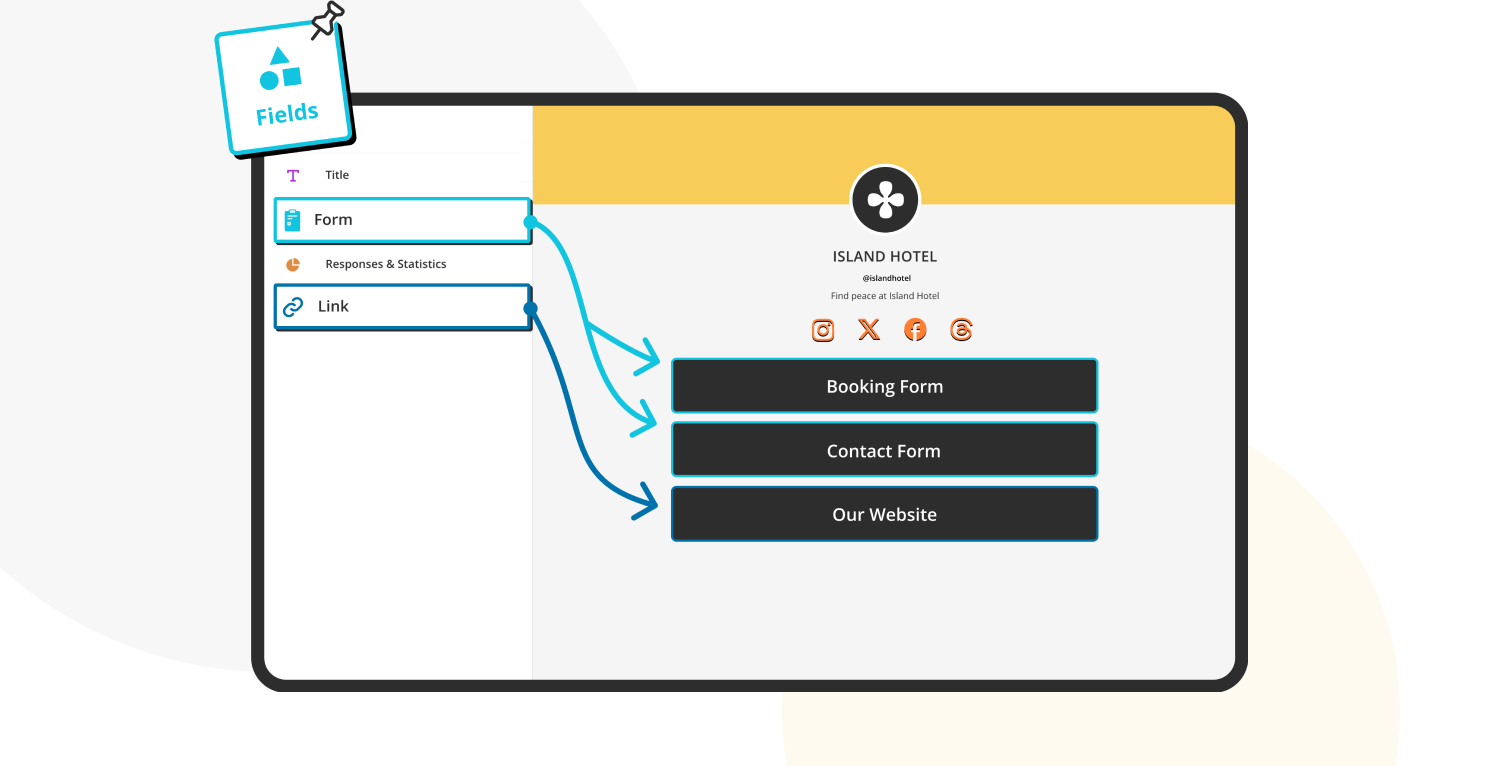
From the “Fields” part, you can add your hotel's website link or social media account, including Instagram, X, or Facebook. You can also add the essential forms you created for your guests, like an order form with a product basket, a booking form, etc. Having the forms’ links in your profile is a great convenience for your guests.
3. Craft your hotel’s profile
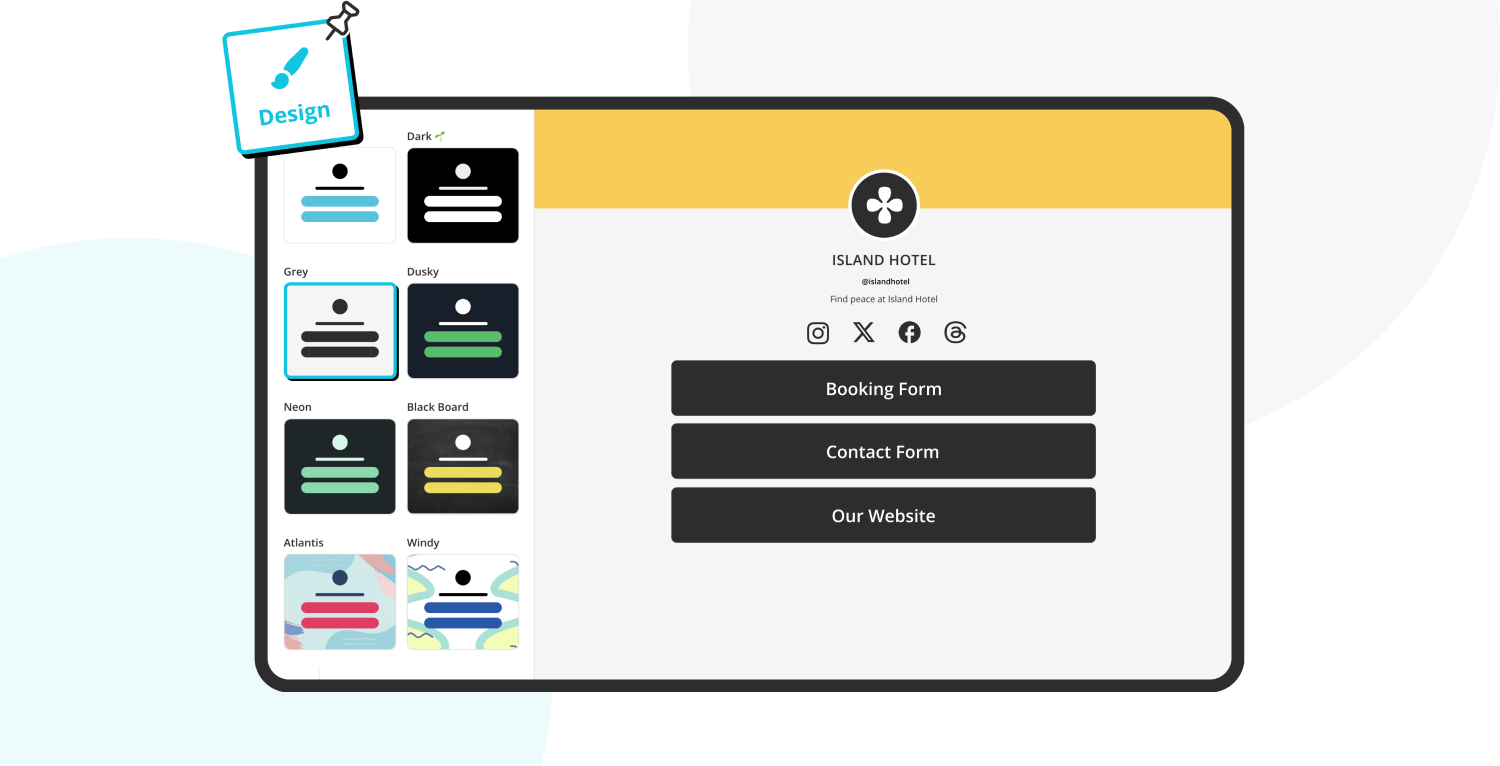
You can change the look of your profile from the “Design” tab. You can add a profile photo (it might be your hotel's logo), choose a ready-to-use Unsplash, or add yours. You can also change the profile's theme or customize the text, background color, font type, etc.
4. Share your forms.app Profile with the target
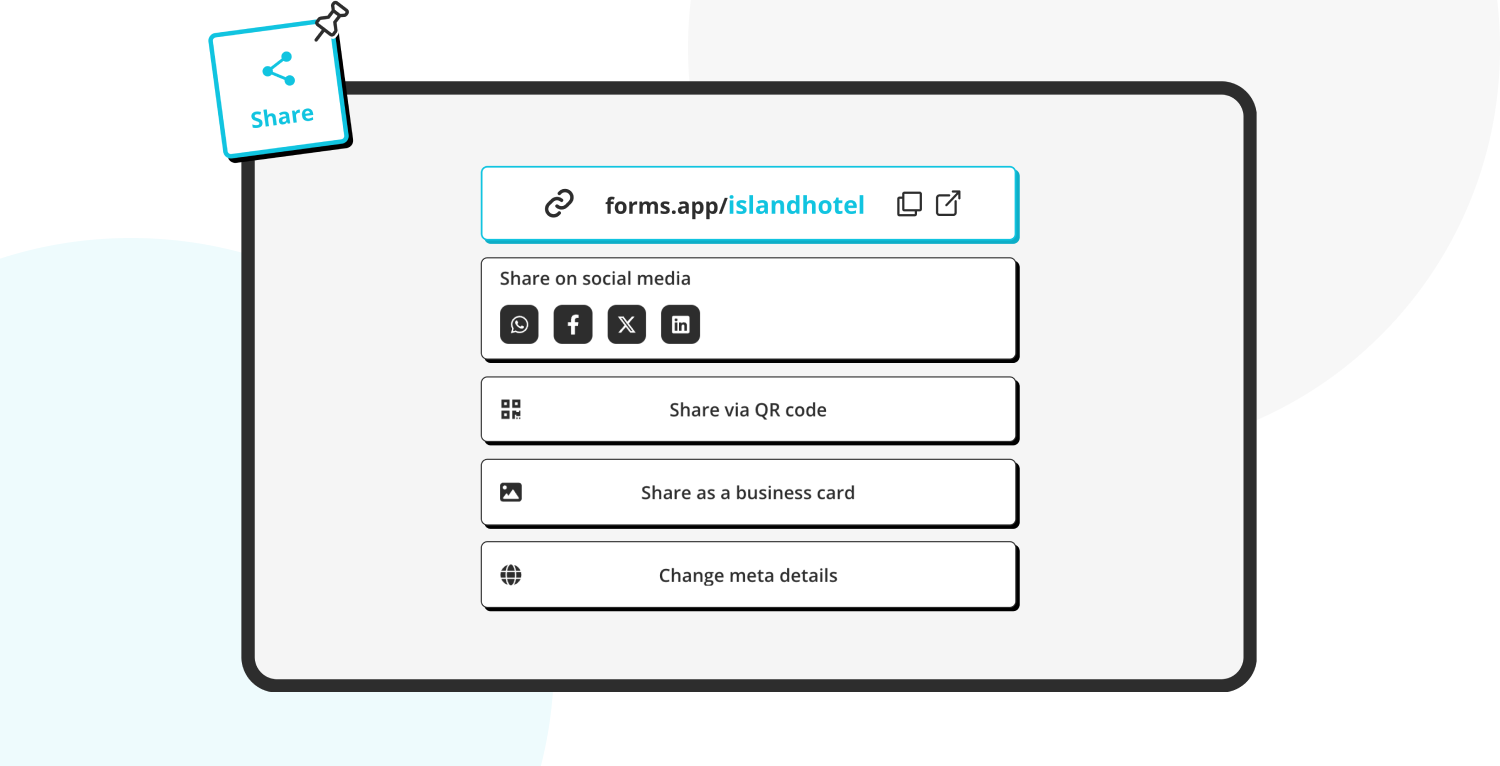
Now that you have completed creating your hotel’s profile, you can click on “Share.” You have many options to share your profile:
- Copy the link
- Share on social media
- Share via QR code
- Share as a digital business card
- Sharing the profile with meta details
Why use forms.app Profile?
Collecting feedback and communicating with guests are the key points for hotels. Especially for bigger hotels, keeping up with each guest’s demands is harder. At this point, forms.app Profile is an excellent chance for your hotel to help increase customer satisfaction and reach more people.
Here are some advantages of using forms.app profile:
✅Create multiple QR codes for a single form
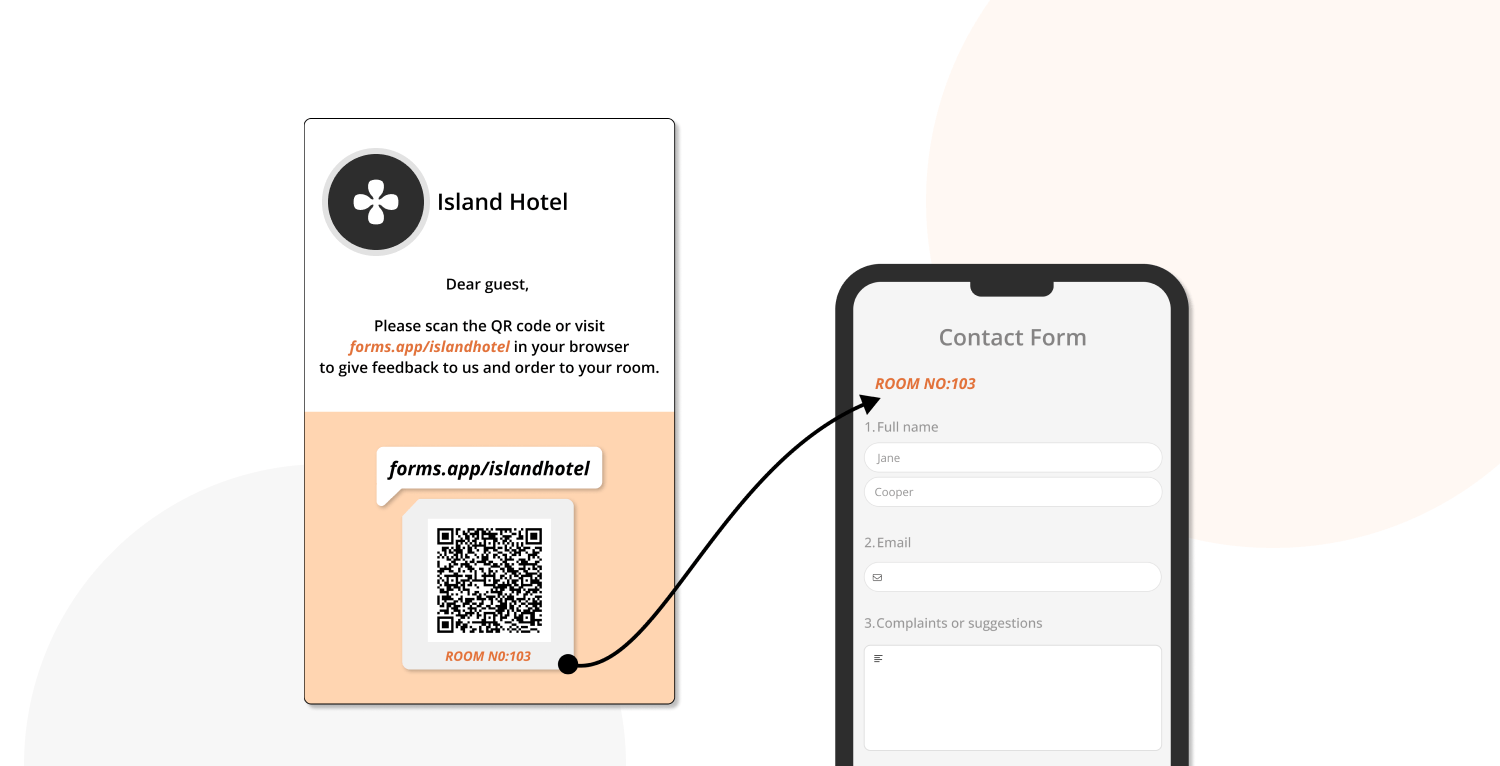
Creating multiple QR codes for a single form is a perfect way to share the same form with many guests! For example, you can eliminate the room number question and make your form faster to complete.
✅Reach guests and collect feedback
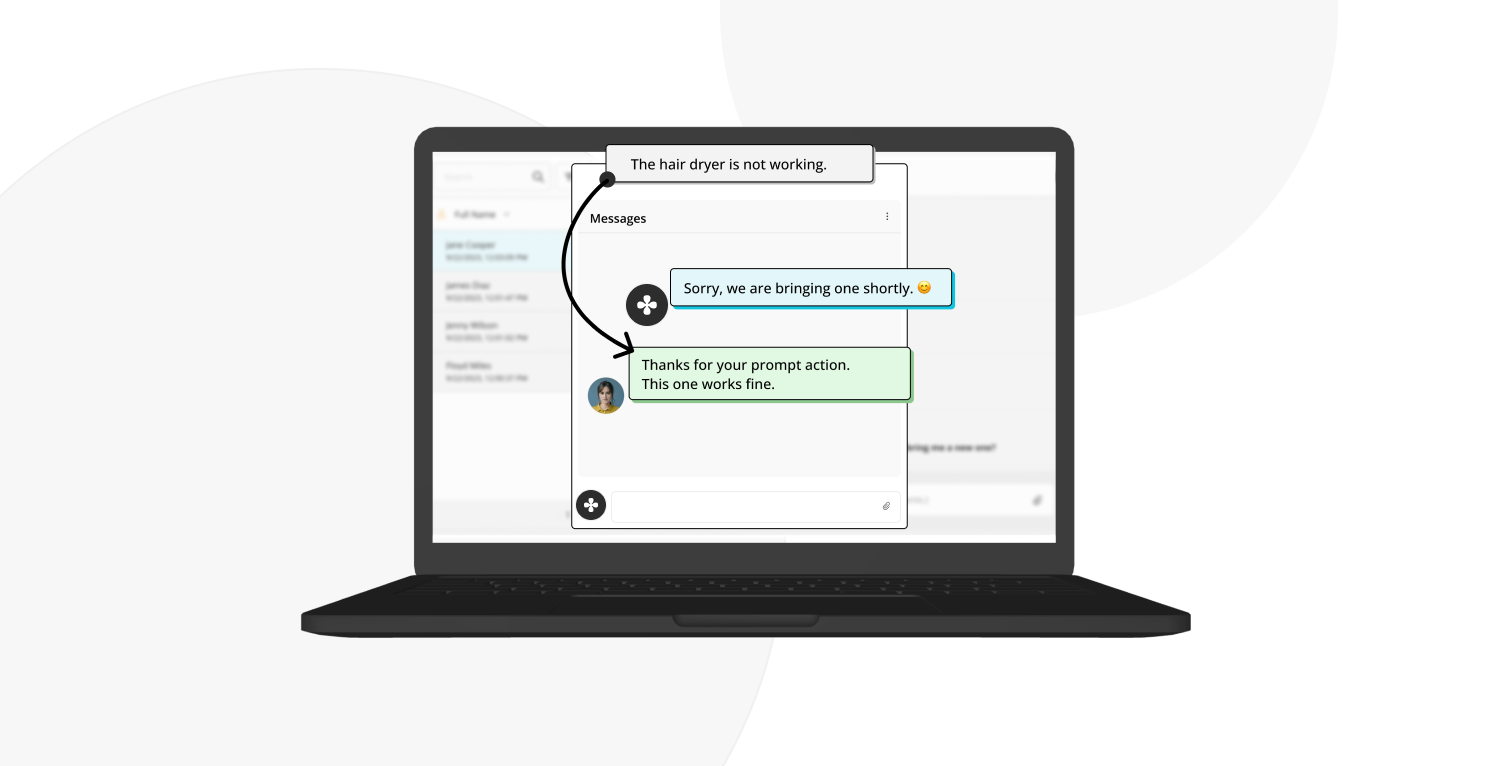
When guests have a problem with the room, they can share this on the platform. You can check the problem immediately and ensure the guest's satisfaction by collecting feedback.
✅Communicate with your team faster
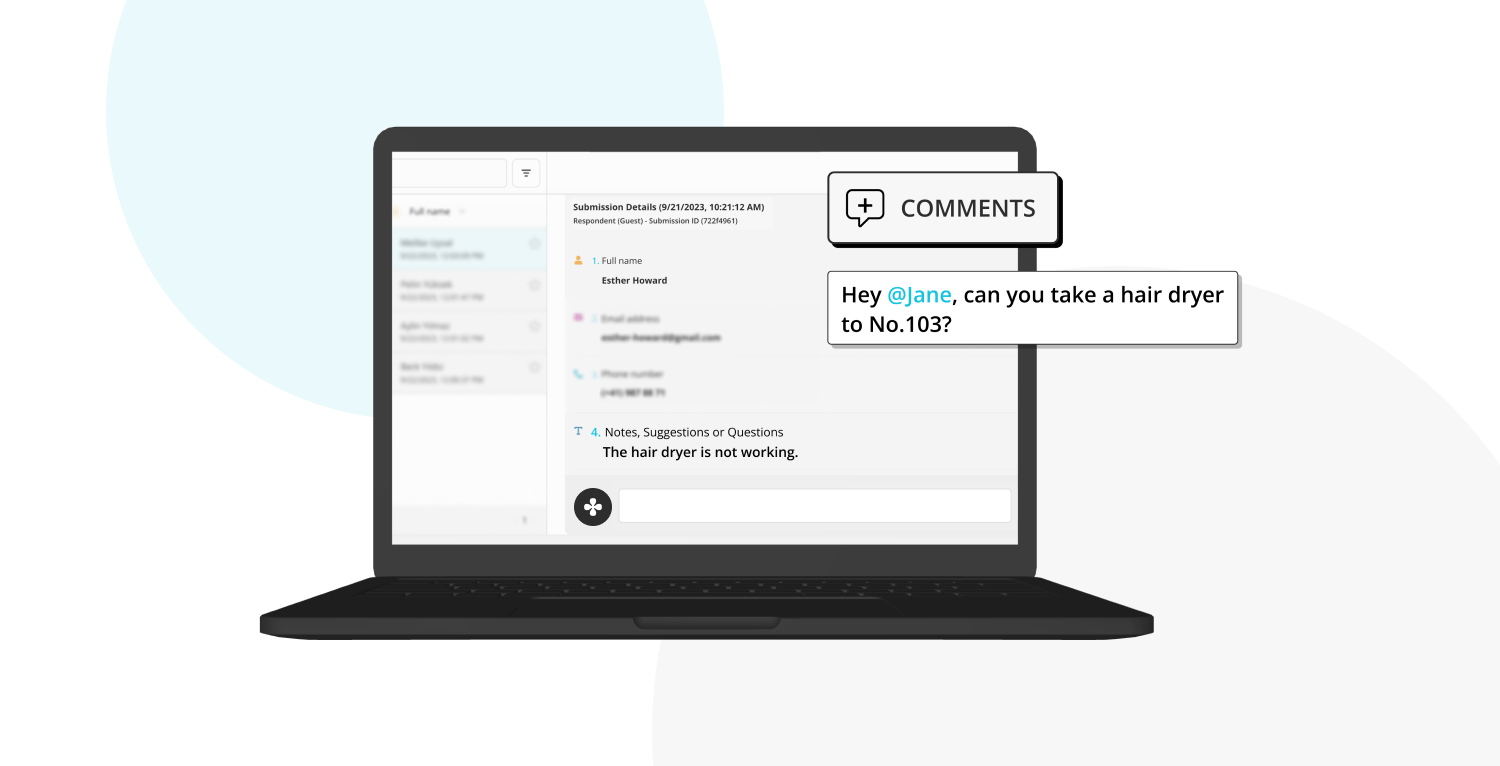
Learning the problems of your guests is good. But solving the problem in the fastest way is better. Let’s assume that a guest reported a problem with the hair dryer. You can share this with your team by stating the room number and help the guest right away.
✅Make the locations clearer
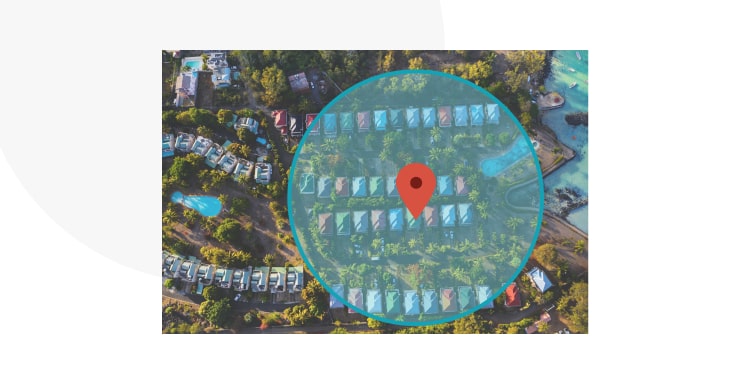
The location restriction feature lets you collect form submissions from a particular area. While creating your form, you can restrict the areas (like country/city). You can choose a target area and collect feedback from only them.
To illustrate, guests can access your “Food Order Form” while staying at your hotel. But when they leave, the form will not be accessible thanks to the feature, and you can only deal with accurate data.
✅Use the QR code on your cards
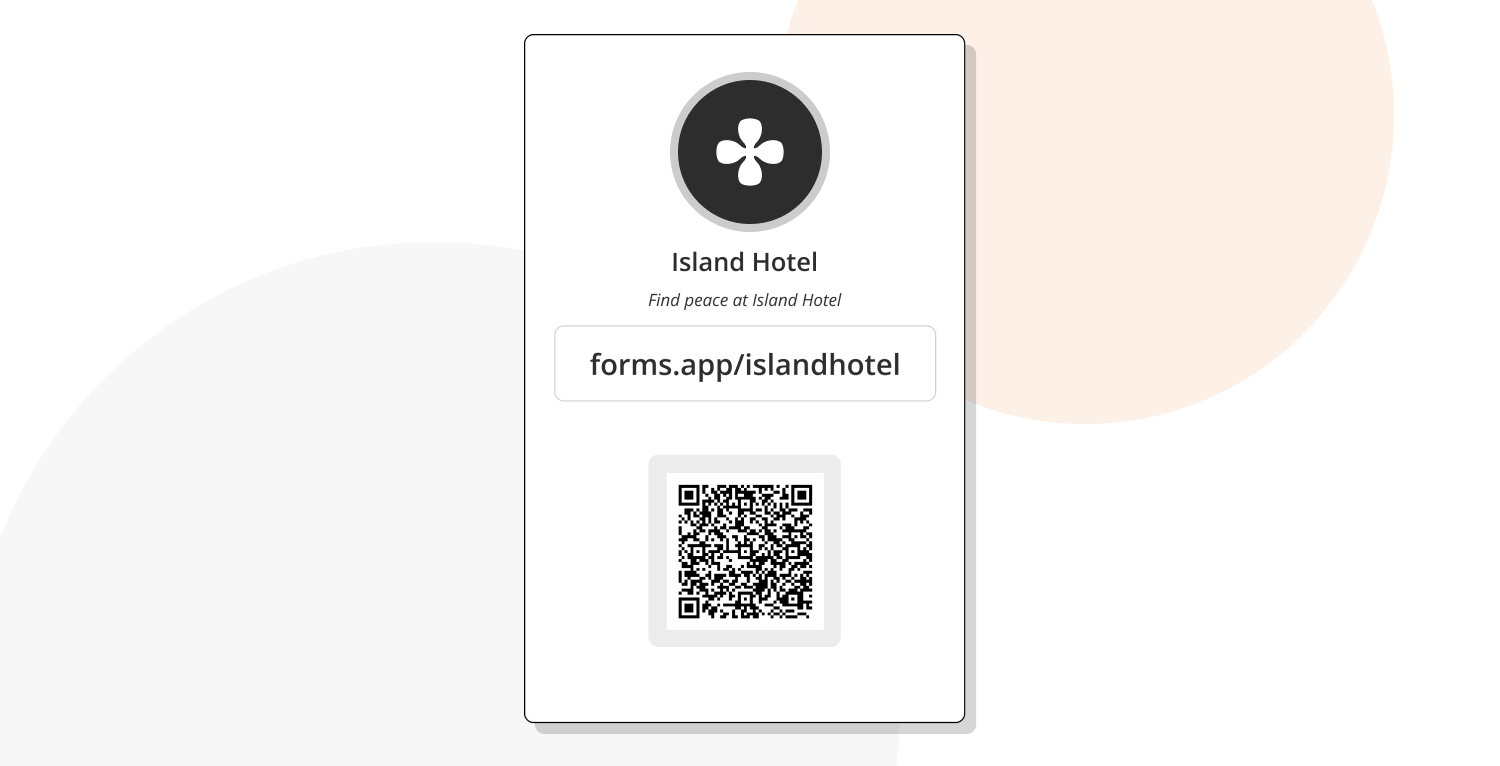
Firstly, just like the others, the QR feature is free, too! You can use the QR card on your hotel’s digital business card. Without coding, you can share your forms.app Profile and let people access all the essential forms and other links about your hotel.
Wrapping up
In short, as we have discussed so far, forms.app Profile has countless advantages for your hotel. Collecting guest feedback is important, but using it efficiently is more important. forms.app Profile shares a new form of feedback that allows your hotel to serve better. You can start using forms.app Profile immediately and share your precious ideas with us.
Şeyma is a content writer at forms.app. She loves art and traveling. She is passionate about reading and writing. Şeyma has expertise in surveys, survey questions, giveaways, statistics, and online forms.