Slack Integration
forms.app and Slack are both great applications that will make your job easier thanks to their great features. Slack provides practical features for organizations and helps them stay connected. And forms.app helps everyone, businesses & individuals alike, create beautiful looking forms to collect data. What if there is a way to integrate them for a much better workflow?
How To Enable The Slack Integration
In this article, you will learn how to see form responses as messages in Slack channels. This will allow you to work more efficiently and stay organized if you are using Slack as a digital workspace. In order to enable the Slack integration, you have to follow a few simple steps:
1. First, go to Form Settings and find Integrations after creating your form:
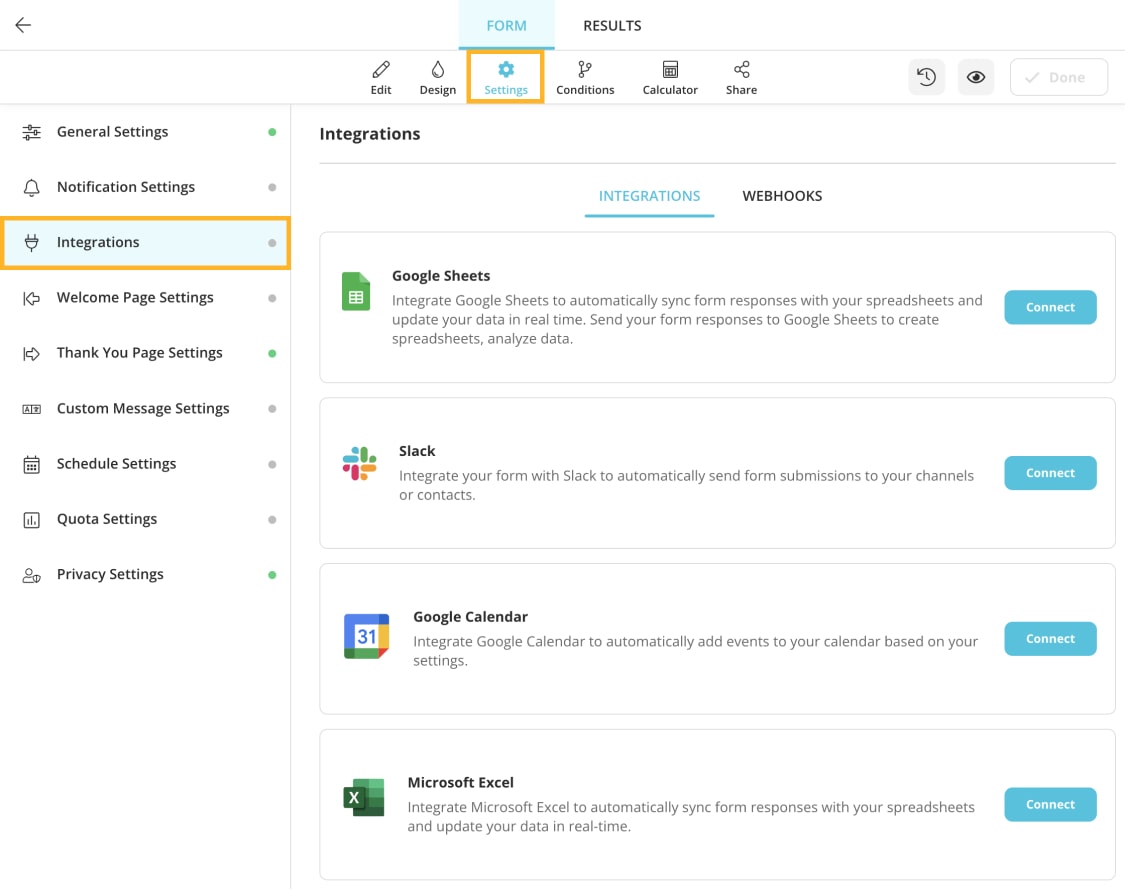
2. Then, choose Slack and hit the “connect” button:
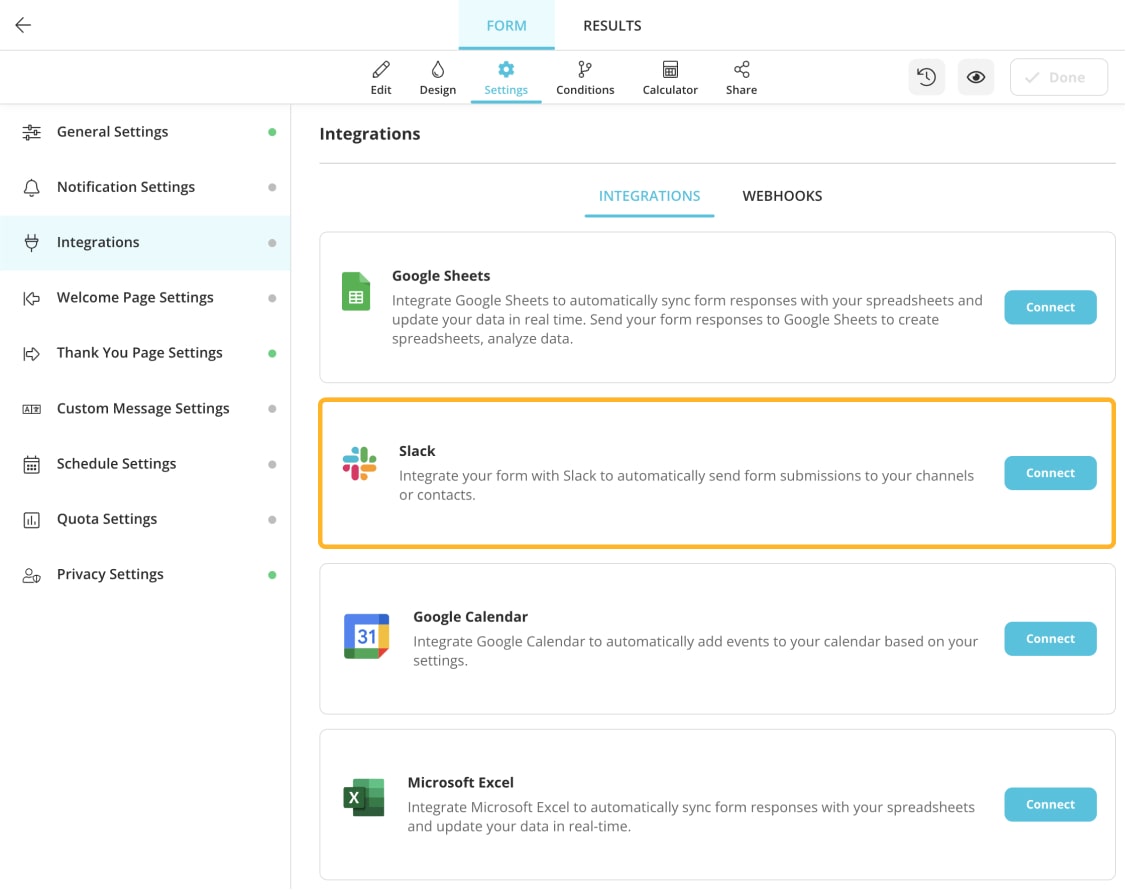
3. Select a workspace and connect to the Slack app:
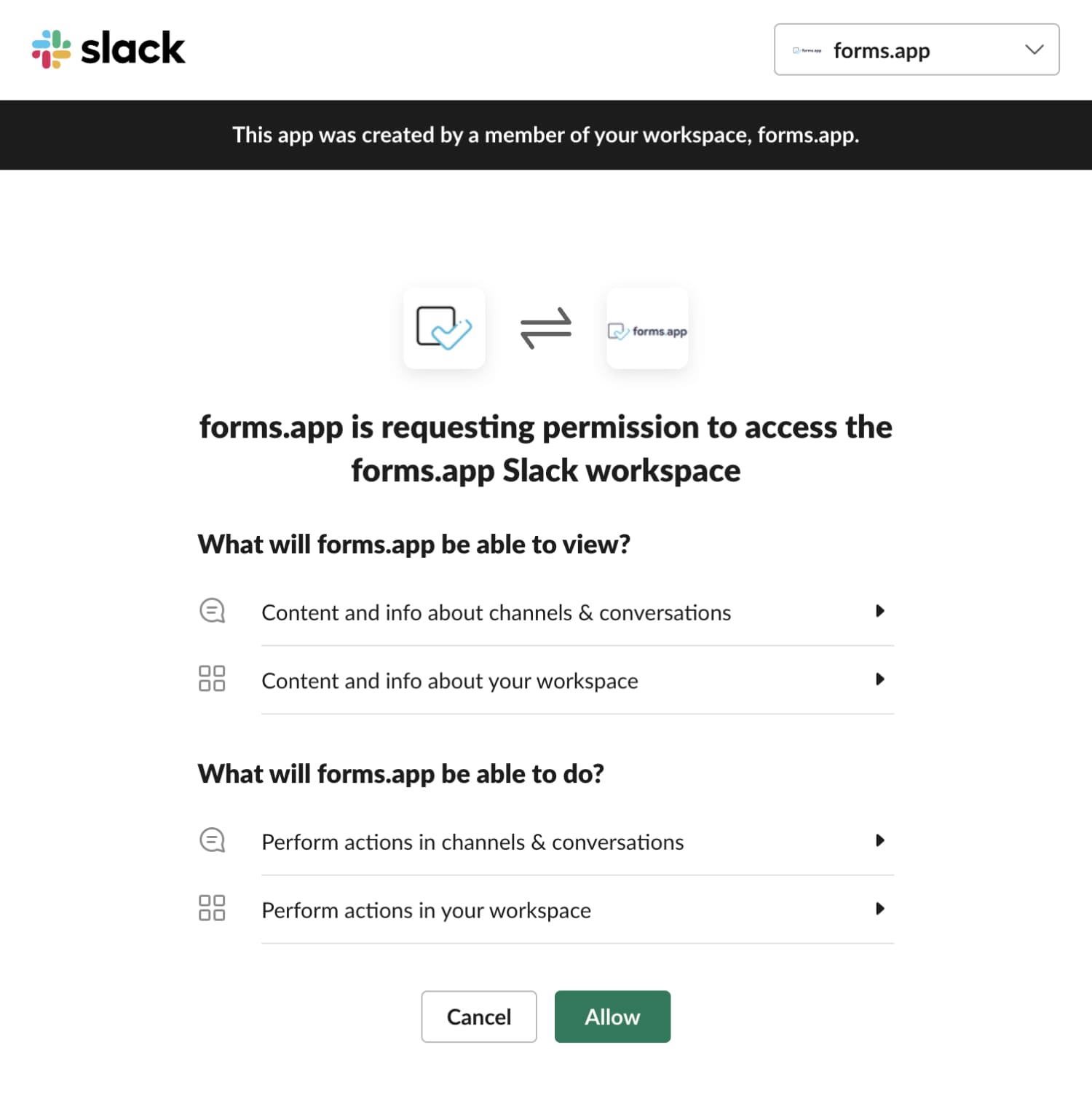
4. Lastly, choose a channel and form fields you want to see:
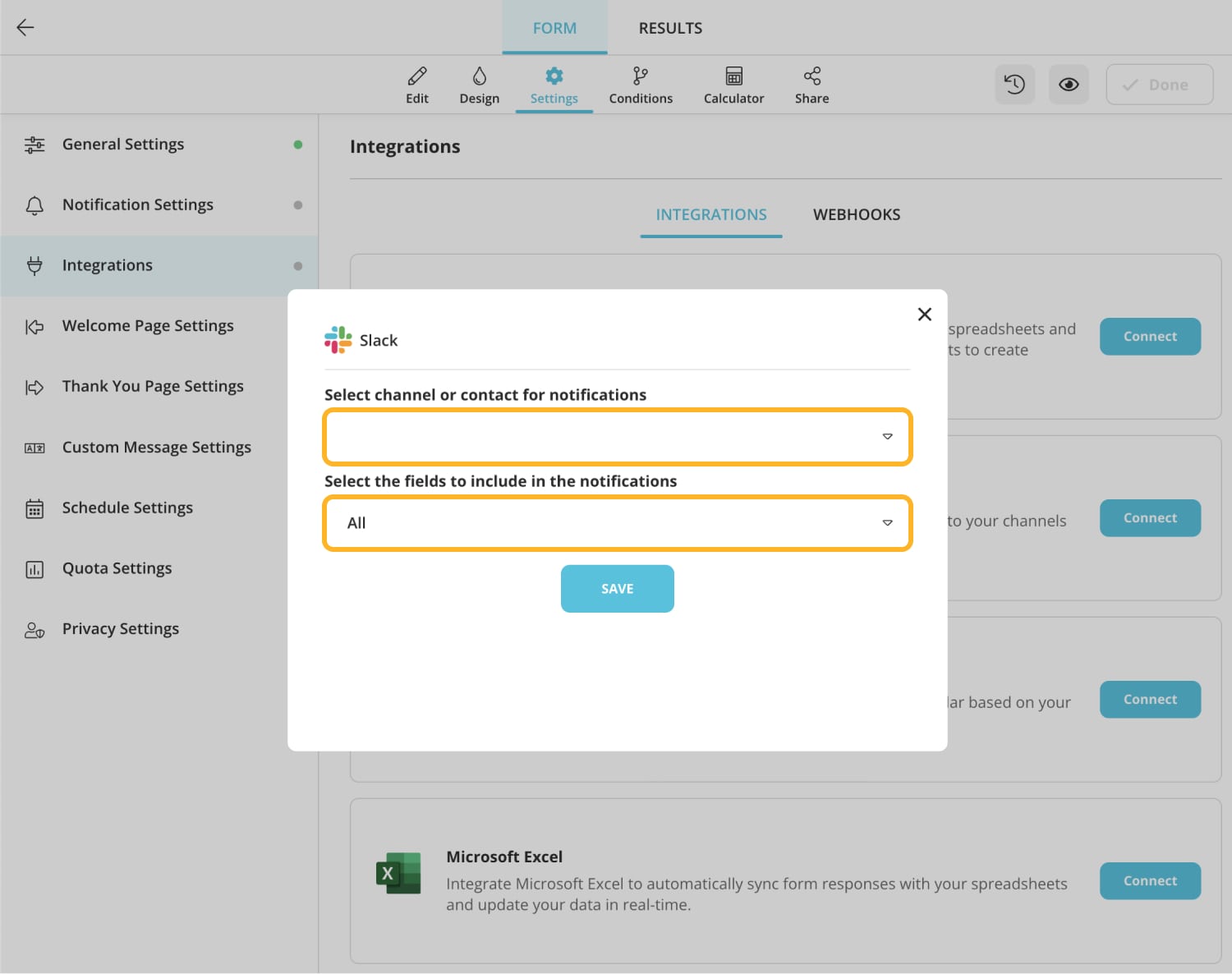
How to send responses to your private channels
Once you connected your form to a Slack workspace, you will notice only public channels shows on the integration settings. This is because forms.app's Slack bot is not allowed to write in private channels by default. In order to get responses on Private channels, simply follow the steps below.
1. Go to the private channel you choose and click on its name:
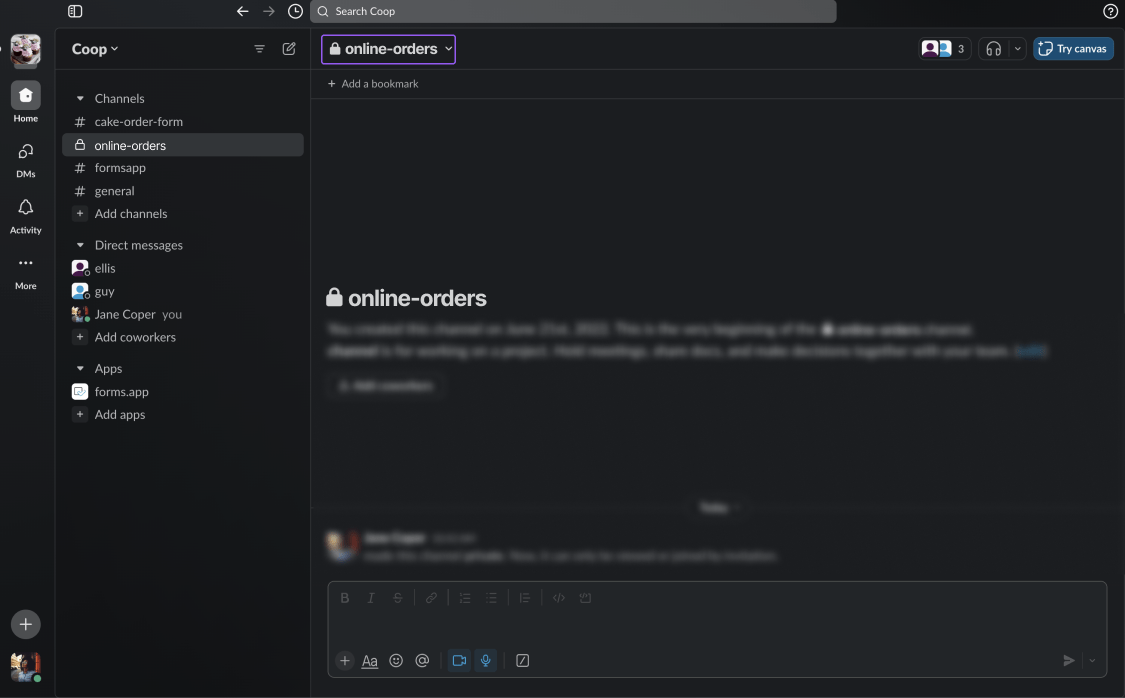
2. Head over to integrations and hit "Add apps":
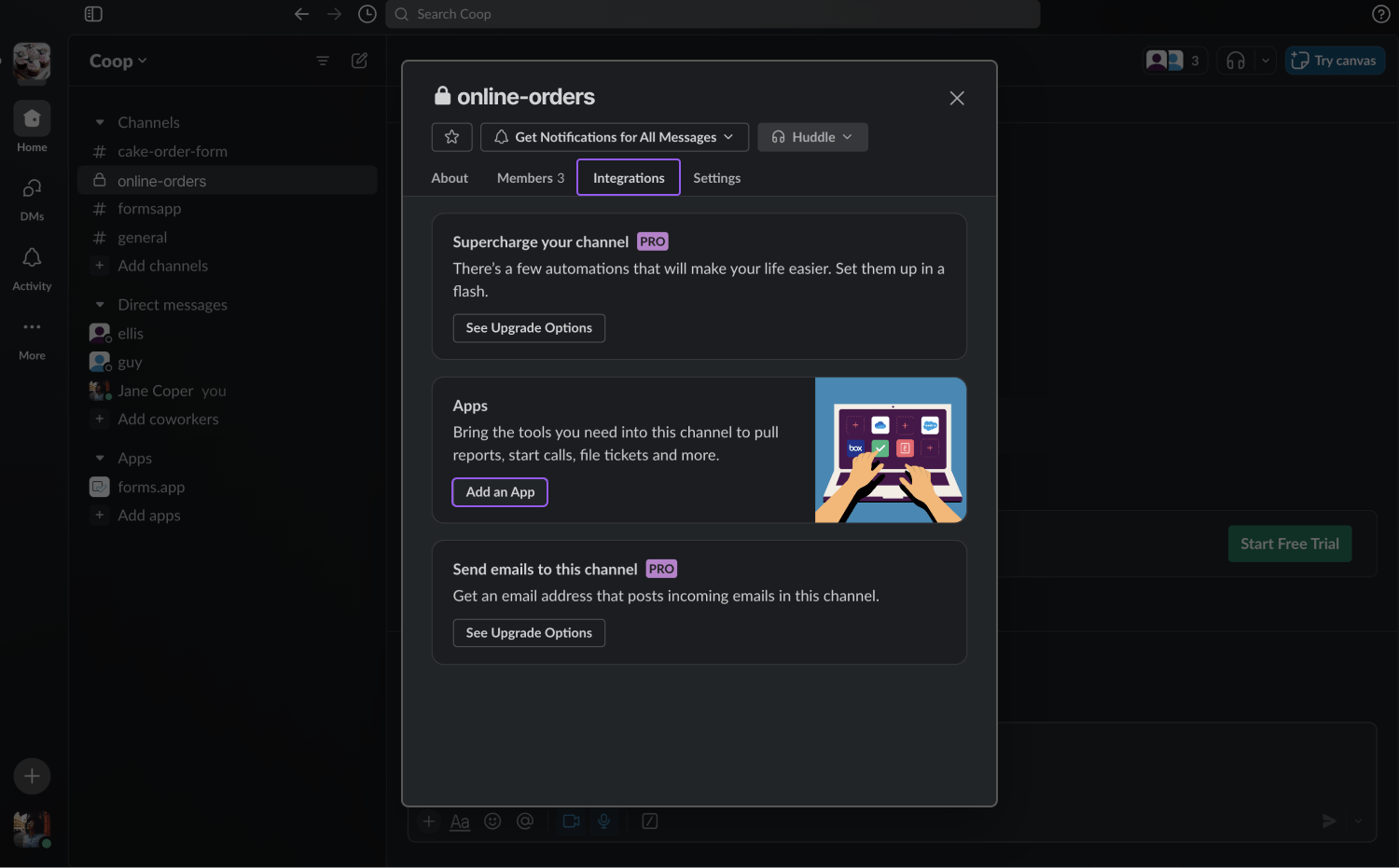
3. Search for forms.app and add it to the channel:
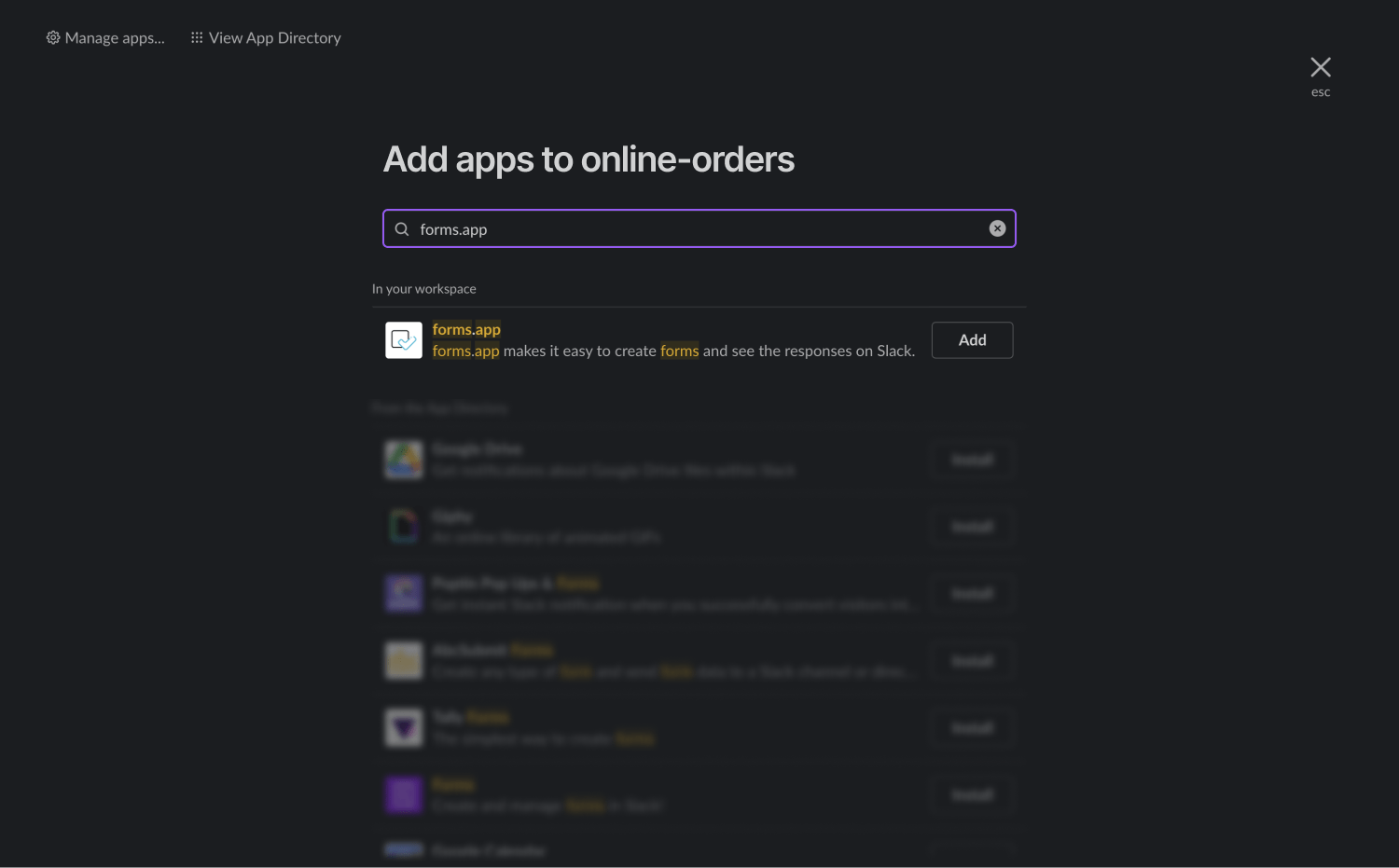
4. As a final step, open the Slack integration settings on forms.app and select your channel:
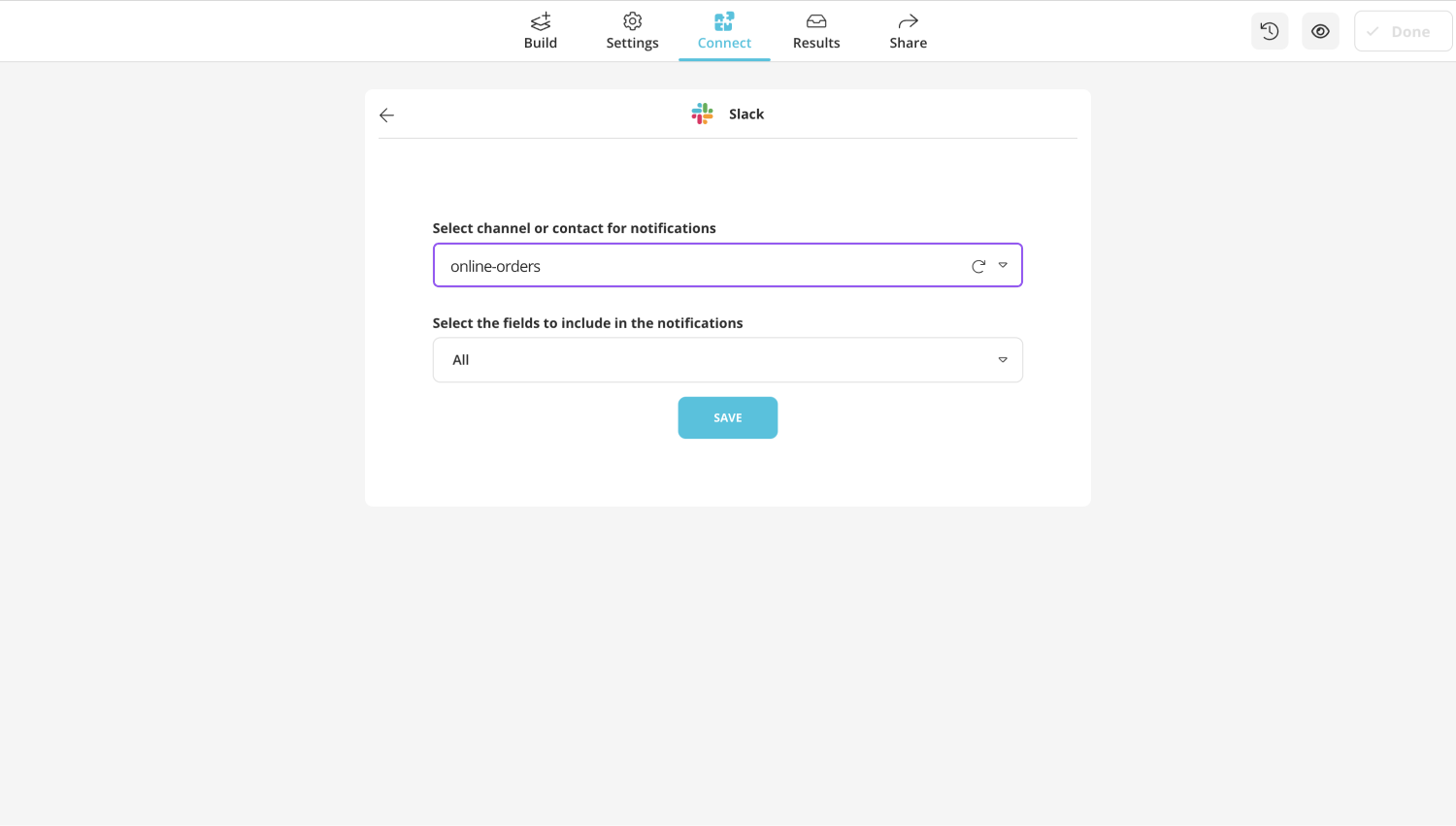
Whether your clients want to just get in touch with your company, leave feedback, order a product, or report an issue, you will get notified and see them on a shared channel without any extra work. So, try forms.app’s Slack integration for yourself today! 🤗