How to invite new team members
forms.app enables team collaboration and sharing folders between team members on several access levels. But, how do you invite new members? This article will show you how the invitation process works.
1 - Sign in to your forms.app account and find “Team Members” at the bottom of the sidebar:
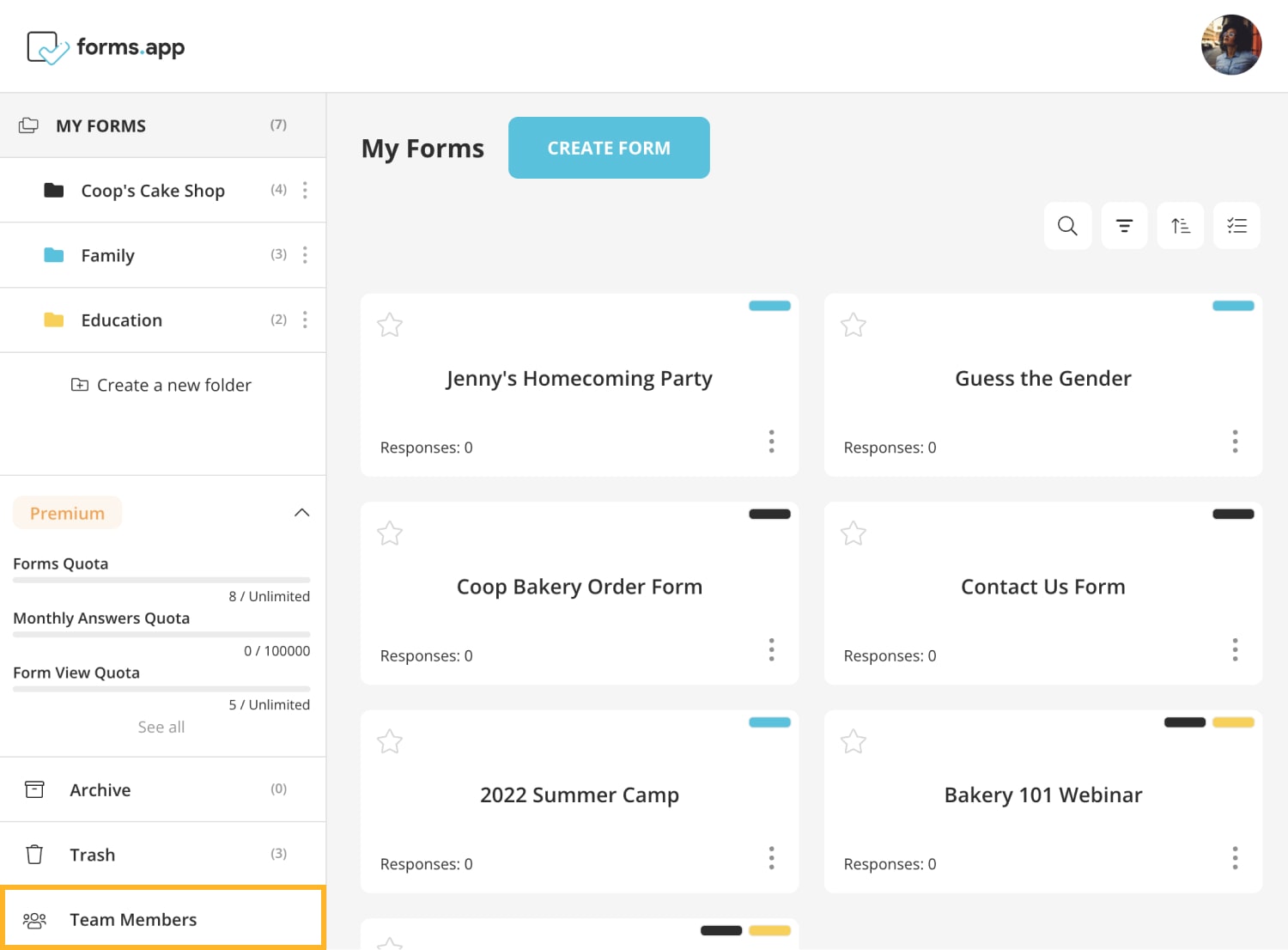
2 - Here, you can see the existing members of your team and invite new ones by clicking on the “Invite Members” button:
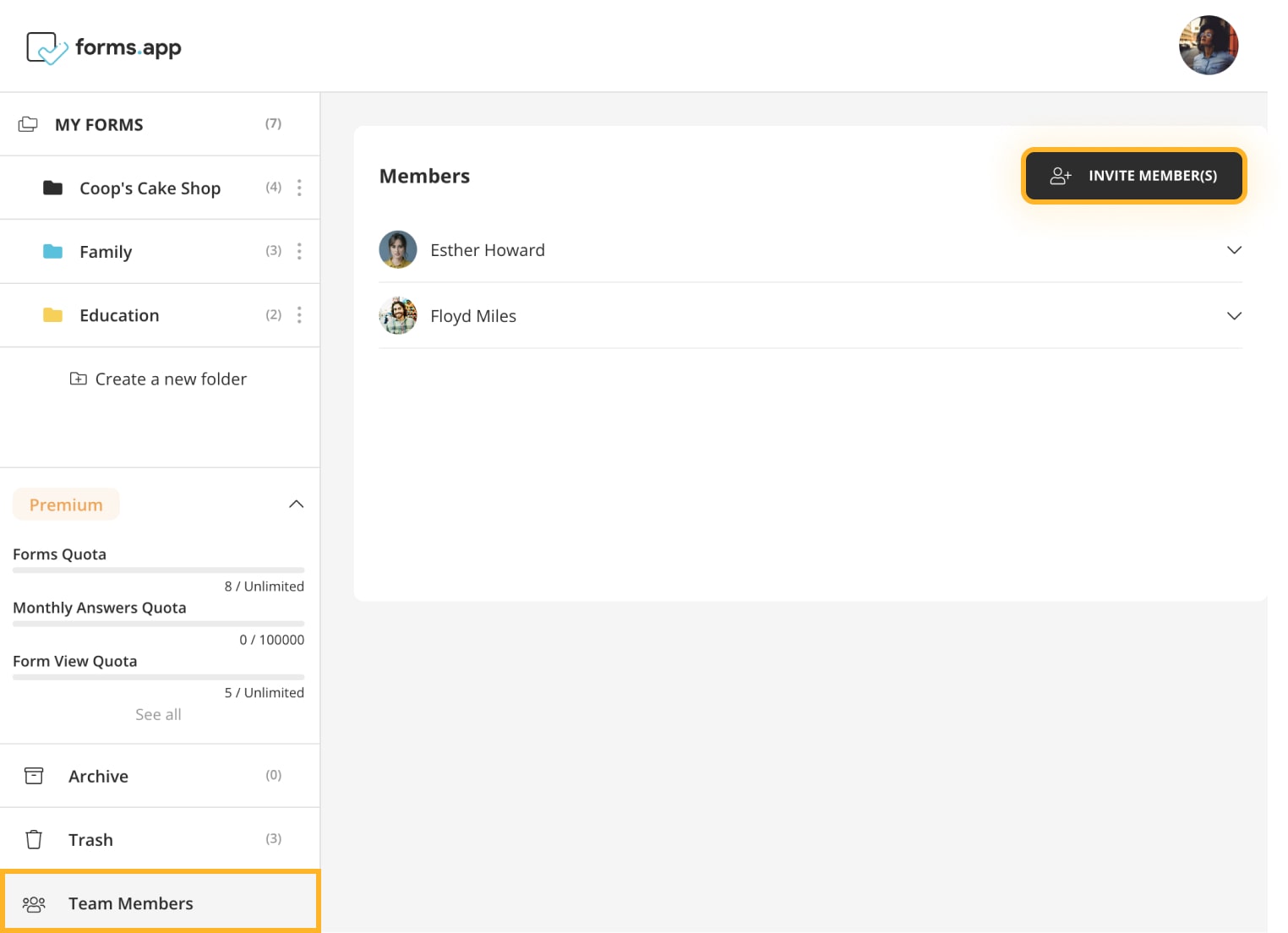
3 - Select which folders you want to share, enter their registered email address, and choose an access level (you will be able to change this later on):
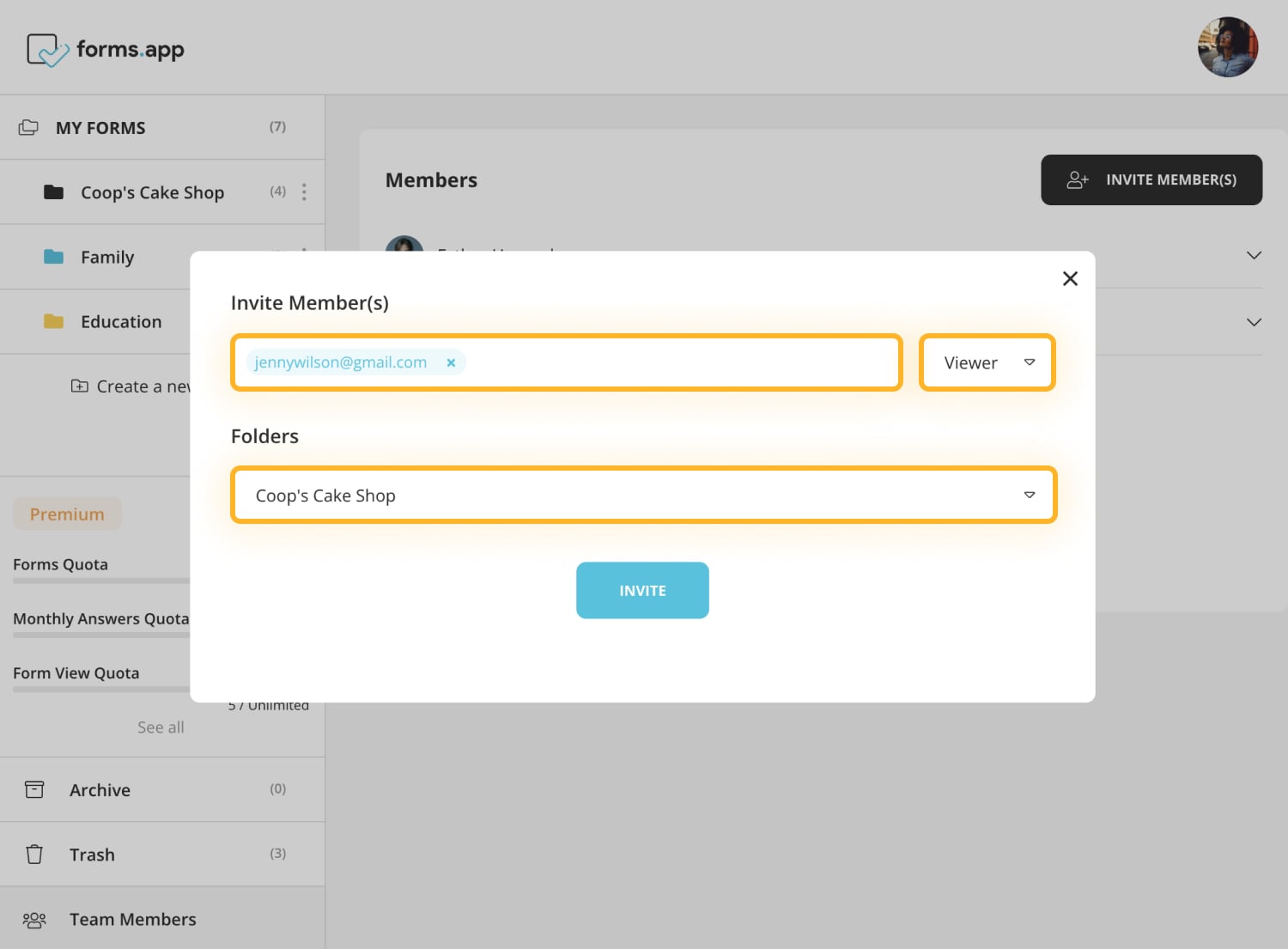
4 - Once you hit “Invite”, an invitation email will be sent:
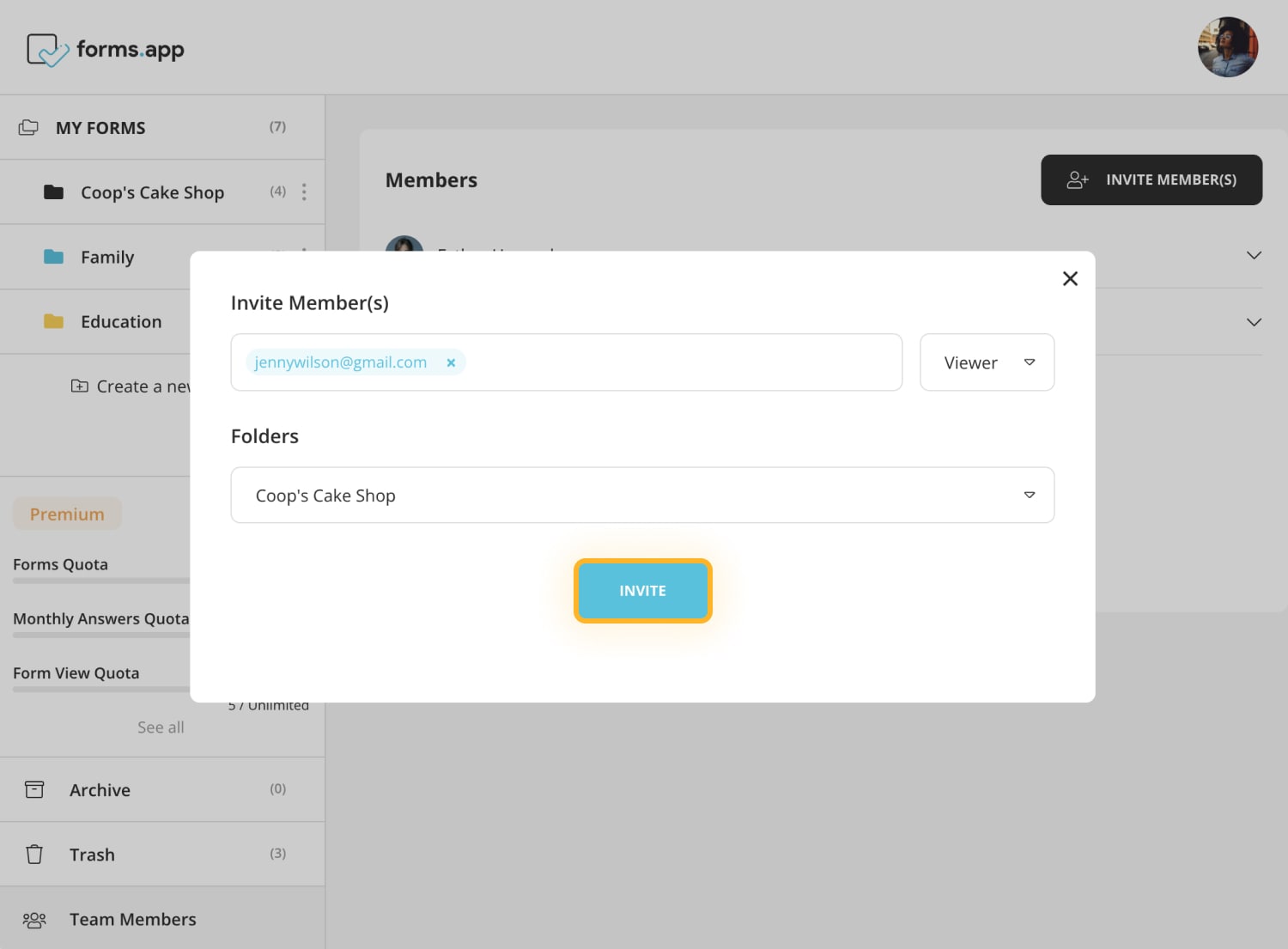
Important: Sent invitations will be reflected in your team members' quota, like accepted invitations. You will be able to cancel an invitation to free up your quota.
That’s it! You can now invite your team members for working more efficiently on forms.app. After they accept your invitation, you can easily manage team members and user permissions.