How can I change my password?
Do you feel that it’s time to change your password as a standard security measure? Learn how to change your forms.app account’s password below. 🔒
Steps to follow to change your password:
1- When logged into your forms.app account, click on the profile button at the right top of the screen.
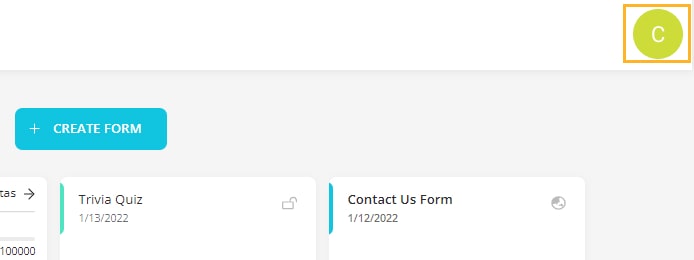
2- On the opening menu, click on the “Settings.”
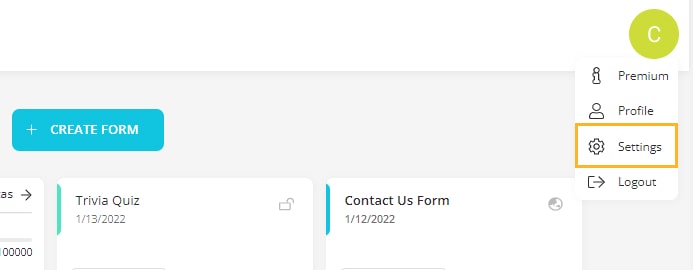
3- Scroll down a little bit and enter your current password and then your new password twice.
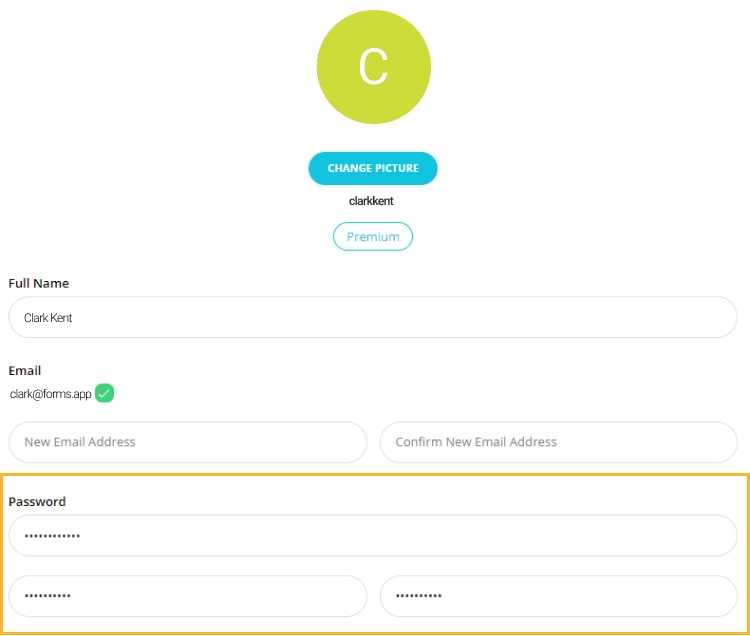
4- After that, scroll down to the bottom of the page and click on the “Save Changes” button.
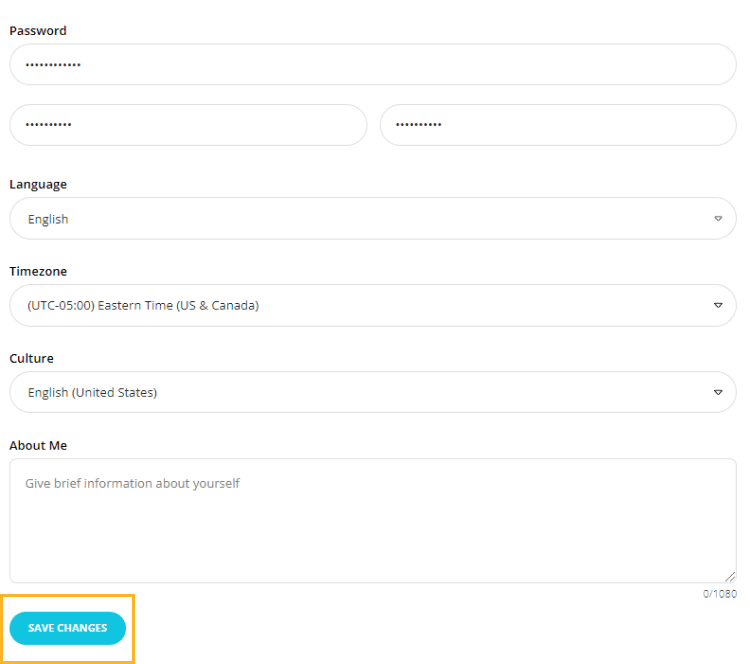
This is all; your password has been changed!
Did you forget your password?
If you have forgotten your password and can not log into your forms.app account, you can see the article here to reset it.
In diesem Artikel: