- Popular Forms
- Application Forms
- Booking Forms
- Consent Forms
- Contact Forms
- Donation Forms
- Evaluation Forms
- Event Registration Forms
- Feedback Forms
- Job Application Forms
- File Upload Forms
- Membership Forms
- Order Forms
- Payment Forms
- Registration Forms
- Report Forms
- Request Forms
- Sign-up Forms
- Subscription Forms
- Agreement Forms
- Complaint Forms
- See all Forms categories
- Quizzes
- Polls & Questionnaires
Web Design Forms
Web design is a key factor to keep people on the website, convince them to purchase some products or services, or leave a good impression. With online web design forms, you can easily accept web design requests or collect feedback about your website. Use the free web design form templates on forms.app to create your online form today!
52 templates are listed in this category

Design Review Form
Would you like to share your design with your colleagues and get their ideas? The design review form template contains all the necessary information about your design, and all you have to do is customize it according to you. By registering on forms.app, you can create your own form in a short time without wasting your time.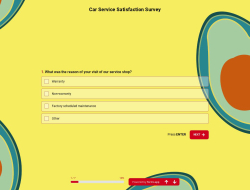
Car Service Satisfaction Survey
Your business's future depends on evaluating customers' opinions and considering their opinions. Use the car service satisfaction survey template to collect customer feedback and listen to their wishes. Create your survey for free without coding knowledge!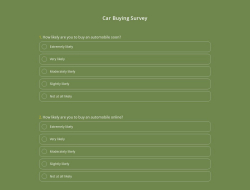
Car Buying Survey
Buying a car is costly, and identifying the preferences of potential car buyers is important for marketing. You must learn about your customer's wants and needs to improve your sales strategy. Use the car buying survey template to collect your target audience's opinions and create your survey for free!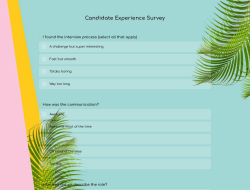
Candidate Experience Survey
The first thing that comes to mind in a recruitment process is the candidate's experience. The candidate's experience in the recruitment process can also determine the image of your company. So listen to the voice of the candidates with a candidate experience survey. Create your survey professionally with the free candidate experience survey template!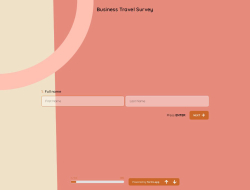
Business Travel Survey
The company or institution arranges the transportation, accommodation, and budget of employees going on a business trip. Create your survey with the business travel survey template to collect feedback on your employees' experiences during the trip and improve their travel experience!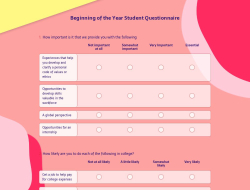
Beginning of the Year Student Questionnaire
It can be great to start the new year by collecting information from your students. Use the beginning of the year student questionnaire to get to know and understand your students better. Try forms.app experience completely free of charge!
Beauty Salon Survey
Create an online beauty salon survey to collect feedback from customers about their experience at a beauty salon. Start using forms.app's free beauty salon survey template to take your survey to the professional level!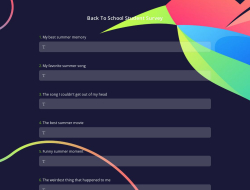
Back To School Student Survey
It is useful for educators and students to use back-to-school student surveys to help create a sense of community and support in the classroom and school. Create your survey now with forms.app's free and professional back-to-school student survey template!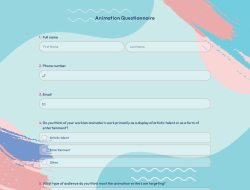
Animation Questionnaire
Use the animation questionnaire template to ensure the animation project meets the client's needs and expectations. And feel free to customize this template to fit the needs of your own business and gather animation requests!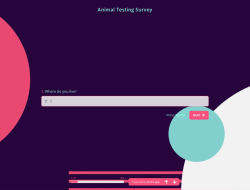
Animal Testing Survey
Whether you are a lab manager, animal rights activist, or pet owner, use this survey template to create your own survey and learn more about the animal testing industry. Customize the template for free and create your survey to collect information from an audience.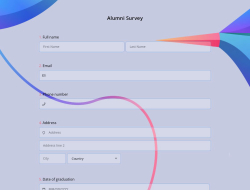
Alumni Survey
Use alumni survey templates to improve the quality of education you provide by collecting information from graduates of a school, college, or university. Create your survey professionally in minutes!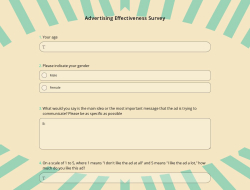
Advertising Effectiveness Survey
With an advertising effectiveness survey, companies can evaluate the impact of their advertising efforts and identify areas for improvement. Use the free survey template and create your survey to improve your advertising service!Frequently asked questions about Web Design Forms?
Amongst other aspects, website design plays a decisive role in people’s opinions about a website or even a company. Sometimes, it can be more important than the content of the website. So, when creating a website, people must pay attention to how their website looks. And website forms can be a great way to ensure this. For example, by creating web design forms, you can easily;
- Accept website design orders
- Collect feedback from the website visitors
- Accept credit card, PayPal, or Stripe payments
- Collect website logo orders
In order to help you with your online forms, forms.app provides many helpful and easy-to-use options for you. So, all you have to do is to decide what you want your form to look like. Easily add new questions, convert the field types, add an upload field for photos, similar designs, and more.
Thanks to forms.app’s conditional logic and calculator feature, you can give people an approximate price for their website designs. If people are okay with your prices, they can easily add all the details and order a custom web design. Another way to give people a price is by adding a description field to your web design forms and letting them know about the exact price through the contact details they have provided.
Aside from making it possible to accept orders for graphic designers, web design forms provide an easy and quick way to collect feedback. Simply select a feedback form for your website and customize it for your business or website type. After adding your own questions and choosing a blending form design, you can easily share it or embed it into your website. Open a free sample from web design form templates on forms.app and enjoy an excellent user experience!
Creating online forms and surveys is much easier than ever before. Without needing to code a single line, you can simply create forms or surveys and customize its fields, design, and general options with just a few clicks through forms.app’s intuitive form builder interface. After that, you can share using one or more of many sharing options and start collecting responses immediately.
Powerful features:
- Conditional logic
- Create forms with ease
- Calculator for exams and quote forms
- Geolocation restriction
- Real-time data
- Detailed design customization
Forms and surveys that are created on forms.app can be easily integrated with many third-party applications via Zapier. You can integrate with more than 500 third-party applications such as Slack, MailChimp, and Pipedrive. For example, you can create contacts on MailChimp and send notifications to a specific Slack channel per submission you received through your forms.
It is alright if you don’t want to put in more time to create a form from scratch. Jumpstart with one of many ready-to-use templates and get to the work of collecting responses without bothering yourself at all. If you would like to, you can customize your template’s form fields, design and adjust general form settings.
You can share your forms in any way you like. If you want to share your form and collect responses through your form’s unique link, you can simply adjust privacy settings and copy-paste your form link anywhere. And if you would like to embed your form in your website, you can easily copy and paste embed code in your website HTML.
On forms.app, you can customize your form’s theme and design elements in depth. Once you switch to the ‘Design’ tab after getting your form done, you will see many different design customization options. You can change your form theme by choosing your own colors or picking one of many ready-made themes.