- Popular Forms
- Application Forms
- Booking Forms
- Consent Forms
- Contact Forms
- Donation Forms
- Evaluation Forms
- Event Registration Forms
- Feedback Forms
- Job Application Forms
- File Upload Forms
- Membership Forms
- Order Forms
- Payment Forms
- Registration Forms
- Report Forms
- Request Forms
- Sign-up Forms
- Subscription Forms
- Agreement Forms
- Complaint Forms
- See all Forms categories
- Quizzes
- Polls & Questionnaires
Membership Forms
Create a membership form on forms.app for free and customize it according to your needs. By starting with an online template, you can speed up the process of finding new members for your club, team, or company.
38 templates are listed in this category
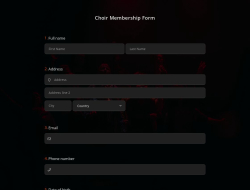
Choir Membership Form
Do you need help finding a choir membership form template, forms.app here to help you. You can look at our library, which has thousands and thousands of templates available for you at no cost! Choose a template or start from scratch at no cost in no time!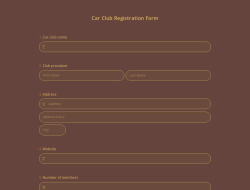
Car Club Registration Form
If you want to start a new car club, then a car club registration form template can help you save time and effort when creating your registration form. It also makes it easier for you to ensure that all the required information is included in your registration form.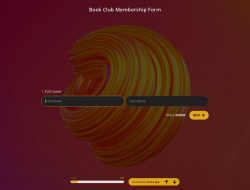
Book Club Membership Form
How can a book club membership form help you? They can be used for many different scenarios, forms.app will help you create your book club membership form template at no cost in no time, you can either select from our templates or start from scratch! Try forms.app now!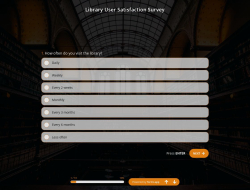
Library User Satisfaction Survey
A library’s user satisfaction matters when it comes to managing a library and ensuring that things are going smoothly. It is a very convenient collection tool for getting to know about the opinions of library users/visitors. Using this, librarians can correct and modify anything in favor of the facility. This free library user satisfaction form provided by forms.app is a very good start!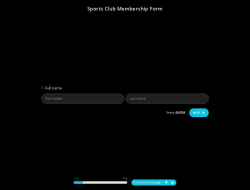
Sports Club Membership Form
Are you looking for new members for your club? You can easily create your sports club membership form using the powerful form creator forms.app. You can get in touch with potential members and get their attention with your personalized form by sharing your form through social media, or even you can embed it on your website.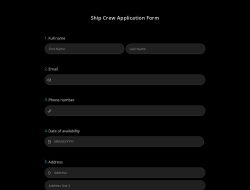
Ship Crew Application Form
Are you trying to expand your ship crew? If you don't know how to reach more people, you can use the ready-made template from forms.app or build your own template from the ground up. Share it online after customizing it to suit your needs. You'll locate your next fellow easily with forms.app.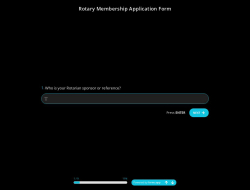
Rotary Membership Application Form
To bring in new members, use this rotary club membership form. Rotary clubs can ask the proper questions on this application form to learn about applicants' intents, the reasons they want to join your rotary club, their prior club connections, etc. This form can be modified to meet the requirements of your rotation. Start using this free template right away!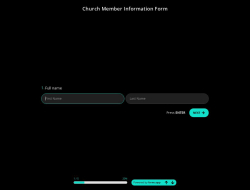
Church Member Information Form
Get ready to create uniquely designed forms to attract new church members with forms.app's church member information form template. Start creating information forms and customize them as you wish with forms.app. It's free, and no coding knowledge is required!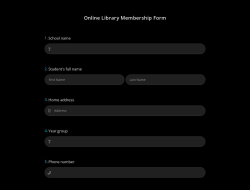
Online Library Membership Form
Wouldn't you like to register those who will become members of your library more regularly and effectively? Then meet with the free form builder tool forms.app! You can choose this library membership form template to use when creating your form. All the necessary fields are ready in the template.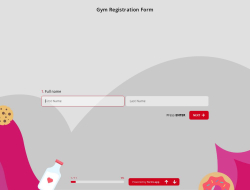
Gym Registration Form
A gym registration form is a digital document that allows clients to register for any gym online. Instead of direct contact, your clients can contact your gym by filling out the form. It is very simple to prepare and share it with potential gym members. Use the gym registration form template to start building your form today!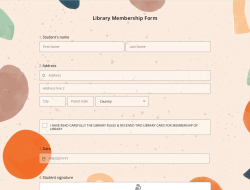
Library Membership Form
A library membership form is an important document for any library. It is used to collect information about the person signing up for a library card, including their name, address, and contact information. This free library membership form template comes with standard questions you may ask and help you create your online form faster.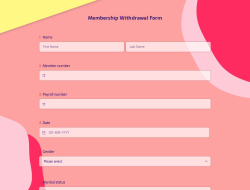
Membership Withdrawal Form
Membership withdrawal is a difficult decision that becomes necessary when the member realizes they no longer want to be part of the organization. This membership withdrawal form can be used by members who wish to withdraw from the organization. It will help you collect all of the necessary information so that you can process the withdrawal quickly and efficiently.Frequently asked questions about Membership Forms?
Membership form templates will make things easier both for you and your form respondents. With various form templates, you can accept new members by using a membership application template, make your members assess your service by creating an evaluation form template, and execute many more practical transactions for free.
Today, almost all of the work is being done via the internet and technology. It is much easier to sell, purchase, pay, and even communicate online in all areas now. Considering all of these factors, you can easily decide to use forms.app’s online membership forms for your organization, and you can also find numerous templates for many fields.
By clicking on the “use template” button on any form in this category, you can start creating your form. Easily obtain information online about the new member applicants. Customize your form depending on your preferences and needs as you see fit. Embellish your membership form with various colors and themes, and add or delete form fields if needed. Once you are done with your form, embed it on your website or share its link anywhere you want, including social media. Enjoy your online forms for free.
The form you created says a lot about your institution. First impressions are important, not only in face-to-face human relations but also on a phone call, in a text message, and even in an online form. For instance, a complicated, time-consuming form might give the wrong impression to your member applicants, while an attractive, user-friendly form might show that you are a thoughtful and welcoming organization.
There are numerous benefits of using an online form to find new members for your organization, pursue the present members, and many more. All you have to do is start with a template among numerous membership form templates, customize it according to your preferences, and share it wherever you want!
Simplify your workflows — by building a membership application form on the user-friendly form builder, keeping track of the data, and accepting the payments with peace of mind with forms.app’s simple and practical usage
Collect data in one place — receive personal information like date of birth, contact information like phone number, and other required details from the future members of your institution; and you can always use a feedback form to view evaluations on your service.
Keep your prospective members interested — customizing your form with outstanding colors and themes can save your form respondents from boredom; you will see a noticeable increase in applications only by making a club membership more entertaining.
Creating online forms and surveys is much easier than ever before. Without needing to code a single line, you can simply create forms or surveys and customize its fields, design, and general options with just a few clicks through forms.app’s intuitive form builder interface. After that, you can share using one or more of many sharing options and start collecting responses immediately.
Powerful features:
- Conditional logic
- Create forms with ease
- Calculator for exams and quote forms
- Geolocation restriction
- Real-time data
- Detailed design customization
Forms and surveys that are created on forms.app can be easily integrated with many third-party applications via Zapier. You can integrate with more than 500 third-party applications such as Slack, MailChimp, and Pipedrive. For example, you can create contacts on MailChimp and send notifications to a specific Slack channel per submission you received through your forms.
It is alright if you don’t want to put in more time to create a form from scratch. Jumpstart with one of many ready-to-use templates and get to the work of collecting responses without bothering yourself at all. If you would like to, you can customize your template’s form fields, design and adjust general form settings.
You can share your forms in any way you like. If you want to share your form and collect responses through your form’s unique link, you can simply adjust privacy settings and copy-paste your form link anywhere. And if you would like to embed your form in your website, you can easily copy and paste embed code in your website HTML.
On forms.app, you can customize your form’s theme and design elements in depth. Once you switch to the ‘Design’ tab after getting your form done, you will see many different design customization options. You can change your form theme by choosing your own colors or picking one of many ready-made themes.