- Popular Forms
- Application Forms
- Booking Forms
- Consent Forms
- Contact Forms
- Donation Forms
- Evaluation Forms
- Event Registration Forms
- Feedback Forms
- Job Application Forms
- File Upload Forms
- Membership Forms
- Order Forms
- Payment Forms
- Registration Forms
- Report Forms
- Request Forms
- Sign-up Forms
- Subscription Forms
- Agreement Forms
- Complaint Forms
- See all Forms categories
- Quizzes
- Polls & Questionnaires
Feedback Forms
Stay in touch with your audience with forms.app’s functional feedback form templates. Get started with a feedback form that suits you and collect responses immediately by sharing it with just a couple of clicks. Completely free to use and no coding needed while customizing your form fields and design!
152 templates are listed in this category
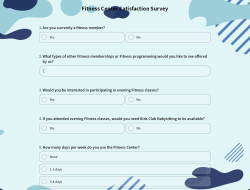
Fitness Center Satisfaction Survey
If you are a fitness center manager, you can quickly measure customer satisfaction with this handy fitness center satisfaction survey. The fitness center satisfaction survey asks about fitness center quality and staff. You can use the fitness center satisfaction survey template and create your own by clicking the "Use Template" button.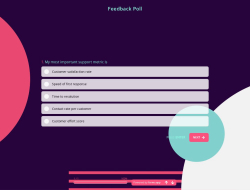
Feedback Poll
If you are a business manager, gathering feedback and measuring customer satisfaction is essential. The feedback poll is an effective way to get feedback. It is calculated by considering the company’s products, services, or working environment. You can use this free feedback poll template in a second.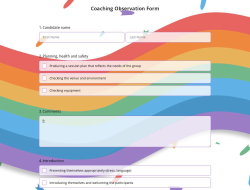
Coaching Observation Form
Do you know that participants can give feedback on the training they have received? By using the coaching observation form template, you give learners more space, and you can make coaching more efficient. Get started quickly with forms.app!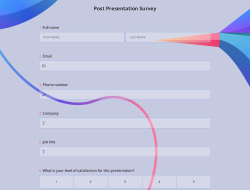
Post-Presentation Survey
Collecting feedback from presentations or event attendees can help you learn about overall satisfaction and identify some features you need to improve. Use a free post-presentation survey template to create your survey and evaluate general audience or participant satisfaction and gather feedback!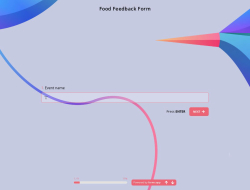
Food Feedback Form
Customer satisfaction is a vital factor in food service. Use an online form to collect feedback from your customers about their overall dining experience and identify necessary changes. Create your online form today using this free food feedback form template!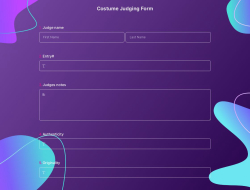
Costume Judging Form
Whether you are judging a costume contest or hosting a large-scale event, use an online form to evaluate or score costumes. Create your form in minutes with forms.app’s free costume judging form template. Customize the online form as you like, and start using it today!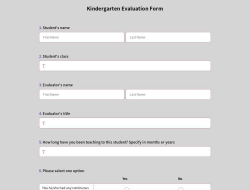
Kindergarten Evaluation Form
Would you like to find out more about children in kindergarten online? With the kindergarten evaluation form template, you quickly learn what children need. If you want to create forms without the need for coding knowledge, use forms.app in no time!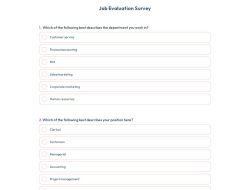
Job Evaluation Survey
Do you know that you can find out what your employees think about their positions at work? With the job evaluation survey template, you can find out both positive and negative opinions of your employees about their job. Quickly sign up on forms.app and start creating forms to create your own customized surveys!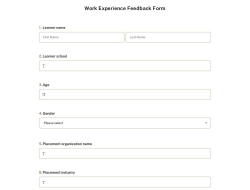
Work Experience Feedback Form
This work experience feedback form template can be used by employers promoting work experience to gather information about work experience. You can create your professional-looking work experience feedback form on forms.app with a few clicks without expert knowledge. You can easily complete the process using this free work experience feedback form template.
Child Care Observation Form
Would you like to follow your children's development in a more organized way? By using the questions in the child care observation form template, childcare providers can provide families with more information about children. Create your own form without the need for coding knowledge by registering on forms.app!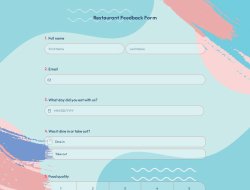
Restaurant Feedback Form
If you are a restaurant owner, customer feedback is essential. This free restaurant feedback form template lets you quickly get customer feedback about your services. You can customize the restaurant feedback form and embed it on your website. Just click the ‘‘Use Template’’ button and start using it.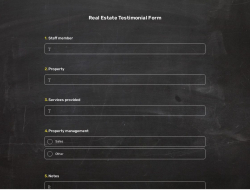
Real Estate Testimonial Form
If you are a real estate agent, you can quickly use this free real estate testimonial form. Reviews can often be found directly on the real estate website for all to see, and it is very helpful to gain new customers. You can click the "Use Template" button for a real estate testimonial form.Frequently asked questions about Feedback Forms?
An online feedback form is any type of form in which you collect feedback. It may be simply a contact form or more advanced ways of collecting feedback, such as customer satisfaction forms and customer feedback forms.
With an online feedback form, you can collect insights about many things, such as customer satisfaction with a product or service and how your employees feel about their tasks during busy weekdays. Plus, before sharing your feedback form, you should make sure that you prepared a possibly high-converting form by asking some questions yourself, such as:
- Is my feedback form easy to understand and answer?
- Did I include extra descriptions under each question?
- Do I force my respondents to answer questions completely?
- Did I use the conditions feature to receive high-quality feedback?
- Did I add fully customized Welcome and Thank you pages?
If your answers to all these questions are “YES,” then you should go ahead and enjoy collecting valuable feedback from your target audience.
Here's a quick tutorial on how you can create your own feedback form on forms.app:
You can choose one of the feedback form templates in this category and start using it by clicking on the “Use Template” button. Once you get started with a template, you can always customize it in many different ways. You can modify existing fields or add new ones with just a couple of clicks. Moreover, you can follow these simple steps to get the best feedback:
- Ask straightforward questions such as “How did you find your experience with our application?”
- Give people space to express themselves in their own words with Short and Long text fields.
- Collect contact information and forward feedback to customer service to improve your business dynamically.
- Use more visualized and user-friendly forms of questions such as opinion scale, star rating, and picture selection.
Once you are all ready to go with your nicely customized and designed feedback form, you can go ahead and share it through your trusted channels for gathering feedback. You can also embed it to your website by just copying and pasting the embed code into your website’s HTML.
Create online forms with ease, customize your form’s fields, design, and privacy options within a couple of minutes. By adding some of many types of form fields for all needs with forms.app’s drag and drop form creator screen, you can also create online surveys and exams.
Powerful features:
- Conditional logic
- Create forms with ease
- Calculator for exams and quote forms
- Geolocation restriction
- Real-time data
- Detailed design customization
You can integrate the forms and surveys you created on forms.app with many third-party applications via forms.app's direct integrations and Zapier. These applications and integrations include creating or modifying a sheet on Google Sheets every time your form is submitted and creating a deal on Pipedrive for an order you received or a generated lead.
There are no limits and boundaries when it comes to creating online forms, surveys, and exams with forms.app! You can choose one of many types of templates, create a form, and get started right away! Once you start with a template, you can easily customize your form fields, form design, and many other attributes!
You can share your forms in any way you like. If you want to share your form and collect responses through your form’s unique link, you can simply adjust privacy settings and copy-paste your form link anywhere. And if you would like to embed your form in your website, you can easily copy and paste embed code in your website HTML.
On forms.app, you can customize your form’s theme and design elements in depth. Once you switch to the ‘Design’ tab after getting your form done, you will see many different design customization options. You can change your form theme by choosing your own colors or picking one of many ready-made themes.