- Popular Forms
- Application Forms
- Booking Forms
- Consent Forms
- Contact Forms
- Donation Forms
- Evaluation Forms
- Event Registration Forms
- Feedback Forms
- Job Application Forms
- File Upload Forms
- Membership Forms
- Order Forms
- Payment Forms
- Registration Forms
- Report Forms
- Request Forms
- Sign-up Forms
- Subscription Forms
- Agreement Forms
- Complaint Forms
- See all Forms categories
- Quizzes
- Polls & Questionnaires
Event Booking Forms
Every event organizer and event place needs some kind of event booking form. You can access plenty of event booking form templates free of charge on forms.app. You can register your clients online and review the registrations online anytime and anywhere. Choose one of the templates below and start creating your event booking form!
36 templates are listed in this category
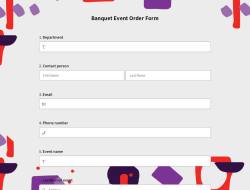
Banquet Event Order Form
To properly plan and execute a banquet event, it is important for organization that you create a list. Use forms.app's free template to collect menus, special requests or orders in a single space!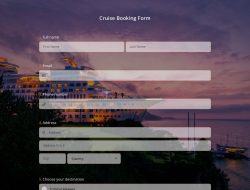
Cruise Booking Form
Cruise companies and travel agencies can use this free cruise booking form template to create a form in less than a minute. It will organize the way you gather passenger information. You can start building your form immediately by clicking on the “use template” button below!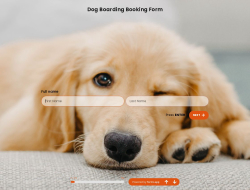
Dog Boarding Booking Form
Have a dog boarding booking form right now on forms.app without any charge! There are many customization options to create your own custom form. If you want a fast start-up, you should try the dog boarding booking form template below.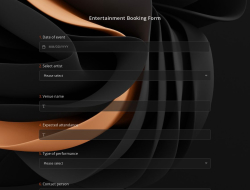
Entertainment Booking Form
The free entertainment booking form that you can use for various entertainment events is here on forms.app! Customize the free template with many editing and design options to build a perfect form. Join forms.app today to experience its advantages in form-building!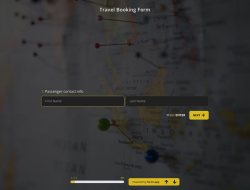
Travel Booking Form
Do you need a travel booking form to track the reservations of your customers? You can use this travel booking form template and customize it according to the needs of your business. It is very simple to build a form with forms.app. Now, create your form and enjoy the benefits of online forms!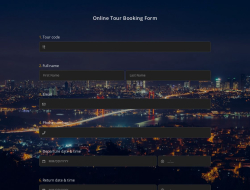
Online Tour Booking Form
The tour booking form template you are looking for for your travel agency is here! You can customize it with many edit and design options. Start building your form on forms.app using the free tour booking form template below!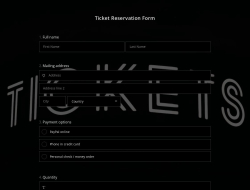
Ticket Reservation Form
Every business that sells tickets needs a professionally designed ticket reservation form on its website. You can use this ticket reservation form template below to create your form and customize it according to your needs. Get started right now and build your form!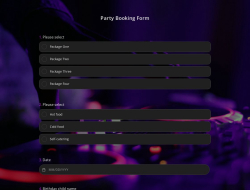
Party Booking Form
Want to get your place ready for a party to be held? Get your business ready for the party by learning the number of participants, the date of the party, and the list of needs by using the party booking form. Start creating your form using the free party booking form template!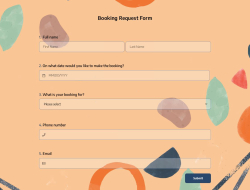
Booking Request Form
There is no need for back-and-forth communication when using a booking request form to get all the information you require at once. Get data about people’s reservations, what they require, and their departures automatically. To get started, open this free booking request form template, and customize it to match your taste!
Ticket Purchase Form
A ticket purchase form is a document or online form used to sell tickets for an event. The form will typically require the customer's name, contact information, and the number of tickets they would like to purchase. And on forms.app, you can even accept payments online. Use this ticket purchase form template to get started now!
Event Invitation Form
Are you planning a special event and need to send out invitations? If that’s the case, you may consider creating an online event invitation form. If you're not sure how to create an online event invitation form, don't worry. We've got you covered. Below is a sample event invitation form that you can use as a starting point.
Attendance Form
A well-designed attendance form can help streamline the process of taking and recording attendance in an event or other settings. The following attendance form sample can be used to create your own customized form. All you need to do is select this template and edit the form based on your event or plans.Frequently asked questions about Event Booking Forms?
You can find the most beautiful and useful event booking form templates by using the search bar on forms.app. All templates you see here are free; you only need to register to share. Unlike other form builder sites, you can use templates in forms.app without sharing your document. You can create your form by following the steps below:
- Edit your form on the first page you encounter after selecting a template
- Design your form by choosing a suitable theme and colors
- Adjust the settings on the Settings page
- Preview your form by clicking on the eye icon above
- Share your form or select the iFrame option to embed it on your webpage as iFrame
You can always check how your form will be seen on mobile or tablet by clicking on the eye icon while you are on the Edit page. If you want your form to appear smoothly on any device, you can control it here.
forms.app offers you many ways of sharing. You can choose the one that best suits you and your business. You can also change the share settings from the settings page. For example, from the schedule settings you can choose to have your form removed after a certain period of publication, or from the quota settings you can choose to have your form filled by a certain number of people. Going back to the sharing options, they are:
- Sharing it with HTML
- Embedding it on your webpage as iFrame
- Sharing it on social media
- Sending via e-mail
For more information, you can visit the Publish and Share page on forms.app.
Creating online forms and surveys is much easier than ever before. Without needing to code a single line, you can simply create forms or surveys and customize its fields, design, and general options with just a few clicks through forms.app’s intuitive form builder interface. After that, you can share using one or more of many sharing options and start collecting responses immediately.
Powerful features:
- Conditional logic
- Create forms with ease
- Calculator for exams and quote forms
- Geolocation restriction
- Real-time data
- Detailed design customization
Forms and surveys that are created on forms.app can be easily integrated with many third-party applications via Zapier. You can integrate with more than 500 third-party applications such as Slack, MailChimp, and Pipedrive. For example, you can create contacts on MailChimp and send notifications to a specific Slack channel per submission you received through your forms.
It is alright if you don’t want to put in more time to create a form from scratch. Jumpstart with one of many ready-to-use templates and get to the work of collecting responses without bothering yourself at all. If you would like to, you can customize your template’s form fields, design and adjust general form settings.
You can share your forms in any way you like. If you want to share your form and collect responses through your form’s unique link, you can simply adjust privacy settings and copy-paste your form link anywhere. And if you would like to embed your form in your website, you can easily copy and paste embed code in your website HTML.
On forms.app, you can customize your form’s theme and design elements in depth. Once you switch to the ‘Design’ tab after getting your form done, you will see many different design customization options. You can change your form theme by choosing your own colors or picking one of many ready-made themes.