- Popular Forms
- Application Forms
- Booking Forms
- Consent Forms
- Contact Forms
- Donation Forms
- Evaluation Forms
- Event Registration Forms
- Feedback Forms
- Job Application Forms
- File Upload Forms
- Membership Forms
- Order Forms
- Payment Forms
- Registration Forms
- Report Forms
- Request Forms
- Sign-up Forms
- Subscription Forms
- Agreement Forms
- Complaint Forms
- See all Forms categories
- Quizzes
- Polls & Questionnaires
Donation Forms
Online donation forms allow people to make donations to projects, events, for-profit and nonprofit organizations, or any business they believe in. Choose one of the free donation form templates and start collecting funds for your organization or charity event.
34 templates are listed in this category

Organ Donation Form
The need for organ donation is greater than ever, but the number of donors is declining. This online organ donation form makes it easy and convenient for people to donate organs. By making the process online, you can reach more people as they won’t leave the comfort of their own homes. So, get started today with this organ donation form template on forms.app!
Organ And Tissue Donation Form Template
An organ and tissue donation form lets people choose which parts of their body will be donated after their death. With an online form, people and patients will be able to fill out the form freely and effortlessly. forms.app will provide a customizable organ and tissue donation form template for a quick and easy start.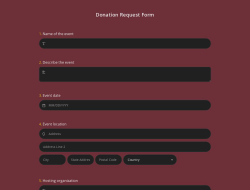
Donation Request Form Template
Create a donation request form on forms.app, place it on your website or share its URL on your social media, and collect donation requests for events, schools, and NPOs to do your charity work. It’s completely free to use and requires no coding skills, thanks to forms.app’s intuitive, easy-to-use form builder interface.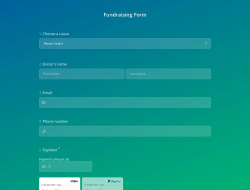
Fundraising Form Template
Raising funds is an important step towards success. And a fundraising form can provide you with all you need for this matter. With an online form, reach more people, convince them, and finish your fundraising successfully. No matter the type of your fundraising event, forms.app’s online fundraising form template will make the process easier!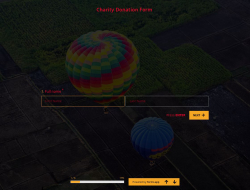
Charity Donation Form Template
Today non-profit organizations collect donations mostly online. Because an online charity donation form makes the donation process flexible and easier for everyone. By selecting forms.app’s free charity donation form template, you can create your form in seconds and collect donations from individuals or organizations!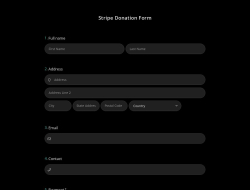
Stripe Donation Form Template
If you are looking for a way to accept donations online, a Stripe donation form is the right solution for you. With an online form, people will easily access the donation page and make donations anywhere and at any time. forms.app offers you the best Stripe donation form template to accept donations online!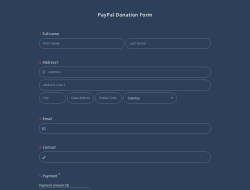
PayPal Donation Form Template
A PayPal donation form allows people to make donations via their PayPal accounts easily and quickly. So, if you plan to collect donations for a non-profit organization, you can do so with a PayPal donation form. Use forms.app’s free PayPal donation form template, and start creating your form today!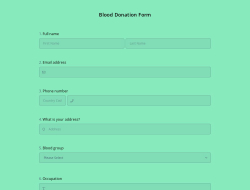
Blood Donation Form Template
You can collect blood donation applications using this blood donation form template and have your processes online, allowing you to stop dealing with complicated paperwork. It is completely free to sign up, and you can do it without needing to code a single line!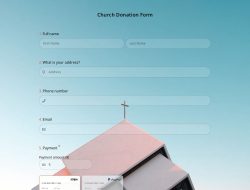
Church Donation Form Template
A church donation form is a great way to collect donations for a church and keep track of these donations. By using forms.app’s free church donation form template; you can reach more people online and make the donation process easier for everyone!
Donation Form Template
Whether it’s for a non-profit organization, event, or business, an online donation form will make your day easy. You can share the form on social media or embed it on your website and easily collect donations online. Create your form today by using forms.app’s online donation form template.Frequently asked questions about Donation Forms?
Donations make many charity events possible and give businesses and start-ups a chance to improve their work. By using forms.app’s mobile-friendly form builder, you can create donation forms within a matter of seconds on any device.
And what’s more, forms.app offers you various donation form templates for your form. forms.app’s premium quality templates come with all the necessary questions and fields you need! Select one of the templates to collect donations and use it as it is, or customize it to suit your organization. You can even create a blood donation form or donation request letter in the same way as creating a general donation form.
Your form’s design shows how much you value your organization and donors. But changing a few things when customizing your forms will make a great difference. For instance, adding your logo and photos from previous events to the donation form will help people feel secure when donating. Additionally, you may consider choosing colors that fit your organization and make your donation forms outstanding.
After editing your form, you can make all the customizations on the design tab within seconds. forms.app offers you free themes for fast creation and advanced features for elaborate designs. Here, try applying different colors, border shapes, fonts, and backgrounds for your form and hit the eye button to preview the form.
Online donation forms make the donation process easy and quick for you and your potential donors. And in this regard, forms.app provides you with a powerful payment field. This field will offer various payment methods for your donors. For example, they can make their charitable donations via debit & credit cards or PayPal and Stripe accounts. You can also set a predetermined donation amount for your donors or leave the choice to them. Select the best options for you and start collecting donations now!
Collecting funds is only possible by sharing your donation form on many platforms. This will help you reach a wider audience and potential donors. forms.app allows you to;
- Share your form on social media
- Send it via emails
- Embed the form into your donation page
- And create a unique QR code for your form
If you are planning to collect donations for a limited time, you can easily change the publishing options on the settings tab.
Sending your donors a copy of their form and receipt for their donations can be helpful for many reasons. To send a notification email, all you have to do is go to the settings page and enable the “send email to the submitter” option. Furthermore, adding a thank-you page would also be a great choice for your donation form. Select one of the free donation form samples and start collecting donations for your organization.
By using forms.app’s easy and extensive form builder user interface, you can create online forms, surveys, and exams with less effort than anything else! You can quickly start with a ready-made template and customize it according to your needs or you can start from scratch and build your form with many different types of form fields and customization options.
Powerful features:
- Conditional logic
- Create forms with ease
- Calculator for exams and quote forms
- Geolocation restriction
- Real-time data
- Detailed design customization
Automations between the tools you use are vital as it saves time and deducts tons of workload. Imagine that you would need to transmit data from your form responses to another tool manually. That would be boring and time-consuming distracting you from your real work.
forms.app integrates with +500 third-party applications such as Asana, Slack, and Pipedrive via Zapier. Thus, you can automate your workflows and focus more on enriching your business.
Let our templates do errands for you and let you focus more on critical parts of your forms and surveys such as form fields, questions, and design customization. With over 100 templates, forms.app enables you to create a form that you need and customize it according to your needs by using our form creator.
You can share your forms in any way you like. If you want to share your form and collect responses through your form’s unique link, you can simply adjust privacy settings and copy paste your form link anywhere. And if you would like to embed your form in your website, you can easily copy and paste embed code in your website HTML.
On forms.app, you can customize your form’s theme and design elements in depth. Once you switch to the ‘Design’ tab after getting your form done, you will see many different design customization options. You can change your form theme by choosing your own colors or picking one of many ready-made themes.