How to show cookie consent pop-up on your forms
Cookies make it easy to get data from people and personalize their experiences. Thus, they require people’s consent by nature. On forms.app, you can show a cookie consent pop-up to make sure you comply with regulations.
1. First, create your form and go to form settings:
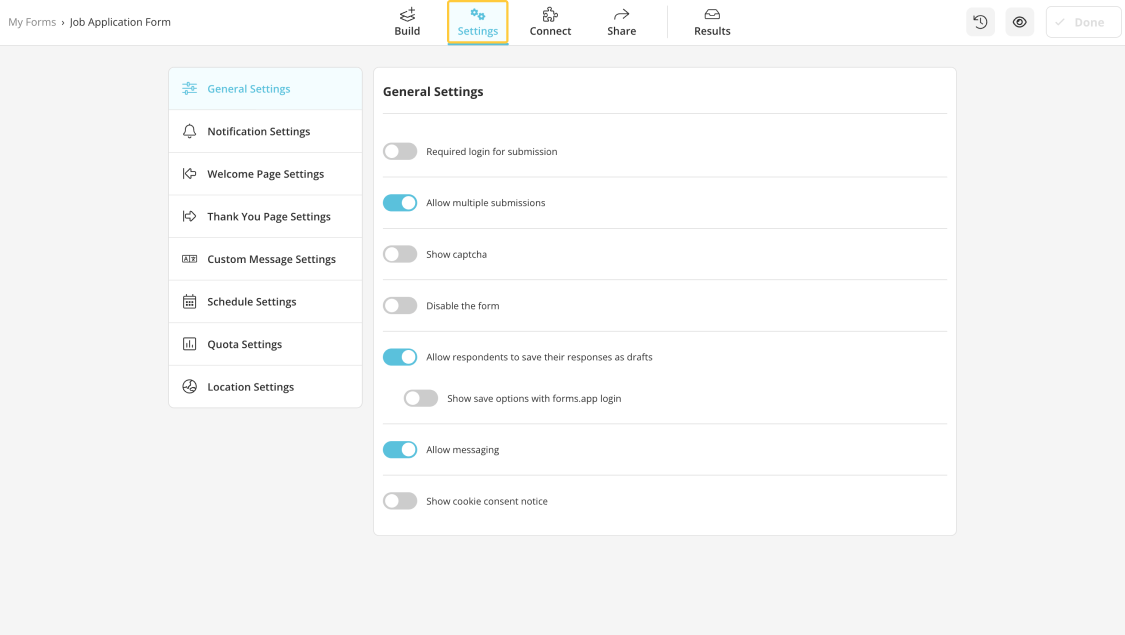
2. Then, simply toggle the “Show cookie consent notice” option:
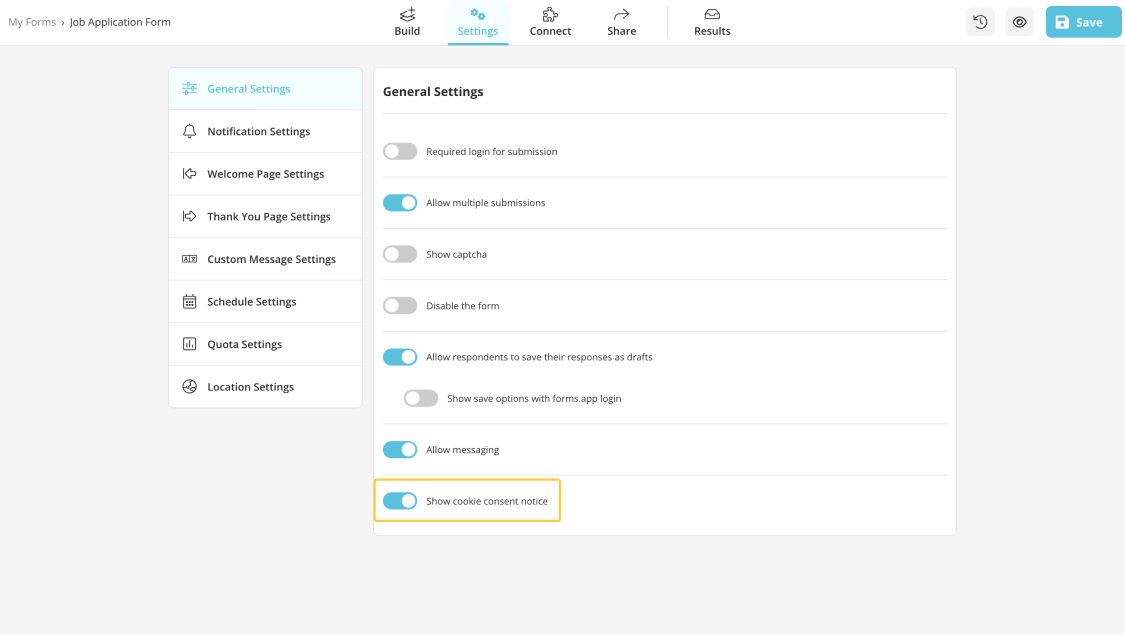
3. Lastly, open up your form to test how it works:
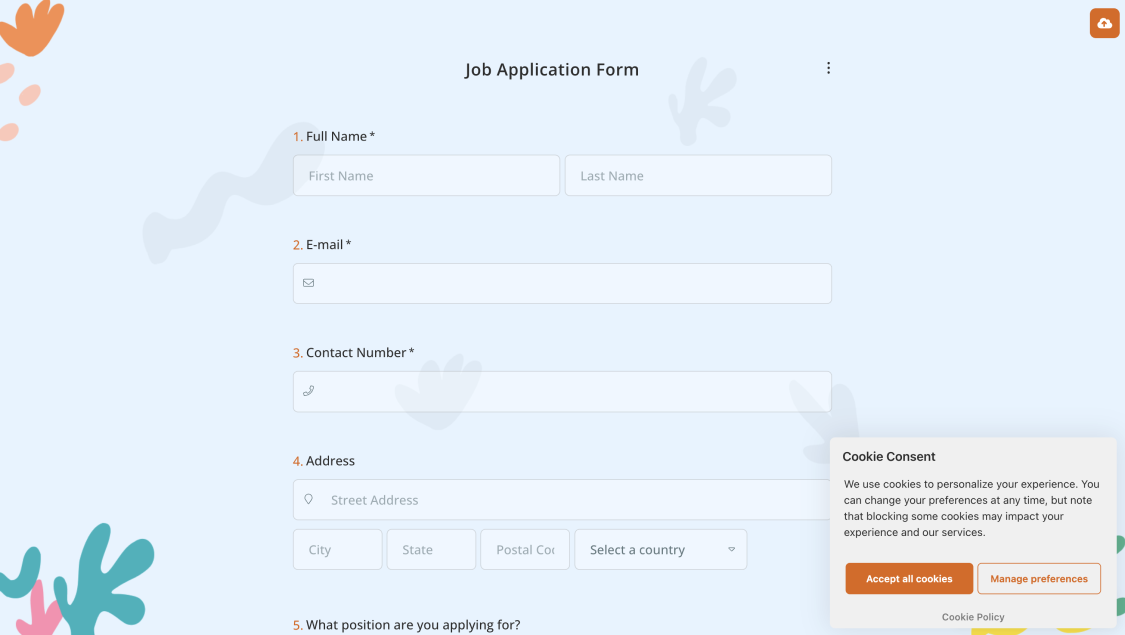
That’s it! Now you can easily toggle on showing a cookie consent pop-up with a few clicks.