How to filter form responses
You may need to access some of your form responses quicker and see only the ones that you are looking for. At this point, forms.app comes to rescue! You can filter your form responses according to many attributes or even set up advanced filters with conditions. 🔍
Where to filter your form responses?
1. Go to Results>Responses section.
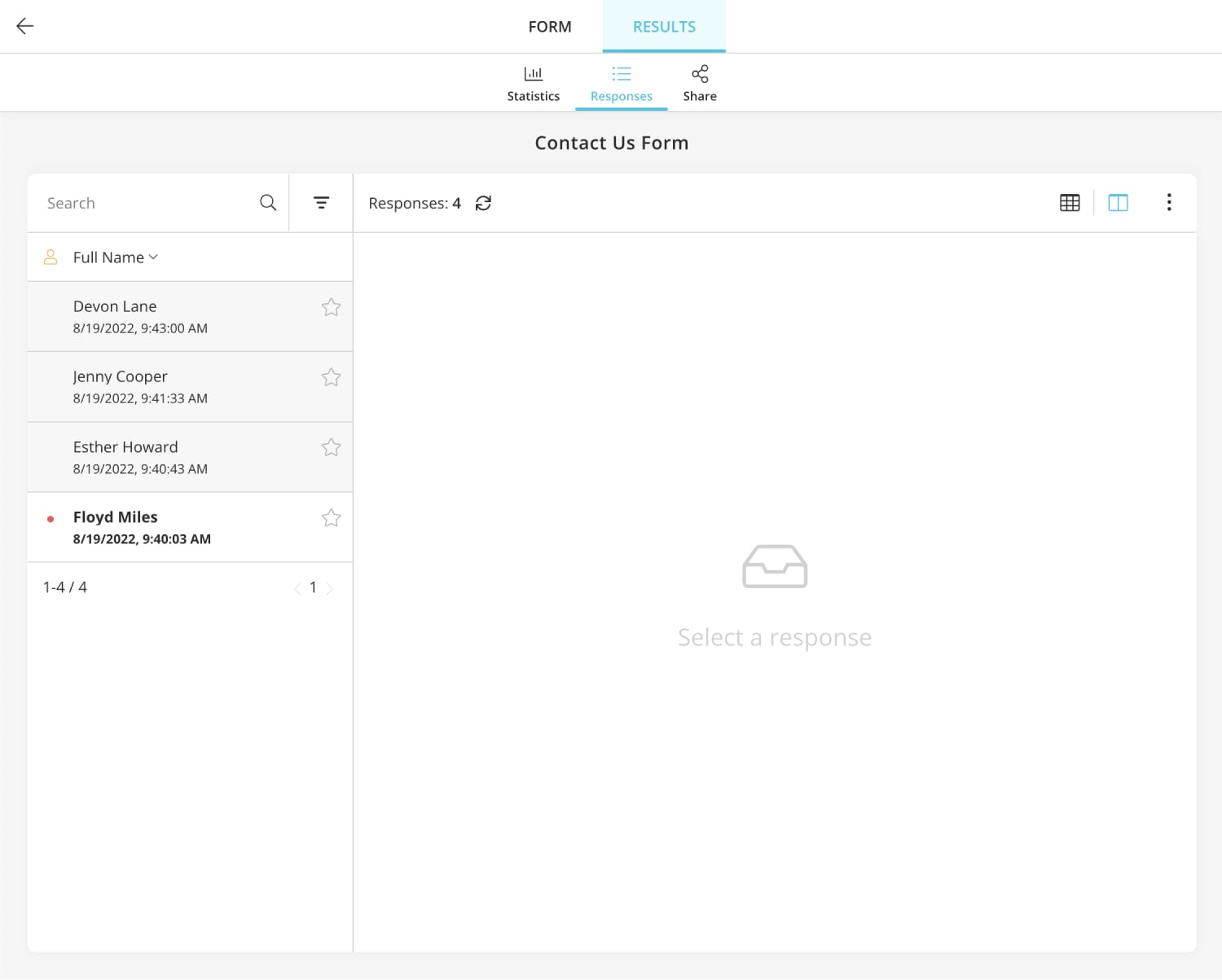
2. You will see an icon on the right side of the response search bar.
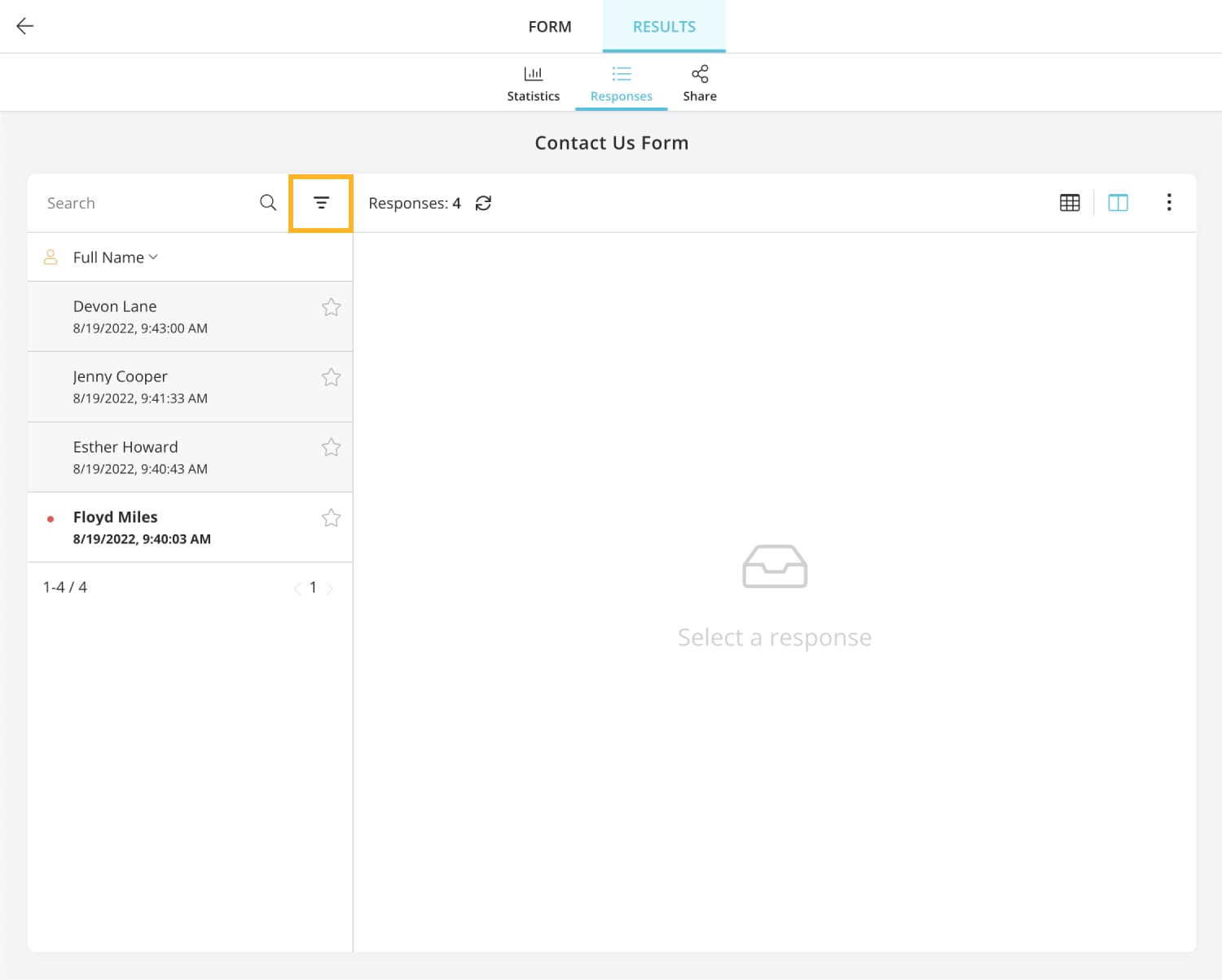
3. Click on the icon and set up your filtering preferences.
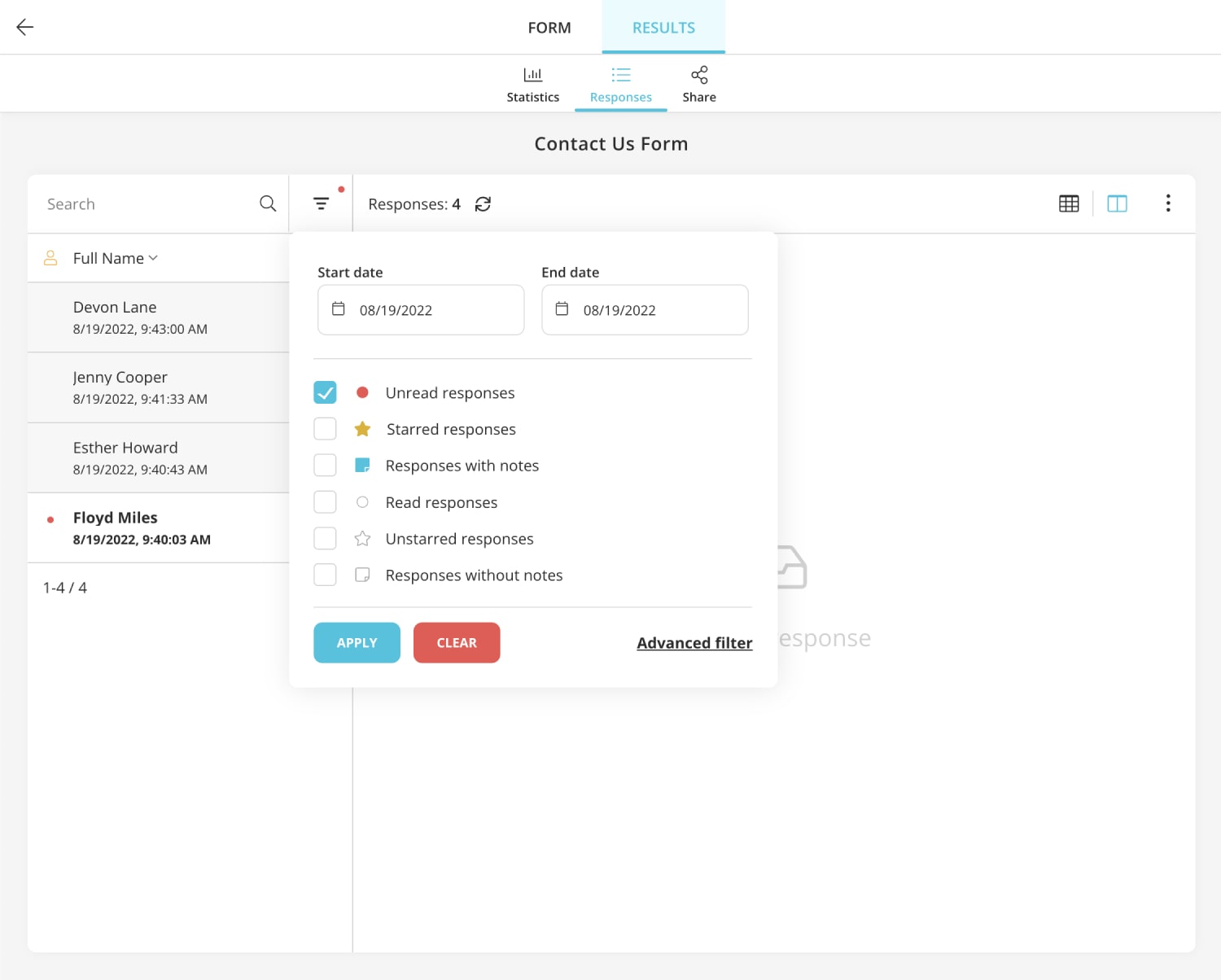
4. If you like, you can also create advanced filters with conditions.
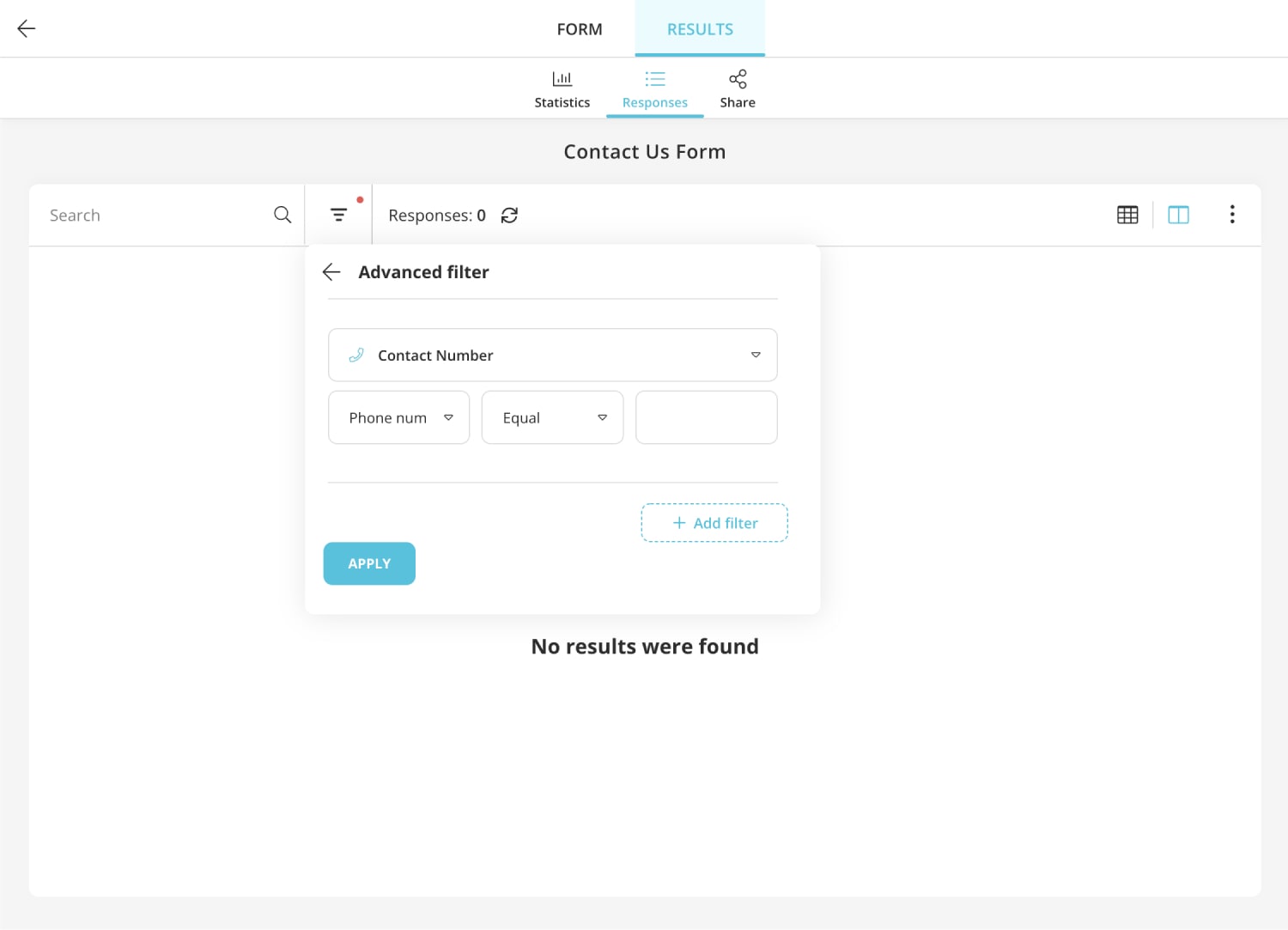
And just like this! Now, you will see only the responses that match with your filters. For more information on how to use our results & responses section more efficiently, visit the related articles here.