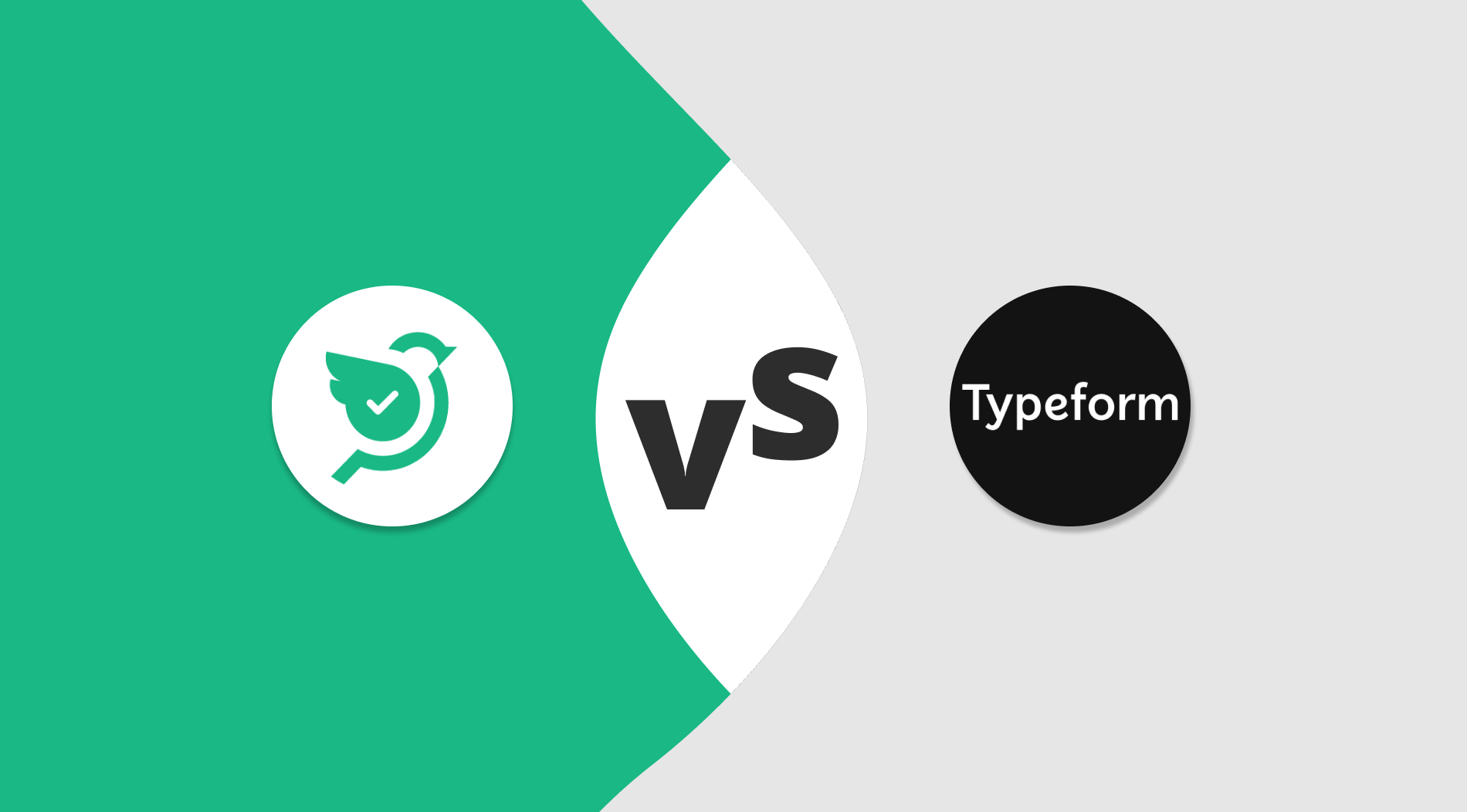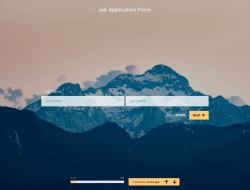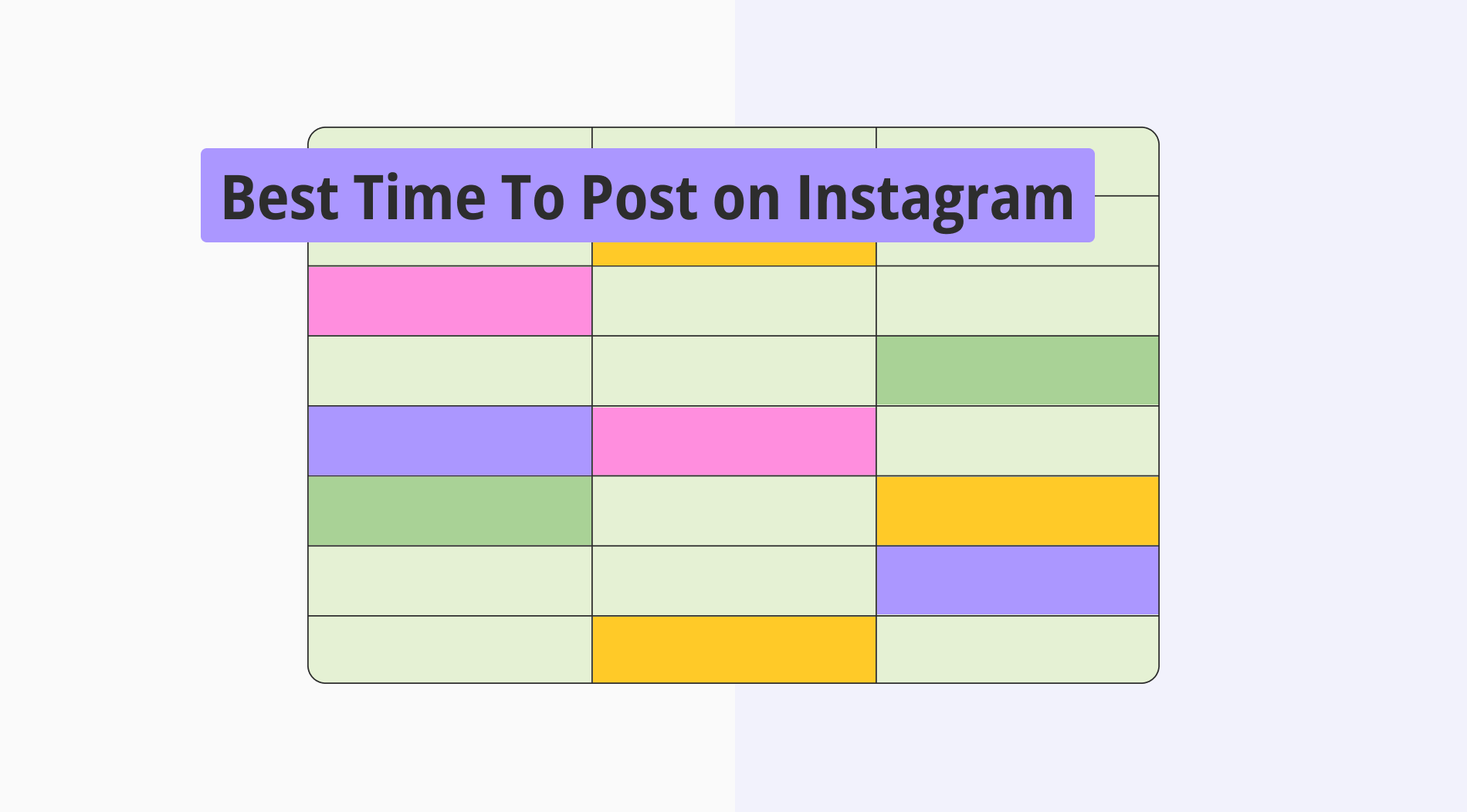Online forms may be used for a variety of purposes. If you own an online business, you can collect data to develop your email list from scratch or learn what your consumers think about your product or brand. At the same time, marketers employ forms to turn more visitors into qualified leads. You can use a form builder to create an online form quickly.
Online form builders make building, editing, and sharing online forms more accessible. You can soon start a form builder, choose a template, make necessary changes, and share your form.
This article will explain the comparison of Typeform and SurveySparrow, essential points to Typeform vs. SurveySparrow, forms.app as a better alternative to Typeform and SurveySparrow, and which form builder you should use with all details.
Typeform vs. SurveySparrow at first glance
SurveySparrow and Typeform are excellent survey tools for gathering information and feedback. At first glance, Typeform and SurveySparrow are robust survey tools offering a modern and user-friendly interface.
Typeform is well-known for its simple and visually appealing design, which includes interactive question kinds and form customization choices. SurveySparrow also has a simple and easy-to-use interface with drag-and-drop question designers.
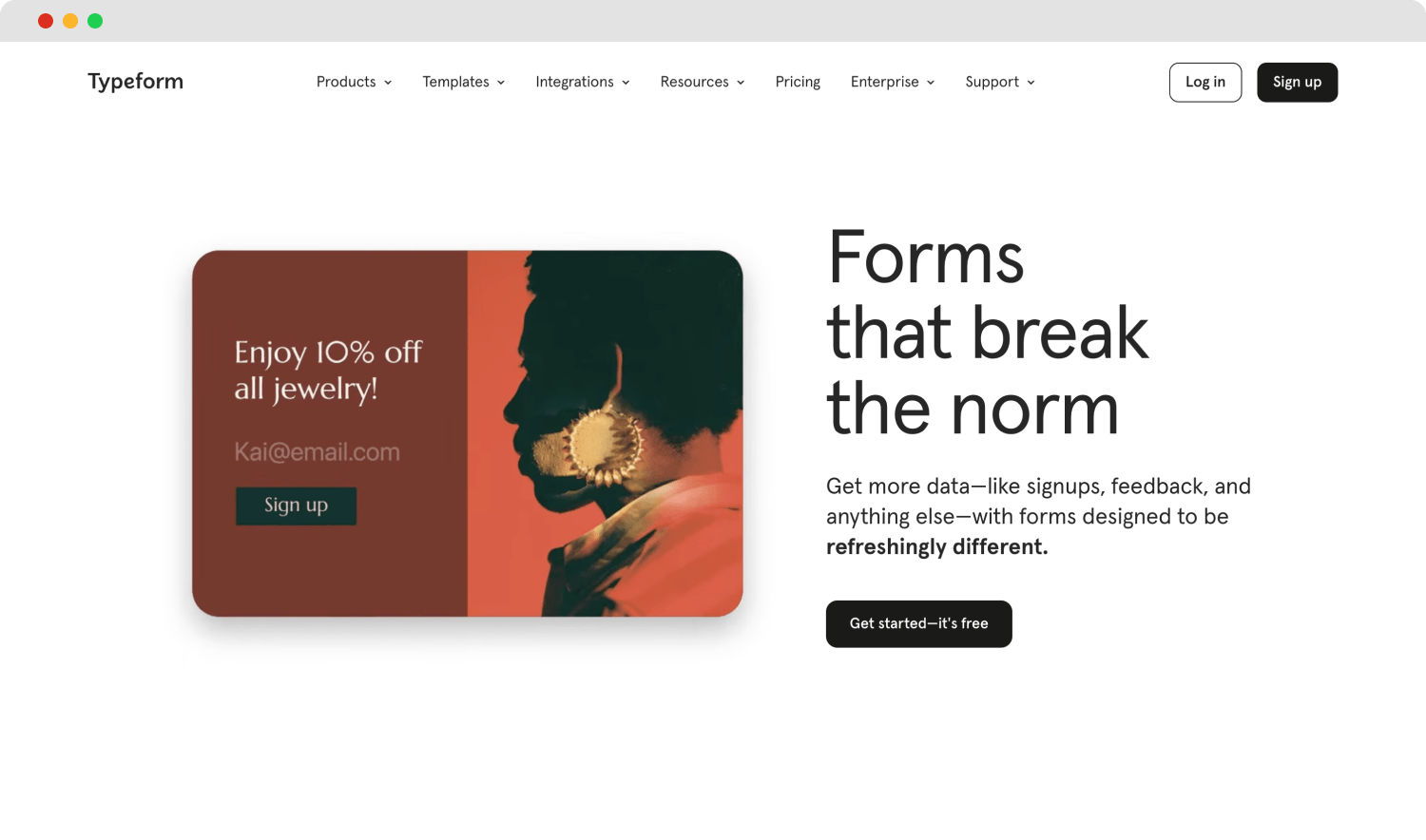
The Home Page of Typeform
SurveySparrow focuses on usability, simplicity, offline capabilities, and multi-channel dissemination possibilities. As an alternative to Surveysparrow, Typeform, on the other hand, is a more visually appealing and feature-rich solution for developing interactive and engaging surveys. Your unique needs and preferences ultimately determine the decision between the SurveySparrow vs. Typeform.
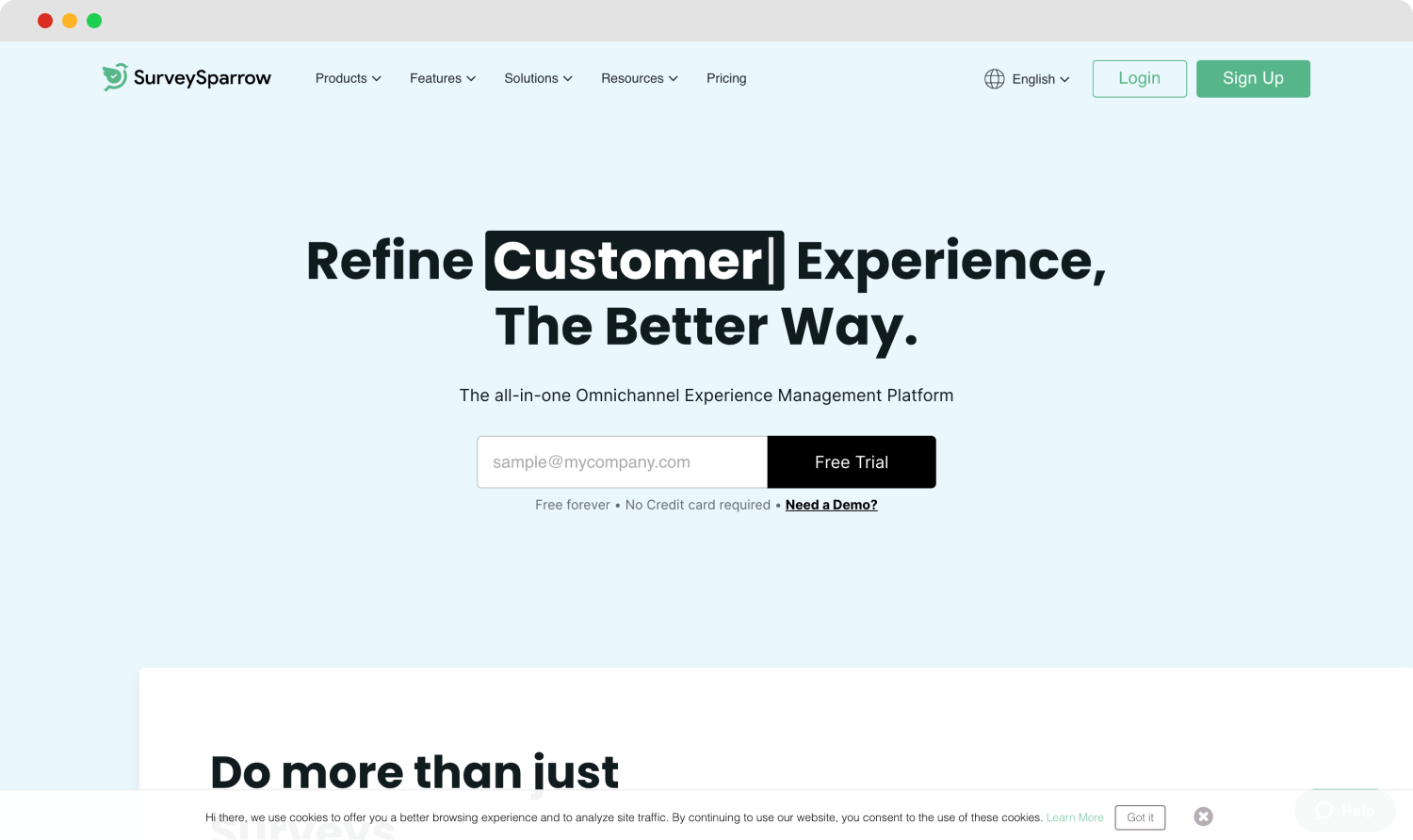
The Home Page of SurveySparrow
Although SurveySparrow and Typeform are good form builders, forms.app is a better option for price and features. forms.app provides many free and appealing form templates. forms.app also offers a simple user interface. Later in the article, we will explain the features of forms.app.
SurveySparrow vs. Typeform: 7 Essential points
Typeform and SurveySparrow are famous online survey creation and data collection tools. SurveySparrow and Typeform have critical differences in features, price, and functionalities. Examine the SurveySparrow features vs. Typeform features below and decide which option fits your needs and budget.
1. Pricing
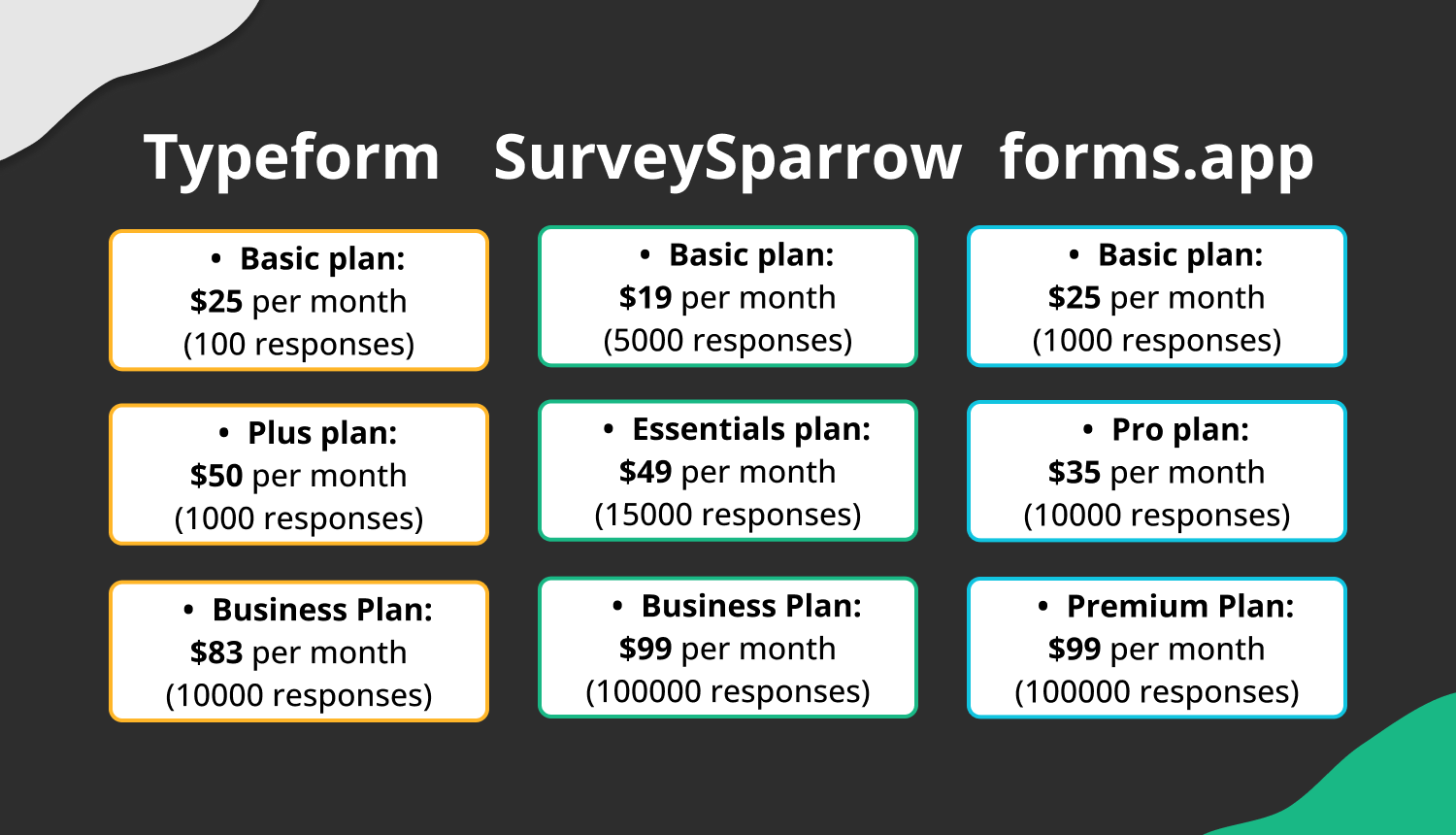
Pricing comparison between Typeform, SurveySparrow, and forms.app
Typeform provides a free plan with minimal functionality, while subscription plans with additional features can be costly. Other options exist due to the various price categories for individuals, businesses, and organizations with more complex form-building requirements. When billed annually, The Typeform pricing starts at $25 per month. The following are the price options:
- Basic plan: $25 per month (100 responses)
- Plus plan: $50 per month (1000 responses)
- Business plan: $83 per month (10000 responses)
SurveySparrow also has a free plan with limited functionality, and SurveySparrow’s paid plans are generally more affordable than Typeform. SurveySparrow's starting price is $19 per month when billed yearly. Here are the SurveySparrow pricing plans:
- Basic plan: $19 per month (5000 responses)
- Essentials plan: $49 per month (15000 responses)
- Business plan: $99 per month (100000 responses)
As previously said, forms.app stands out among other form builders in terms of affordability and functionality. When billed annually, the starting price of forms.app is $25 per month. You may check the forms.app cost for the following:
- Basic plan: $25 per month (1000 responses)
- Pro plan: $35 per month (10000 responses)
- Premium plan: $99 per month (100000 responses)
2. Form features
Typeform provides several advanced features that assist users in creating exciting and dynamic forms and surveys, as well as in-depth analysis and integration capabilities. Typeform ensures data privacy and security with features like SSL encryption, supports multiple languages, is mobile-responsive, and offers a comprehensive analytics dashboard.
Surveysparrow also provides advanced features that help users to create attractive surveys and forms. Surveysparrow enables businesses to develop conversational forms, supports multiple languages, and offers mobile-friendly survey templates. You can examine the table to make a comparison between Typeform and Surveysparrow.
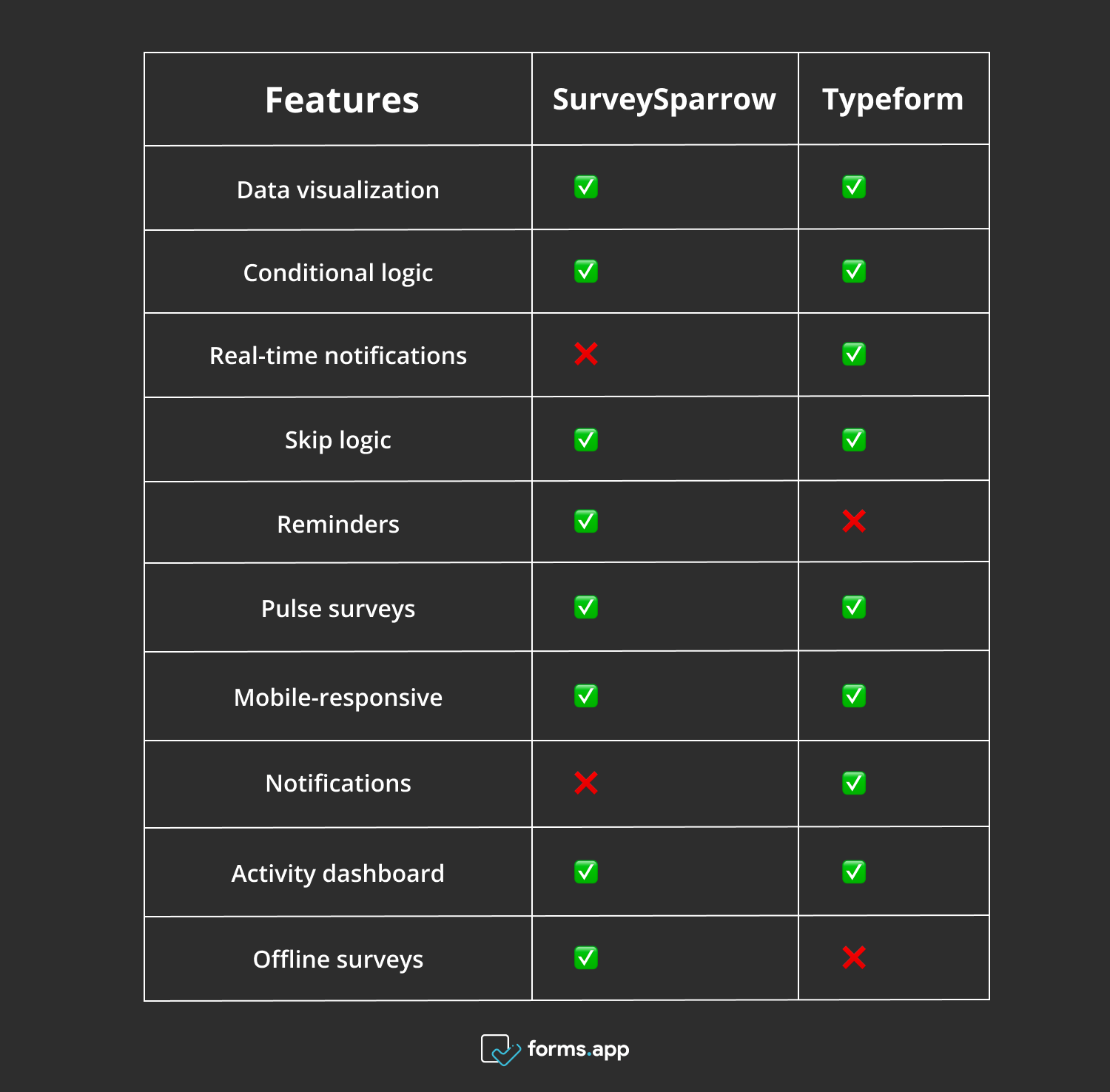
A table of features for Surveysparrow and Typeform
3. Customization options
Typeform provides a variety of customization choices to let you build customized and branded surveys, forms, and quizzes. Typeform lets you pick from various pre-designed templates or create your own using their design editor. You may change the colors, fonts, and backgrounds and add your logo to match your brand identity.
Surveysparrow also provides various customization options to help you personalize your surveys to your brand and needs. You can personalize the appearance and feel of your surveys by using your company's logo, colors, and fonts. This contributes to brand consistency and the creation of a professional image.
These customization options enable you to develop surveys consistent with your brand, acquire valuable data, and give your respondents a smooth survey experience.
4. Field types
Except for payment interfaces, Typeform offers 25 free-form components. Supported features include texts, emails, scales, dropdowns, rankings, and numbers. Surveysparrow also has various form components, such as text, rating scales, dropdowns, and checkboxes.
5. Integrations
Typeform and SurveySparrow provide many third-party integrations to eliminate manual data entry and decrease the potential of eros. This saves you time by automating repetitive operations.
Typeform works quickly with third-party applications and platforms, including Google Sheets, Mailchimp, and Slack. Users use these interfaces to automate operations and sync data with other platforms.
Surveysparrow works with various third-party products, including CRMs, project management software, and email marketing platforms. Businesses may use these integration capabilities to improve their workflow and automate procedures.
6. Team collaboration
Surveysparrow makes it easier for team members to collaborate by allowing them to work on surveys together and exchange survey templates. This functionality simplifies survey preparation and provides a consistent message.
Typeform, on the other hand, allows many team members to collaborate on form generation and analysis. Users can define user roles and permissions to manage access and editing capabilities.
7. Templates
SurveySparrow and Typeform provide a variety of pre-designed templates from which users may create customized surveys. There are, however, some distinctions between the two platforms. SurveySparrow offers a more customizable and sleek design, while Typeform provides interactive and engaging templates.
SurveySparrow provides over 100 pre-built templates in various areas, including customer feedback, employee engagement, market research, etc. Typeform also offers a variety of templates in other categories, such as surveys, forms, events, and job applications.
A better alternative to Typeform and SurveySparrow: forms.app
Both Typeform and SurveySparrow offer benefits and drawbacks. For more details, please see our best Typeform alternatives and best SurveySparrow alternatives article to make the best decision between SurveySparrow vs. competitors. You may not need to do so, though, because forms.app provides fantastic possibilities.
Regarding pricing and advanced features, forms.app is one of the top form builders. When comparing forms.app to SurveySparrow and Typeform, forms.app is the more economical. The following are the main features of forms.app:
- Email notifications: You may use email notifications to either automatically send tailored confirmation emails to form submitters or to get email alerts each time a form is submitted.
- Conditional logic: With the conditional logic feature, you can improve the customer experience by setting rules or conditions that cause your process to change based on input.
- AI form generation: You can quickly produce a form using the Al form creation tool by specifying the type of form you want.
- Mobile-friendly: You can enter and edit any form you create on forms.app from your mobile phone. The mobile responsiveness of its forms ensures that they display and work correctly on various devices and screen sizes.
- 4000+ Free templates: forms.app offers a choice of 4000+ free pre-made templates. You can customize your forms, change questions, add new question types, or remove questions.
Which form builder should you choose?
In conclusion, the decision between Typeform and SurveySparrow is determined by the user’s or organization's demands. Examining the above variables and personal preferences is essential for an excellent selection.
You can create your form faster and more effectively in seconds. Thousands of form builders exist. You must consider a few essential characteristics to select the best one. Consider factors like;
- User-friendly interface
- Conditional logic feature
- Ready-made templates
- Responsive to multiple devices
- No code required
Afterward, you can select the best form builder for your needs and preferences. This article has examined the SurveySparrow vs. Typeform with all the details. You can read this article and decide which form builder is better.
Sena is a content writer at forms.app. She likes to read and write articles on different topics. Sena also likes to learn about different cultures and travel. She likes to study and learn different languages. Her specialty is linguistics, surveys, survey questions, and sampling methods.