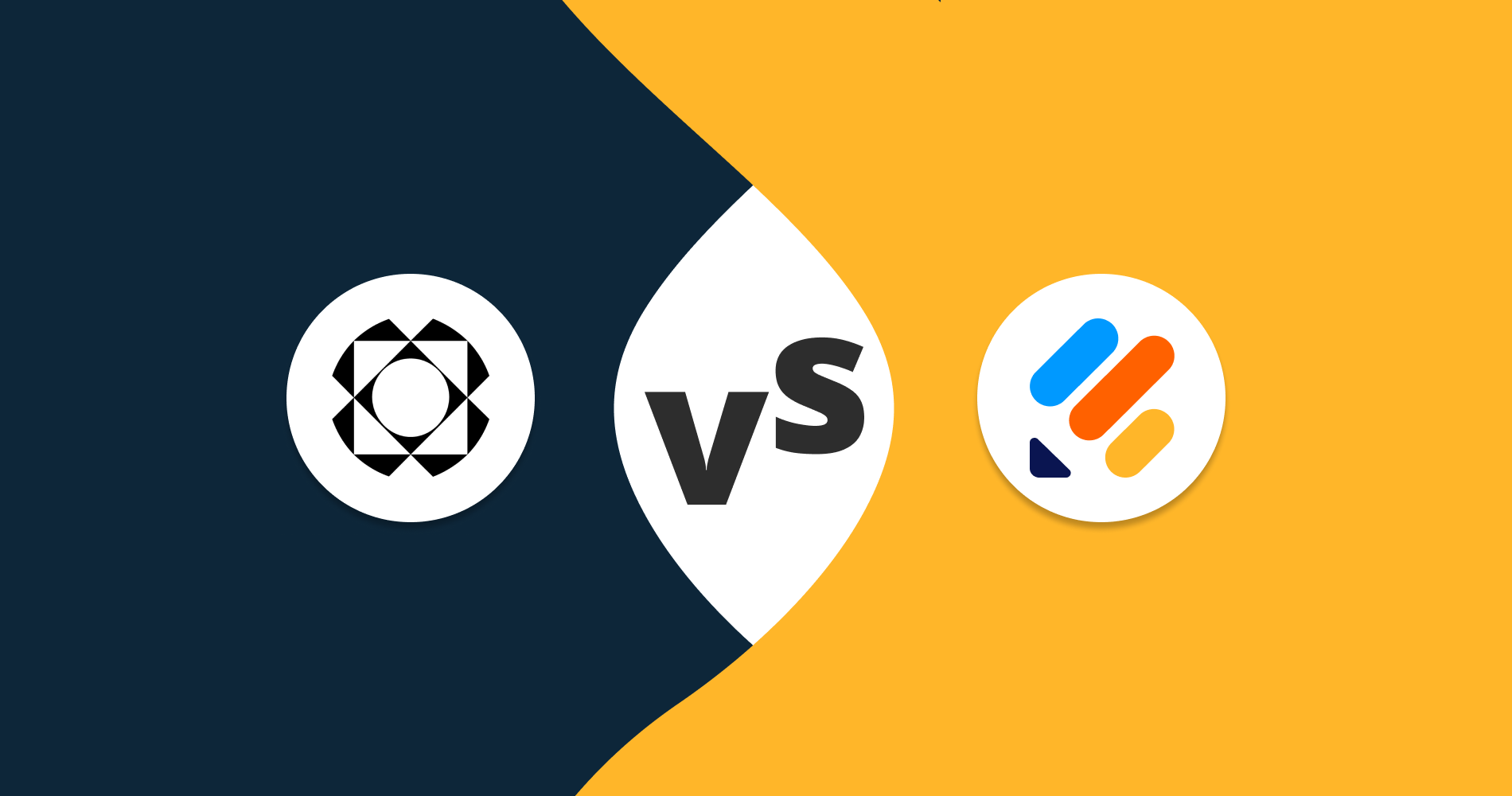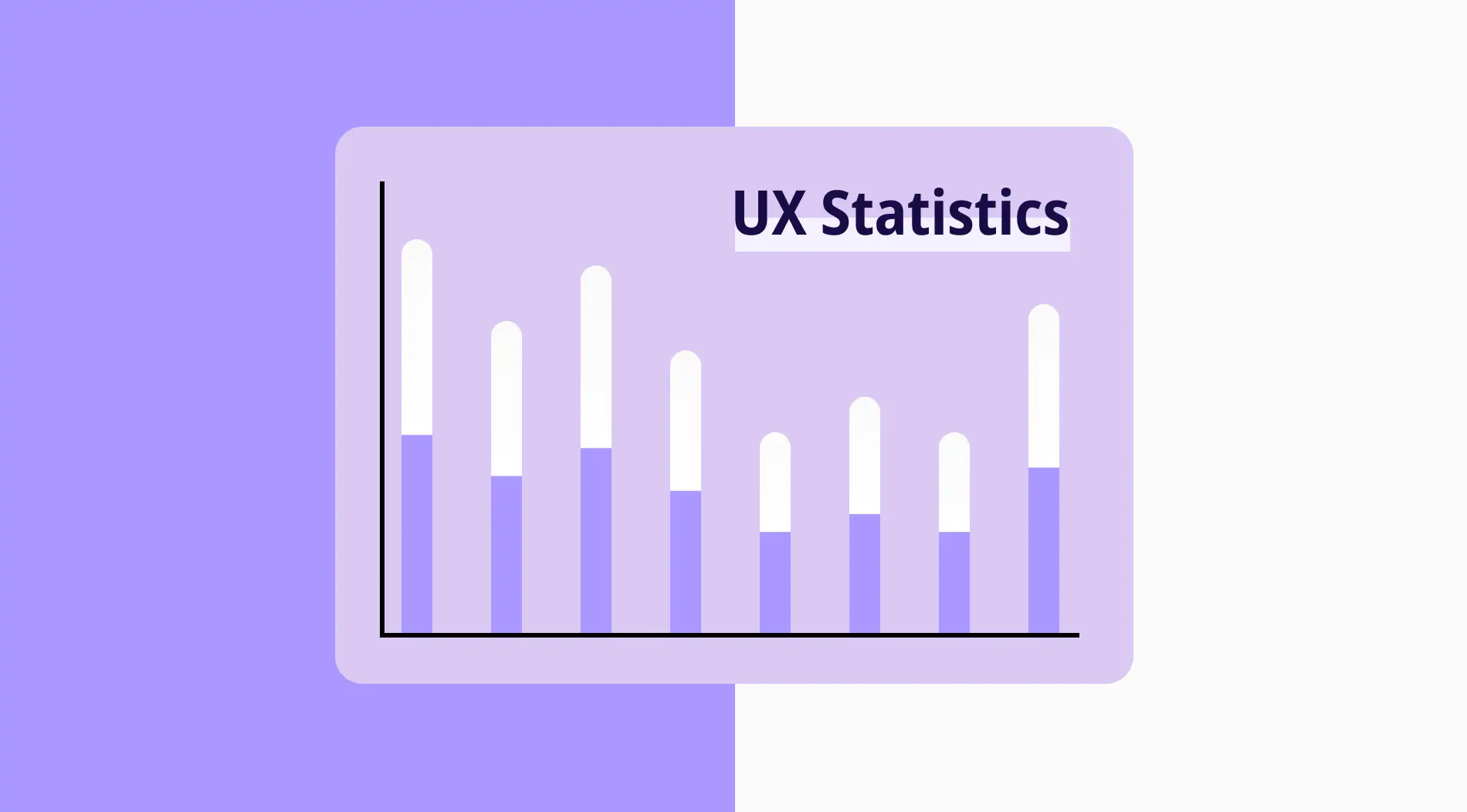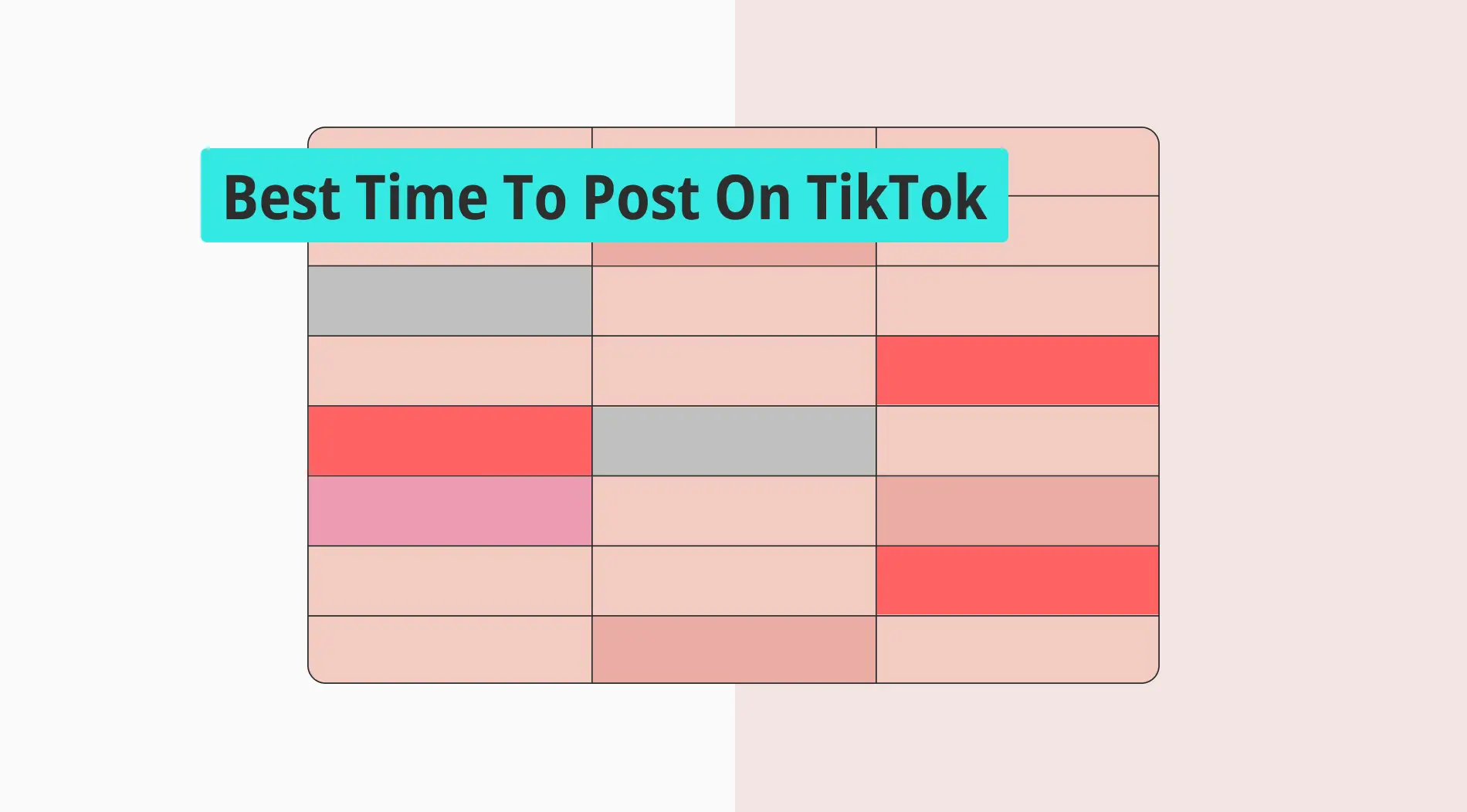In today’s digital age, online forms have become an essential tool for businesses and organizations of all sizes. However, with so many online form builder options available, it can be overwhelming to determine which one is the best fit for your needs. Two or three form builders among others, are well-known and used by people. That’s why we present and compare them to help you make an informed decision when creating forms.
In this article, you can learn general information about Paperform and Jotform. Additionally, we will explain everything you need to know, from pricing and features to ease of use and customization options, to help you choose the right form builder for your specific requirements. So, it’s up to you to decide which one is better!
Jotform vs. Paperform at a glance
Jotform and Paperform are two popular form builders in the market. When it comes to Jotform, users appreciate its easy-to-use interface and the ability to create professional-looking forms. For example, the drag-and-drop form builder and wide range of form templates for every need have won the love of users. However, unfortunately, when the free plan falls short, paid subscriptions can strain users’ budgets.
Perform has gained the love of its users with its ability to quickly and easily create aesthetically pleasing forms and its template customization options. However, it only offers a free trial and directs its users toward paid subscriptions.
Finally, both platforms offer various pricing plans that cater to different needs and budgets. Whether you need a simple job application form or a complex survey, Jotform and Paperform can help you. In summary, choosing between Jotform and Paperform depends on your specific requirements and preferences regarding the main features, ease of use, and pricing.
Now we will go and analyze both products in depth and present you a bonus form builder app that comes with better options.
How about their prices?
Pricing is a crucial factor to take into account for both people and organizations when using online form builders. Here, understanding the extent to which Jotform and Paperform meet your needs and the pricing of both platforms can help you decide which platform to choose.
The pricing of Jotform
Jotform offers 4 different plans that cater to the needs of its users. However, each subscription has its own set of features and limitations, with various pricing plans available. If you are considering using the free plan, it is limited to 5 forms and 100 form responses. If this is not sufficient, the paid subscription options are as follows:
- Bronze Plan: $39 per month (1000 form responses)
- Silver Plan: $49 per month (2500 form responses)
- Gold Plan: $129 per month (10000 form responses)
- Enterprise Plan: To learn about the price of this plan, you need to contact the corporate sales team, and everything is unlimited in this plan.

The pricing of Paperform
Paperform offers 3 different paid plans in addition to its 14-day free trial. Each plan comes with different features and pricing options to meet the needs of various users. Another point mentioned here is that, unlike Jotform, Paperform offers unlimited form creation options in each of its plans. The paid subscriptions are as follows.
- Essential Plan: $24 per month (1000 form responses)
- Pro Plan: $49 per month (10.000 form responses)
- Agency Plan: $159 per month (unlimited form responses)
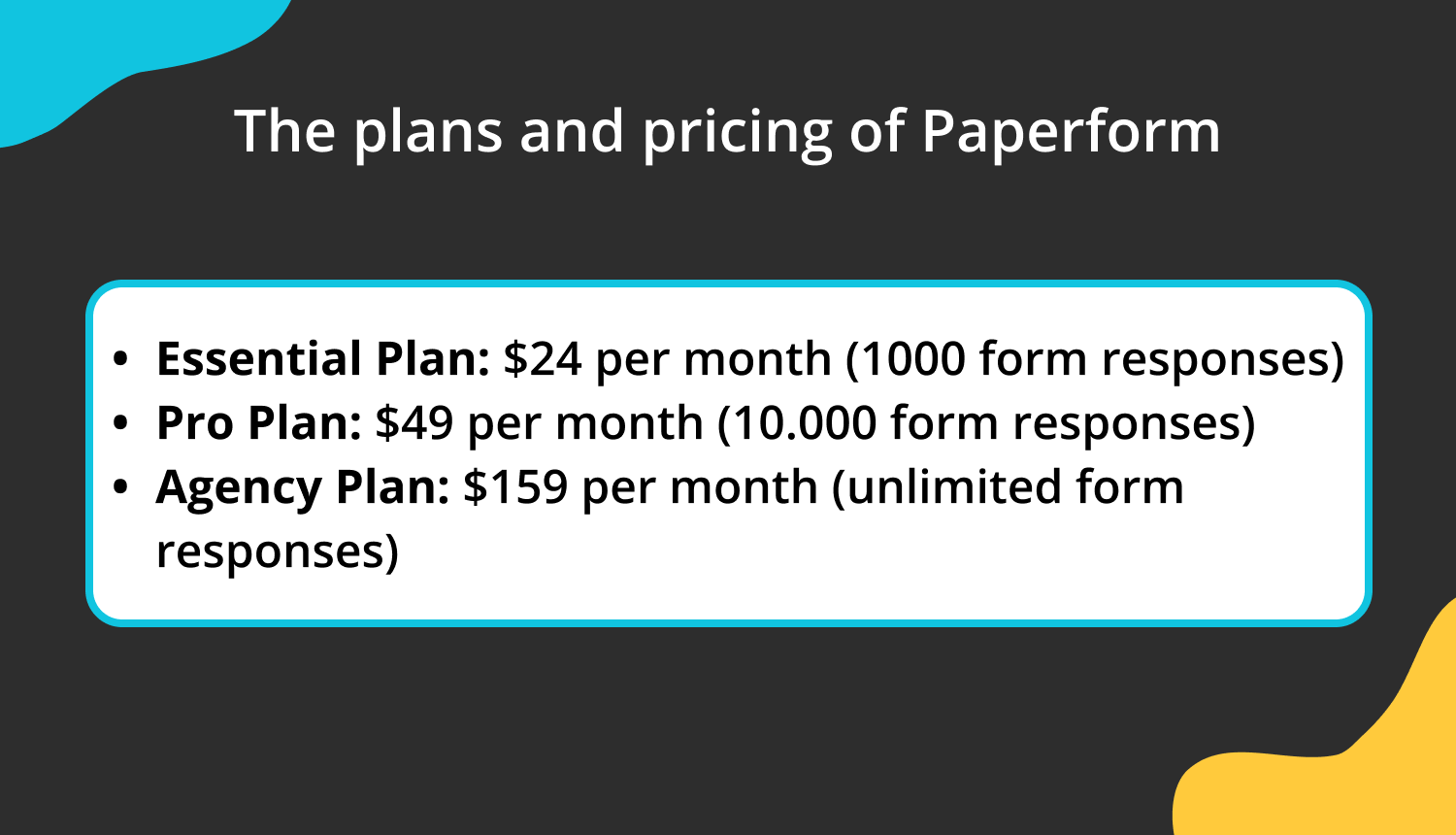
As you can see, while Jotform and Paperform have powerful features, they also attract attention with their high prices. Primarily, these platforms may not be suitable for people with limited budgets. However, forms.app offers its users the same quality services at more affordable prices. Therefore, by choosing forms.app instead of Jotform or Paperform, you can both protect your budget and meet your needs exactly.
Similarities between Paperform and Jotform
Paperform and Jotform help you create forms and surveys, from order forms to event registration forms. Both offer drag-and-drop interfaces that make adding fields and customizing the form design easy. Both online platforms also integrate with various third-party applications and services, allowing users to streamline and automate their workflow. Other commonalities between these two form builders are as follows:
- You can create responsive forms on both platforms. This means the forms you create on these platforms are optimized for different screen sizes and mobile devices, such as tablets and mobile phones.
- Both platforms have an easy-to-use interface. So even those who do not know how to create forms or have not used any form builder before can easily create forms and surveys.
- Both platforms offer analytics and reporting tools to enable users to track and report on the forms they create. So you can see the number of form responses, average completion time, form abandonment rates, and more.
- Both platforms have question types and form fields such as single selection, multiple selection, open-ended questions, and checkboxes.
- Both platforms allow users to add more functionally to their forms with features such as conditional logic and calculators.
Jotform features vs. Paperform features
Although Paperform and Jotform are popular platforms, they have many differences. First of all, we can consider Jotform pricing and Paperform pricing. As you may have noticed, Jotform, although more expensive than Paperform, has a form limit. However, Paperform offers unlimited form creation options and more reasonable prices. Other significant differences are as follows:
- Jotform offers a free version, but Paperform only offers a trial version.
- Jotform offers more payment integrations, but Paperform has more flexible pricing.
- Jotform offers a more comprehensive form creation experience and offers more features. For example, it allows you to create multiple pages in a form.
A better alternative to Jotform and Paperform: forms.app
forms.app is an alternative with its modern and user-friendly interface. In addition, its pricing is suitable for every budget and includes many advanced features. For example, forms.app pricing starts from $19 per month. Of course, those who do not want to pay can create their forms with the free plan.
Users are glad they can integrate their forms with Google pages even in the free plan. In addition, they find it useful to be able to analyze their data after completing their forms. Moreover, thanks to forms.app’s security policies, users can add payment fields to their forms with peace of mind.
In general, forms.app stands out with its inspiring templates and satisfies its users with conditional logic, a calculator, and many integration tools. Its multi-language support allows international users to fill out and submit forms easily. If you want to experience the benefits forms.app can bring you, sign up today and create forms that meet your needs!
Wrapping it up
In conclusion, both Jotform and Paperform offer many features and pricing options for creating online surveys and forms. Paperform is at the forefront of designing effective and good-looking forms, while Jotform stands out for its easy-to-use interface and expensive pricing. But if you need an alternative, forms.app covers both platforms. With more affordable pricing and advanced features, it’s up to you to create powerful forms!