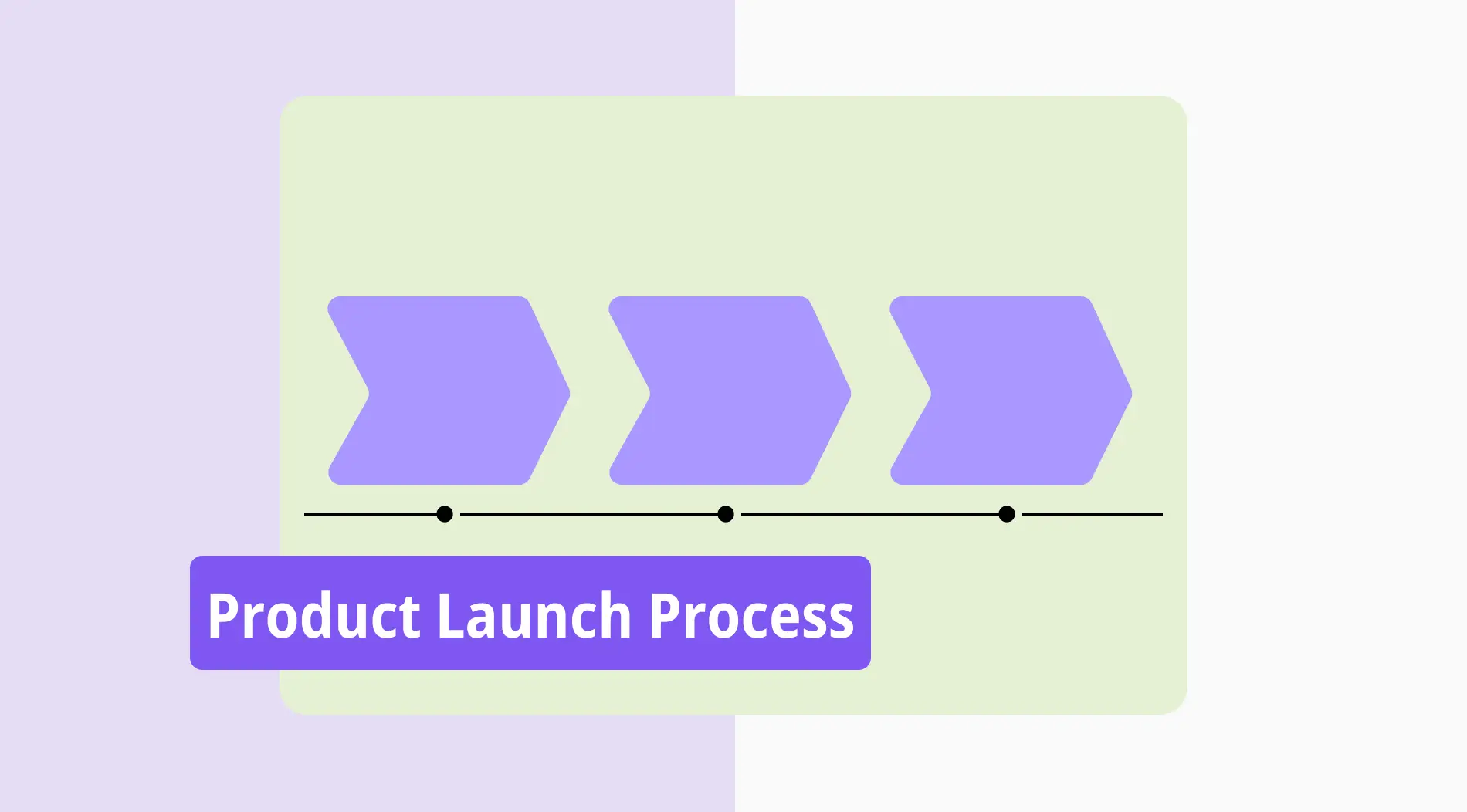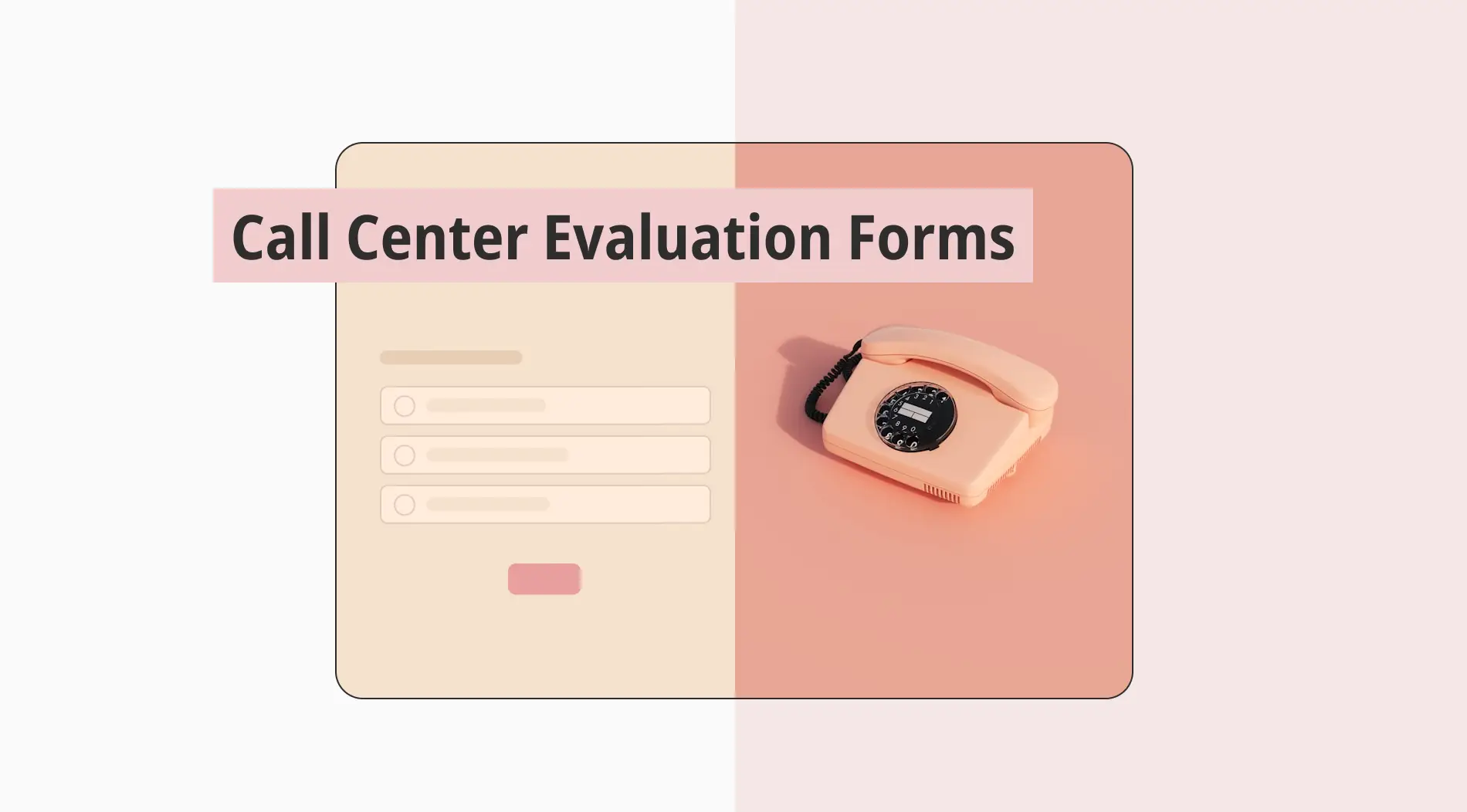Entering the recommendation quiz helps users discover what truly suits them. Personalized product recommendations can attract the attention of your company’s potential clients. Businesses using well-crafted product recommendation quizzes experience a notable increase in user engagement, conversion rates, and customer satisfaction.
This article is your go-to resource for crafting a customized quiz for your brand. You will explore the quiz concept, see some real product recommendation quiz examples, and get a step-by-step guide to help your business create its best shoppable quiz. Along the way, discover how this not only benefits your customers but also enhances your brand's reputation, fostering loyalty and positive engagement.
What is a product recommendation quiz?
A product recommendation quiz is an interactive tool designed to guide users in finding perfect products or services that align with their preferences.
You can also call it a shopping quiz. It transforms the traditional online shopping journey into a personalized and enjoyable experience, benefiting both the user and the brand.
💡The logic behind a product recommendation quiz is to simplify the customer's journey and provide them with personalized solutions.
As the quiz taker, your customer gets personalized suggestions that suit their tastes and needs. The quiz format allows users to engage in the product discovery process, making it a dynamic and effective tool for marketing campaigns and your branding strategy.
Why use a product recommendation quiz?
Adding a product recommendation quiz will unlock the potential of your business. This shopping quiz not only aids customers in discovering products but also offers many benefits for brands seeking to raise their online presence and customer engagement.
If you're still unsure why you should use a product recommendation quiz, explore the benefits of creating a quiz for your business with the following hints:
- Engaging shopping adventure: Customer active participation makes the journey more enjoyable and keeps them hooked on your product page.
- Innovative decision insights: The quiz collects data, revealing valuable insights that empower your brand to make smart decisions about which products align perfectly with what your customers love.
- Unique brand identity: The product recommendation quiz sets your brand apart, creating a unique identity. Using these quizzes, you can be the brand everyone remembers.
- Brand reliability: Personalized recommendations express your brand's commitment to understanding your clients. It builds trust, loyalty, and positive brand perception among customers.
- Social media amplification: Encourage customers to share their quiz results on social media, extending your brand's reach and enjoying the added benefit of user content and increased traffic.
- Fun experience: The interactive nature of the quiz adds an element of fun to the shopping process, creating a memorable experience and encouraging customers to return.
Examples of a product recommendation quiz
Many successful companies are already using product recommendation quizzes! Discover how innovative brands integrate product recommendation quizzes into their platforms:
- Creates the best skin-care routine by selfie
The AI tool analyzes the user's photo and generates customized product recommendations tailored to their specific skincare needs.
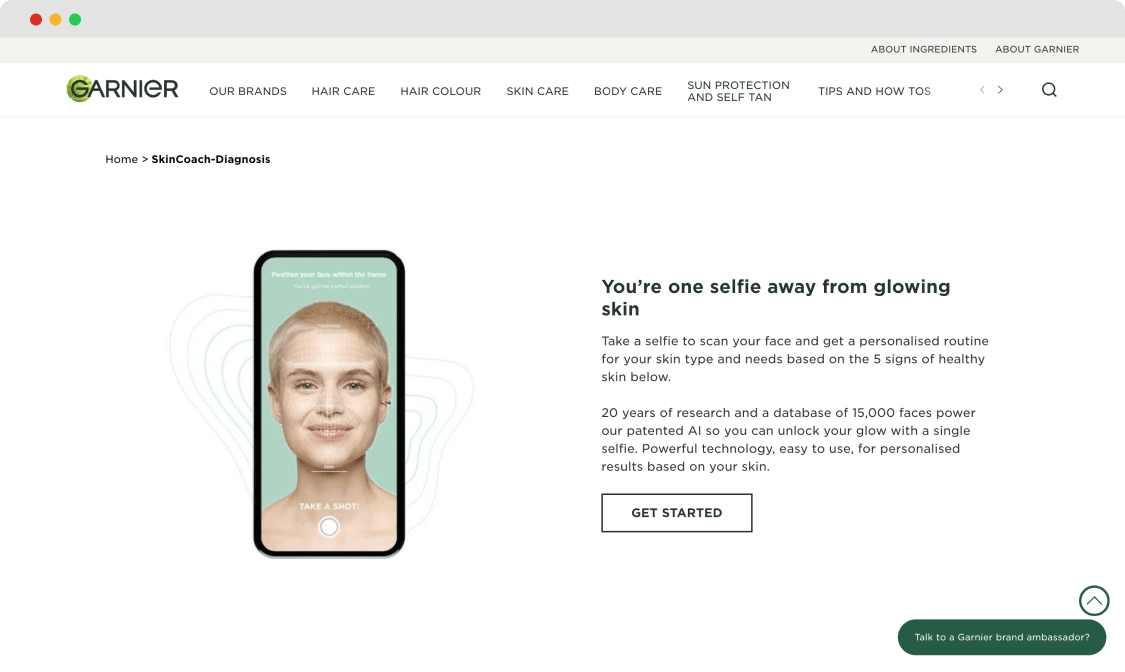
Skincare quiz
- Helps you to find the most comfortable shoes
This online store generates personalized recommendations, suggesting the most appropriate ASICS shoes for the user's running profile. The goal is to enhance the user's experience by providing a smart shoe selection that aligns with their style preferences and running goals.
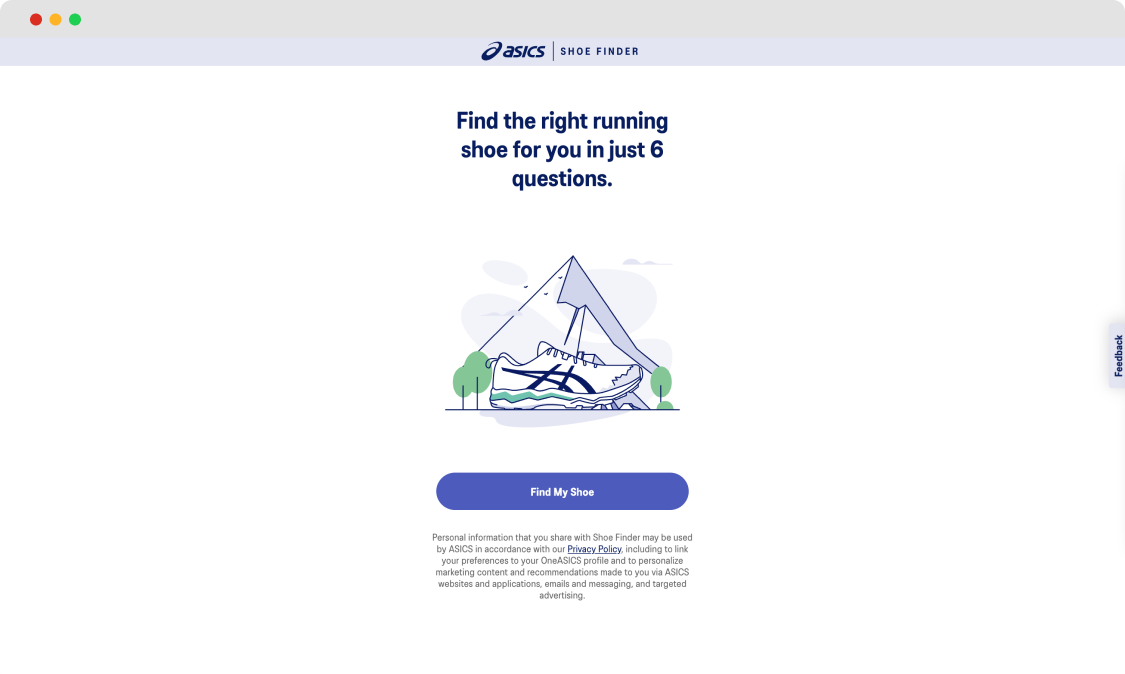
Shoe quiz
- Finds a face moisturizer for your needs
The La Roche-Posay Face Moisturizer Match Quiz helps understand individual skincare needs and preferences to recommend the most suitable face moisturizer.
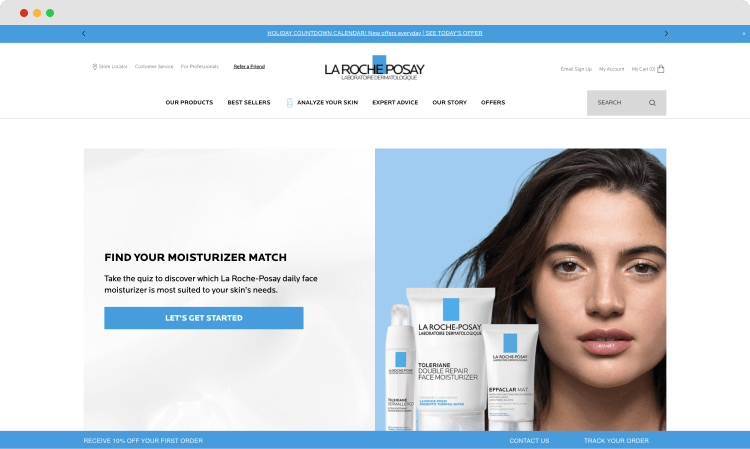
Moisturizer quiz
- Picks the best products for your hair type and concerns
The quiz generates personalized recommendations for Kérastase hair care products based on the responses. Users can buy a perfect hair care item by tailoring suggestions to each person's unique characteristics and needs.
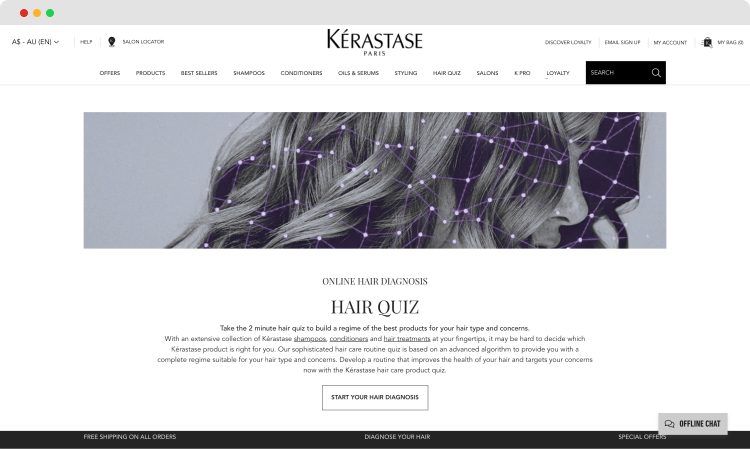
Hair quiz
How to craft a product recommendation quiz (step-by-step)
Now that you know what a product recommendation quiz is, you can easily craft one for your brand. Explore forms.app free quiz form templates that you can use and follow our tips so you can craft a quiz by using forms.app best product recommendation quiz maker.
1. Login or create an account on forms.app
Begin your journey by signing in to forms.app. If you still need to register, simply create an account. You will only need your email, Google account, or Apple account.
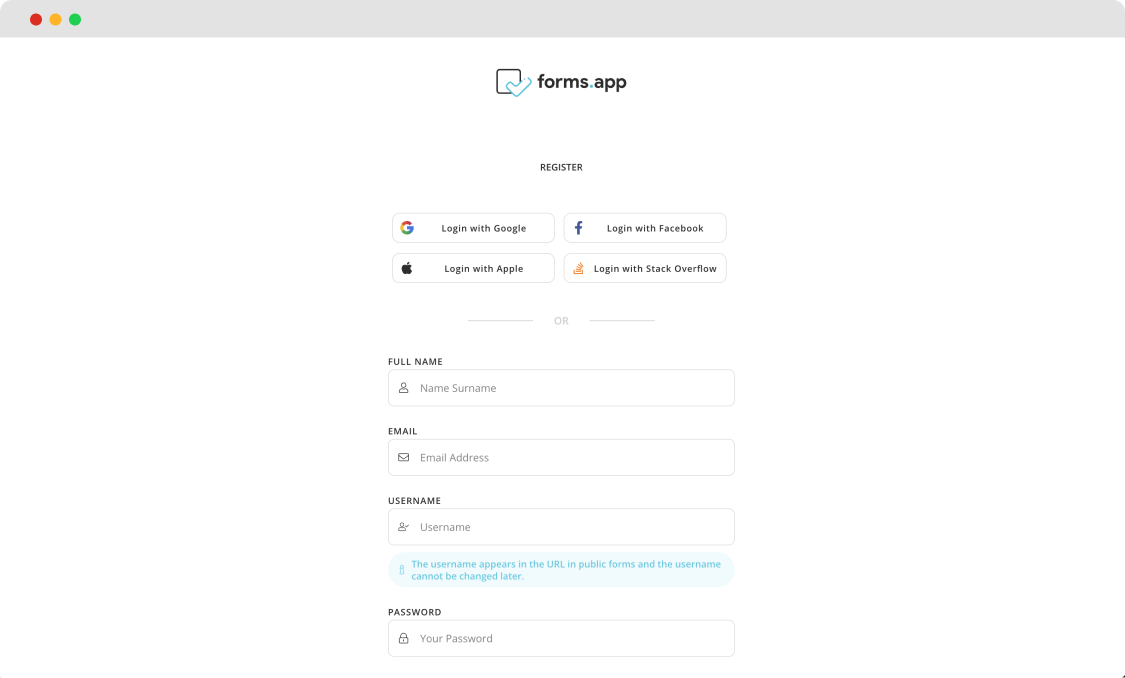
Creating a forms.app account
2. Open a quiz maker
Once logged in, locate and click on the "Quiz Maker" option to start creating your quiz.
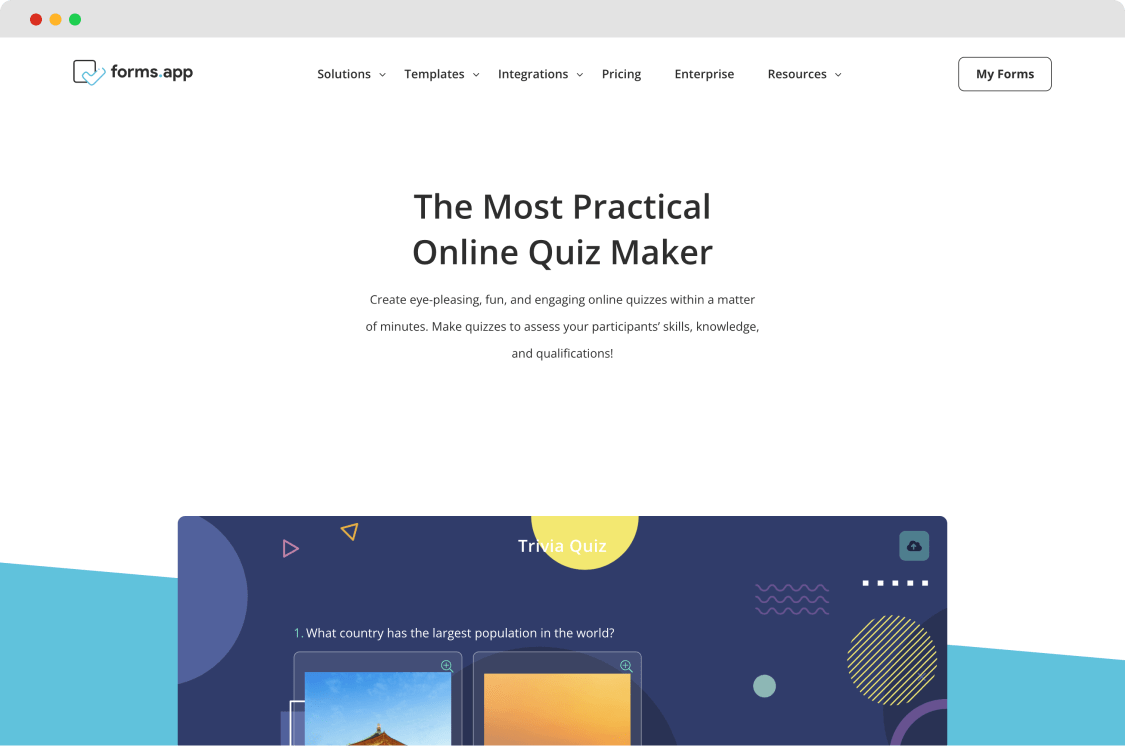
Choose Quiz Maker
3. Choose a template, start from scratch, or generate with AI
You have the option to use a pre-made free template for your quiz. Select one that fits your needs, or you can simply create your own from scratch and design it in a way you like. Also, you can always use forms.app AI to create a quiz by adding a prompt.
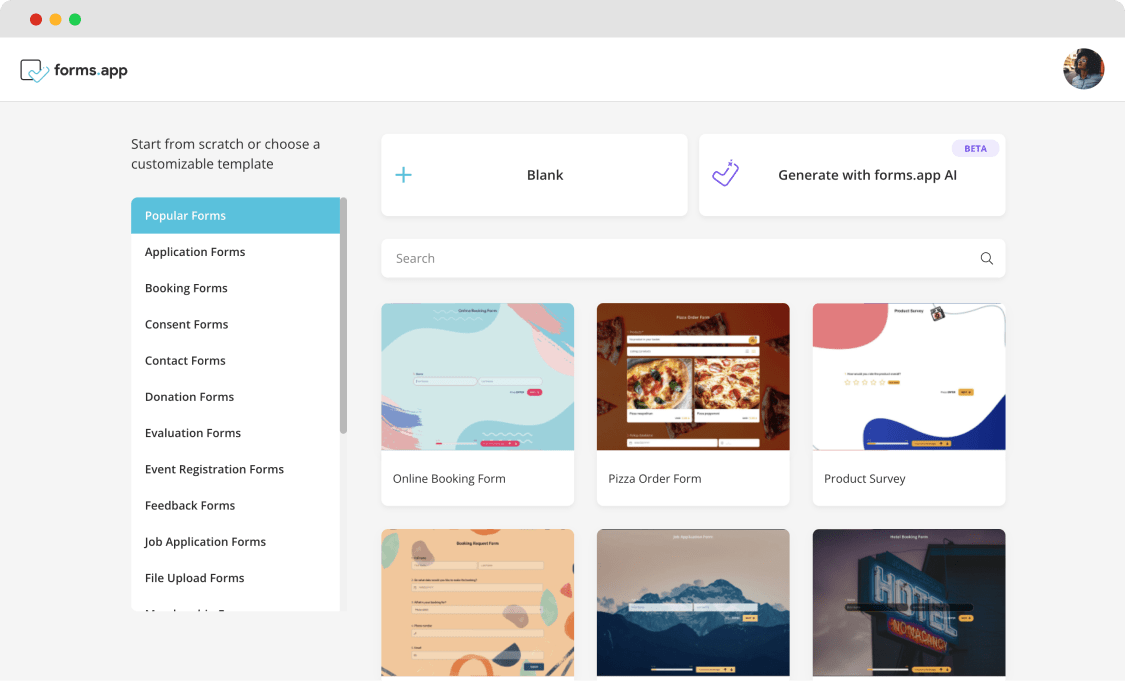
Choose a starting option for your product recommendation quiz
4. Add quiz questions
Now you’ve chosen a template, let's start building your shopping quiz! You can customize each question, select the type of answer (multiple choice, short answer, etc.), and set any necessary options. Pay attention to the following tips:
- Start with results
Your prepared results will lead to a product recommendation, which the user will get on the results page. The product that the user will see should meet his needs as much as possible.
- Craft relevant questions
Don't forget about the relevance. Be sure that your questions logically lead to the different results you've defined.
- Think about the answers
Under each question, provide three or four answer options. These answers will play a crucial role in determining the final product recommendation for quiz-takers.
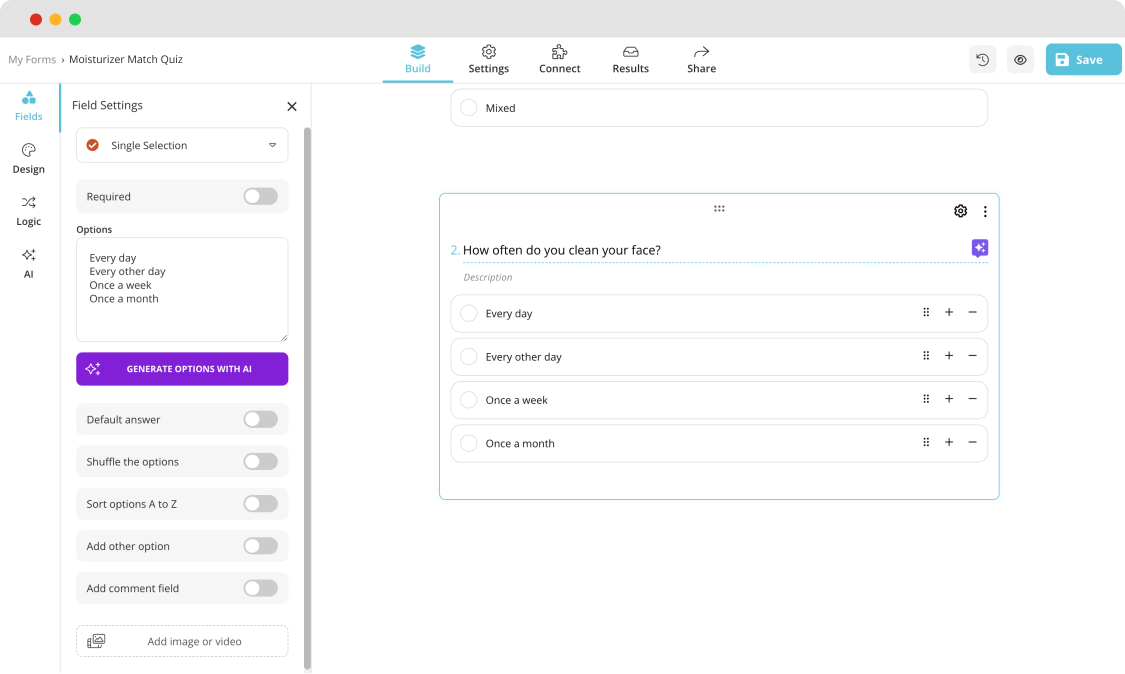
Add your product recommendation quiz questions
5. Customize the design
Once you are finished with questions, customize the design of your quiz by choosing theme colors and adding images or your logo. Make it look attractive to your audience! Select a theme, change colors, and choose a background image and view type. For advanced customization, explore the CSS panel provided by forms.app.
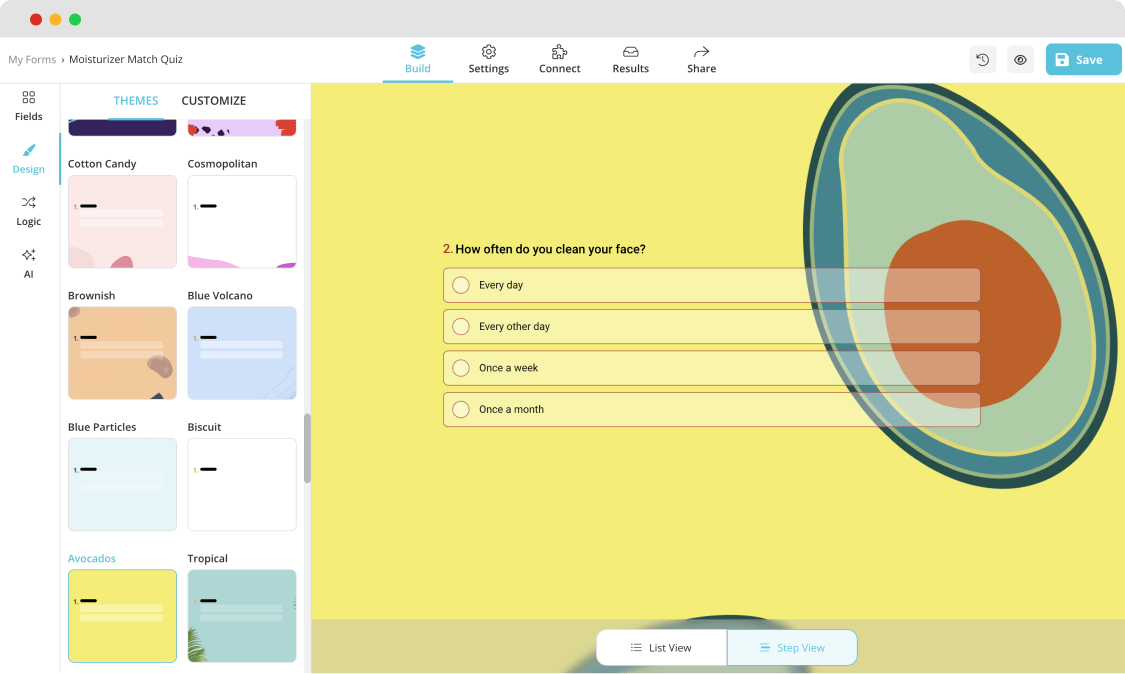
Changing the design of your quiz
6. Add some settings
Adjust settings such as privacy, response limits, and completion messages according to your preferences.
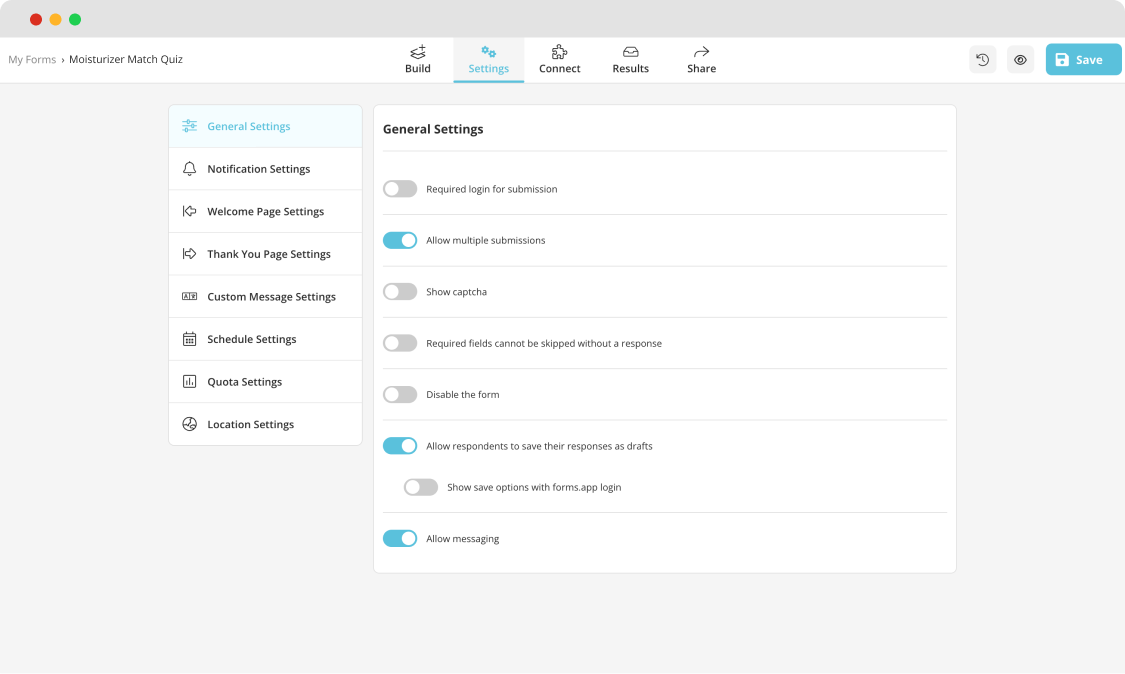
Adjusting settings your quiz
7. Publish your quiz
Once satisfied, publish your quiz. You can explore the sharing options on forms.app:
- embedding: You can easily embed your product recommendation quizzes into your website.
- social media posting: Customize and manually post your form URL on social media or share your quiz directly through integrated social media buttons.
- direct sharing: Easily copy your form URL and share it across various platforms. Also, you can try forms.app QR code sharing feature. Just generate a QR code for your quiz on forms.app to provide sharing and quick access by users.
💡For more detailed instructions on each sharing method, visit the forms.app sharing options page or contact us.
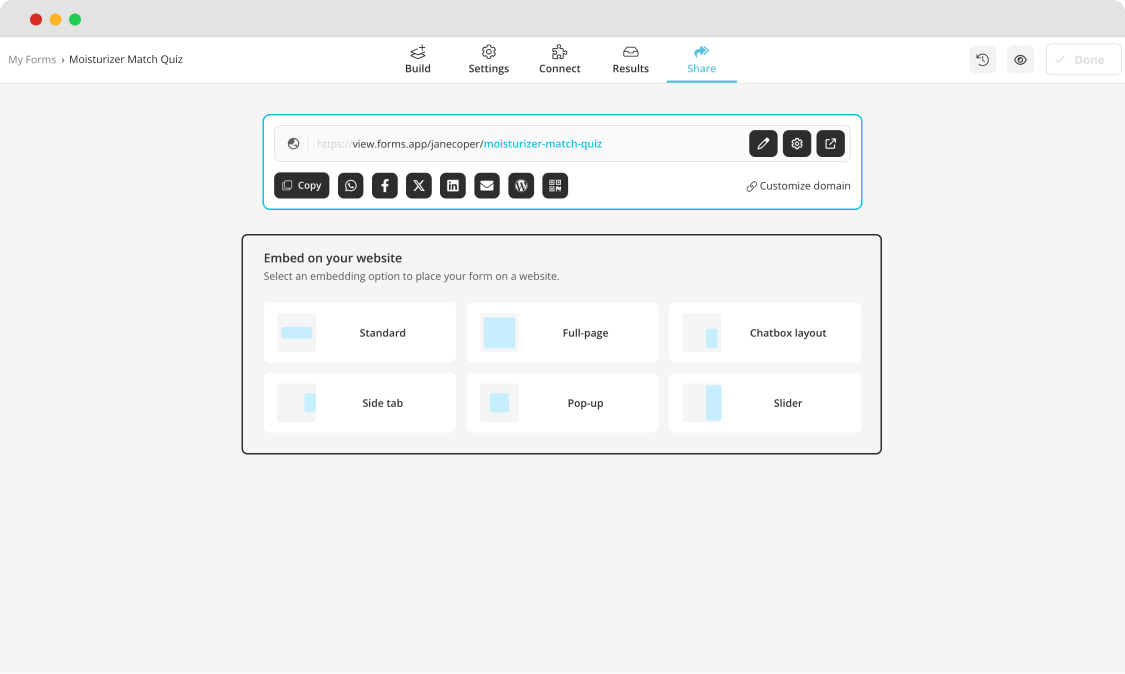
Choose a sharing option for your quiz
10 tips for a more professional product recommendation quiz
Now that you've learned what product recommendation quizzes are and how to use forms.app quiz builder, take a look at 10 tips for a more professional recommendation quiz we have prepared especially for you:
- Use relevant questions: Ask questions directly related to user needs, avoiding unnecessary complexity.
- Make a clear purpose: Clearly explain why users should take the quiz, whether for individual recommendations or expert advice.
- Use segmentation: Tailor the quiz flow based on user responses to reach different user profiles.
- Create a simple interface and visual appeal: Design a user-friendly interface with engaging visuals for better understanding.
- Use mobile optimization: Be sure your quiz is optimized for mobile devices to offer a smooth experience for all users.
- Pay attention to personalization: Address users by name and use uniquely tailored recommendations for a personalized touch.
- Add progress indicators: Include progress indicators to inform users about the quiz length and current position.
- Don’t forget about transparency: Be transparent about data usage and privacy, clearly explaining how user data will be handled.
- Give precise results: Provide clear interpretations of quiz results, explaining how recommendations align with user preferences.
- Provide post-quiz involvement: Encourage post-quiz engagement by offering options to share results, write a comment, or sign up for email newsletters. Or just ask users for an email address.
Final words
A product recommendation quiz is a straightforward tool to help customers easily find the products they seek. It transforms the overwhelming process of product selection into a personalized and enjoyable experience, giving your customer loyalty and satisfaction. Adding these quizzes simplifies the customer's journey and amplifies your brand's identity and reliability.
This article showed you how to craft engaging quizzes that provide personalized suggestions, enhancing customer journeys and boosting brand success. With free templates and a step-by-step guide, you are ready to prepare quizzes on forms.app that bring more users, offer valuable insights, and set your brand apart. Discover the benefits of a fun shopping adventure, innovative insights, and a unique brand identity, and create engaging quizzes for audience engagement!
Yulia is a content writer at forms.app. She has skills in advertising and translating. Using her knowledge in these departments, she researches marketing topics and creates articles. Yulia loves to travel, learn different languages, and explore new things. Her expertise lies in the best tools and marketing.