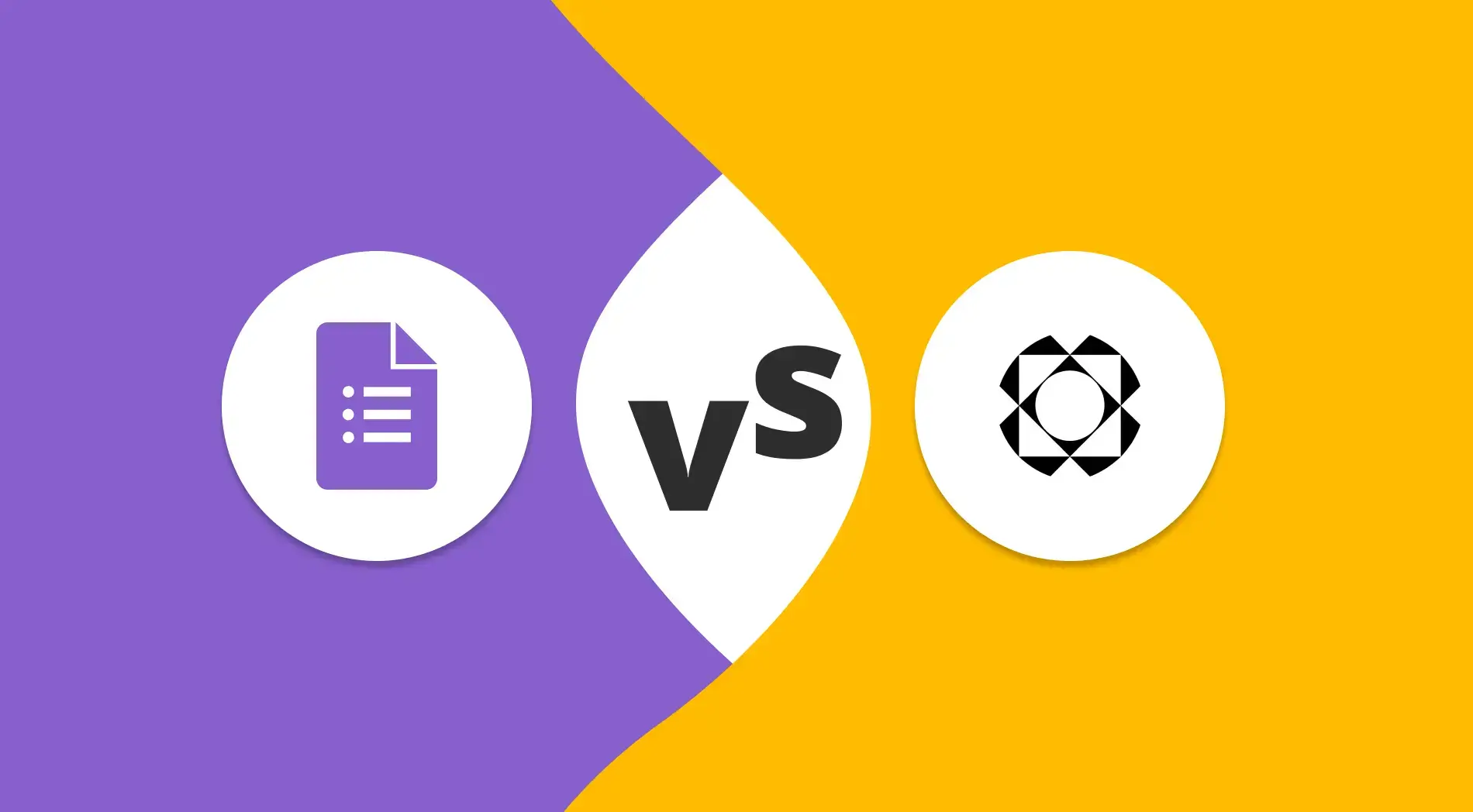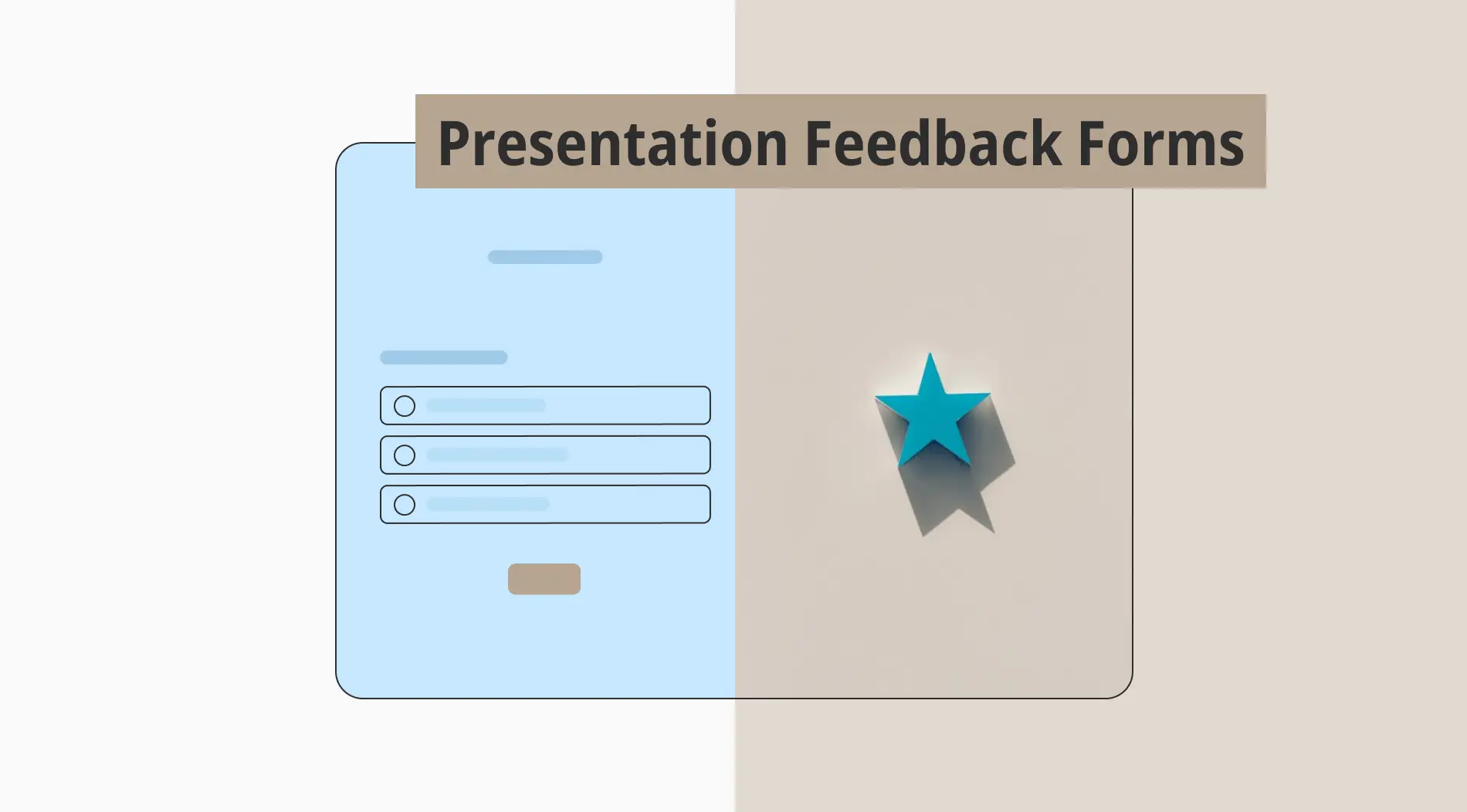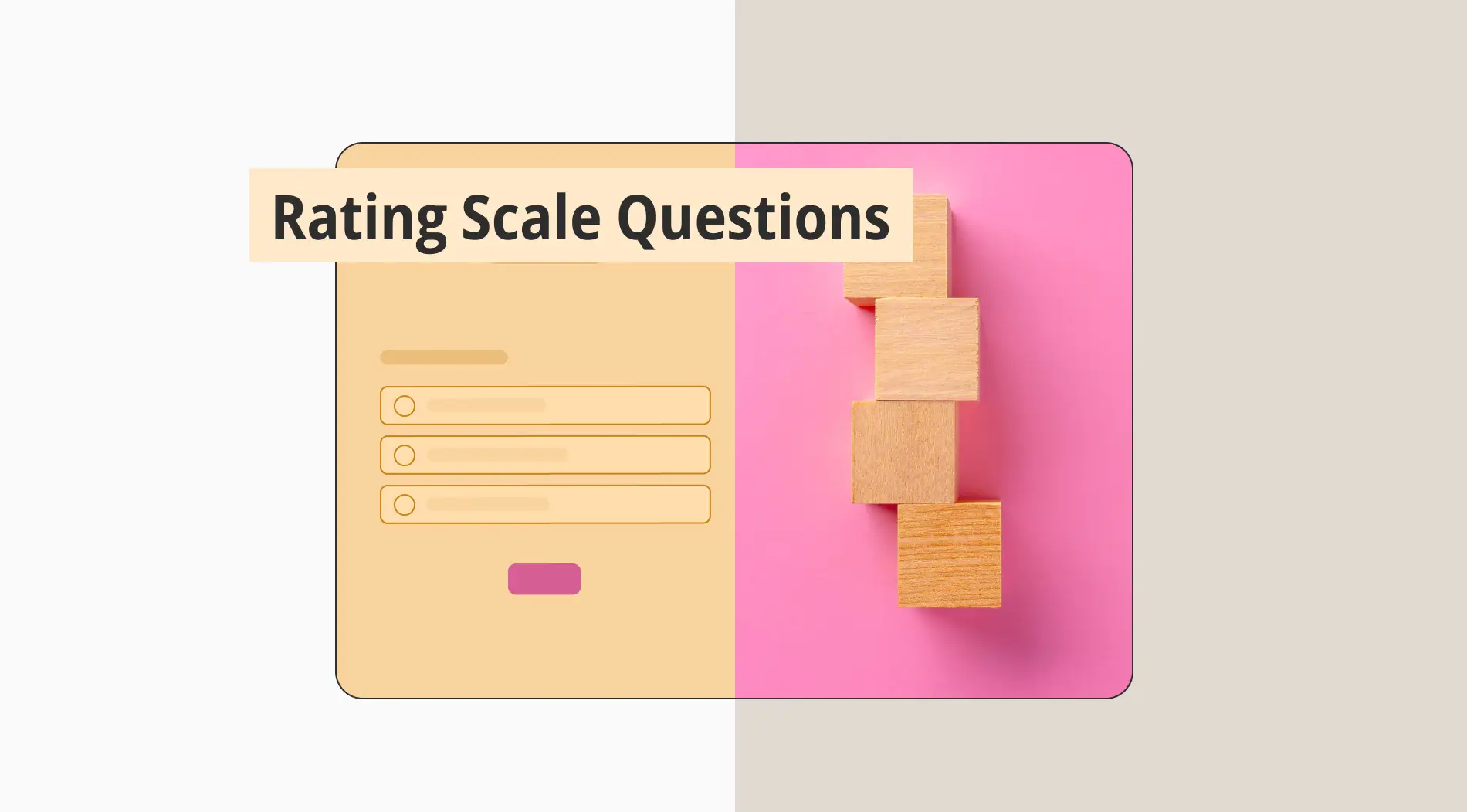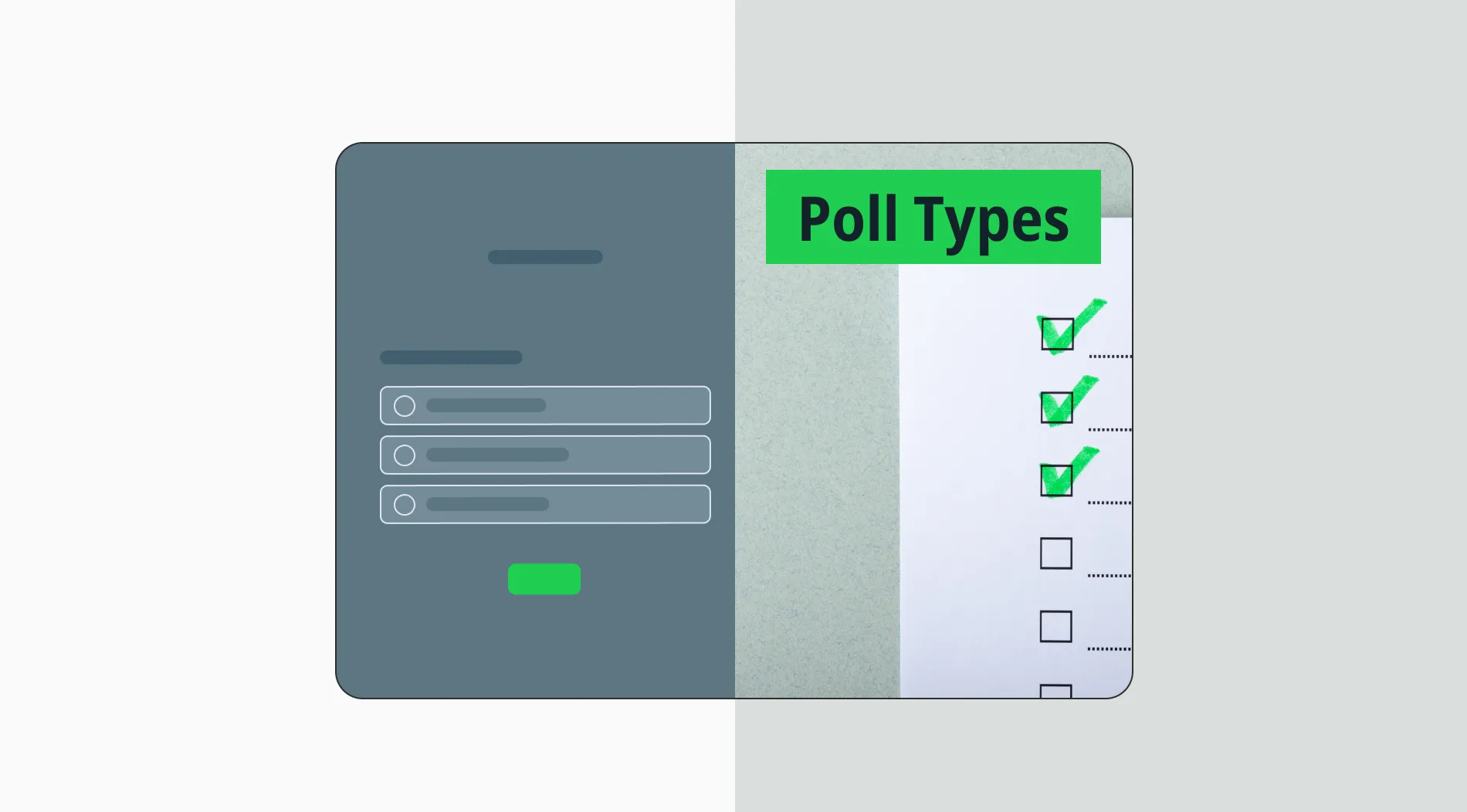Online form builders are among the most practical tools for creating a form or survey easily and quickly. Many influential form builders exist, each with its advantages and disadvantages. You can choose the best form builder depending on your preferences and needs.
Google Forms and Paperform are some of the best form builder tools. Both tools have core features and some drawbacks. This article will explain the comparison of Paperform and Google Forms, essential points to Paperforms vs. Google Forms, and forms.app as a better alternative to Google Forms and Paperform.
Google Forms vs. Paperform at first glance
Google Forms and Paperform provide unique online form-creation tools, but at first glance, there are some significant distinctions between them. Google Forms is a free service and a more basic form builder, but it’s also a highly affordable platform. It enables users to quickly and simply develop simple information-gathering forms such as quizzes or surveys.
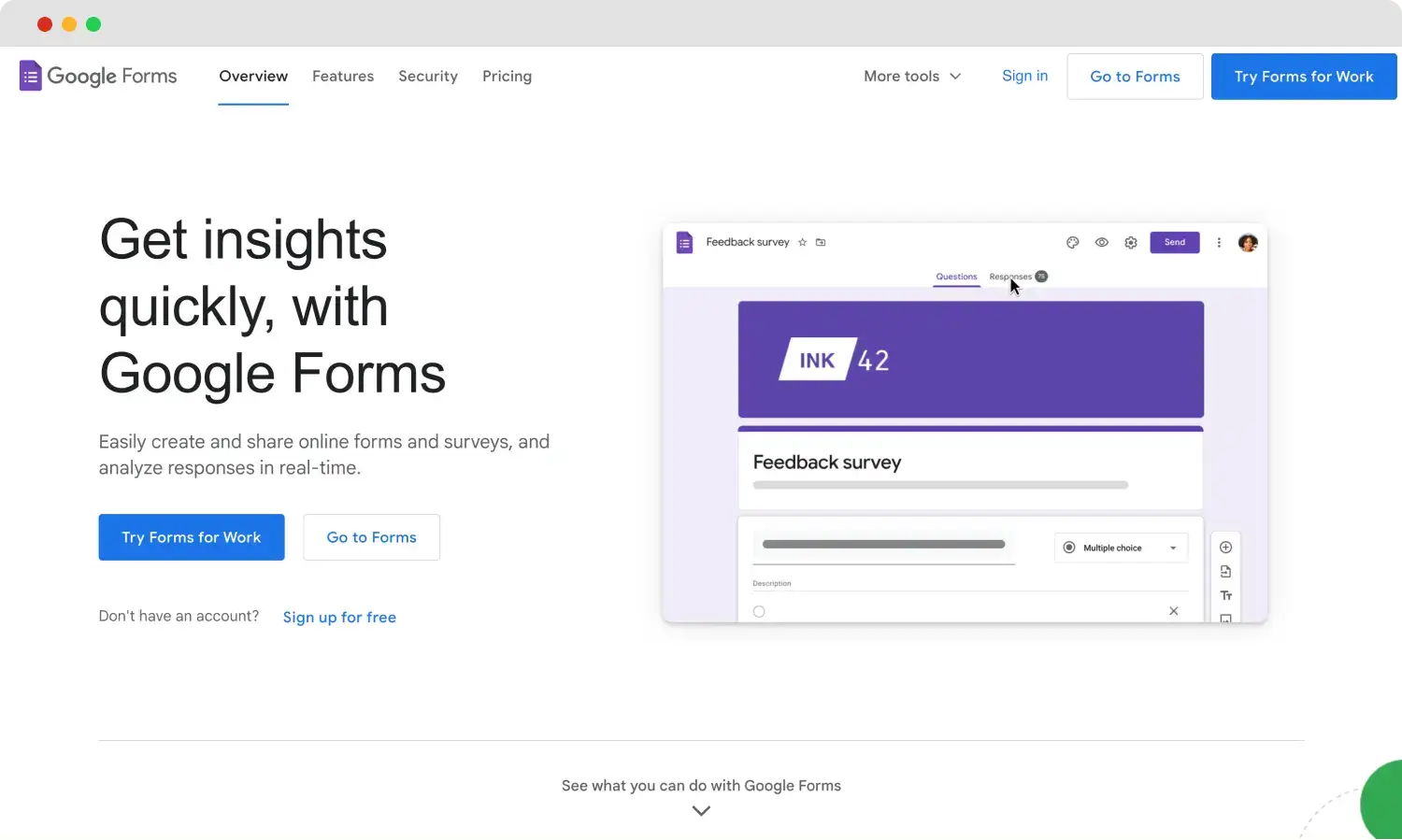
The home page of Google Forms
On the other hand, the more sophisticated form builder Paperform provides greater flexibility and design possibilities. Users can build fashionable shapes using photos, videos, and personalized branding. Additionally, Paperform enables the creation of payments and more sophisticated form validation.
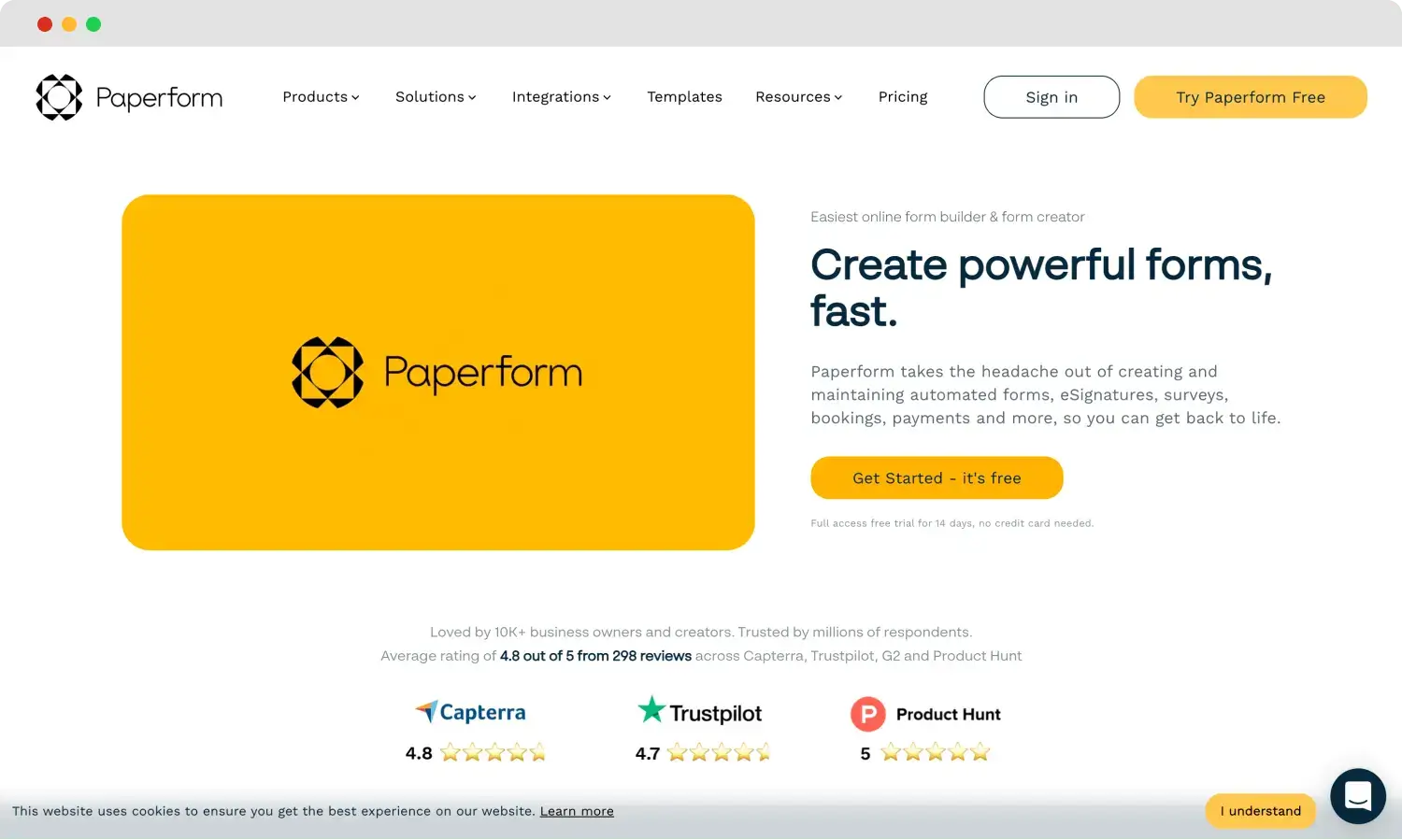
The home page of Paperform
Even though Google Forms and Paperform have excellent form-building features, forms.app is a better alternative when you need a cost-effective and feature-rich form-building tool. forms.app offers many eye-catching surveys and form templates to help you produce outstanding for clients and staff. Using forms.app, you can quickly enhance customer experience management. We will discuss forms.app in depth later in the article.
Google Forms vs. Paperform: 7 Essential points
Google Forms and Paperform are essential form-building tools for creating attractive forms and surveys. They are available for distinct requirements and preferences in form development. They differ regarding customization possibilities, conditional logic features, integration capabilities, collecting payment processing features, and user experience. You can look at the differences between these two form-builders step by step:
1. Pricing
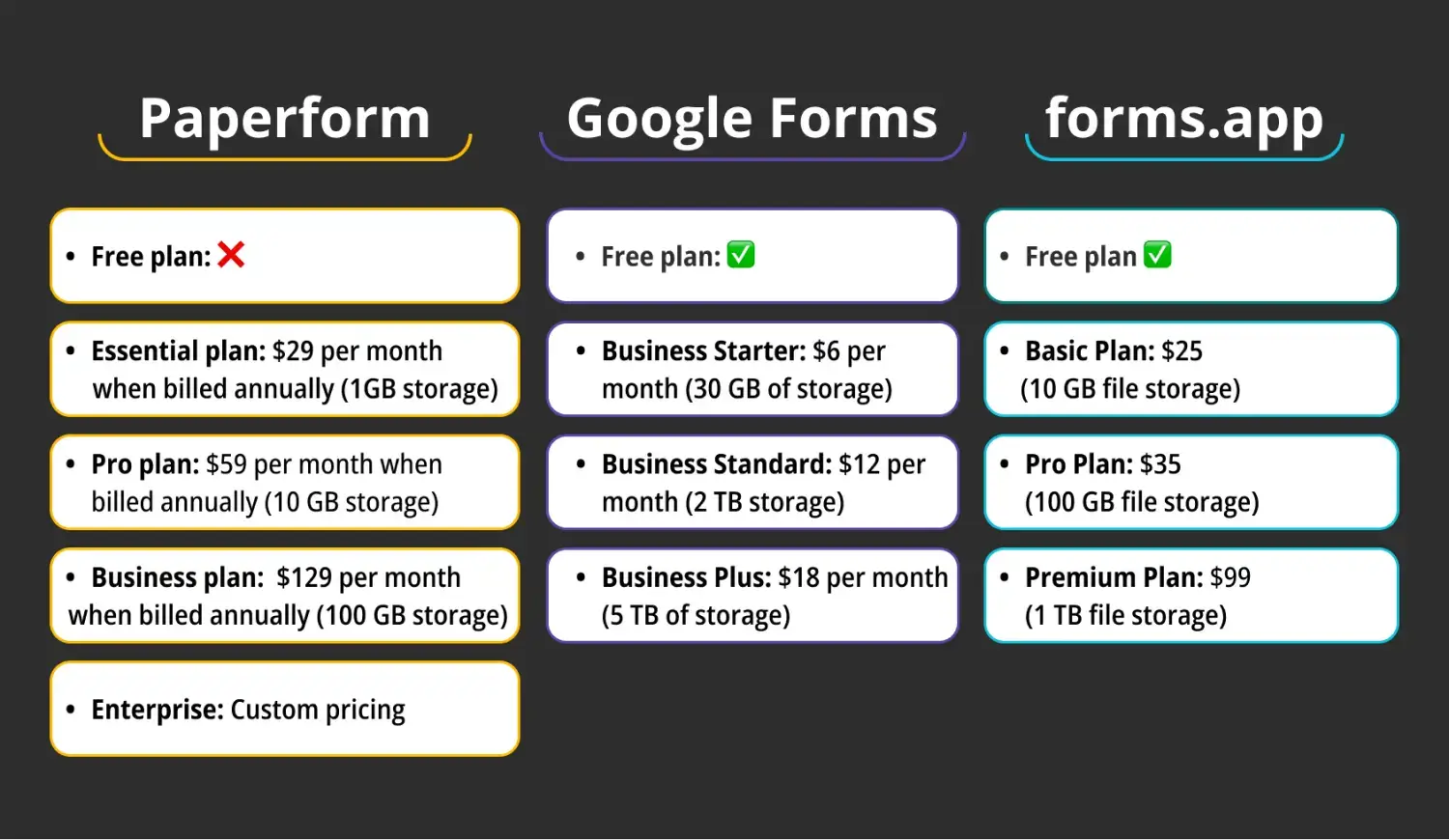
Pricing comparison between Paperform, Google Forms, and forms.app
Pricing is among the most important factors when choosing the best online-form builder tools. Paperform offers a variety of plans, including a 14-day free trial for users to test out the platform before committing to a paid plan. You can look at the Paperform pricing details below:
- Free plan: No
- Essential plan: $29 per month when billed annually (1GB storage)
- Pro plan: $59 per month when billed annually (10 GB storage)
- Business plan: $129 per month when billed annually (100 GB storage)
- Enterprise plan: Custom pricing
On the other hand, Google Forms is a free tool that is available as part of Google Drive for individual users and small companies. Google Drive offers 15 GB of storage for free, and more storage may be added for a monthly charge. You can examine the Google Forms pricing in below:
- Free plan: Yes
- Business Starter: $6 per month (30 GB of storage)
- Business Standard: $12 per month (2 TB storage)
- Business Plus: $18 per month (5 TB of storage)
forms.app offers more robust options for creating an infinite number of forms and surveys, as previously discussed. forms.app is the most excellent choice if you are looking for a form builder with plenty of features at a reasonable price. You can create unlimited forms such as order forms, job, and customer satisfaction forms. forms.app custom price plans are as follows:
- Free plan: Yes
- Basic plan: $25 (10 GB file storage)
- Pro plan: $35 (100 GB file storage)
- Premium plan: $99 (1 TB file storage)
2. Form features
Google Forms allows you to collaborate on the form, gather data in a spreadsheet, and configure simple form validation. You may also use it to generate questions like checkboxes, multiple-choice, and open-ended questions.
Paperform is a superior solution for those who need more flexibility in their form-building process than Google Forms. It has more sophisticated features and customization choices. With Paperform, you can develop and accept payment and registration forms with integrated e-commerce features and use more sophisticated form validation.
With the simple online form builder provided by forms.app, you can quickly and easily create an attractive web form. You may combine your brand image with your forms on forms.app and fine-tune the style of your forms. You can examine the form builders' features in the table below.

Feature comparison between Paperform, Google Forms, and forms.app
3. Customization options
Google Forms has fewer customization options, which are still adequate for small businesses and customers. You can choose a color scheme and include a header picture to customize the form’s appearance. Furthermore, you can modify the font’s style, size, and colour to personalize how your questions appear. You may also include videos or pictures with your questions to make Google Forms.
Conversely, Paperform provides more sophisticated customization choices, such as personalized layouts, colors, fonts, and branding. Users may also include interactive features, movies, and customized backdrops on their forms. Paperform is a superior Google Forms alternative for designing forms that seem professional since it gives you greater control over the form’s appearance and design.
4. Field types
Google Forms and Paperform provide a range of field types for users. Google Forms has 13 field types in total and offers numerous field types, such as multiple-choice, short answer, checkboxes, dropdowns, and date fields.
In addition, Paperform has date fields, dropdowns, checkboxes, multiple-choice, and short response options. Furthermore, Paperform has other field types that could be helpful for different kinds of forms, such as emails, websites, extended answers, numbers, and file uploads.
5. Integrations
Integrating Google Forms with various platforms and applications can improve data collection and analysis, automate operations, and optimize workflows. Some of the most popular integrations are Google Sheets, Google Drive, Calendar, Zapier, Slack, Microsoft Teams, and Trello.
With its Zapier integration, Paperform provides more sophisticated integrations. You may integrate Paperform with various programs and services to expedite data-collecting procedures and automate workflows. Moreover, Paperform gives users additional control over the appearance and operation of their forms by supporting custom CSS and JavaScript.
6. Team collaboration
With forms like Google Forms, team members can collaborate in real-time while working on a form and see each other’s modifications as they happen. Teams that need to work together quickly and effectively to create a form may find this option extremely helpful.
In addition, Paperform provides team collaboration tools, such as sharing form submissions and assigning roles and rights to team members. Team members can interact and collaborate easily when producing forms, as they may add notes and suggestions.
7. Templates
Google Forms and Paperform offer many attractive, ready-to-use templates. Paperform has an extensive library of templates for many areas and survey types and provides more than 650 pre-built forms and survey templates. You may search hundreds of effective templates and discover easy ways to use Paperform to simplify work.
Google Forms has fewer pre-built form templates than Paperform, with only 16 form and survey templates. Ready-to-use templates allow users to create forms or surveys quickly and easily. The choice between the two platforms is based on the user's needs and preferences.
A better alternative: forms.app
forms.app is the best Google Forms and Paperform alternative as it is a feature-rich and affordable form-builder. You may pick one of the attractive pre-made templates on forms.app, customize it to your needs with many customization options, and start getting responses. The following is a list of forms.app’s essential features:
- AI form generation: With the AI form generation feature, you can simply tell forms.app what type of survey you want, and it will create it with just a click in seconds. Moreover, you can customize your questions at a time. You can save time when you make an attractive survey. 🤖🦾
- Calculator: You may set values for the options in your forms using the calculator function. Then, you can add or subtract the amount specified in your computations to get the total. 🔢🧠
- Geolocation restriction: You can get information from locals in the region. You would only like residents of that city to be allowed to complete a form you designed asking them for their thoughts on certain municipal services. 📍🗺️
- Notifications: You can receive email and push alerts when your form is submitted, among other notifications. You can also let your respondents know.
- Custom message: You can modify shortcuts, suggestions, and button wording. Having the ability to translate all of the content on your form makes it perfect for developing forms in any language. 🗣️💬
- Customization options: You can customize your forms by adding images, videos, and brand logos. You may also add images to the backgrounds of the forms so you can create attractive forms. 🎨🖌️
- Sharing options: You can share your forms with anyone, anywhere, and easily embed them into your landing pages with their exclusive weblink. Moreover, you can share your forms by email. 🔗📩🌐
Final words
Lastly, Google Forms and Paperform are excellent form builders with various features. Google Forms is a great substitute for simple data collection and fast surveys if you currently use Google Workspace. However, Paperform is a more advanced tool with more features and customization options, which is more suitable for professional usage.
The user’s needs and preferences determine the decision between Google Forms and Paperform. You can easily choose the best survey tool when considering the best form builder features. This article examines the features of Google Forms vs. Paperform, their differences, and the forms app as a better alternative to other form-builder tools.
Sena is a content writer at forms.app. She likes to read and write articles on different topics. Sena also likes to learn about different cultures and travel. She likes to study and learn different languages. Her specialty is linguistics, surveys, survey questions, and sampling methods.