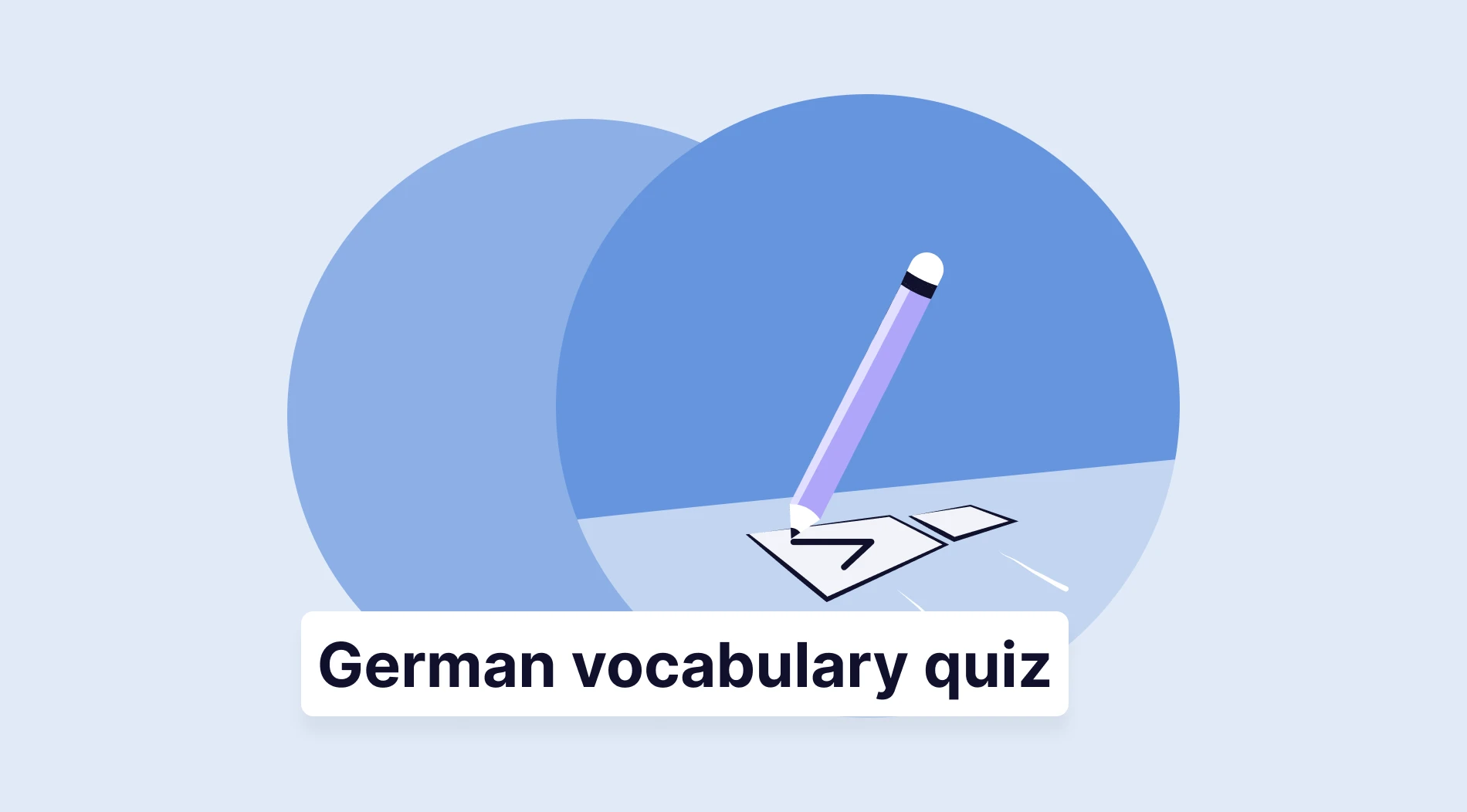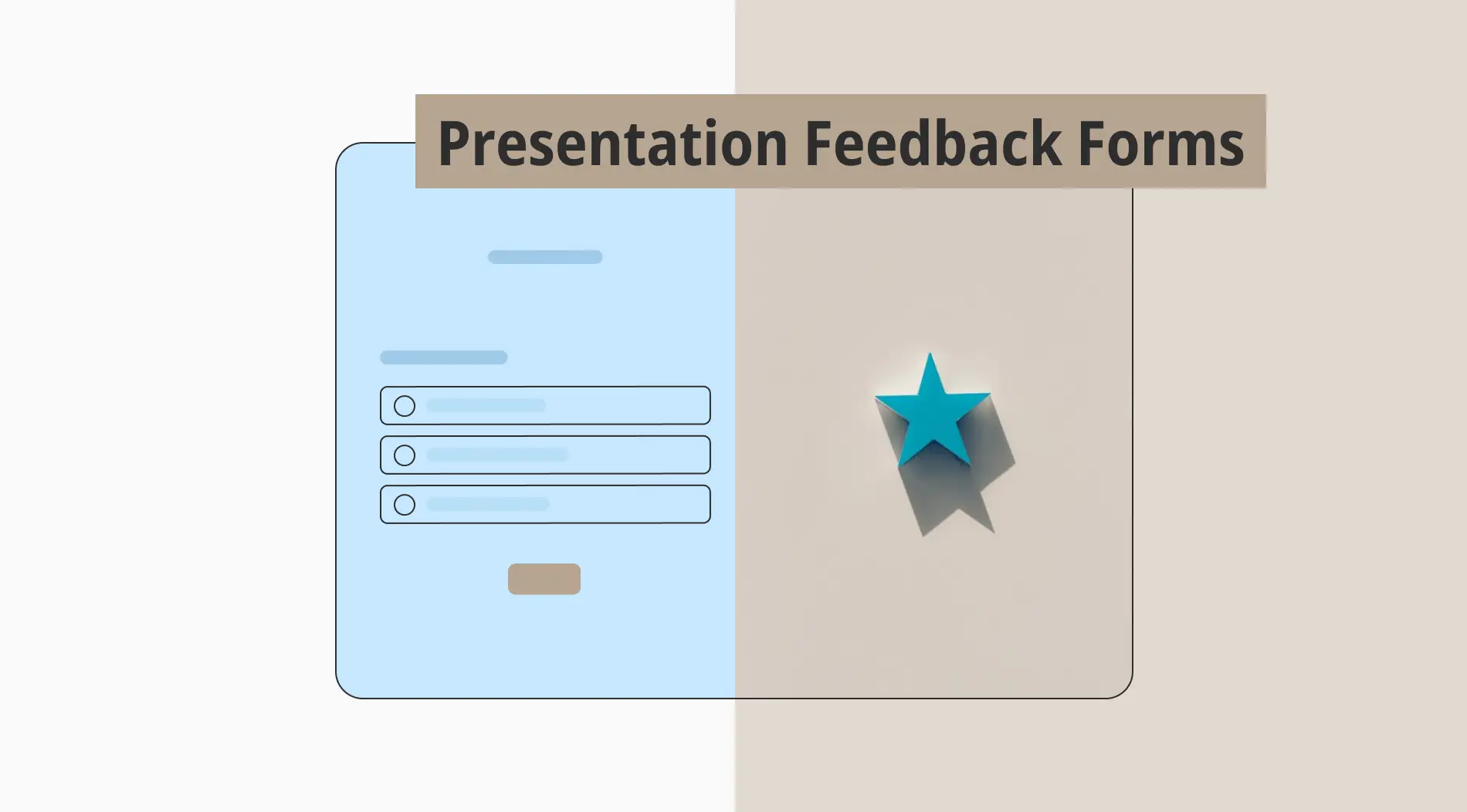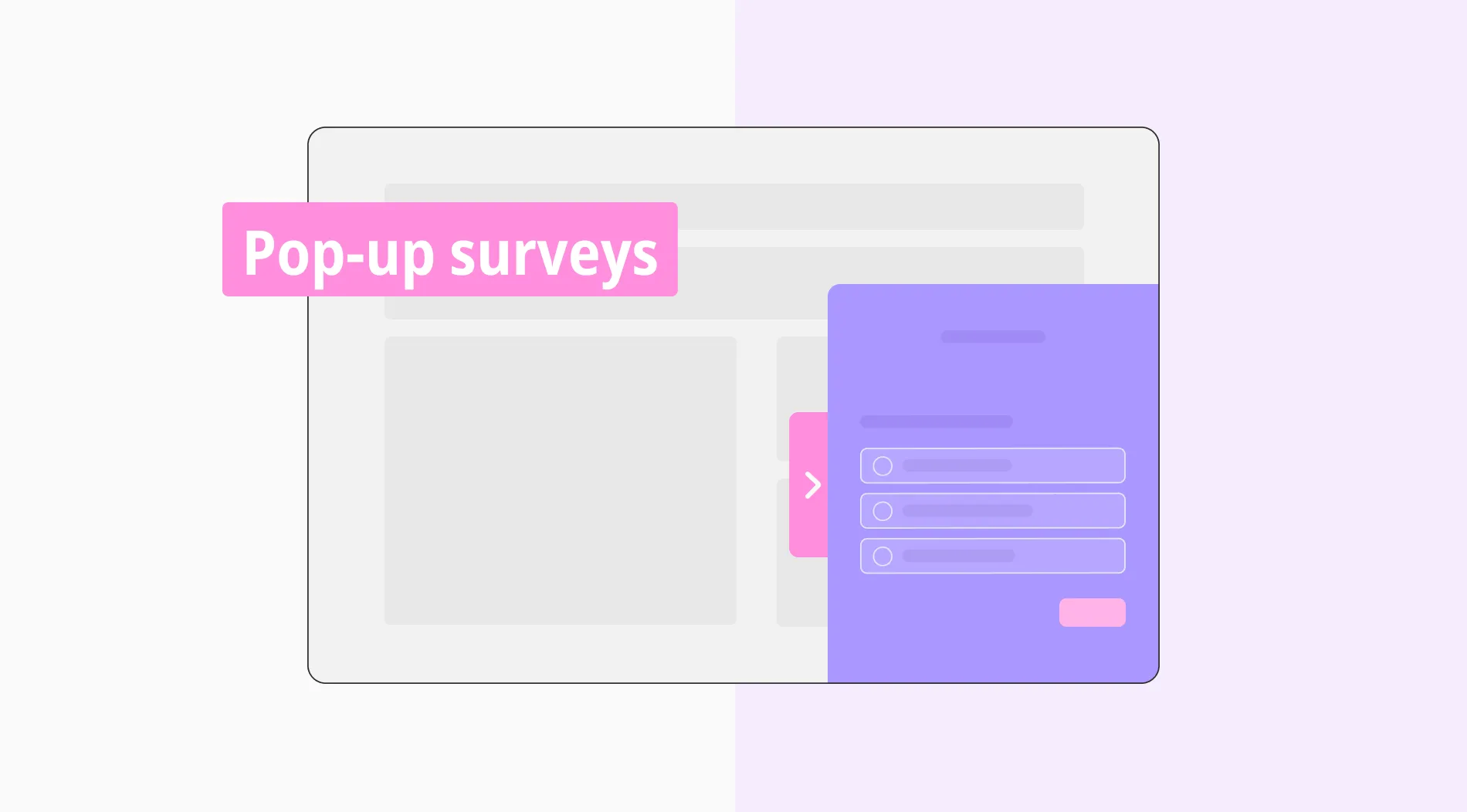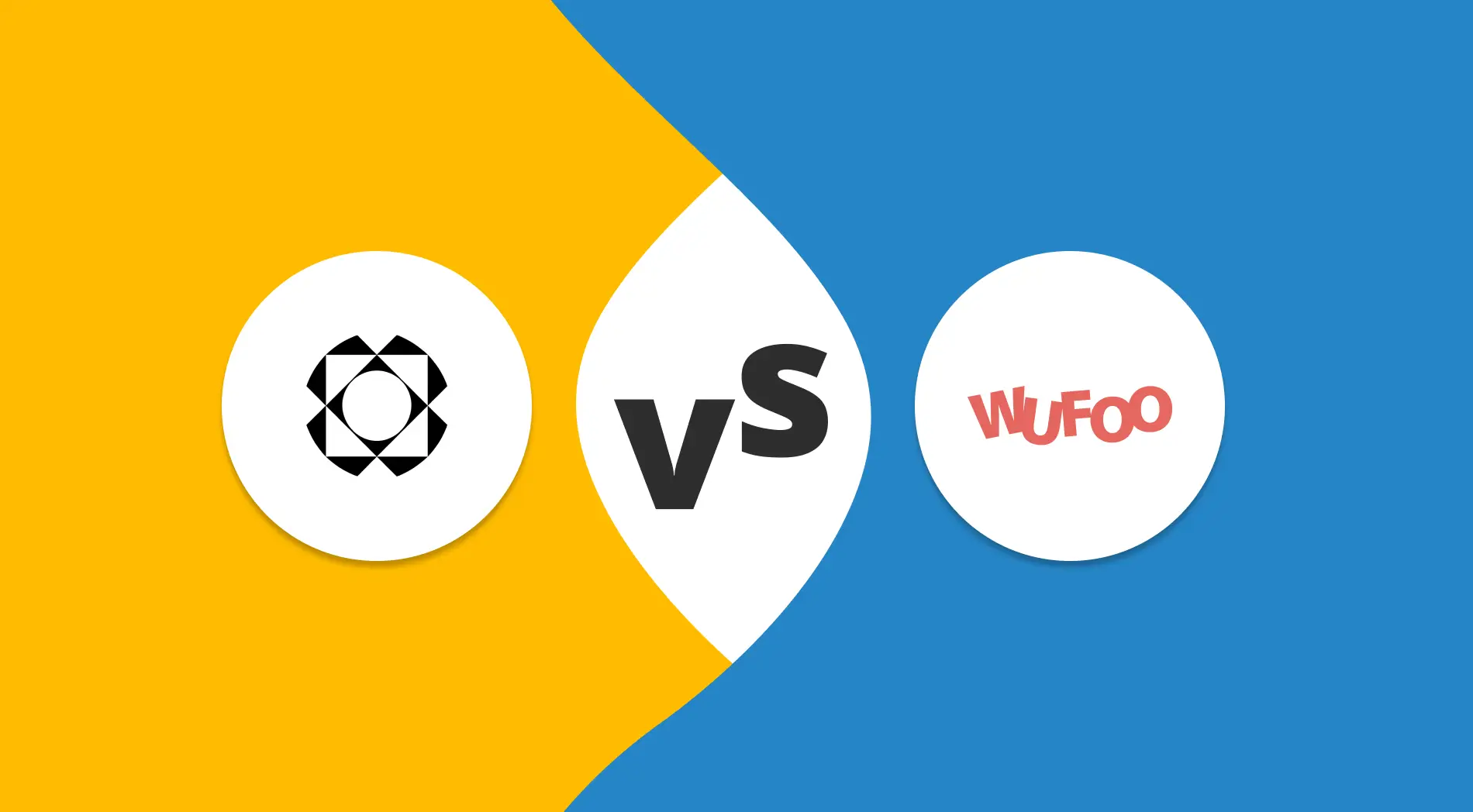Creating a German vocabulary quiz is a fantastic way to challenge your understanding of German words and their meanings. Creating an online German vocabulary quiz can make gathering and analyzing information easier. With forms.app, you can easily create a German vocabulary quiz and test people's knowledge.
In this article, you will learn what a German vocabulary quiz is and how to create one step-by-step. You will also see 20+ questions, including a German quiz for beginners and a multiple-choice vocabulary quiz you can use while creating your form.
What is a German vocabulary quiz?
A German vocabulary quiz is a test designed to assess people’s knowledge of German words and phrases.
A German Vocabulary quiz tests your vocabulary size by assessing how well you understand and can recall German words from your English vocabulary. These quizzes are helpful for learners at all levels, and regular practice can improve your German language skills.
20+ Great questions to ask in a German vocabulary quiz
Vocabulary games make learning German more fun and effective. You can create quizzes for contests and play this game. You can test your students' vocabulary word knowledge by asking them fill-in-the-blank, multiple-choice questions, or open-ended questions to see if they write the words correctly.
We have compiled a list of 20+ German vocabulary quiz questions that you can include in your form:
1. What is the German word for "dog"?
a) Hund
b) Katze
c) Vogelööö
d) Pferd
2. How do you say "cat" in German?
a) Hund
b) Katze
c) Vogel
d) Pferd
3. What is the German word for "bird"?
a) Hund
b) Katze
c) Vogel
d) Pferd
4. How do you say "house" in German?
a) Haus
b) Wohnung
c) Zimmer
d) Garten
5. What is the German word for "apartment"?
a) Haus
b) Wohnung
c) Zimmer
d) Garten
6. How do you say "red" in German?
a) Rot
b) Blau
c) Grün
d) Gelb
7. What is the German word for "blue"?
a) Rot
b) Blau
c) Grün
d) Gelb
8. How do you say "green" in German?
a) Rot
b) Blau
c) Grün
d) Gelb
9. What is the German word for "one"?
a) Eins
b) Zwei
c) Drei
d) Vier
10. How do you say "two" in German?
a) Eins
b) Zwei
c) Drei
d) Vier
11. What is the German word for "bread"?
a) Brot
b) Milch
c) Wasser
d) Käse
12. How do you say "milk" in German?
a) Brot
b) Milch
c) Wasser
d) Käse
13. What is the German word for "water"?
a) Brot
b) Milch
c) Wasser
d) Käse
14. How do you say "apple" in German?
a) Apfel
b) Birne
c) Orange
d) Banane
15. What is the German word for "pear"?
a) Apfel
b) Birne
c) Orange
d) Banane
16. How do you say "hello" in German?
a) Hallo
b) Auf Wiedersehen
c) Bitte
d) Danke
17. What is the German word for "goodbye"?
a) Hallo
b) Auf Wiedersehen
c) Bitte
d) Danke
18. How do you say "please" in German?
a) Hallo
b) Auf Wiedersehen
c) Bitte
d) Danke
19. What is the German word for "thank you"?
a) Hallo
b) Auf Wiedersehen
c) Bitte
d) Danke
20. How do you say "yes" in German?
a) Ja
b) Nein
c) Vielleicht
d) Bitte
Answers
1. Hund
2. Katze
3. Vogel
4. Haus
5. Wohnung
6. Rot
7. Blau
8. Grün
9. Eins
10. Zwei
11. Brot
12. Milch
13. Wasser
14. Apfel
15. Birne
16. Hallo
17. Auf Wiedersehen
18. Bitte
19. Danke
20. Ja
How to create a German vocabulary quiz (step-by-step)
You can easily create a German quiz using a test-maker tool. forms.app offers a wide range of ready-to-use templates and intuitive tools, making it a time-saving alternative to Quizlet for busy learners. As a drag-and-drop form builder, forms.app offers an easy way to create your own form.
By following the steps given below, you can test people's knowledge of German vocabulary by creating a quiz:
1. Login or create a new account
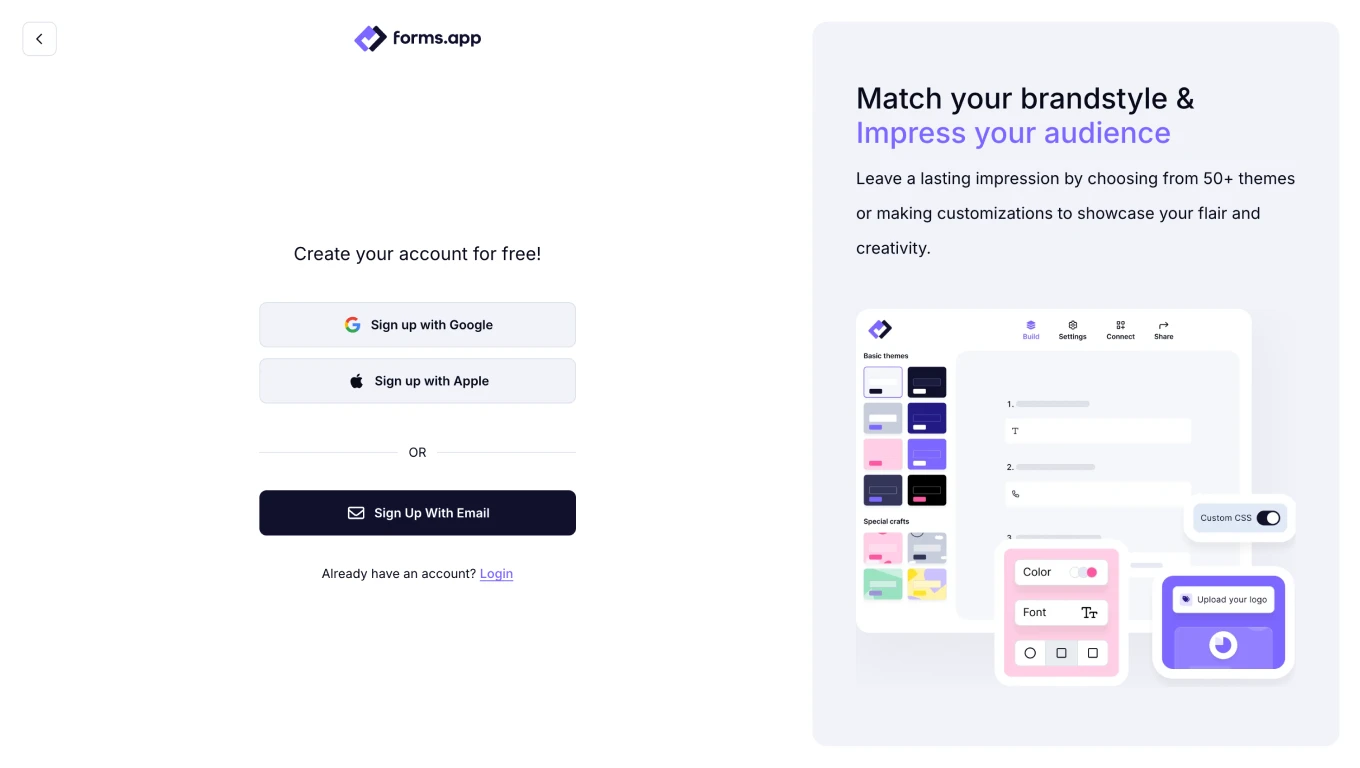
Open your forms.app account
If you don't have an account, you can quickly sign up and create a new one. If you do, log in to your account and start building your form.
2. Choose a template, start from scratch, or generate with AI
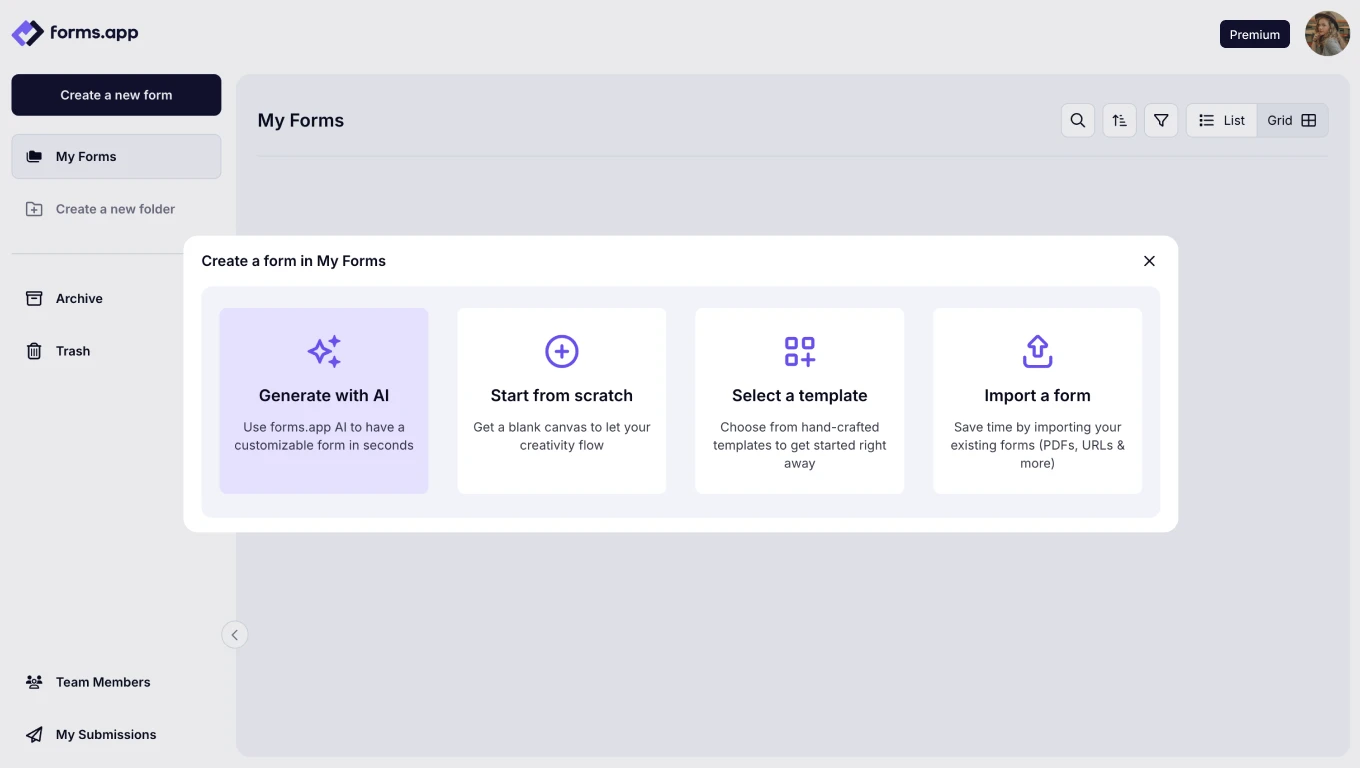
Choose a way to start
You can start from scratch if you want to define every question from the beginning. You can choose a vocabulary quiz template or a free German quiz template. By using a free template, you can save time and effort in the design process.
You can also use forms.app AI as a vocabulary quiz maker. You can tell what kind of form you want, and with this vocabulary test maker, you can create a form and get help with the questions to ask in the German vocabulary test.
3. Edit or add your questions
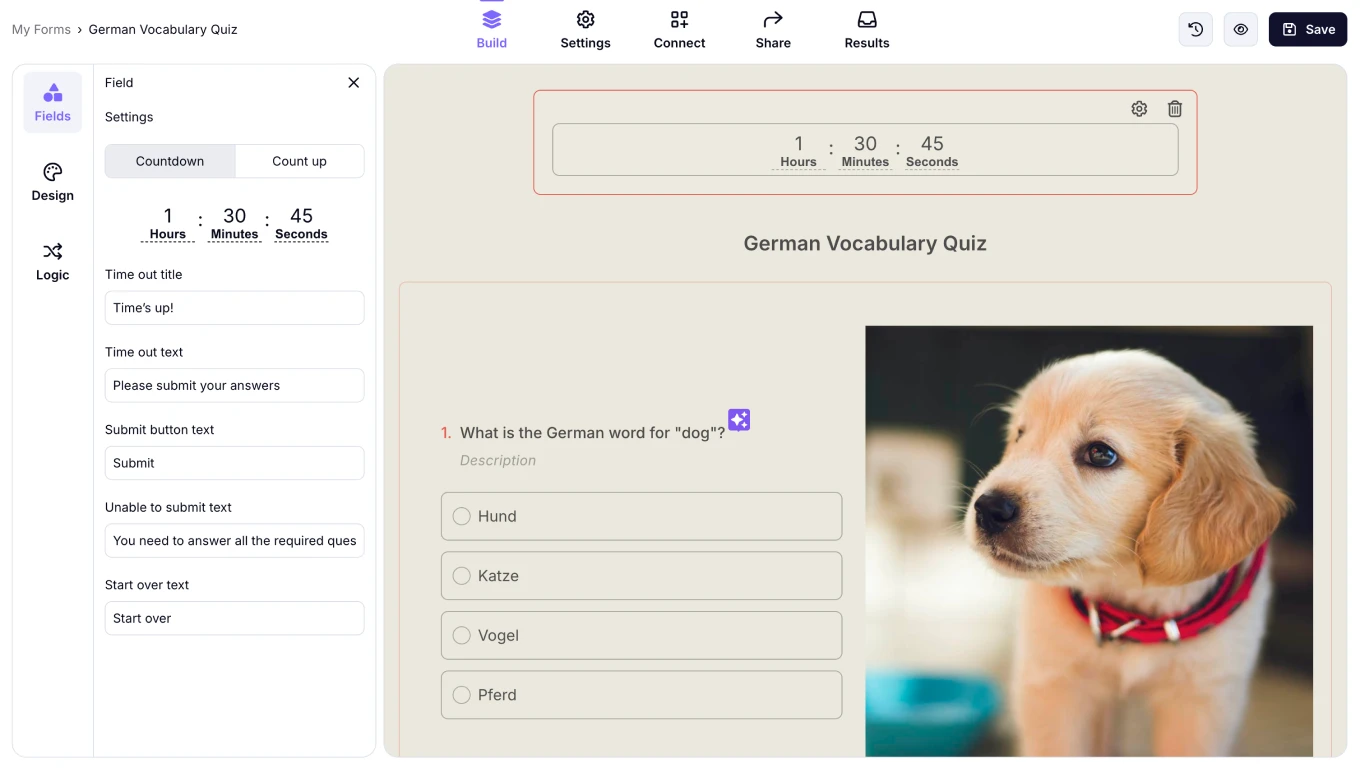
Add a timer field
If you used a template or created it with AI, you can make changes and edit the German vocabulary quiz questions as you like. If you want to add more questions, you can easily add them with the drag-and-drop feature and finish building the base of your form. You can also add time limits using the timer field.
4. Use the “Calculator” feature
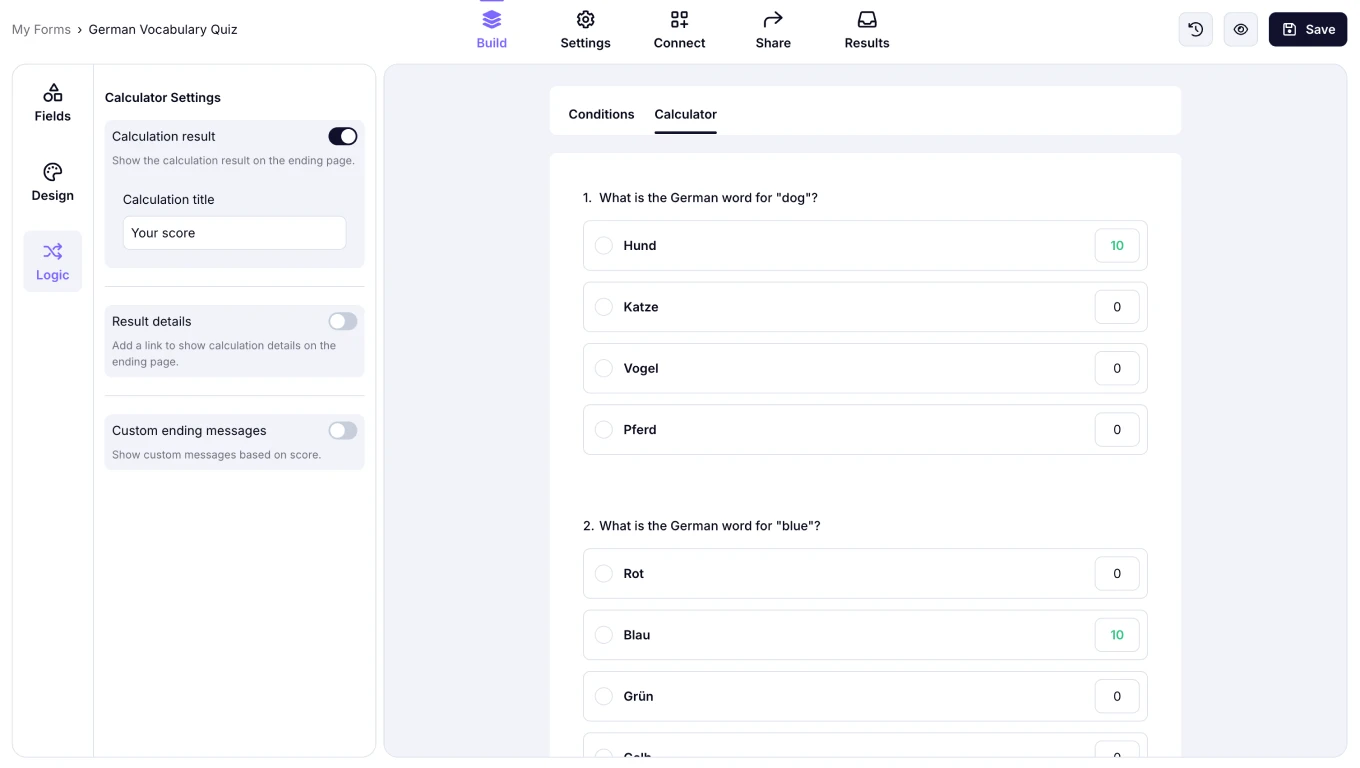
Use the Calculator feature
The calculator feature lets you calculate scores based on responses. You can evaluate the answers by giving points for correct answers. To access the Calculator, simply click on the Logic button located on the left side.
After that, you can assign points to the right answers. Using this, you can view how well your participants performed on the quiz. You can also display various messages depending on different score ranges. You can thank people for taking your quiz and show a special message about their score in real time.
5. Add an ending
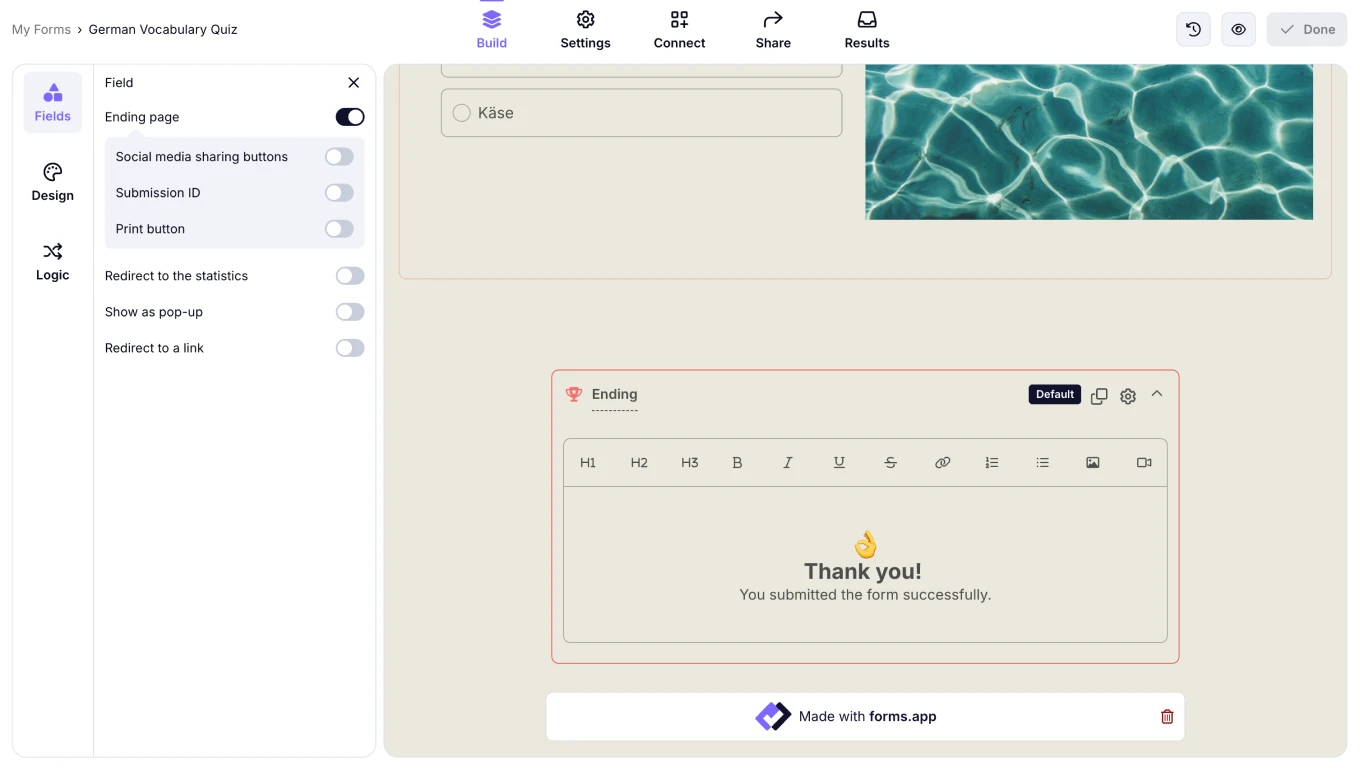
Add an ending page
You can add an ending to your quiz as a form field. You can add multiple endings and choose which one to show based on your participant's responses. To find the ending field, open your form, scroll down, and find “ending,” add it to your form and customize it.
6. Customize the design
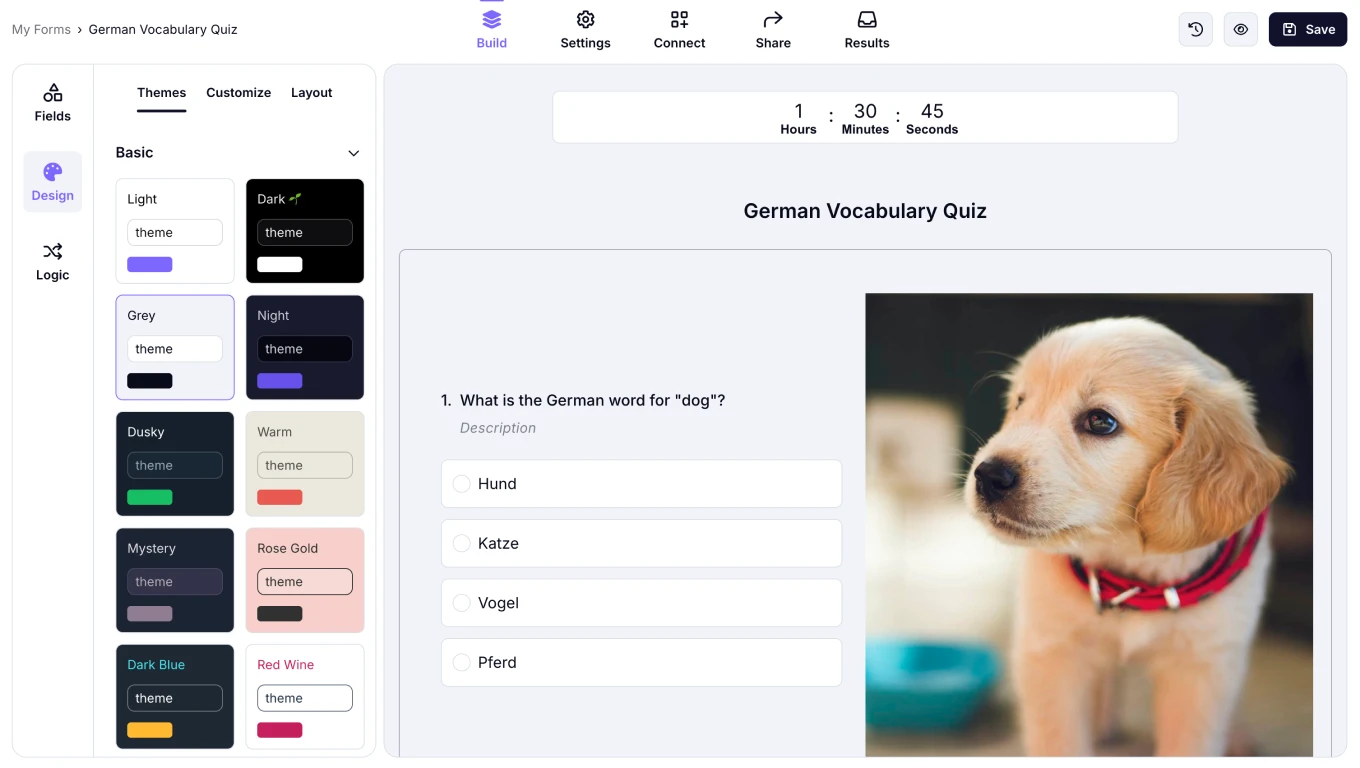
Style your quiz
Once the questions are ready, you can start decorating your German quiz with various options. You can personalize the visual aspects of your form to meet your specific needs. You can use our design tools and templates to personalize your quiz by selecting a theme, font, color, and more.
7. Share your quiz
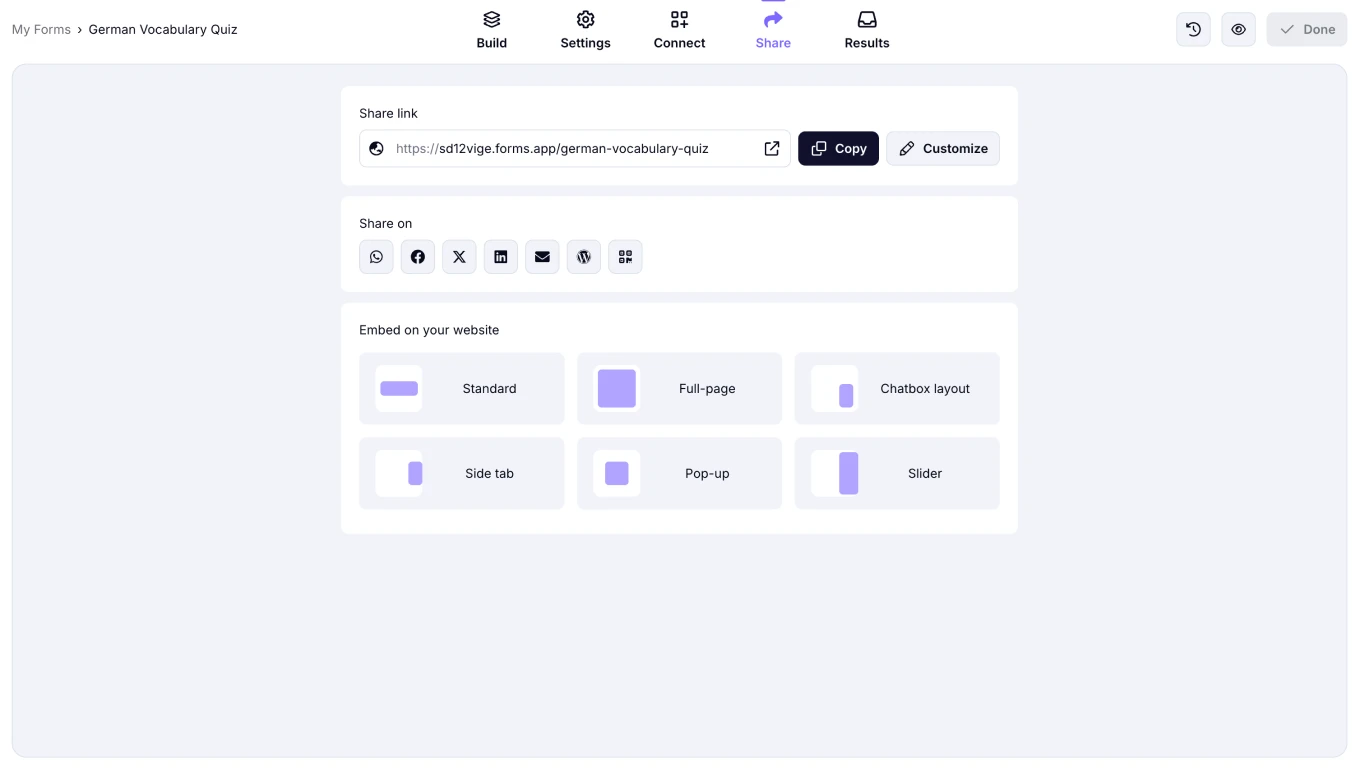
Share the quiz
You have created your German vocabulary quiz! Now, all you need to do is share it. You can check out the embedding options, share it on social media, generate a QR code, or copy your form URL and share it across various digital platforms. You can also set privacy settings such as public, limited, and private.
8. Analyze the responses
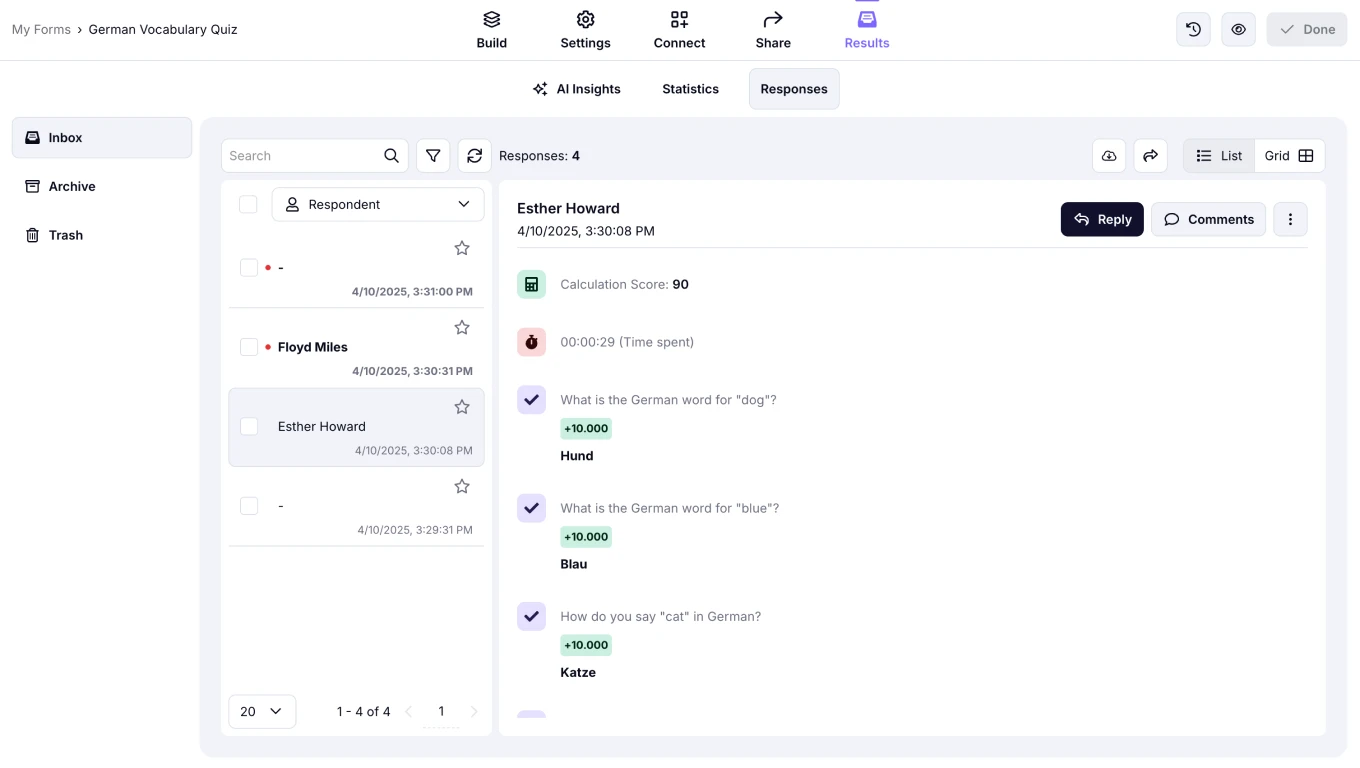
Check your quiz responses
By analyzing the test results, you can access general data. You can click on the results section at the top of your form and access detailed tables from the statistics section. By reviewing the answers and statistics, you can understand the level of your quiz takers’ knowledge of German vocabulary.
Conclusion
Creating a German vocabulary test is a great way to assess knowledge while keeping the experience fun for everyone. It is very important to design your quiz thoughtfully not to overwhelm the participants. With forms.ap, you can create an engaging form that guarantees a positive experience.
In this article, you have learned what a German vocabulary quiz is and how to create one step-by-step. You also learned 20+ questions, including a German quiz for beginners and a multiple-choice vocabulary quiz you can use while creating your form.
Start building your form and enjoy the amazing experience of forms.app!
Ceylin is a content writer at forms.app. She is studying information systems engineering. She is interested in software and management. Ceylin loves dancing, traveling, meeting new cultures, and learning new languages.