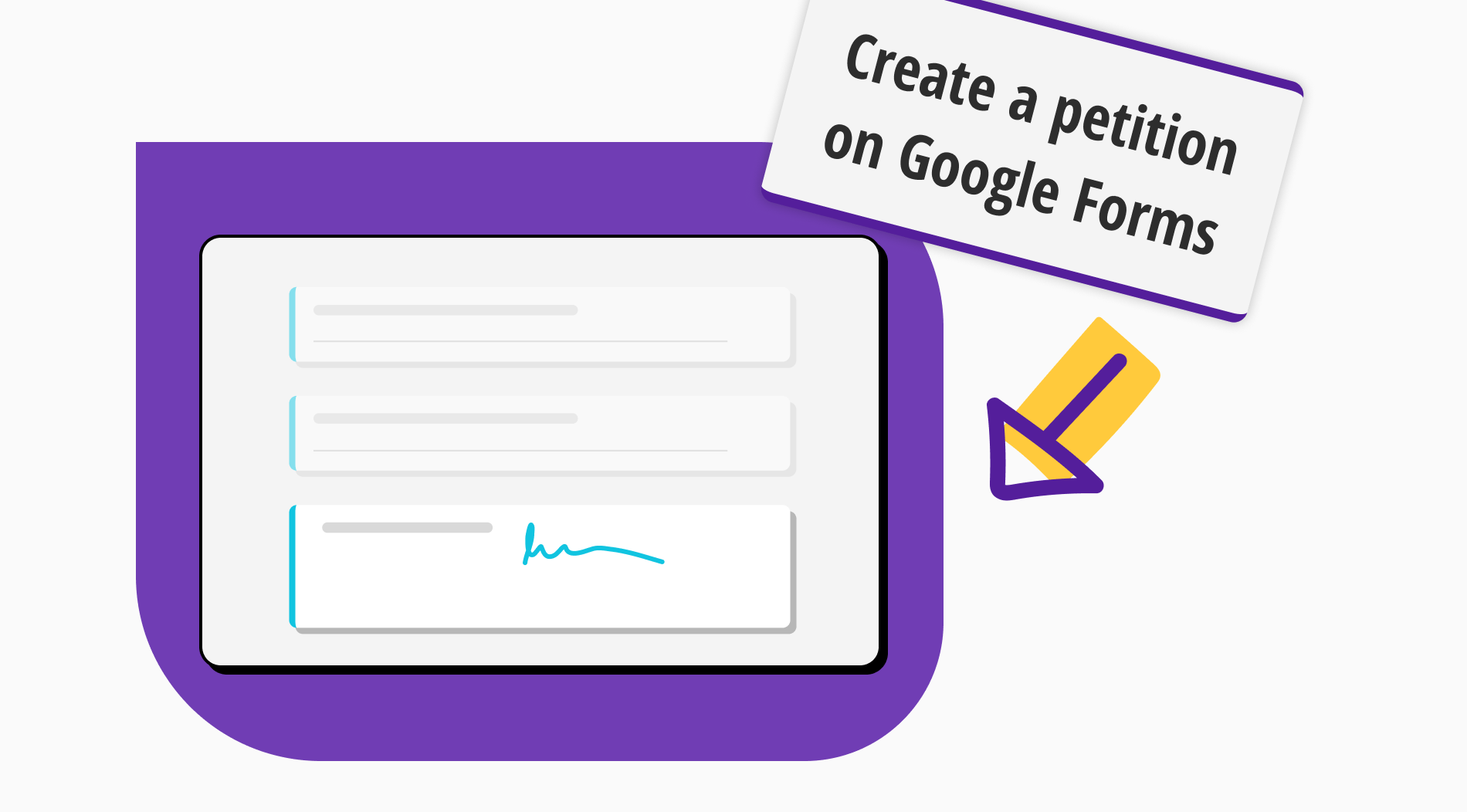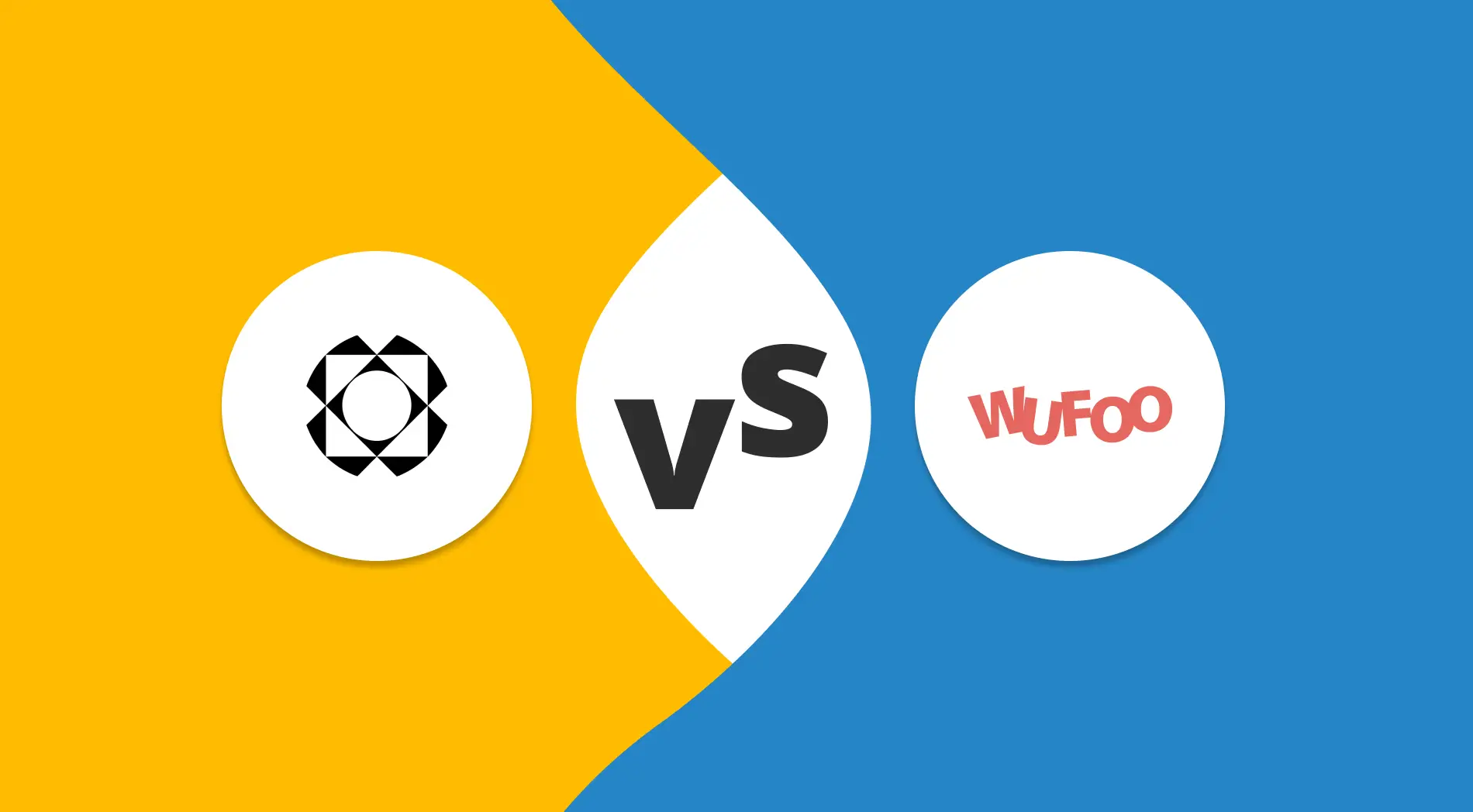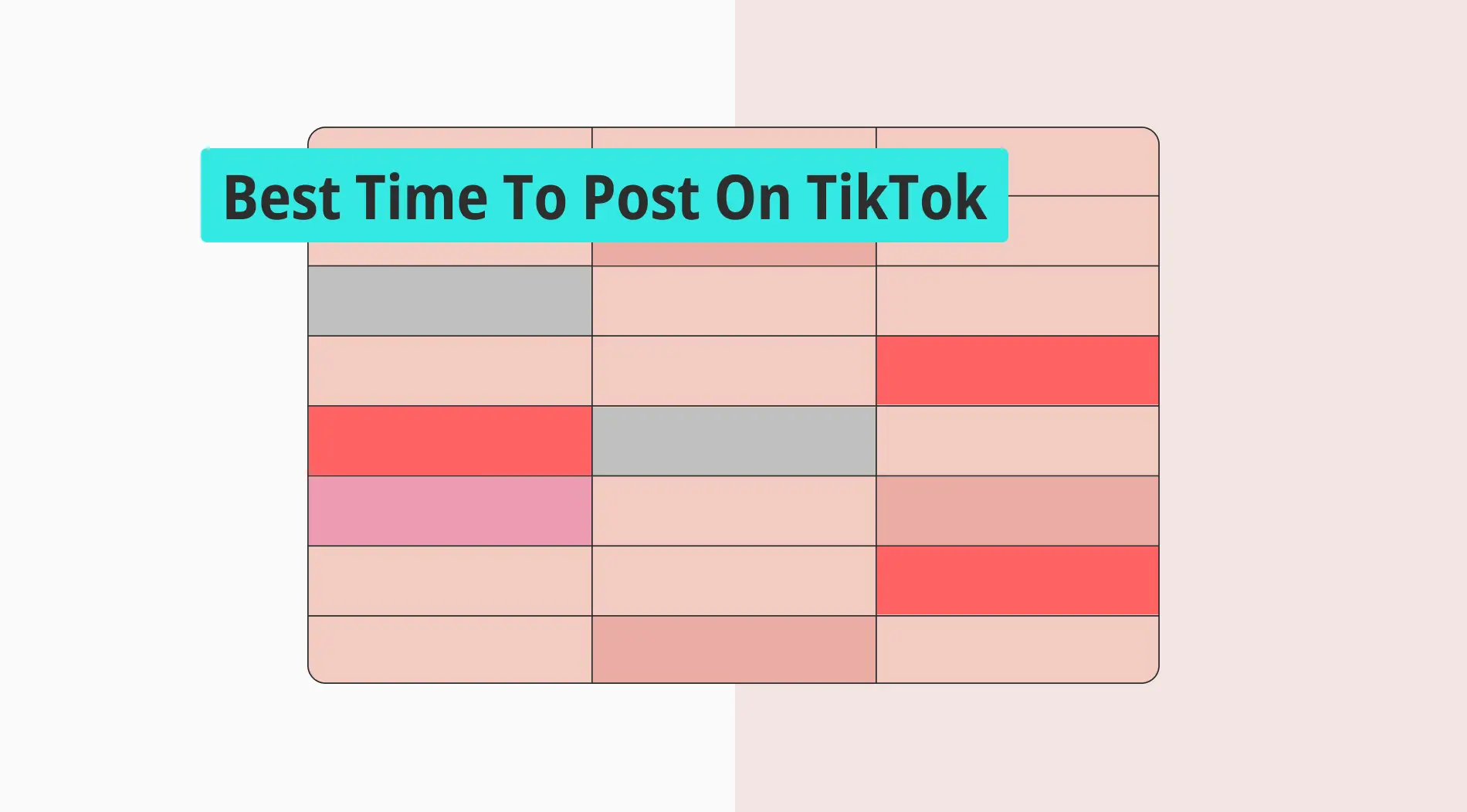Online petitions are really useful to make a difference. It can be really helpful for people to make their voices heard by many. It is one of the most attractive sides of the internet. If you make statements or recommendations with people, start now without losing time!
If you are creating an online petition will make your voice heard by more people, and you will be noticed more. Google Forms is known for Google’s petition version and wide usage of people to sign quick petitions.
Sharing an online petition randomly will not help you at all. For that reason, in this article, we will discuss how to make a petition on Google Forms step by step, with more alternatives for you to collect signatures, tips for running a successful petition online, and more!
Can you create a petition on Google Forms?
Natively no. You cannot directly use Google Forms for petitions since there are no such features. Without installing add-ons, starting a petition to collect signatures on Google Forms is impossible. However, you can achieve this by downloading ad-ons. As you read the article, you will learn how to create a petition on Google Forms step by step.
How to create a petition with a Google Form in 4 steps
Google Forms is a useful tool for you to create a petition. It allows you to share your statements and explain them with their reason. As long as by using the tools and following the tips given above, you can make up your petition on Google Forms and share your petition with the whole world:
1. Create a new form on Google Forms
If you have a Google account, you can start creating immediately. You can quickly create a new account if you do not have one. Then click on the “+” button to start your petition form.
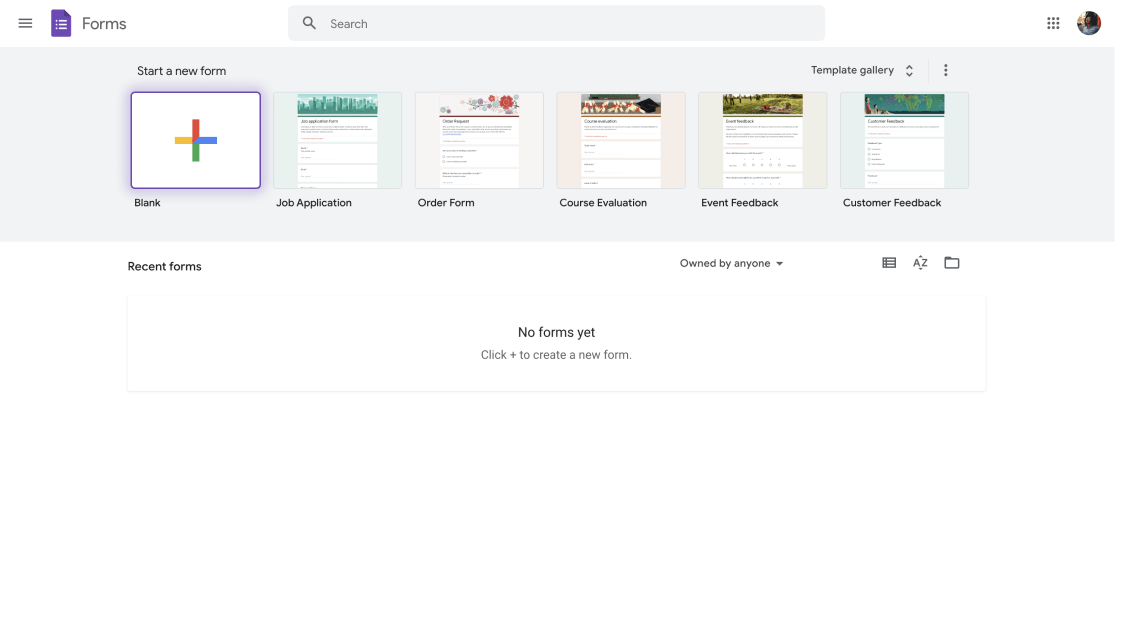
Create a new form on Google Forms
2. Add your questions and statements
At the beginning of the petition, you can explain or summarize your statement in order to help people understand your aim. You might add your questions according to your own needs and requirements and create your Google petition template.
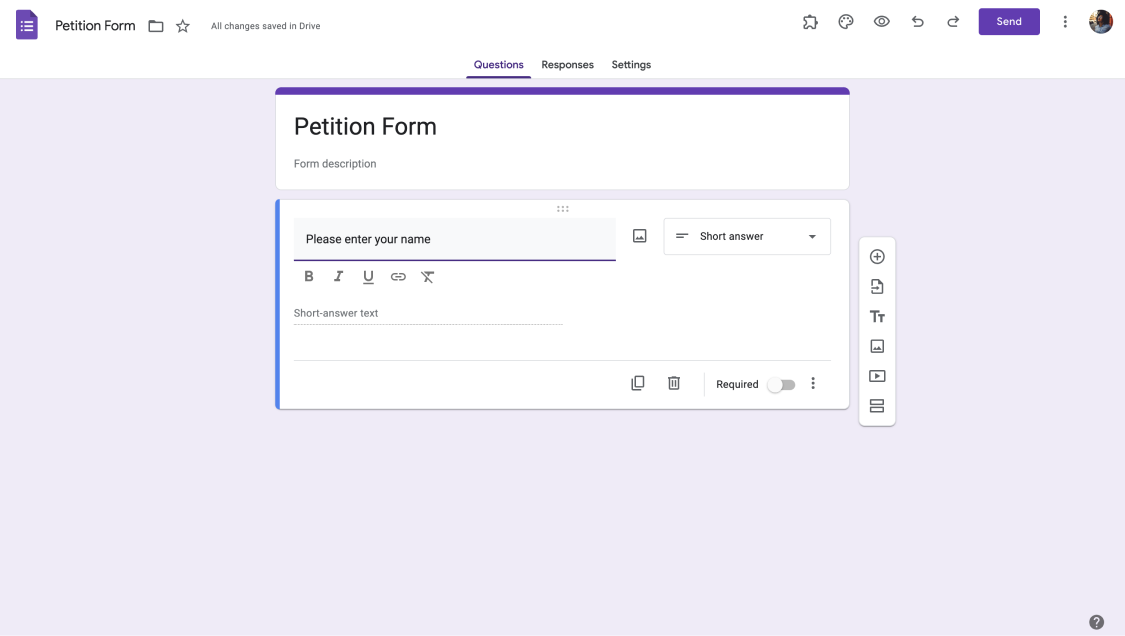
Add your questions and statements
3. Open the add-on marketplace and install an add-on for signatures
From the top right, click on the “Buy add-on” button, and then you need to download an add-on by searching “signature” by Gigaccounting on Google Workspace Marketplace. Without this, you will not be able to collect electronic signatures.
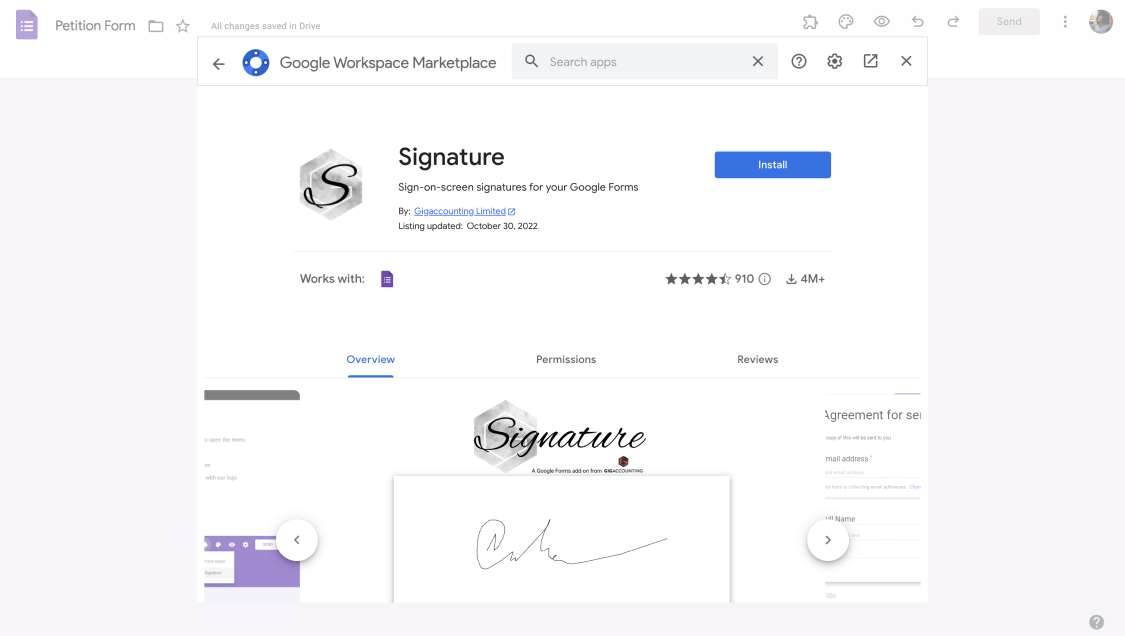
Install an add-on for signatures
4. Change the look of your form
You can make changes to the look of your form. You can add pictures or videos, too. Also, you can decide on the type, color, and size of the font. You should not forget to change the color of the background to personalize your petition better.
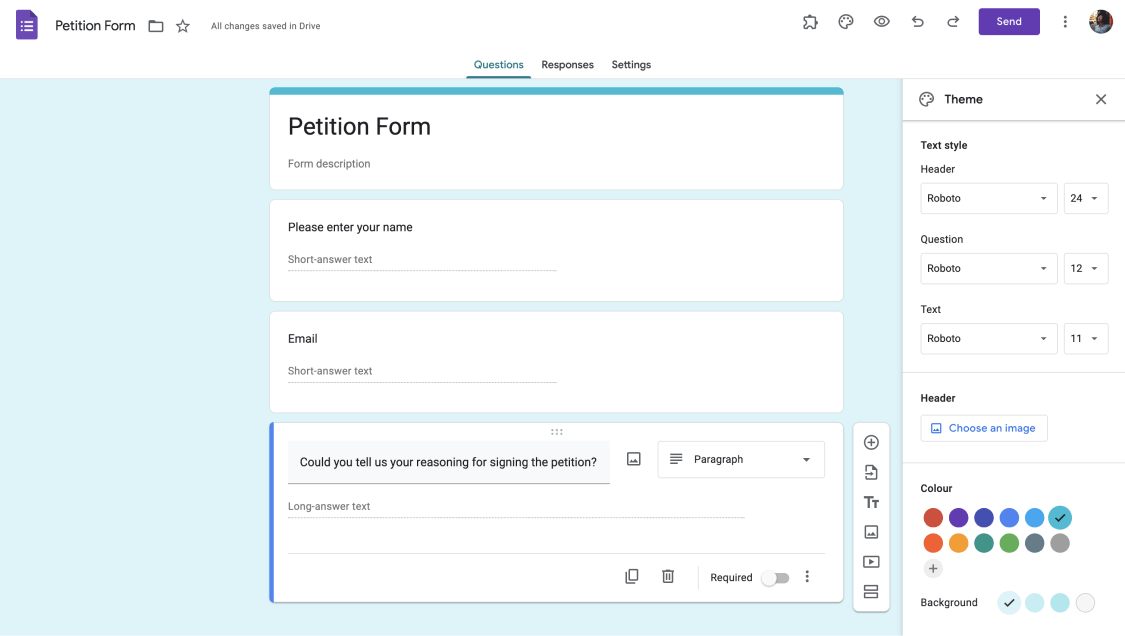
Change the look of your form
5. Complete & share
After completing the last changes, you can share your petition with your target audience via Google Forms. You can add the names or email accounts to the receiver part. Also, you can add a topic in order to inform the receiver what it is about. Plus, you can add a message for them if you want.
If you want to collect emails via Google Forms for your next moves, you can read our blog for further information.
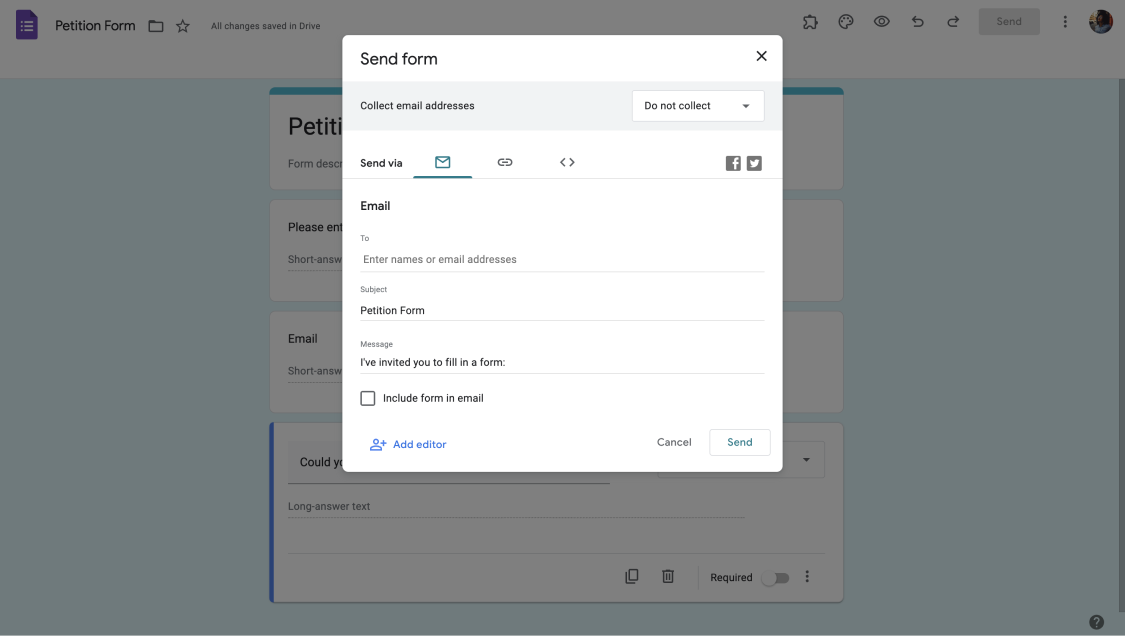
Complete & share
You have a better alternative for creating a petition: forms.app
Creating an online form is such an easy task on forms.app! With the help of this free online tool, you can find lots of different petition templates according to your needs. As long as you take a wide variety of tools of forms.app, you will be able to create a well-prepared petition.
Creating a petition form on forms.app is possible thanks to its signature field. Also, you can take advantage of the use of collecting electronic signatures on forms.app. Moreover, you can customize your petition as you wish. You should not forget the fact that the more you pay attention to the look of the petition, the more you will look professional!
If you want an example before starting, you can have a look at the online petition form of Teddy Atlas, former trainer of Mike Tyson, which he created to make a change in the boxing industry.
How to start a petition online with forms.app
forms.app is an amazing tool that can create more than basic forms for free! With its wide range of opportunities, you can create your petition on forms.app with all the details that you want to add. One of the most effective features of the tool is the ability to collect electronic signatures without any other add-on’s help.
Once you start to use the online tool in order to create your petition, you will realize that you are making more than a basic petition form with all its essential features, forms.app presents you with an excellent chance to do more.
If you want to start a petition in a fast and smart way, here are the steps you should follow these basic steps:
1. Log into your existing account; if you do not have one, you can quickly create one.
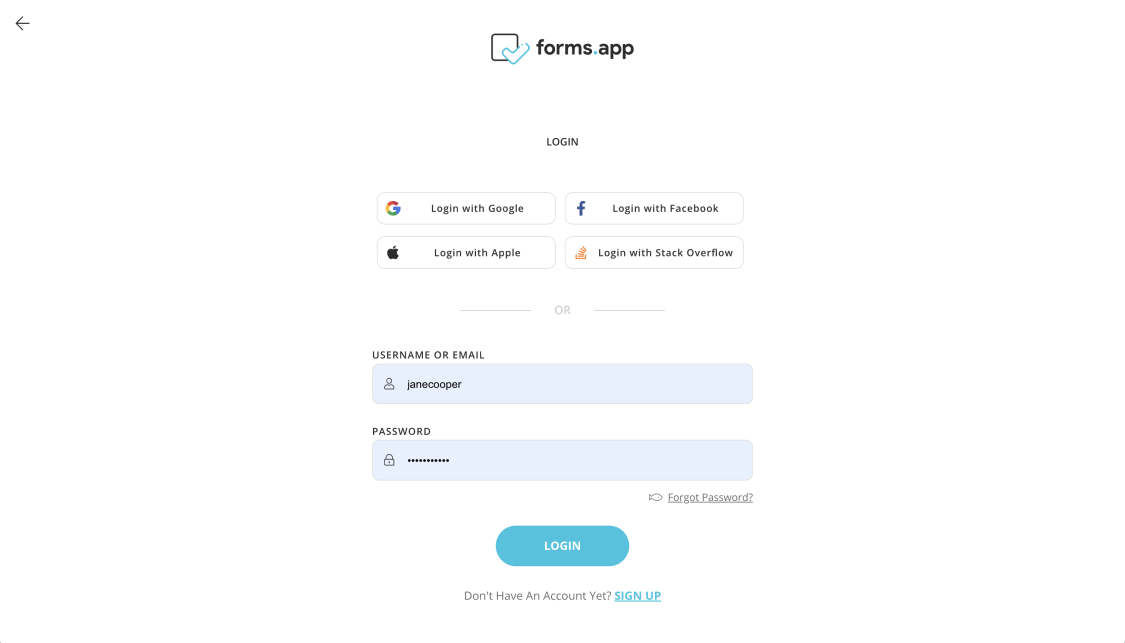
Log in to your account
2. Choose a template from forms.app’s vast library.
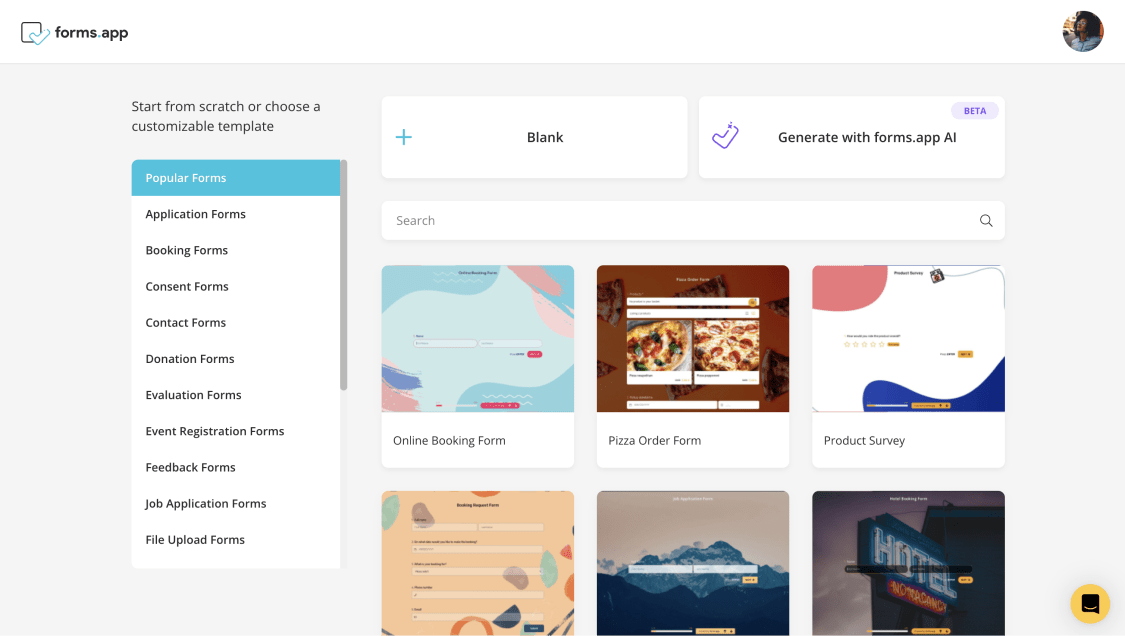
Choose a template
3. Add your own questions and statements, as well as a signature field to collect e-signatures
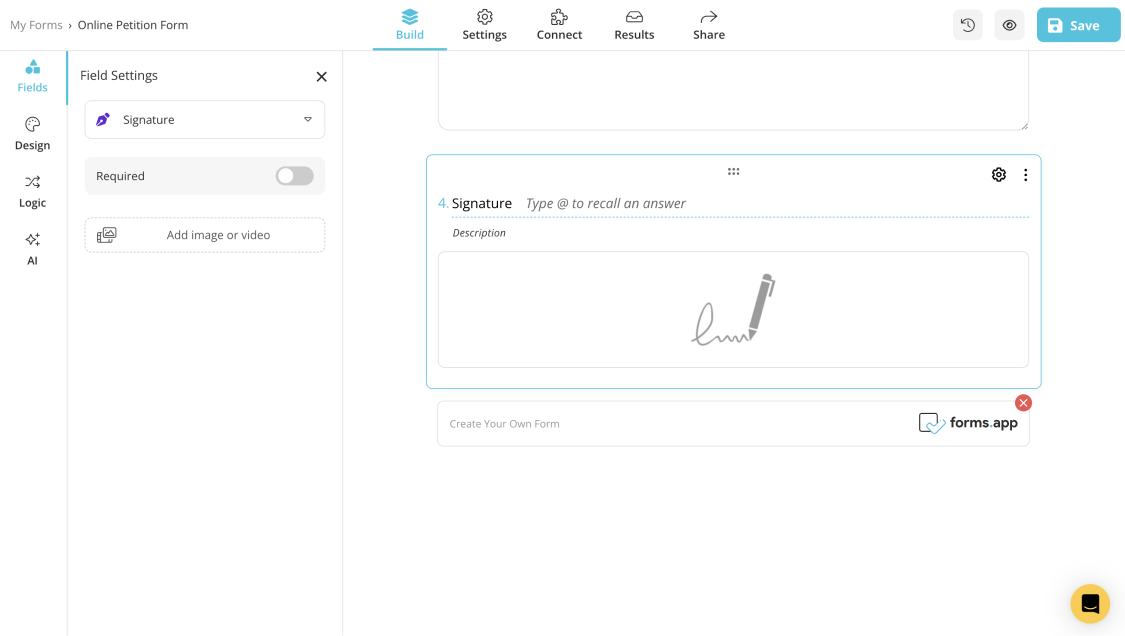
Add signature field
4. Change the theme, font, background, colors, etc. Let your creativity speak!
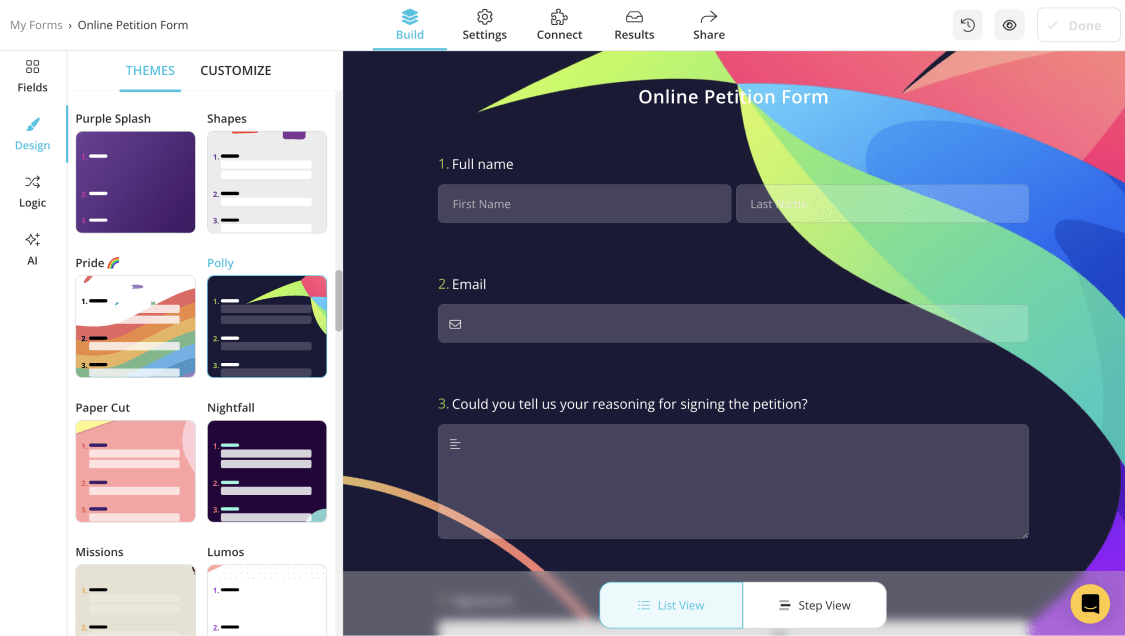
Change the theme
5. After rechecking the final template, you can share your petition with the world and make a real impact.
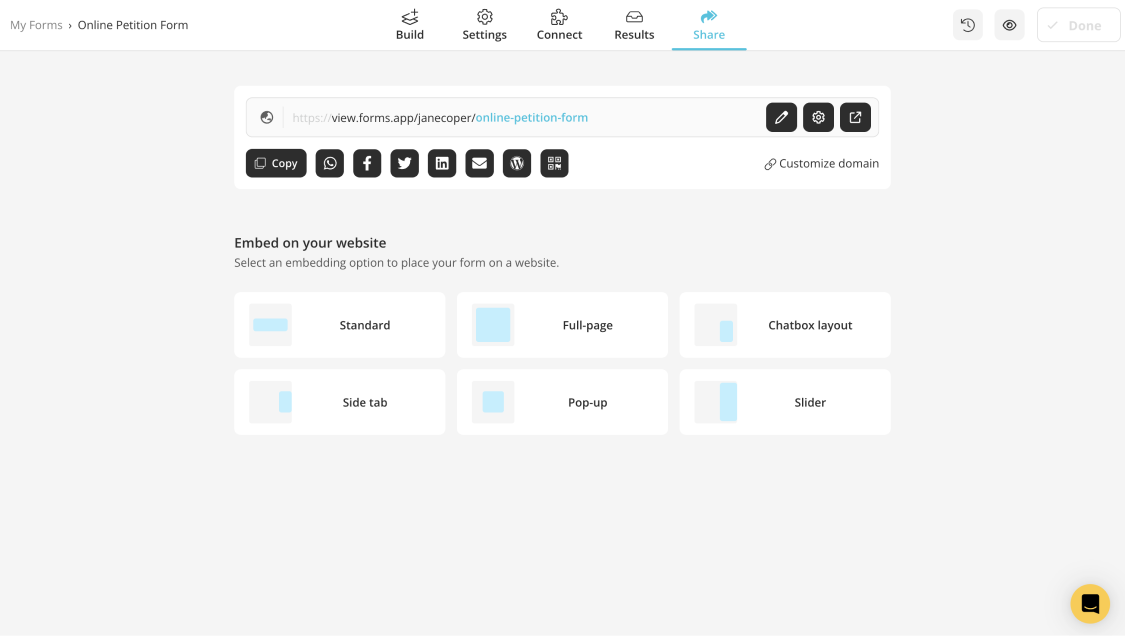
Share your form
Tips for running a successful petition online
Now that you have read how to create your petition via Google Forms and forms.app, you know how to deal with it. However, if you want to be one step ahead and look more professional, you will need some tips to follow.
- An effective intro: you can summarize your aim or problem with a few sentences in the beginning by using the spelling of the language.
- Keep it short: When you keep the petition short, attendees or employees sign a petition more.
- You can make it anonymous: For example, if their names are not known by anybody, you will encourage employees to attend the online petition. However, collecting names and other details will ensure that respondents are real people.
- Pay attention to the look: A well-prepared online form looks simple and elegant at the same time.
Final words
To wrap it all up, sharing an online petition has become very popular lately; on Google Forms, you can create and share your own form with your target audience. By following a few steps, you can complete your petition form quickly. However, you have a better and broader alternative to creating a petition. By following some basic steps, you can create an excellent petition form!
Şeyma is a content writer at forms.app. She loves art and traveling. She is passionate about reading and writing. Şeyma has expertise in surveys, survey questions, giveaways, statistics, and online forms.