How to remove an account from your organization
Have someone completed their mission in your organization? You can remove that person from your folders for your privacy and security. Here’s how:
1 - Click on the “Team Members” button at the left bottom of your screen while you are on your My Forms panel.
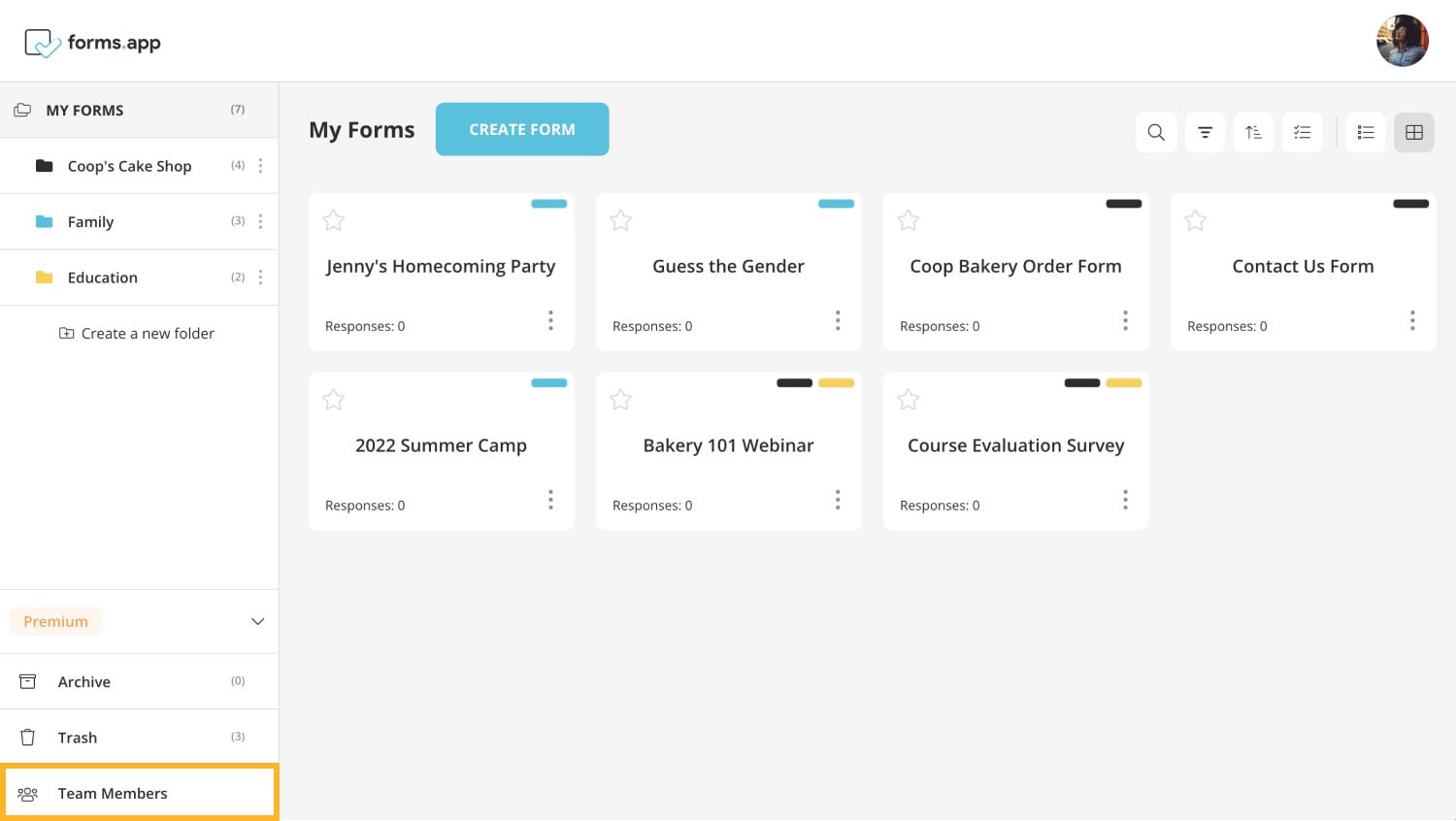
2 - Click on one of the team members.
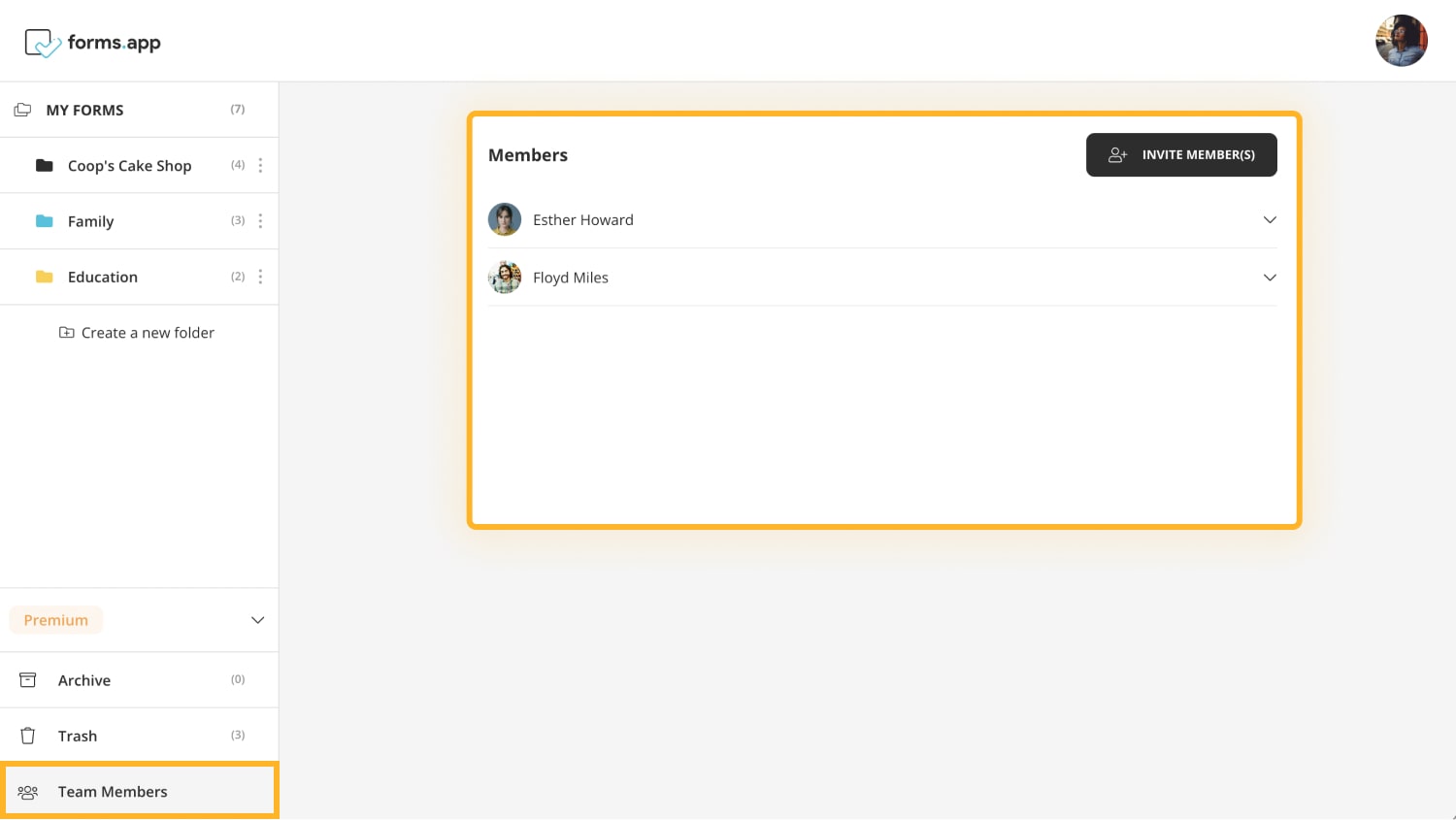
3 - Remove that member from a specific folder or scroll down and click on the “Delete User” button to completely remove from your organization.
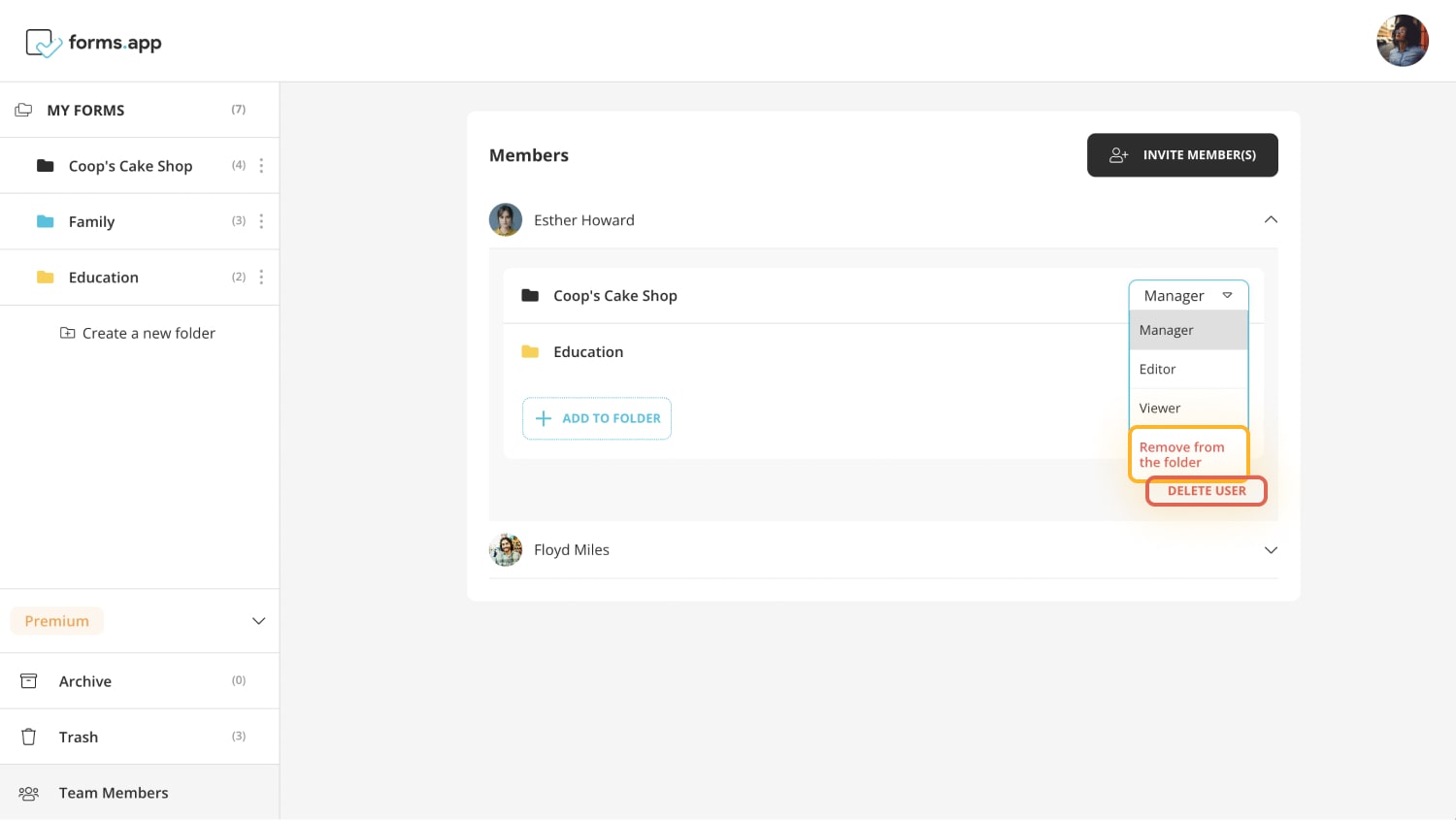
Apart from removing a member from your folders or organization, you can also invite new team members. Click here to read the article on how to invite team members.