- Popular Forms
- Application Forms
- Booking Forms
- Consent Forms
- Contact Forms
- Donation Forms
- Evaluation Forms
- Event Registration Forms
- Feedback Forms
- Job Application Forms
- File Upload Forms
- Membership Forms
- Order Forms
- Payment Forms
- Registration Forms
- Report Forms
- Request Forms
- Sign-up Forms
- Subscription Forms
- Agreement Forms
- Complaint Forms
- See all Forms categories
- Quizzes
- Polls & Questionnaires
Consultation Forms
Would you like to communicate better with your clients? You can do this with an online consultation form where your clients express the subject they are consulting with you. You can create your document in minutes without any hassle using a form builder like forms.app. Start using free consultation form templates on forms.app today!
103 templates are listed in this category
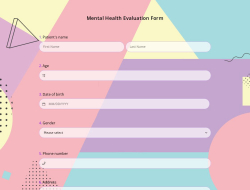
Mental Health Evaluation Form
Mental health evaluation forms are used to help evaluate and track the mental health of an individual. The form can be filled out by a mental health professional or by the individual themselves. By using this free mental health evaluation form template today, create your own form in minutes.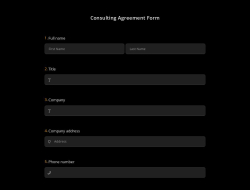
Consulting Agreement Form
Do you need to create a legal contract for your online consulting business? An online consulting agreement form is a great way to protect both you and your client. It ensures that both of you have agreed to the terms of the contract, and it can help prevent any misunderstandings or disputes in the future. Use this consulting agreement form template and create your form today.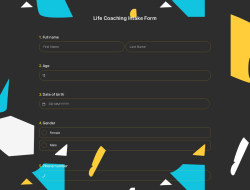
Life Coaching Intake Form
If you are a life coach or provide counseling services, you know how time-consuming to collect necessary information before creating a good plan. This life coaching intake form will easily solve this problem and gather all the information just for you. Plus, you can use this free life coach intake form template to create your own custom form with a few simple clicks.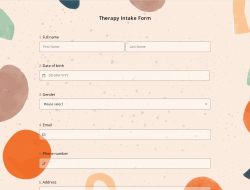
Therapy Intake Form
A therapy intake form is a document that is used to collect information about a patient prior to beginning therapy. The form can be used by therapists, counselors, or psychologists to gather data about their patients. By using this free therapy intake form template, you can create your customized form in minutes!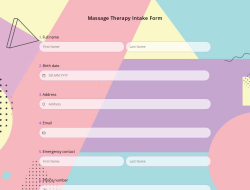
Massage Therapy Intake Form
A massage therapy intake form is a necessary document for any therapist. It helps to prevent the mistreatment of clients by gathering all the relevant information beforehand. You can create this form with forms.app’s free template, which is easy to use and customizable. So get started today and make sure your clients have the best experience possible.
Tattoo Consultation Form Template
An online tattoo consultation form helps people get your opinion about their tattoo ideas and prices. A good consultation form can easily turn your leads into loyal customers. And as the form will be online, people can upload reference photos or write their medical history in seconds. Use forms.app’s tattoo consultation form template now!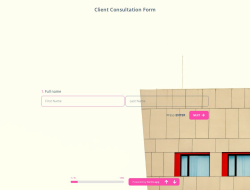
Client Consultation Form Template
Client consultation forms help you collect the personal information of your customers and schedule appointments. With a consultation form, you can decide if the client is suitable for the appointment and have enough time to prepare for it. Select forms.app’s free client consultation form template and create your form easily and quickly.Frequently asked questions about Consultation Forms?
A consultation form is an online document generally used by law firms or health and beauty institutions to learn and gather personal information and reasons why a client is contacting you. In this way, you can direct your clients, arrange a meeting and solve their problems.
The place you need to create a consultation form is no other place than forms.app. Because there are many customization options from editing to design, from settings to sharing options. Also, no coding knowledge is required. Create your form by following the steps below:
- First, register on forms.app
- Use any consultation form template available on this page
- Edit your document: add or delete form fields
- Make an appealing and professional design on the Design page
- Configure the settings
- Preview your form before sharing by hitting the eye icon above
- Share your document on the Share page
Consultation documents allow the client to communicate with the consultant in order to avoid a problem or to prevent possible harm after it has happened. You will need consultation documents to prevent any legal issues that may occur. You can do this with online forms, which are the easiest way to communicate with your clients. Client information will always be stored online and available when you want to look it up.
You can find more than 500 form templates on forms.app. You don't need to pay anything to use it. You can start using it when you click on the "use template" button. However, to share your form, you must first be registered with forms.app. There is no fee for signing up either. Start creating your form quickly by choosing one of the templates above.
Creating online forms and surveys is much easier than ever before. Without needing to code a single line, you can simply create forms or surveys and customize its fields, design, and general options with just a few clicks through forms.app’s intuitive form builder interface. After that, you can share using one or more of many sharing options and start collecting responses immediately.
Powerful features:
- Conditional logic
- Create forms with ease
- Calculator for exams and quote forms
- Geolocation restriction
- Real-time data
- Detailed design customization
Forms and surveys that are created on forms.app can be easily integrated with many third-party applications via Zapier. You can integrate with more than 500 third-party applications such as Slack, MailChimp, and Pipedrive. For example, you can create contacts on MailChimp and send notifications to a specific Slack channel per submission you received through your forms.
It is alright if you don’t want to put in more time to create a form from scratch. Jumpstart with one of many ready-to-use templates and get to the work of collecting responses without bothering yourself at all. If you would like to, you can customize your template’s form fields, design and adjust general form settings.
You can share your forms in any way you like. If you want to share your form and collect responses through your form’s unique link, you can simply adjust privacy settings and copy-paste your form link anywhere. And if you would like to embed your form in your website, you can easily copy and paste embed code in your website HTML.
On forms.app, you can customize your form’s theme and design elements in depth. Once you switch to the ‘Design’ tab after getting your form done, you will see many different design customization options. You can change your form theme by choosing your own colors or picking one of many ready-made themes.