Google Analytics Integration
Google Analytics is a powerful tool provided by Google to collect and analyze data about your website traffic, traffic sources, conversion rates, customers, and more. On forms.app, you can use this powerful tool to track your forms. And it only takes a few seconds to get this integration up and running.
How do I integrate my forms with Google Analytics?
Integrating with Google Analytics requires a few steps you should follow. First, you will need a GA4 ID and use it on forms.app to start tracking your forms. If you do not know what a GA4 ID is or how to get it, no worries. This article will take you through all the steps and explain what you need to do.
How to learn your Google Analytics Measurement ID
The Measurement ID is a unique identifier code that comes with Google Analytics 4 and helps you collect data from both websites and applications. Because you will be able to add more data streams and more importantly add data streams from your Android or iOS applications, as well as a website, you will get more insightful information and know your visitors better.
So, here are the steps you should follow to get your measurement ID:
1. First, go to Google Analytics and find “admin” on your dashboard:
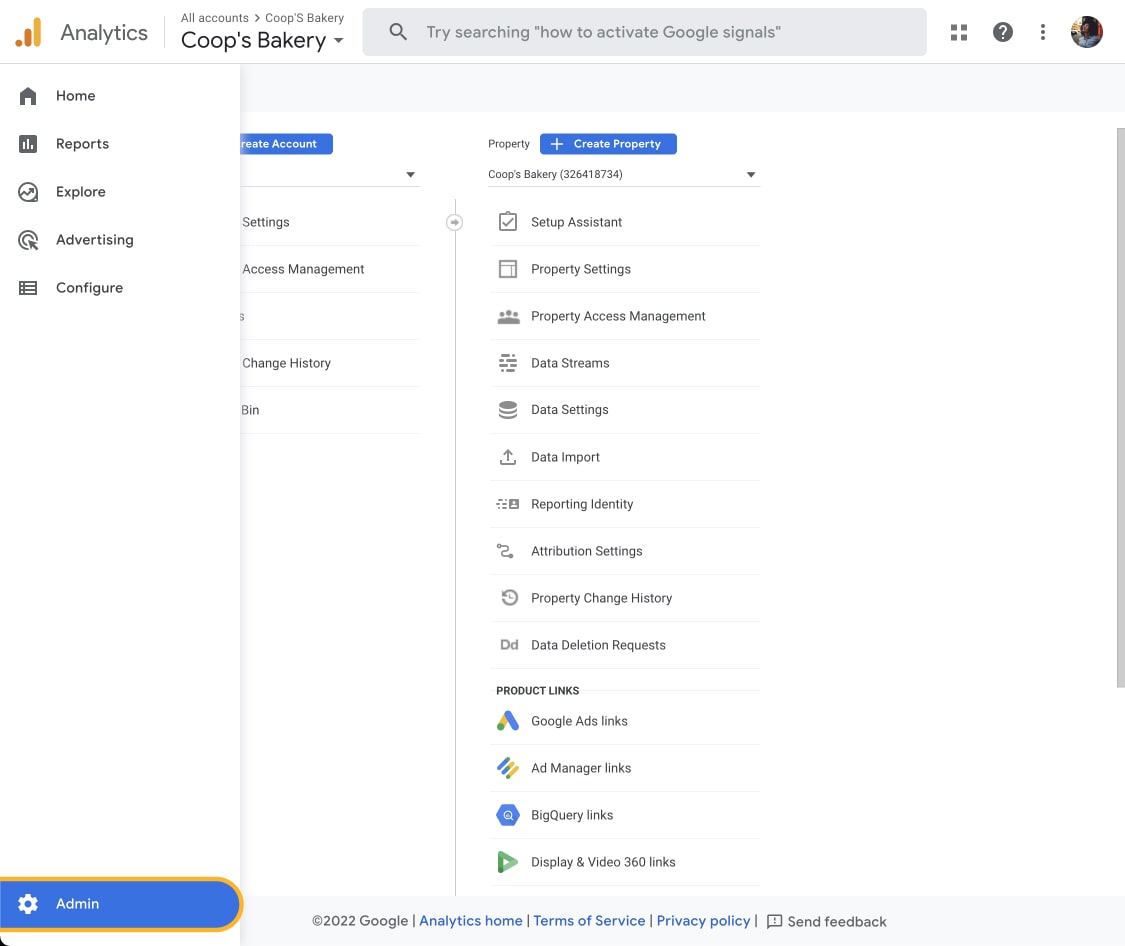
2. Make sure the selected property is Google Analytics 4 (GA4):
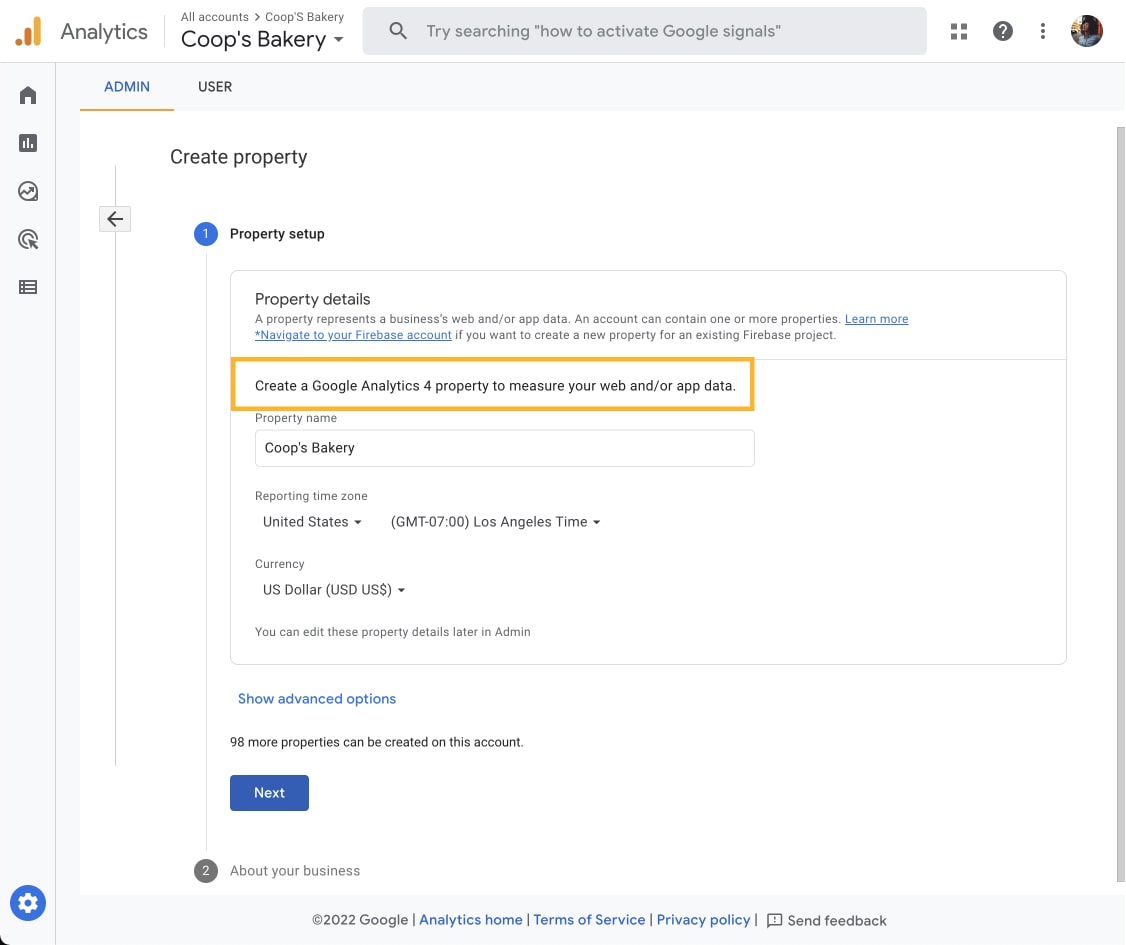
3. Then, choose “data streams” and add a new stream for the web:

4. Enter your form URL and give your stream a name:

5. After you create a stream, click on it and copy the “MEASUREMENT ID”:
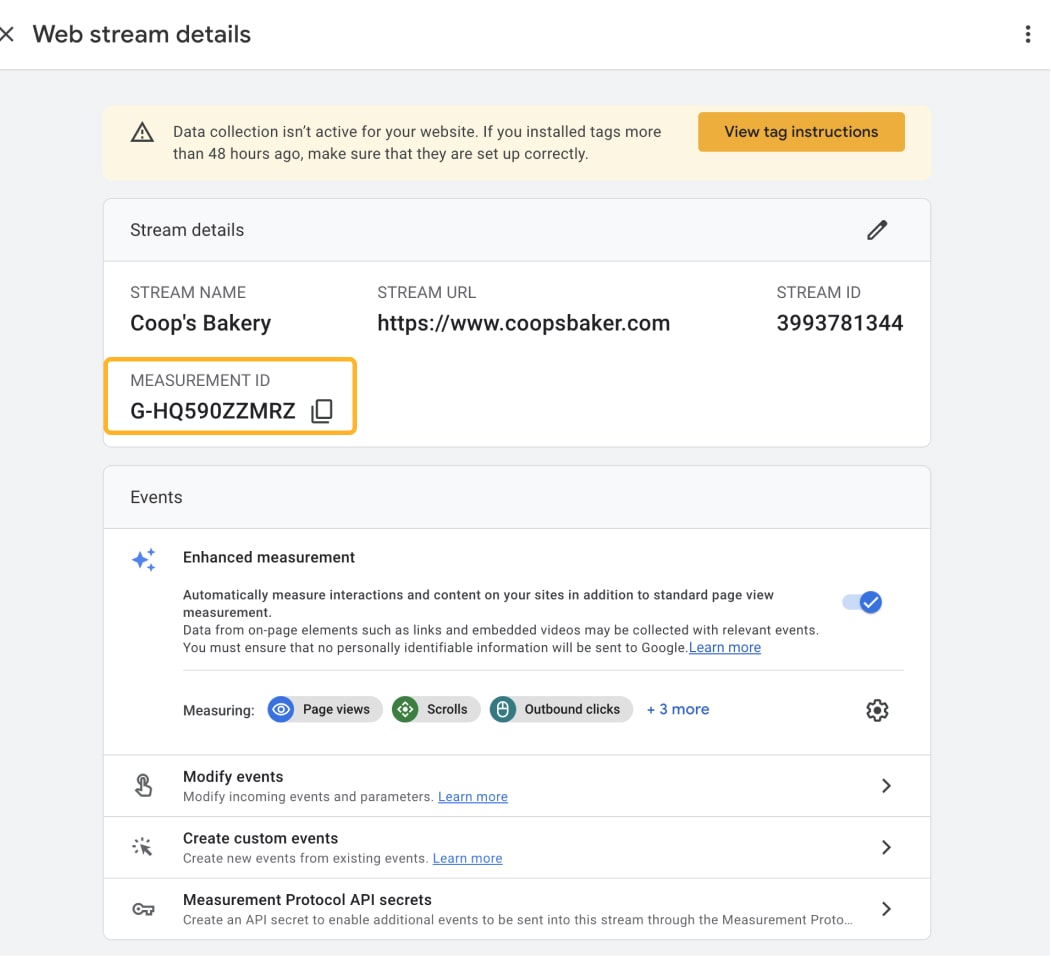
How to enable the Google Analytics integration on forms.app
Once you get your Measurement ID, it becomes much easier to enable the Google Analytics integration for your online form. In order to integrate Google Analytics with your forms, all you have to do is:
1. Open your form and go to the form settings:

2. Click on “integrations” and scroll down to find Google Analytics:
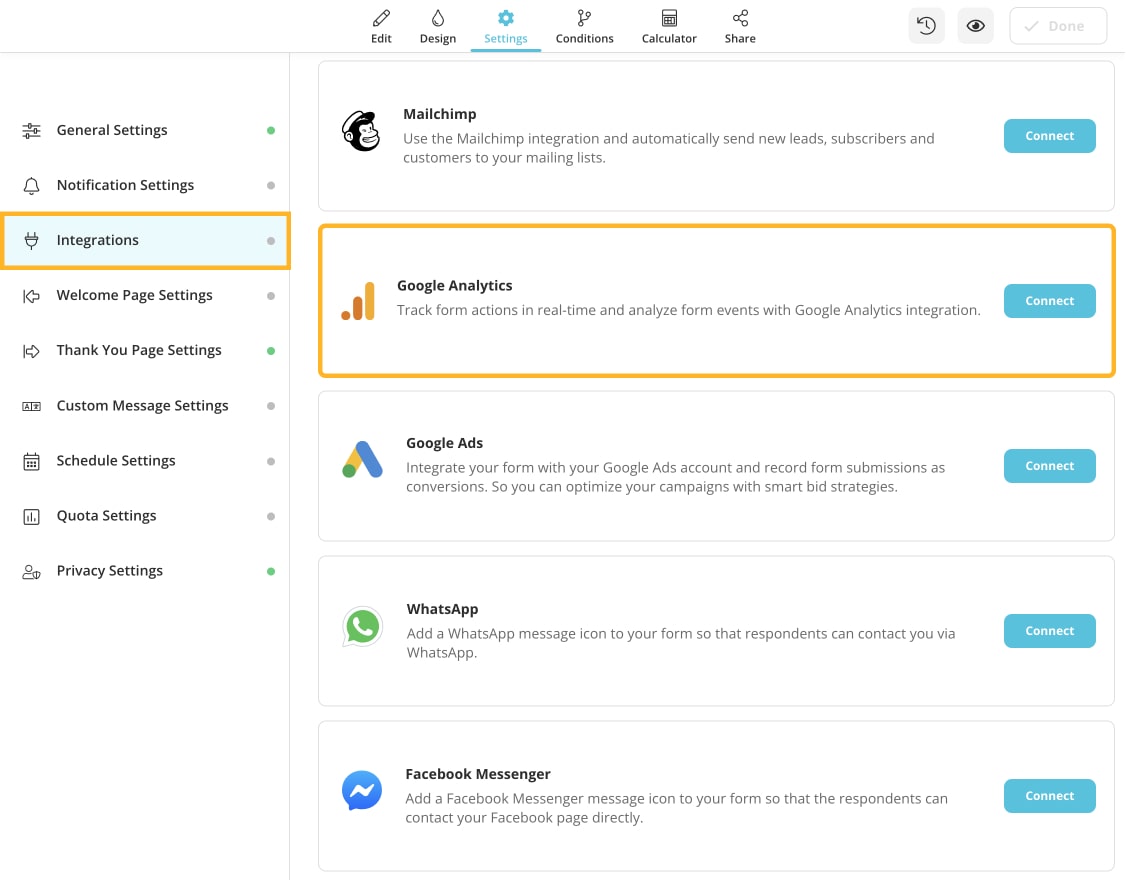
3. Hit the “connect” button and paste your tracking code here:

When embedding your form, make sure to select the "script" code for Google Analytics to pick up your form events.
That’s it! Now you will be able to track your forms on Google Analytics in real-time. This helps you gather valuable insights and adjust your strategy to get optimal results!