General settings
On the general settings page, you can find some elementary options for your forms. With a little toggling, you will be able to make your forms just as you have imagined. Let us take a closer look at these settings and see what you can do with them!
What can you change in the general settings?
General settings on forms.app includes some options that will affect your forms as a whole rather than a specific point. On this page, you will be able to:
- Make Login required for submissions: Your guests will have to sign in for submitting their answers. According to your preferences, you can also show login page before opening the form page.
- Allow multiple submissions: For some form types, allowing for only one submission may be more convenient, and this also goes for multiple submissions. You can easily enable or disable multiple submissions with one click.
- Showing CAPTCHA: Today, bot attacks and spam are threats for everyone. Luckily, we have one true solution for them; using CAPTCHA (namely, Completely Automated Public Turing test to tell Computers and Humans Apart) to prevent spam.
- Remove branding: By upgrading your account, you can easily remove branding from your forms. If you are not sure how to do that, check out our articles on how to upgrade your account and how to remove branding.
- Show form title: If you want to hide the form title, you can simply do so by toggling this button.
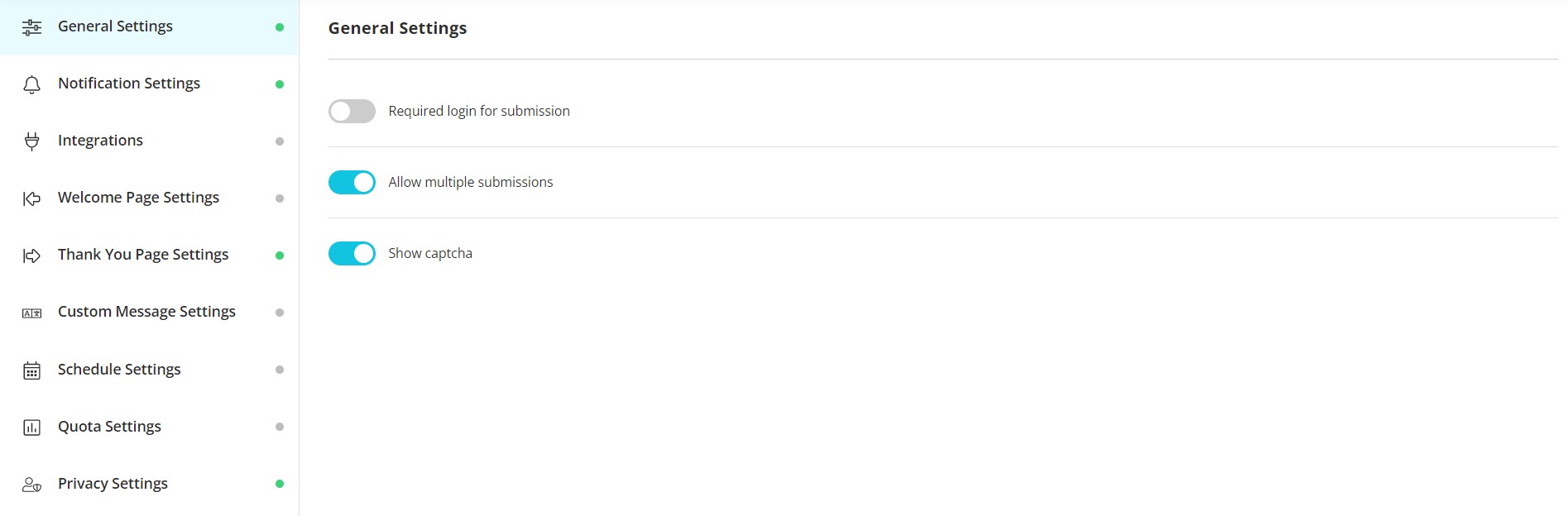
After adjusting general settings, you may proceed to the privacy settings to decide who will be able to see your forms.